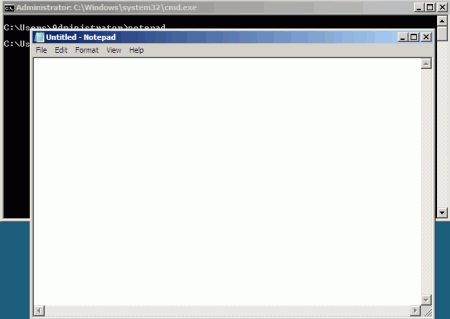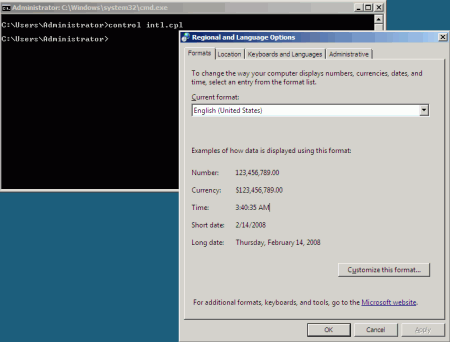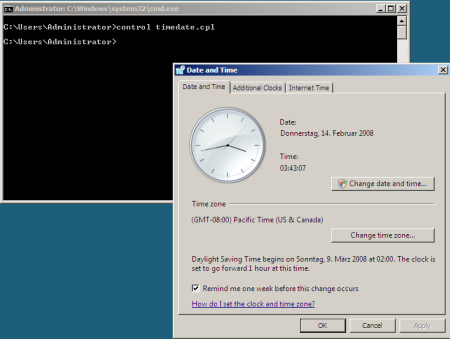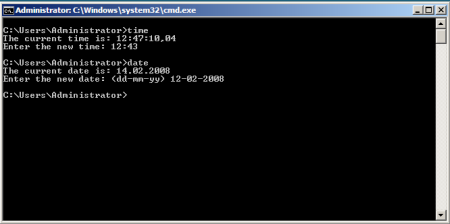Windows Server 2008 Core Installation
Graphical Elements In The Core Installation
In addition to the task manager, the Core Installation of Server 2008 has a few other programs that make life easier for the administrator.
Editor
A simple text editor is an indispensable aid for administrators. To that end, the familiar Notepad was once again integrated into the final version of Windows Server 2008 (after numerous complaints during beta testing). It can be launched by entering the command notepad.
An indispensable aid: the Windows editor "Notepad"
Country Settings
If you forgot to select the correct language during the installation, you won’t have to live with incorrect key mappings. Microsoft has adopted the system control applet "Region and language options" in the Core Installation, which lets you easily change the settings. The window can be opened with the command control intl.cpl.
Keyboard properly installed
Get Tom's Hardware's best news and in-depth reviews, straight to your inbox.
Date And Time
The system control applet for the date and time is also available in Server 2008. You can launch it with the command control timedate.cpl.
Setting the system time
Alternately, it is also possible to set the system time with the well-known DOS commands time and date .
The good old DOS commands work too
Current page: Graphical Elements In The Core Installation
Prev Page The "Desktop" Next Page Network Facilities