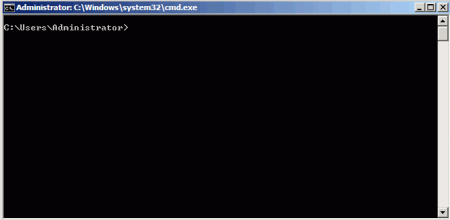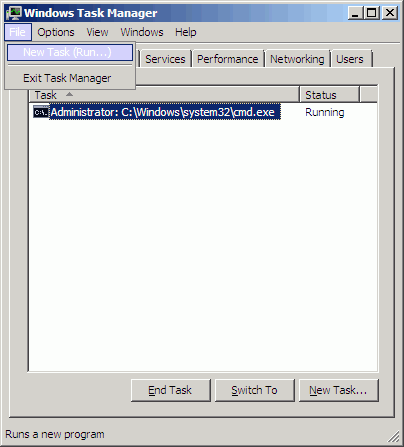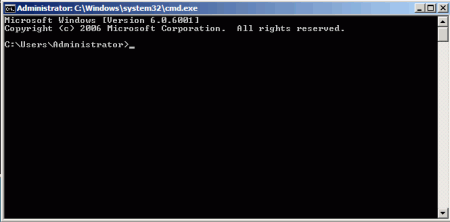Windows Server 2008 Core Installation
Get Tom's Hardware's best news and in-depth reviews, straight to your inbox.
You are now subscribed
Your newsletter sign-up was successful
The "Desktop"
After setting the admin password, personal settings are loaded and the user is presented with the "desktop" - this word is in quotes because there really is no desktop here in the sense that most users would expect; it is merely a command prompt. There is no Windows Explorer, no Start Menu and no quick launch icons - the administrator must perform the whole configuration using just the keyboard.
Blank: the "Desktop" after installation
There are, however a few graphical elements. The task manager is available, and can be accessed in the usual manner with the Ctrl+Shift+Esc key sequence. The task manager is necessary, for instance, if the administrator closes all the command prompt windows by mistake. Using the menu option File -> New Task in the task manager, with the command cmd , will cause a new command prompt to appear.
"Execute" in the Task Manager as a crash rescue mechanism
If a second prompt is used, you just need to type the command start and another window will open automatically.
"Start" entered in the Core Server opens a new command prompt
Get Tom's Hardware's best news and in-depth reviews, straight to your inbox.
Current page: The "Desktop"
Prev Page The First Login Next Page Graphical Elements In The Core Installation