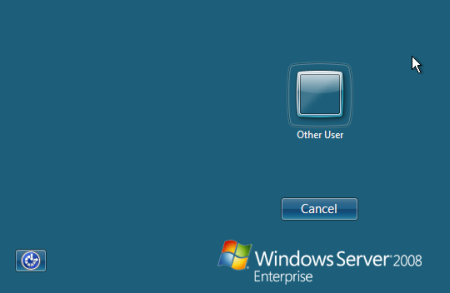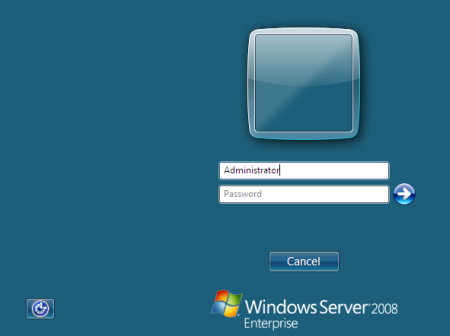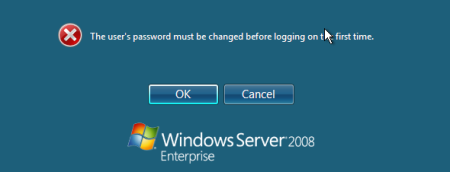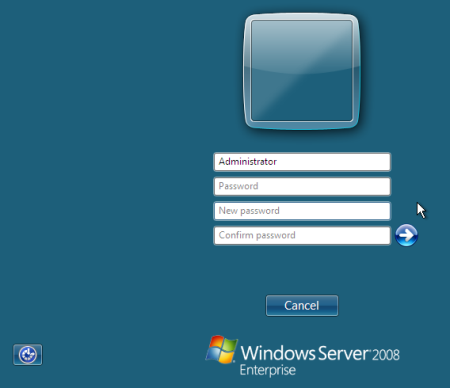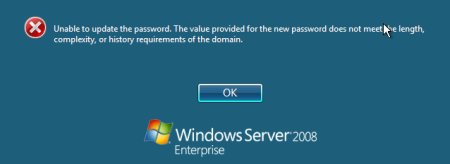Windows Server 2008 Core Installation
The First Login
Administrators will be quite surprised by the new installation. After hitting Ctrl+Alt+Delete for protection, the login screen appears entirely in one window: "Other User".
Empty login screen
Input of the username "Administrator"
The login must now take place with the user name "Administrator", and an empty password. Even before registration is completed, though, the administrator will be asked to provide a password.
The password will have to be changed immediately
Entering the new password
The security of the server depends on the password, so stricter rules are imposed here. The password must include both upper and lower case letters, as well as digits or special characters; it will not be accepted if it does not have the proper mix of symbols.
Get Tom's Hardware's best news and in-depth reviews, straight to your inbox.
The password rules prevent administrators from choosing easily-compromised passwords