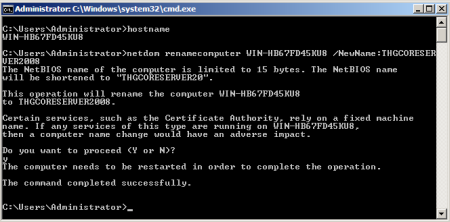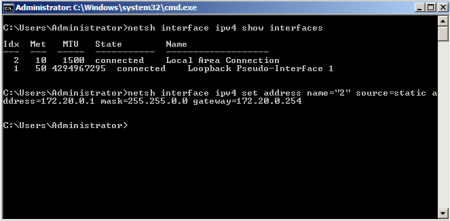Windows Server 2008 Core Installation
Network Facilities
In the Core version of Windows Server 2008, the network settings are only accessible via command prompt. During installation, the default settings are fixed: the IP address is obtained from a DHCP server, or if none is found, set using the APIPA standard (in the range 169.254.nnn.nnn). In the latter case, a random computer name is also generated, according to the formula "WIN-0123456789ABCDEF".
Setting The Computer Name
The computer name can be queried with the command hostname, while the command netdom is used to change the computer name. For example:
netdom renamecomputer WIN-0123456789ABCDEF /NewName:NEW_NAME
A new name for the server
Setting The IP Address
If the IP address is not dynamically configured by a DHCP server, the administrator must specify it using the command netsh. Before changing an IP address, the index number of the network adapter is required. This can be selected using the command:
Get Tom's Hardware's best news and in-depth reviews, straight to your inbox.
netsh interface ipv4 show interfaces
Next, we set the IP address:
netsh interface ipv4 set address>
Setting the IP address
Current page: Network Facilities
Prev Page Graphical Elements In The Core Installation Next Page Establishing The Network (continued)