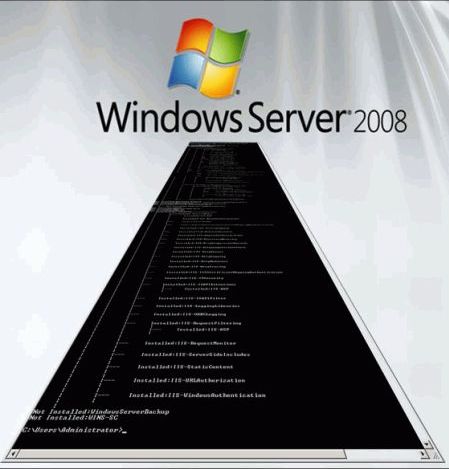Windows Server 2008 Core Installation
Windows Server 2008 Core Installation
The typical server manager in the IT industry hails from the DOS era, and thus still sees the world without windows and colors. Consider that most of the procedures associated with server administration are controlled by the command console, and there is no way to even attach a mouse. Microsoft has tried to recognize the nature of many server admins in its development of Windows Server 2008; as you install, you see a new option: Core Installation. The term "core" is used here to indicate clearly what this Server is all about: an installation of the core components that provide a minimal environment for running specific server roles.
Strictly speaking, the Core Installation does not make use of graphical elements from the Windows operating system. (There are exceptions, but few of them.) After registration, the administrator is confronted with merely a command console - there is no Start Button, no program lists, no Explorer and no Server Manager.
The obvious question is: What is the sense in such a platform? The answer is equally obvious: a server that only carries out certain administrative tasks simply does not need redundant components that will never be used. The leaner core installation means the server is more resistant to hackers, because there is less to attack. The performance of the server also increases, because it requires less working memory, and less hard disk space is used as well.
So, 2008 brings us full circle, back to server administration with a command prompt. What’s it like, though, and how well does it really work? This article from Tom’s Hardware will tell you.
(Compare Prices on Top Servers)
Join our discussion on this article!
Get Tom's Hardware's best news and in-depth reviews, straight to your inbox.
Current page: Windows Server 2008 Core Installation
Next Page Installation Of The System