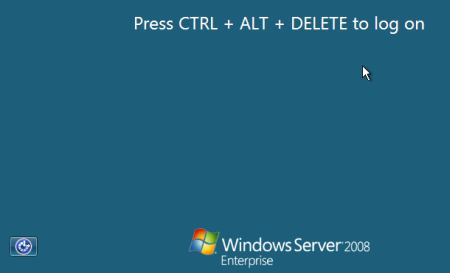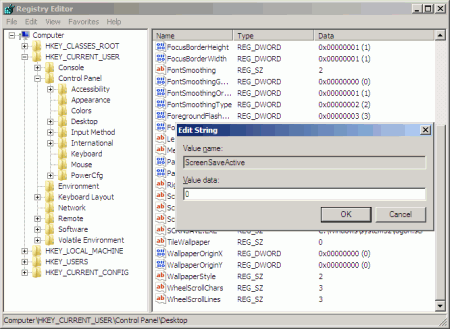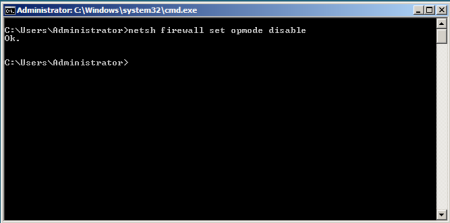Windows Server 2008 Core Installation
Screensaver Switched Off
In the default configuration of Windows Server 2008, the screensaver is activated and is switches on after 10 minutes. This can be particularly irritating when starting to configure the server, since every time the screen saver becomes active, you have to enter your password again.
After 10 minutes of being idle, the administrator is thrown off the system
The screensaver in the core server can only be configured in the registry. The registry editor is also accessible in the Core Installation; it can be started with the command regedt32.
Turning off the screensaver in the registry
The setting for the screensaver is in the path HKCU\ControlPanel\Desktop\ScreenSaveActive - a value of 0 switches off the Screensaver, while the value 1 turns it on.
Deactivate Firewall
As mentioned earlier, Windows Firewall is activated by default in the standard configuration of the Core Installation. If you already use an alternative firewall solution for Internet access and do not require one for your intranet, then the firewall can be deactivated.
Get Tom's Hardware's best news and in-depth reviews, straight to your inbox.
netsh firewall set opmode disable
Complete deactivation of the Windows Firewall
Current page: Screensaver Switched Off
Prev Page Remote Configuration With The mmC Next Page Activating The System