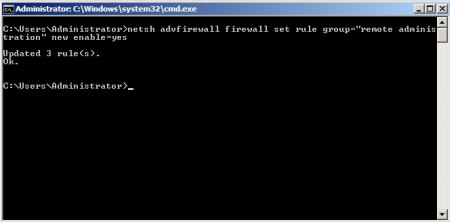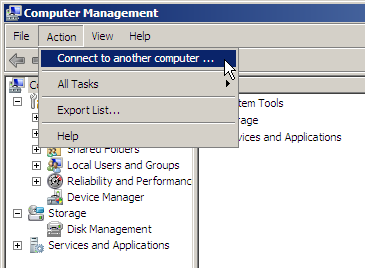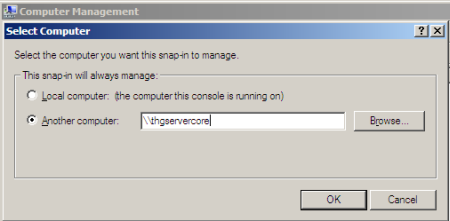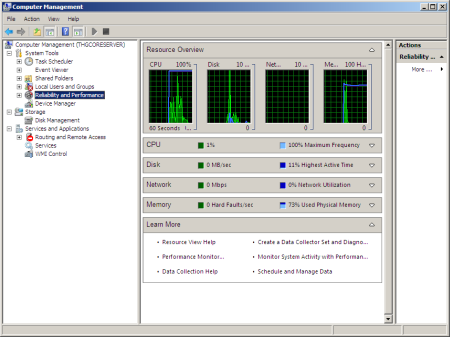Windows Server 2008 Core Installation
Remote Configuration With The mmC
By default, the Windows Firewall is activated and configured so that no incoming connections are possible. The Windows Firewall can also be used to prevent remote configuration. With the netsh command, though, remote configuration can be enabled for the firewall:
netsh advfirewall firewall set rule group="remote administration" new enable=yes
Enabling remote configuration by MMC-Snapin
The server can now be configured by Computer Manager, compmgmt.msc. To do this, Computer Manager must be connected to the server; then, right-click on the root element, and select connect with another computer.
Connecting Computer Manager
Name of the target server
The console of the remote system is then loaded into Computer Manager, and the server can be easily configured. This works not only on a server system, mind you, but also on Windows Vista.
Get Tom's Hardware's best news and in-depth reviews, straight to your inbox.
Configuration of the System in Computer Manager
Current page: Remote Configuration With The mmC
Prev Page Remote Access In The Console Next Page Screensaver Switched Off