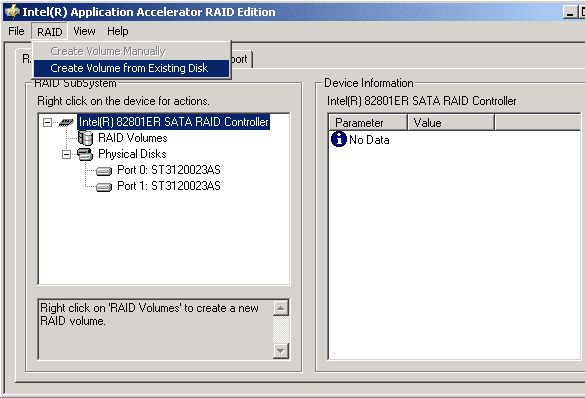All Aboard! P4 with 200 MHz FSB and the i875P Dual DDR400 Chipset
Windows Installation With Serial ATA
Before you move on to installing Windows, you should check the BIOS configuration of the controller once more, because it makes a big difference whether you set the controller to be a RAID device or not. If not, then the device will be recognized as a typical IDE controller.
Installing the system in RAID mode has the disadvantage that you will definitely need a driver diskette for the installation. The emphasis here is on "diskette" - more and more users are doing away with floppy disk drives. However, in this case, you must have a floppy drive, otherwise Windows NT, 2000 and XP cannot be installed at all.
The process is simple: after the installation CD starts up, Windows politely asks you if you want to install additional drivers. If yes, then it's enough to press F6, and it will look for the driver in Drive A. By the way, under Windows 98, this driver is not required; it can be installed afterwards.
Installing RAID 0 Later: Any Time!
In hindsight, there is one fundamental advantage to choosing a RAID mode early on in BIOS. If you want to attach an additional hard drive of the same type, or at least of the same capacity, to the second Serial ATA port, then you can use the new Intel Application Accelerator to mirror the first S-ATA drive on the second drive. Although hot-plugging (connecting/ disconnecting during operation) is a hot topic that might be feasible for some users, this did not work with our test system. Up till now, the Intel Application Accelerator was a set of drivers that ensured high performance for all relevant chipset controllers with RAID functionality (ICH5-R).
As you might imagine, the steps to RAID 0 are simple: the IAA brings with it a program module. After starting it up, go to the RAID menu item and select "Create volume from existing disk."
The Intel Application Accelerator is only available for motherboards with ICH-R. Otherwise, Intel is doing away with the well-known IDE accelerator.
Get Tom's Hardware's best news and in-depth reviews, straight to your inbox.
Current page: Windows Installation With Serial ATA
Prev Page Serial ATA Configuration: With Or Without RAID Next Page Installing RAID 0 Later: Any Time!, Continued