Why you can trust Tom's Hardware
To read about our monitor tests in-depth, check out Display Testing Explained: How We Test PC Monitors. We cover brightness and contrast testing on page two.
Uncalibrated – Maximum Backlight Level
The CM3271K is a value-oriented display, so we’ve included similarly priced monitors in the comparison group. Note that all these monitors are geared for gaming, howeve. There's the ViewSonic Elite XG270QC, Asus ROG Strix XG27UQ, Viotek GFI27QXA and Gigabyte G27QC. Additionally, we've also added Acer’s flagship CP7271K, which is geared toward professionals.
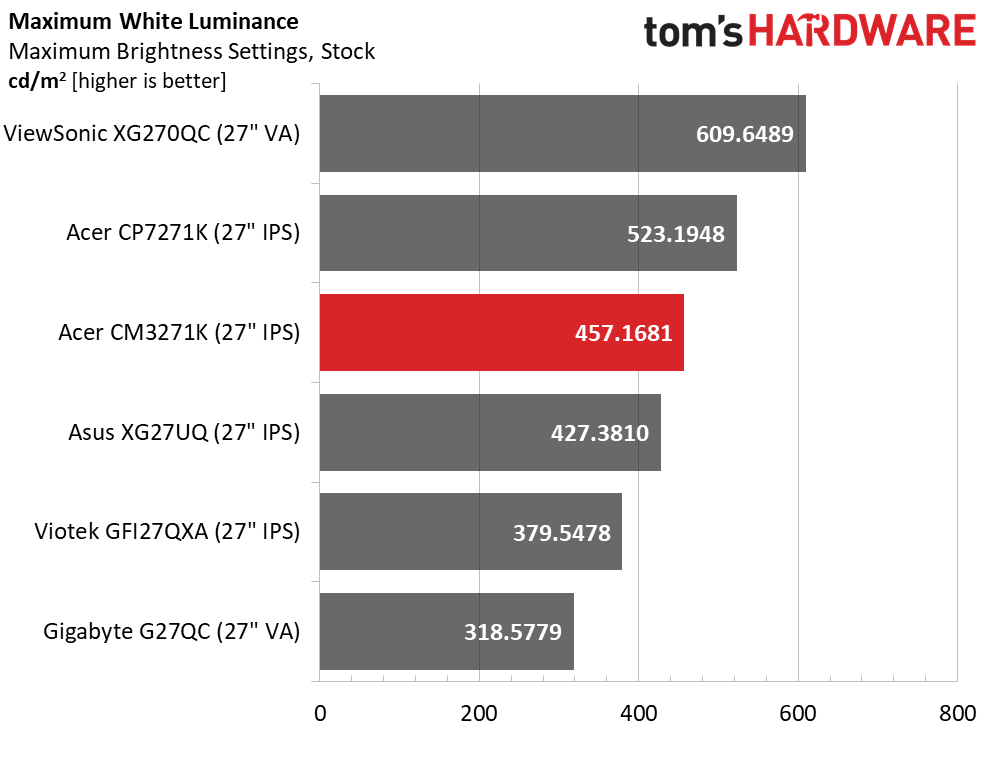
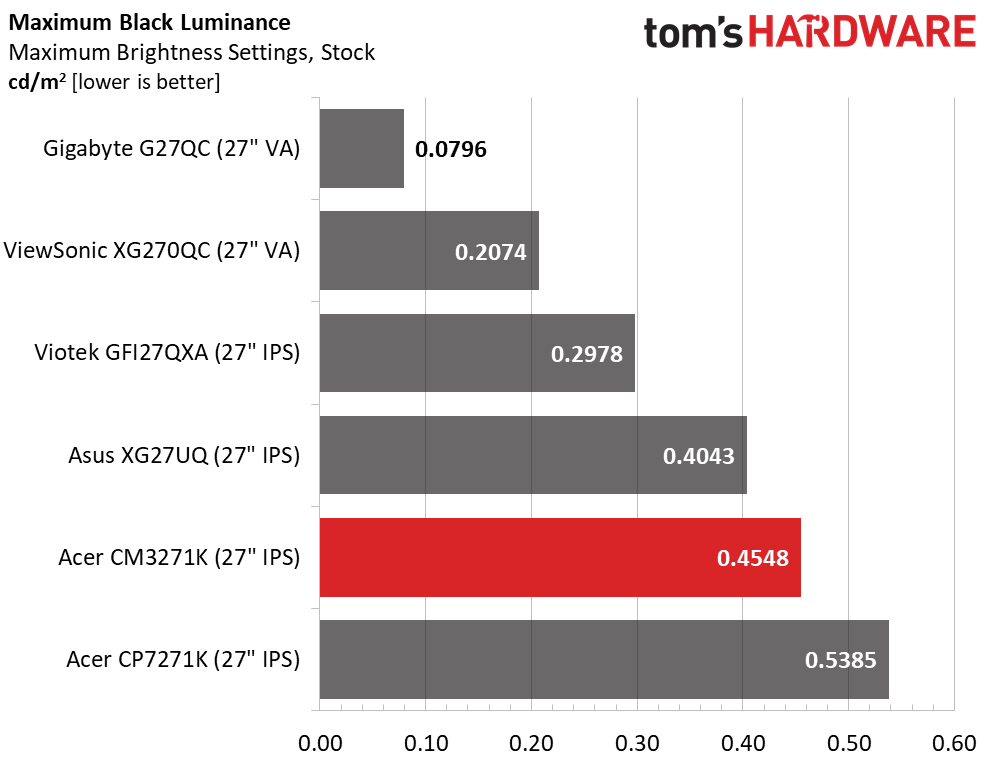
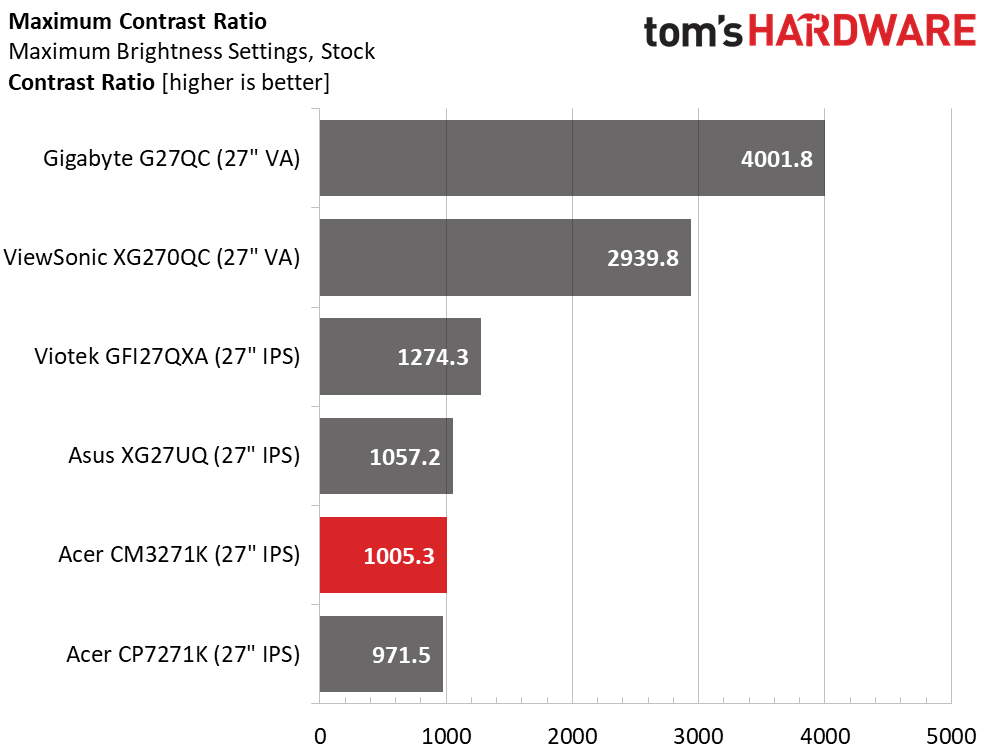
The CM3271K is rated for 350 nits in SDR mode but manages to deliver its full output in our test. 457 nits is plenty bright for any indoor or outdoor environment. The only drawback to this approach is that minimum output is still quite high at 93 nits. This will make it a bit fatiguing to use in dark rooms such as video editing bays. A lower minimum of 50 nits would be more useful.
The black level is typical of an IPS panel running at over 450 nits peak so resulting contrast is a class-average 1,005.3:1. You can increase this to around 2,000:1 by turning on the ACM dynamic contrast option in the OSD.
After Calibration to 200 nits
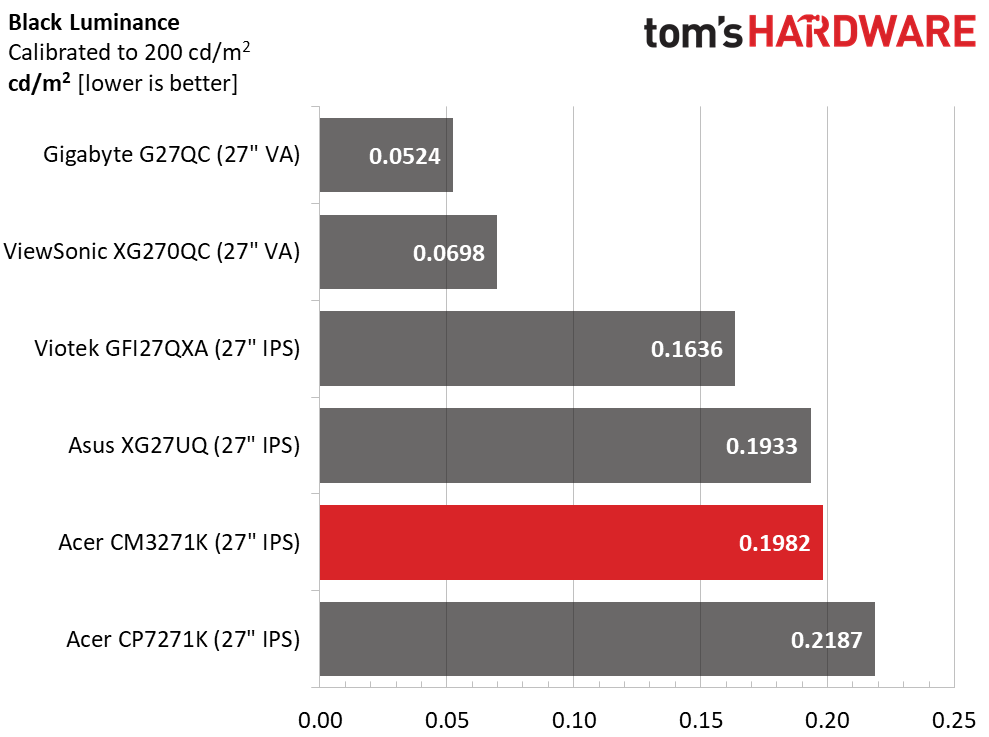
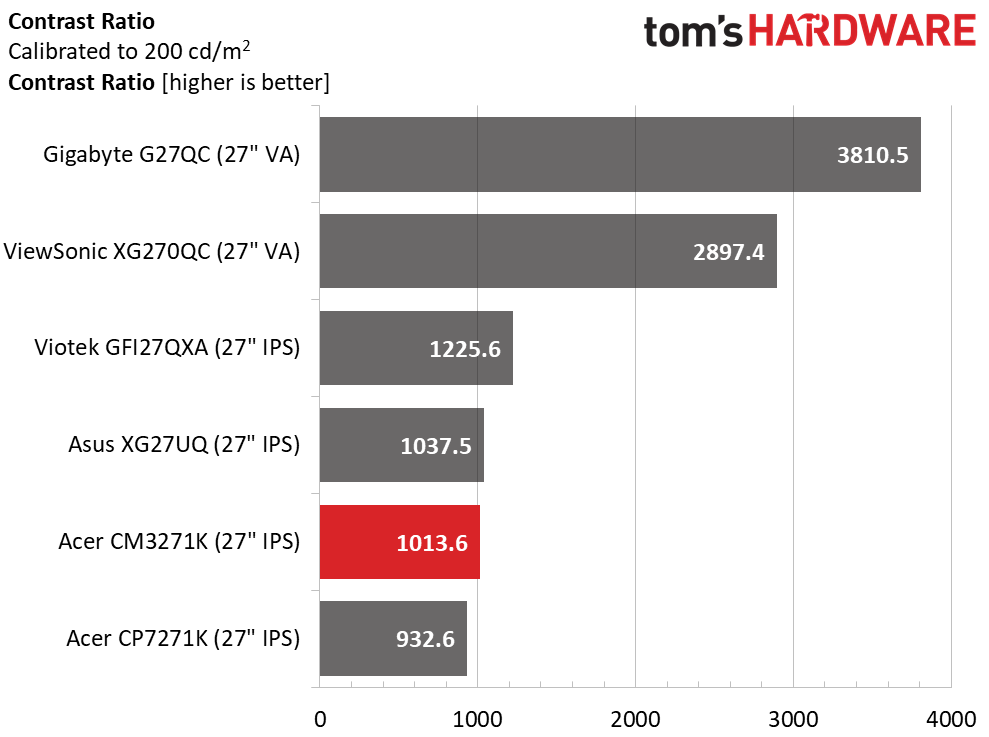
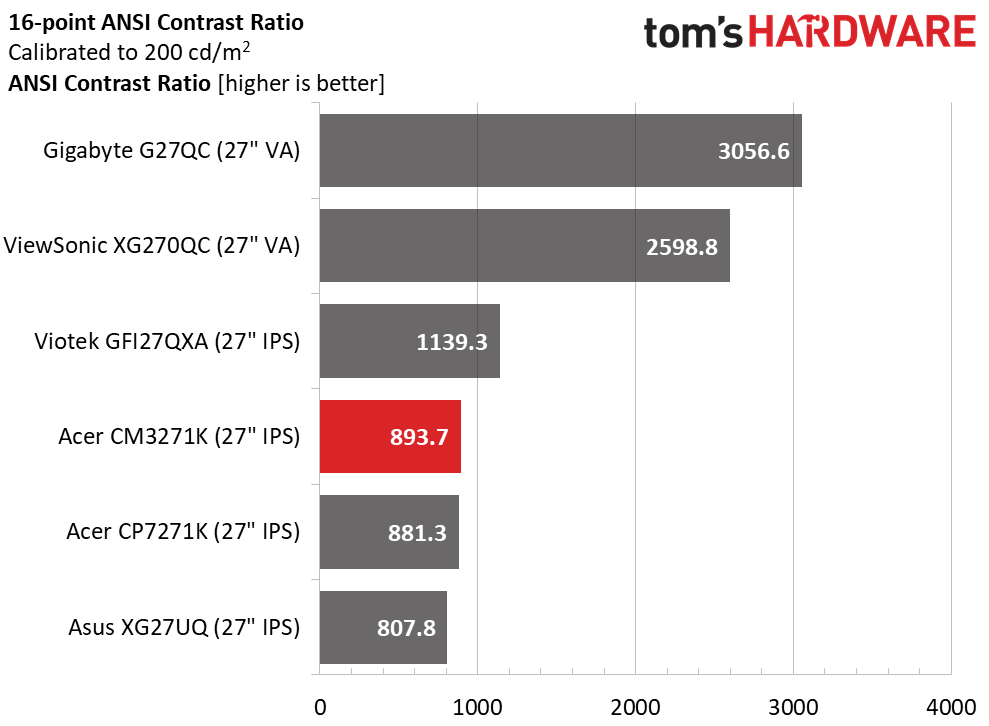
Calibration (see our recommended settings on page 1) in the User mode doesn’t affect contrast, thanks to very precise RGB sliders that start at center-range. The CM3271K is typical of most IPS panels in its black levels and overall image depth.
Our review sample showed some slight uniformity issues that lowered the intra-image contrast score. The bottom right zone is a little brighter than the rest. Had it been more uniform, the ANSI result would likely have been closer to 1,000:1.
MORE: Best Gaming Monitors
Get Tom's Hardware's best news and in-depth reviews, straight to your inbox.
MORE: How We Test Monitors
MORE: All Monitor Content
Current page: Brightness and Contrast
Prev Page Features and Specifications Next Page Grayscale, Gamma and Color
Christian Eberle is a Contributing Editor for Tom's Hardware US. He's a veteran reviewer of A/V equipment, specializing in monitors. Christian began his obsession with tech when he built his first PC in 1991, a 286 running DOS 3.0 at a blazing 12MHz. In 2006, he undertook training from the Imaging Science Foundation in video calibration and testing and thus started a passion for precise imaging that persists to this day. He is also a professional musician with a degree from the New England Conservatory as a classical bassoonist which he used to good effect as a performer with the West Point Army Band from 1987 to 2013. He enjoys watching movies and listening to high-end audio in his custom-built home theater and can be seen riding trails near his home on a race-ready ICE VTX recumbent trike. Christian enjoys the endless summer in Florida where he lives with his wife and Chihuahua and plays with orchestras around the state.
-
ingodwestream Is this a better pick for video/photo/office vs BenQ PD2700U? 4K and color accurate is top priority.Reply -
kkruecke Thanks for the CM3271K review and for the suggested User mode settings mentioned in the review.Reply -
Pro.swe Thanks a lot for this great review. I have one of this and a colorimeter. Which are the differencies is using "Acer Calibrator" software for calibration or the colorimeter software with icc profile? Does this monitor support hardware calibration? I cannot find clear information about thisReply