Why you can trust Tom's Hardware
Our HDR benchmarking uses Portrait Displays’ Calman software. To learn about our HDR testing, see our breakdown of how we test PC monitors.
The XV282K supports HDR10 signals with two additional picture modes, Auto and HDR 400. A quick comparison showed greater brightness and contrast with HDR 400, so we chose that for our tests and gaming. When the signal is detected, you must switch the monitor over manually and back again when returning to SDR content.
HDR Brightness and Contrast
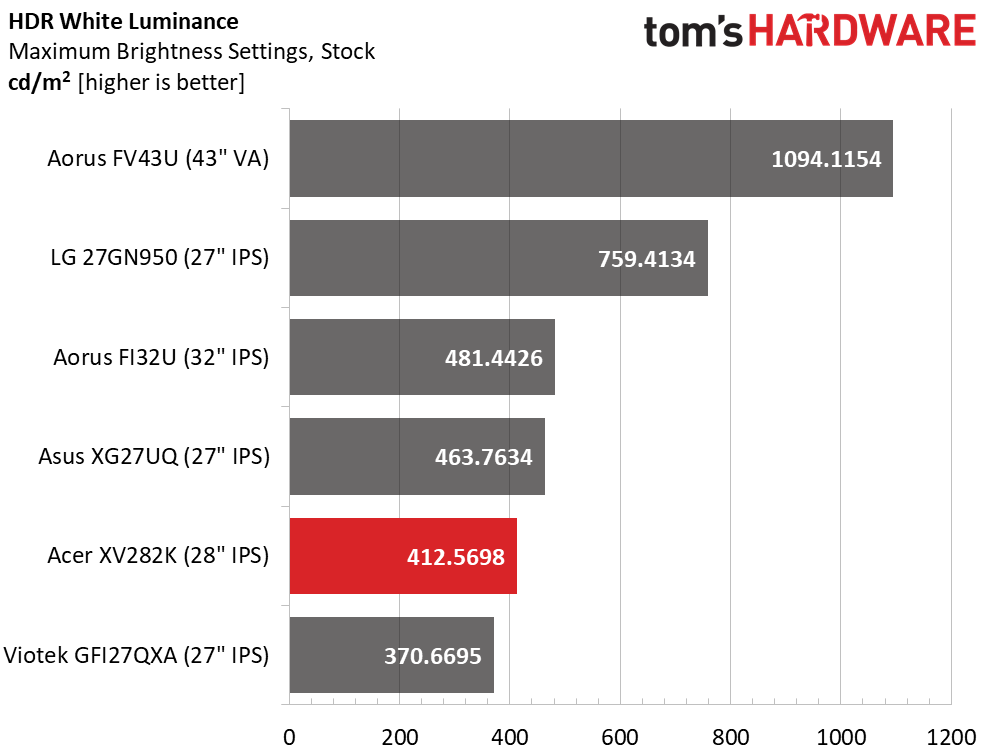
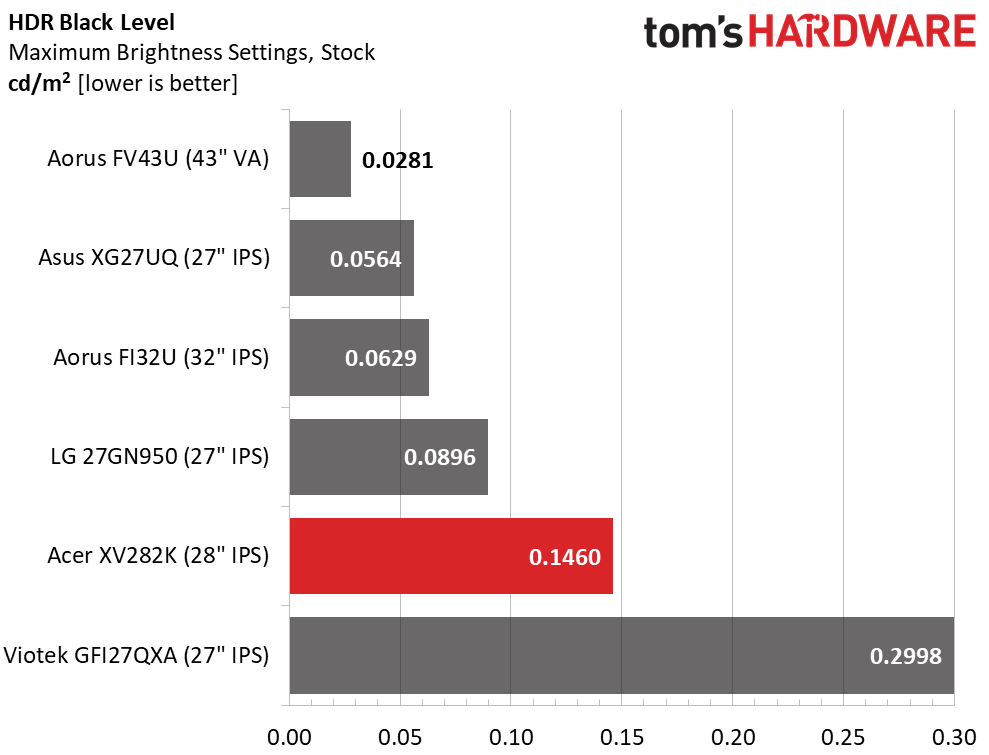
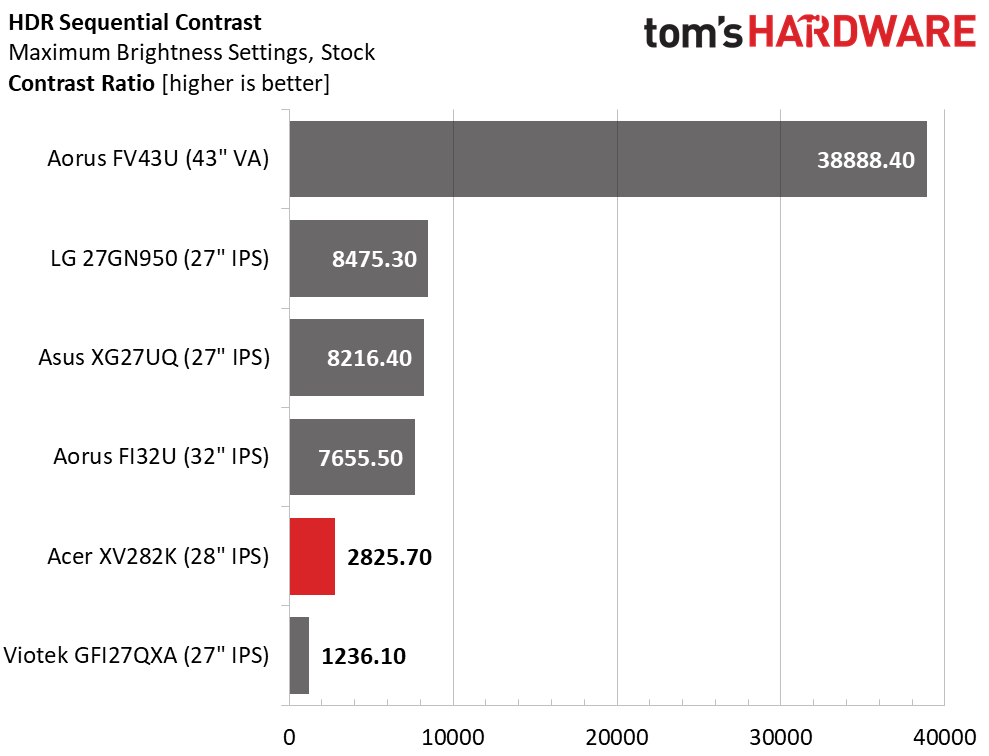
The XV282K just manages to exceed its DisplayHDR 400 spec with 412.5698 nits. That’s bright enough for most content, though the other monitors are brighter with the FV43U topping 1,000 nits. While you don’t need high brightness to achieve good HDR, it certainly helps. The more important figure is black level, and at 0.1460 nit, the XV282K’s isn’t too bad. That’s good enough to almost triple the Acer’s native contrast ratio to 2,825.7:1. Though the ACM (dynamic contrast) option is grayed out in HDR mode, it’s obviously in operation. But, again, there are HDR screens with more contrast available (see our story on How to Choose the Best HDR Monitor).
Grayscale, EOTF and Color
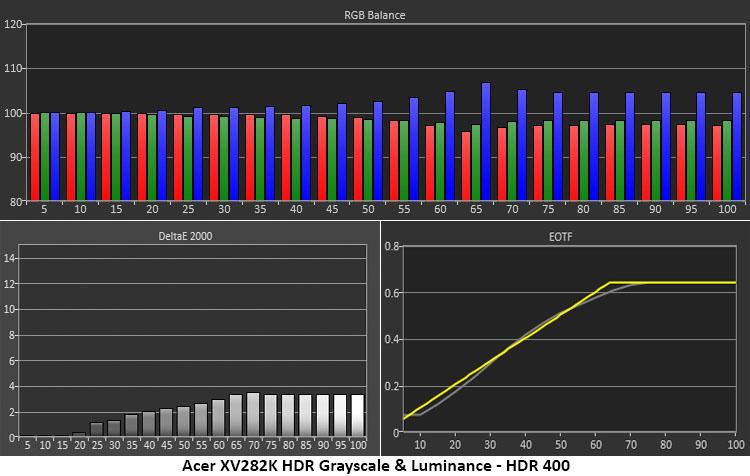
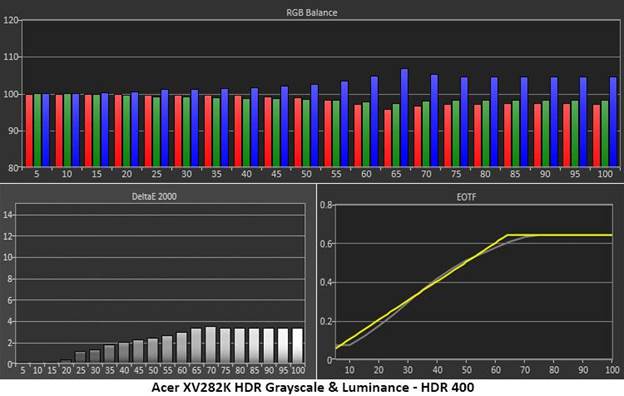
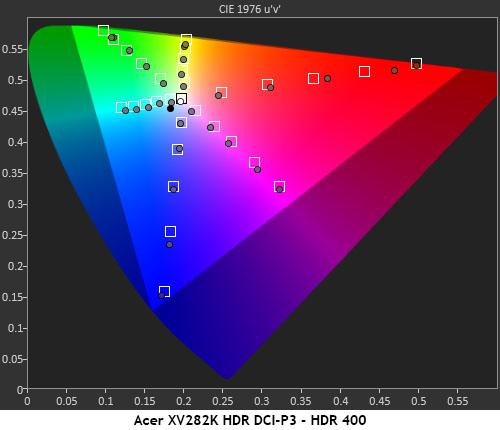
The grayscale tracking test came out the same in both HDR 400 and HDR Auto modes. There is a slight blue tint in the brightest steps, but the error is barely visible, just slightly over 3dE. The EOTF curve shows a little extra darkness at the low end of the scale but by 30%, the lines are merged. The tone-map transition is more gradual than the reference and happens at around 65%. In practice, this makes a good but not great HDR image. It is accurate and overall contrast is a little better than SDR.
The XV282K hits the HDR color saturation targets for all colors except red. There, the inner points are either on point or oversaturated. The max point is right on. And green is short of the mark like nearly every extended color monitor we’ve reviewed. Overall, this is very good performance.
MORE: Best Gaming Monitors
MORE: How We Test PC Monitors
Get Tom's Hardware's best news and in-depth reviews, straight to your inbox.
MORE: How to Buy a PC Monitor: A 2021 Guide

Christian Eberle is a Contributing Editor for Tom's Hardware US. He's a veteran reviewer of A/V equipment, specializing in monitors. Christian began his obsession with tech when he built his first PC in 1991, a 286 running DOS 3.0 at a blazing 12MHz. In 2006, he undertook training from the Imaging Science Foundation in video calibration and testing and thus started a passion for precise imaging that persists to this day. He is also a professional musician with a degree from the New England Conservatory as a classical bassoonist which he used to good effect as a performer with the West Point Army Band from 1987 to 2013. He enjoys watching movies and listening to high-end audio in his custom-built home theater and can be seen riding trails near his home on a race-ready ICE VTX recumbent trike. Christian enjoys the endless summer in Florida where he lives with his wife and Chihuahua and plays with orchestras around the state.
-
Joseph_138 Holy crap, that price! This is obviously not a monitor for the masses. Just having a PC that can run games at 4k144 is going to cost you many thousands of dollars. This is a rich kids toy.Reply -
zodiacfml at $900, definitely a price improvement vs getting a 4K120 OLED TV. Still a long way to goReply -
wifiburger all these 4k high refresh panels are worthless at these price points.Reply
In no way I'm paying 4x the cost vs a good 4k 60hz panel !
I think I'll step down to 1440p panel in the future if I need high refresh rate.