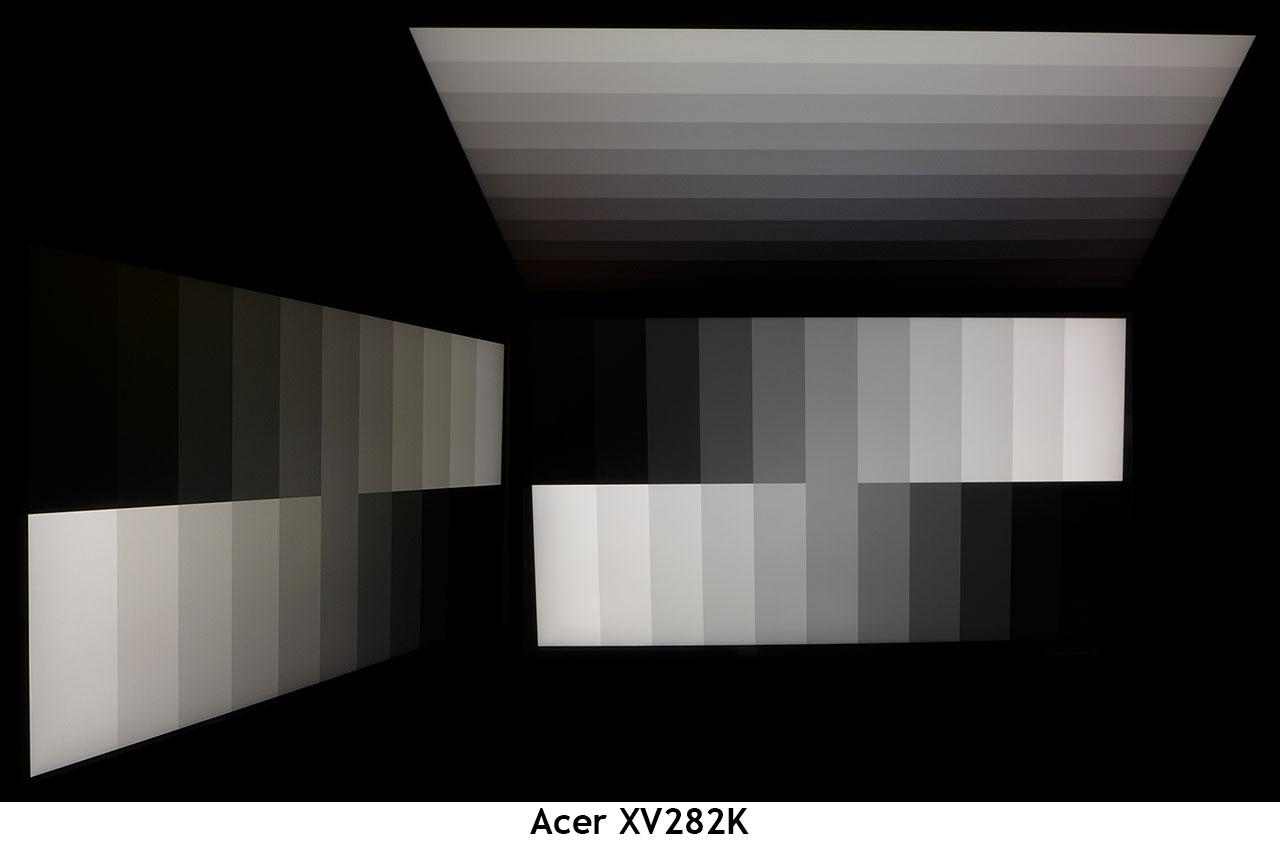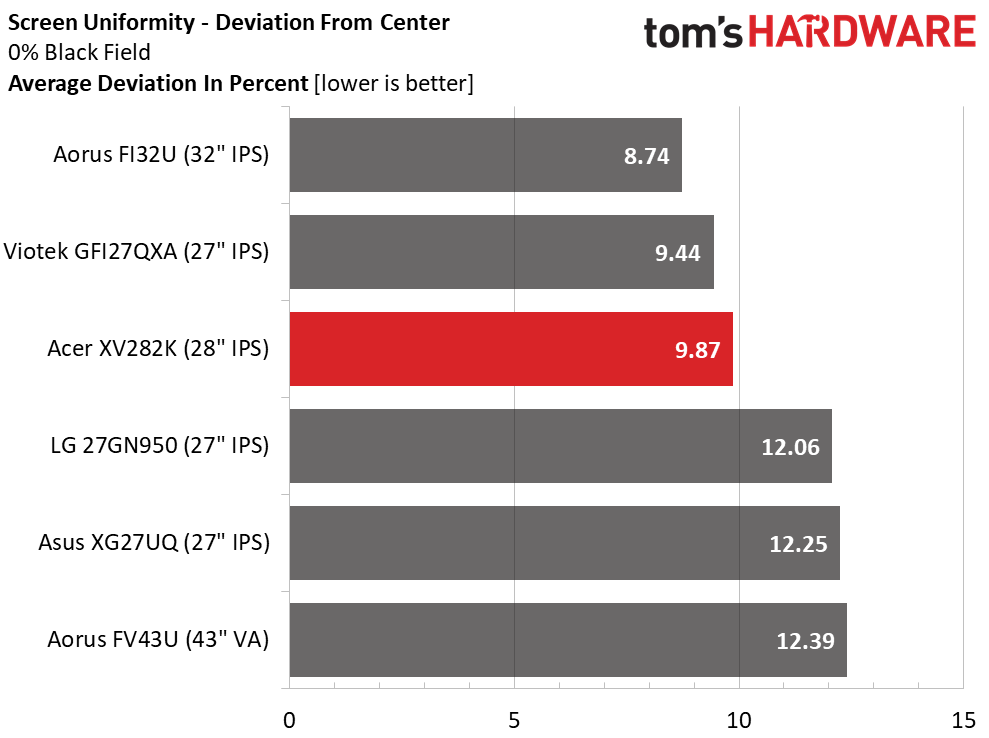Why you can trust Tom's Hardware
To compare the XV282K’s performance, we’ve included a group of 27, 32 and 43-inch monitors. All are 4K screens with a 144 Hz refresh rate. We have the Aorus FV43U, LG 27GN950-B, Asus ROG Strix XG27UQ, Viotek GFI27QXA and Aorus FI32U.
Pixel Response and Input Lag
Click here to read up on our pixel response and input lag testing procedures.
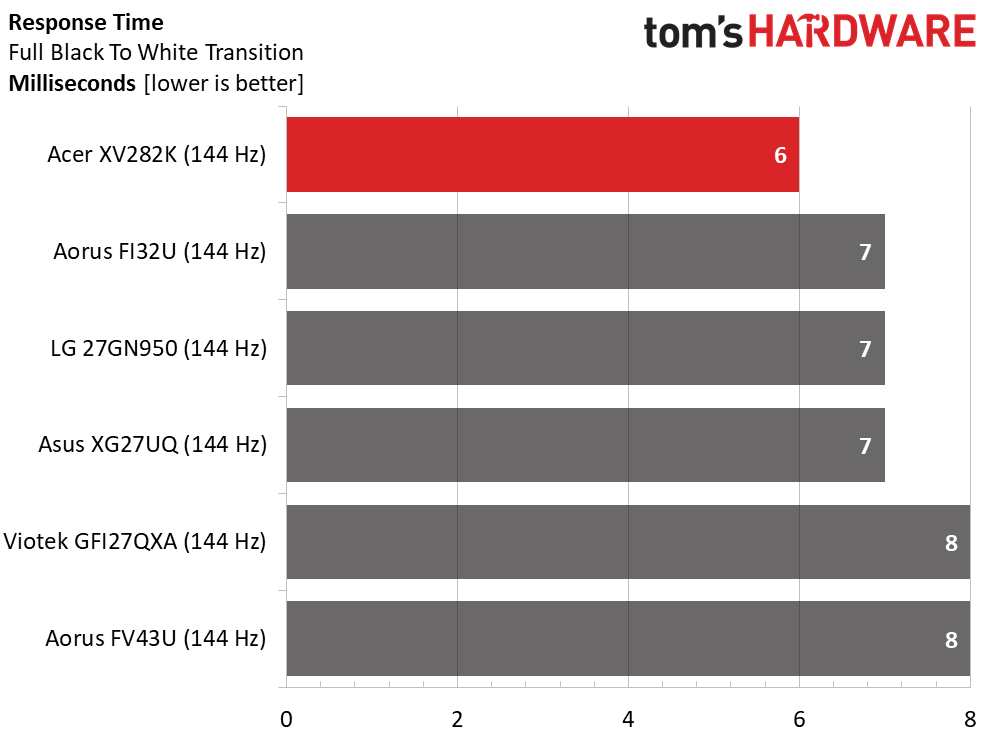
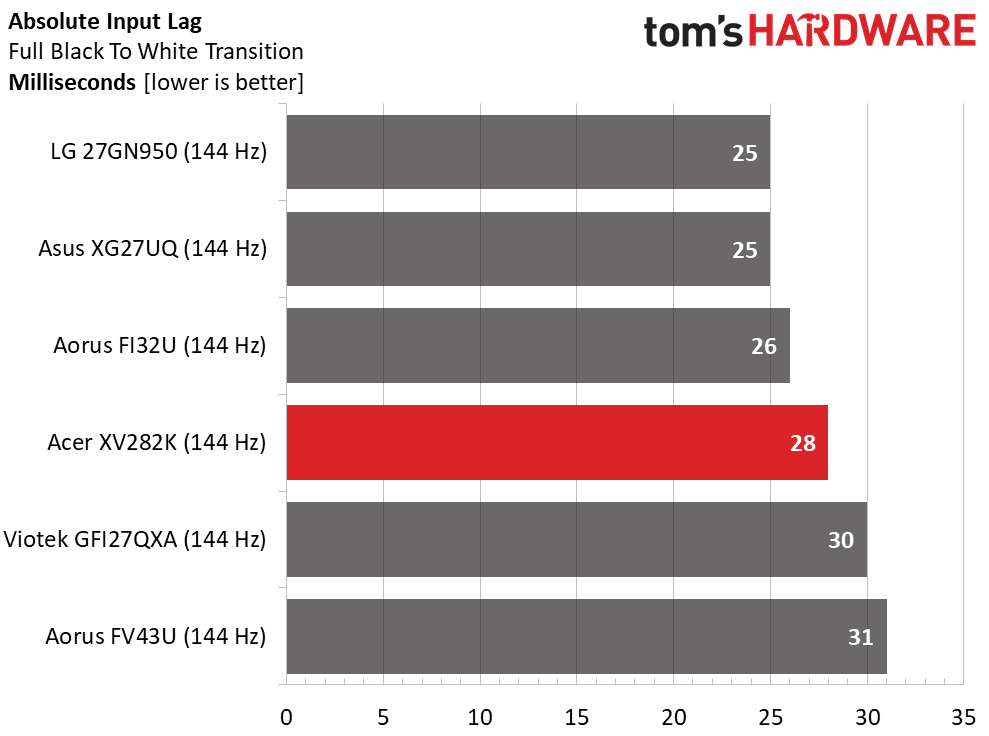
The XV282K manages to draw its screen in just 6ms, 1-2ms quicker than the rest. This may seem insignificant, but a 1ms difference in response can be seen when it comes to motion blur. It speaks to the Acer’s excellent overdrive which is super-smooth and free of ghosting. Total input lag is 28ms, which is a mid-pack result but only 3ms slower than the quickest screens. 3ms of control lag is harder to perceive. Most will be satisfied with this level of performance. Hardcore competitors will want to consider a 240 or 360 Hz monitor, which will come with a sacrifice in resolution. Among 4K screens, the XV282K is a solid performer.
Viewing Angles
The XV282K has decent viewing angles, typical of the latest IPS screens. At 45 degrees to the sides, brightness drops by 10%, and the color shifts slightly to green. From the top, light falls off by 30%, and the color becomes slightly reddish blue. In both cases, detail remains clearly visible. If you share the monitor with another person, you’ll both see a solid image.
Screen Uniformity
To learn how we measure screen uniformity, click here.
Our XV282K sample looked smooth and uniform when displaying a black field pattern. The meter detected slight hotspots in the corners, but we could not see them with the naked eye. Color uniformity was also free of visible problems.
MORE: Best Gaming Monitors
Get Tom's Hardware's best news and in-depth reviews, straight to your inbox.
MORE: How We Test PC Monitors
MORE: How to Buy a PC Monitor: A 2021 Guide
Current page: Response, Input Lag, Viewing Angles and Uniformity
Prev Page Features and Specifications Next Page Brightness and Contrast
Christian Eberle is a Contributing Editor for Tom's Hardware US. He's a veteran reviewer of A/V equipment, specializing in monitors. Christian began his obsession with tech when he built his first PC in 1991, a 286 running DOS 3.0 at a blazing 12MHz. In 2006, he undertook training from the Imaging Science Foundation in video calibration and testing and thus started a passion for precise imaging that persists to this day. He is also a professional musician with a degree from the New England Conservatory as a classical bassoonist which he used to good effect as a performer with the West Point Army Band from 1987 to 2013. He enjoys watching movies and listening to high-end audio in his custom-built home theater and can be seen riding trails near his home on a race-ready ICE VTX recumbent trike. Christian enjoys the endless summer in Florida where he lives with his wife and Chihuahua and plays with orchestras around the state.
-
Joseph_138 Holy crap, that price! This is obviously not a monitor for the masses. Just having a PC that can run games at 4k144 is going to cost you many thousands of dollars. This is a rich kids toy.Reply -
zodiacfml at $900, definitely a price improvement vs getting a 4K120 OLED TV. Still a long way to goReply -
wifiburger all these 4k high refresh panels are worthless at these price points.Reply
In no way I'm paying 4x the cost vs a good 4k 60hz panel !
I think I'll step down to 1440p panel in the future if I need high refresh rate.