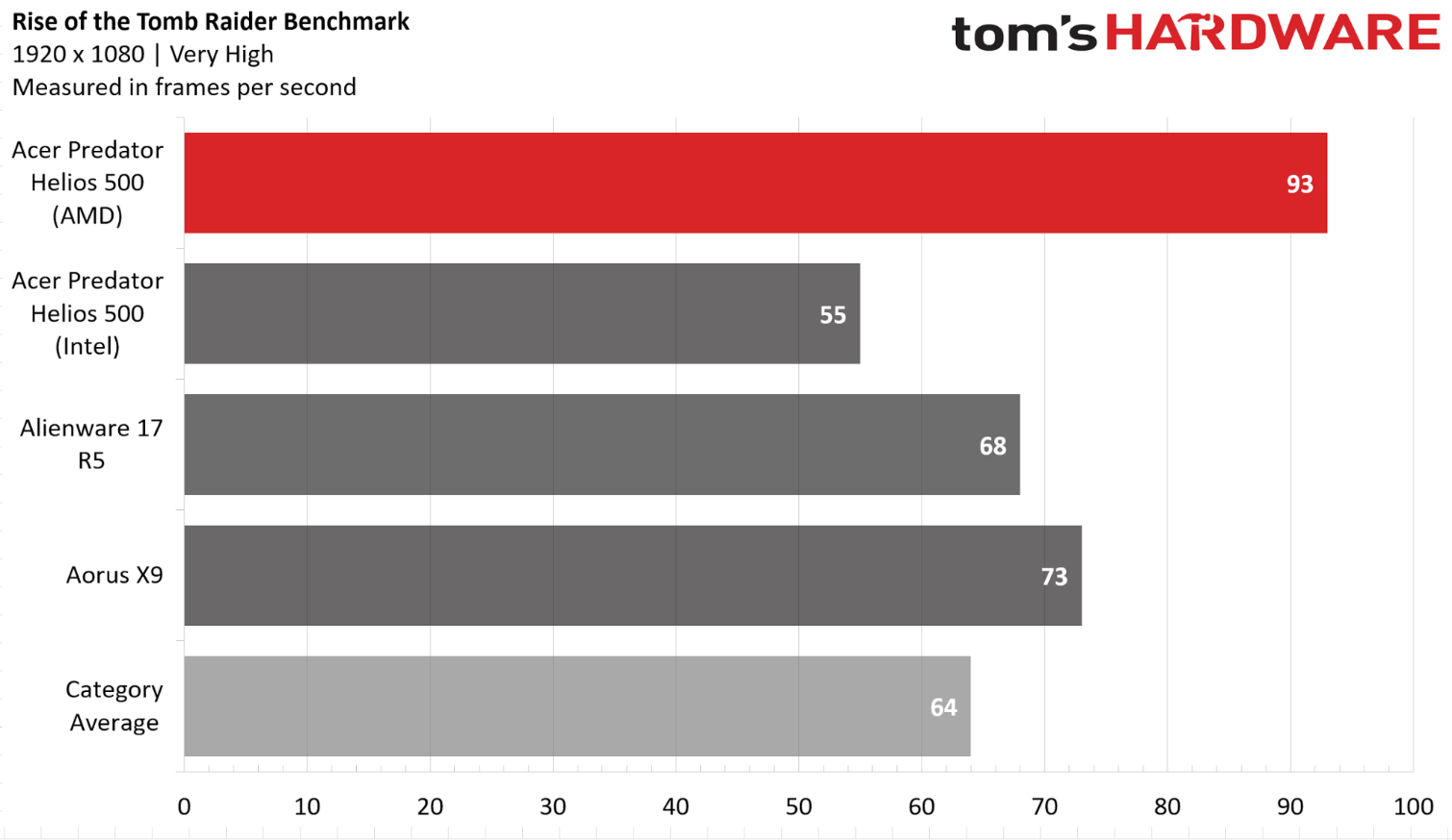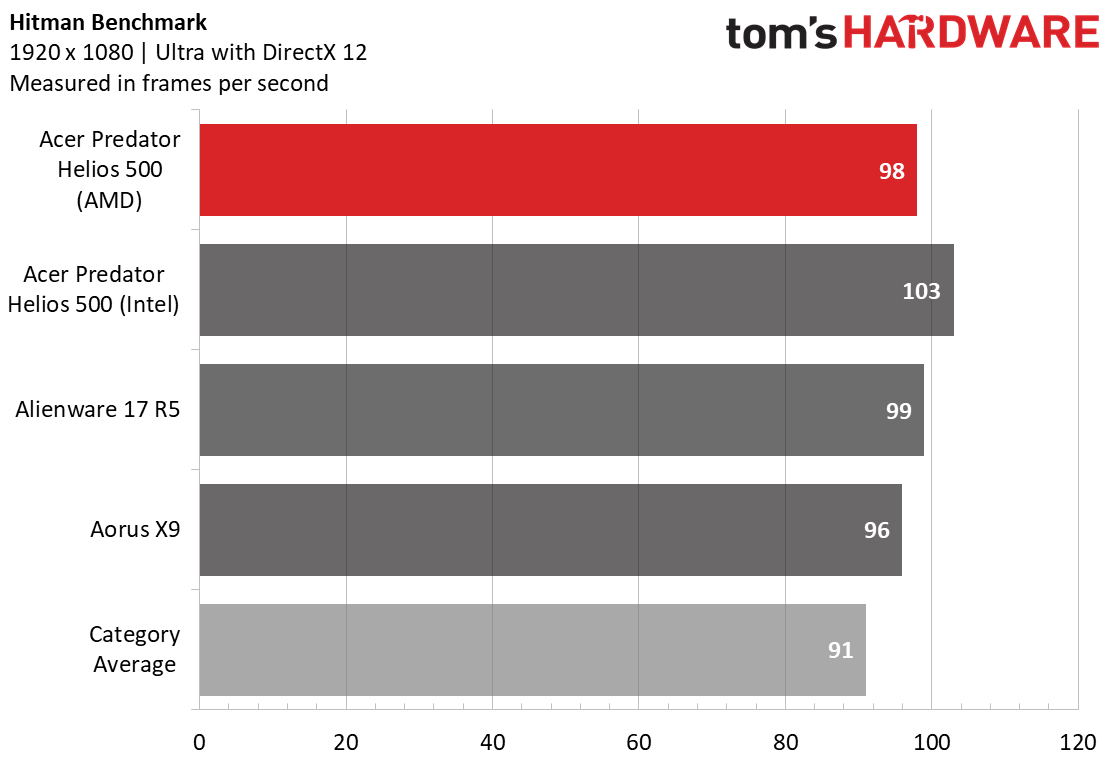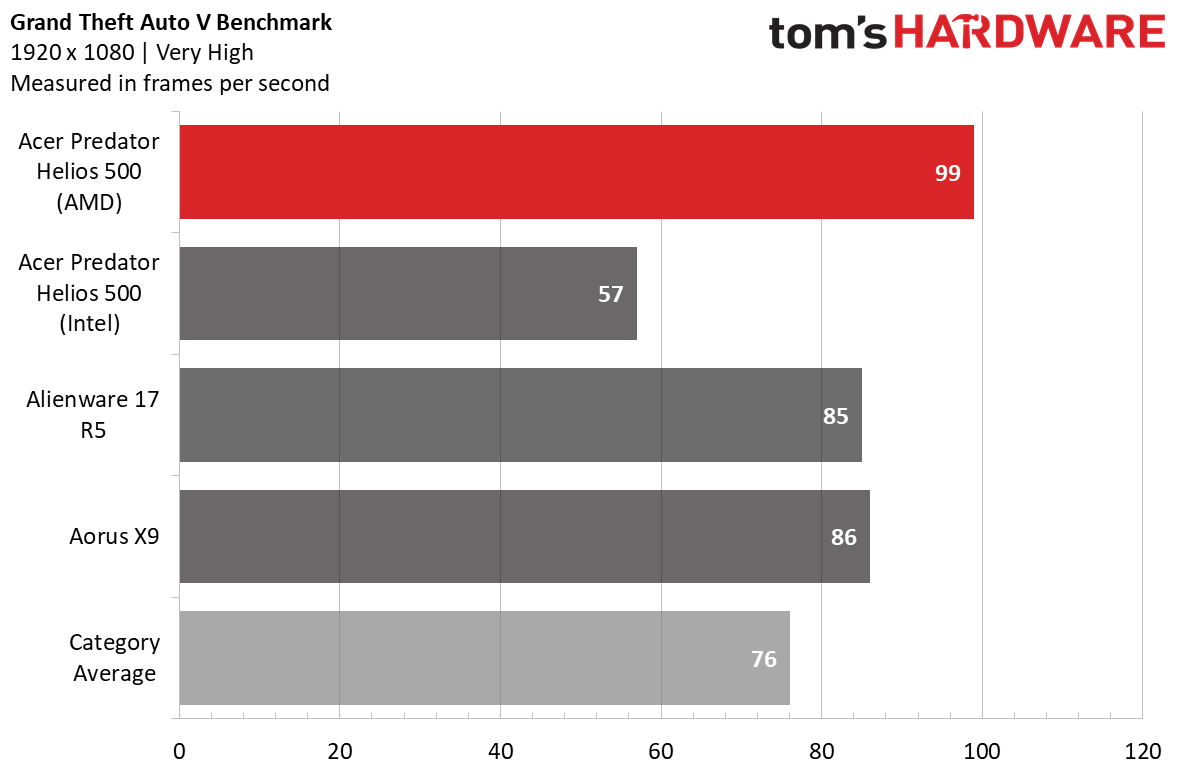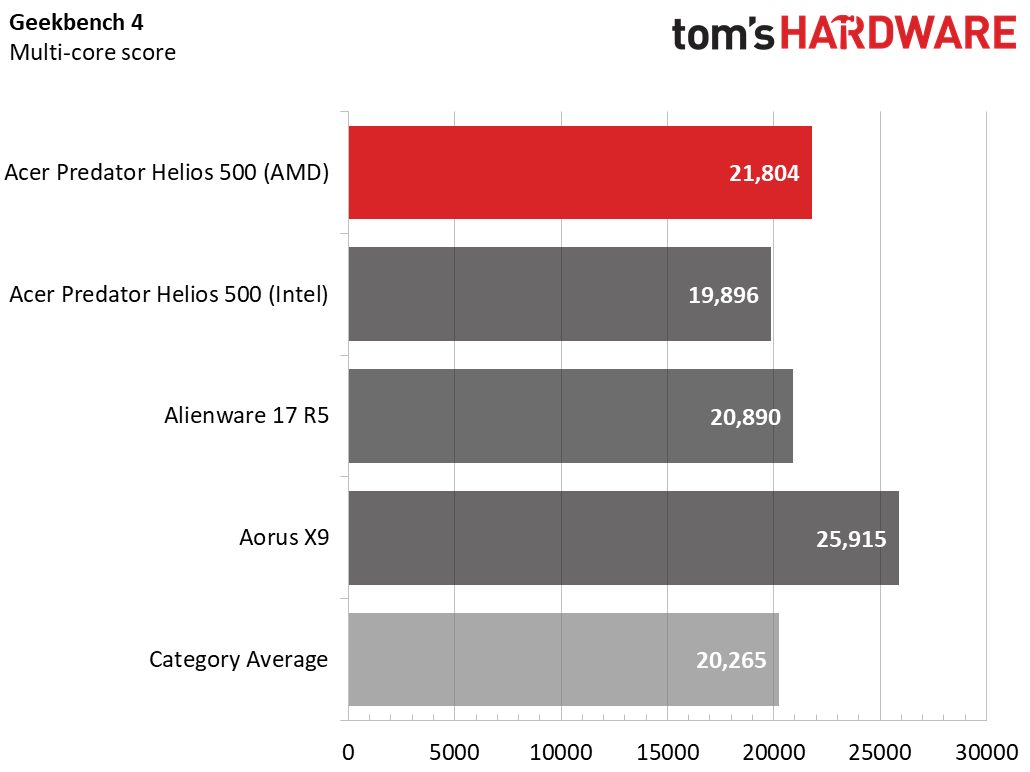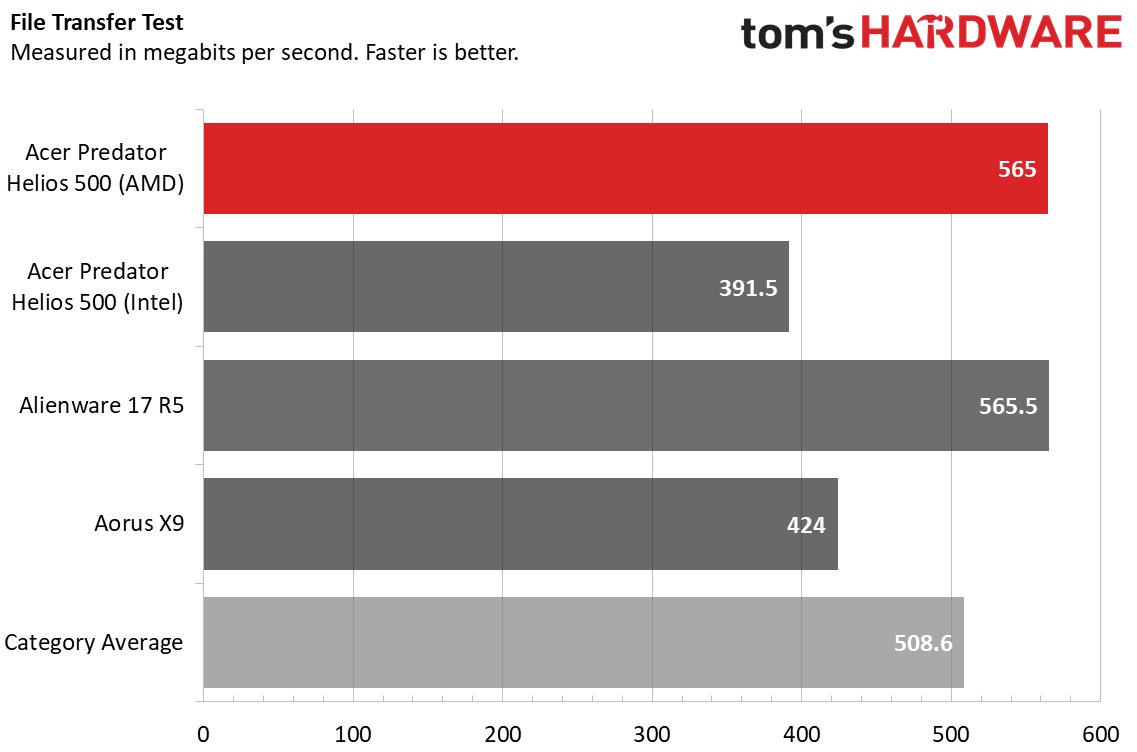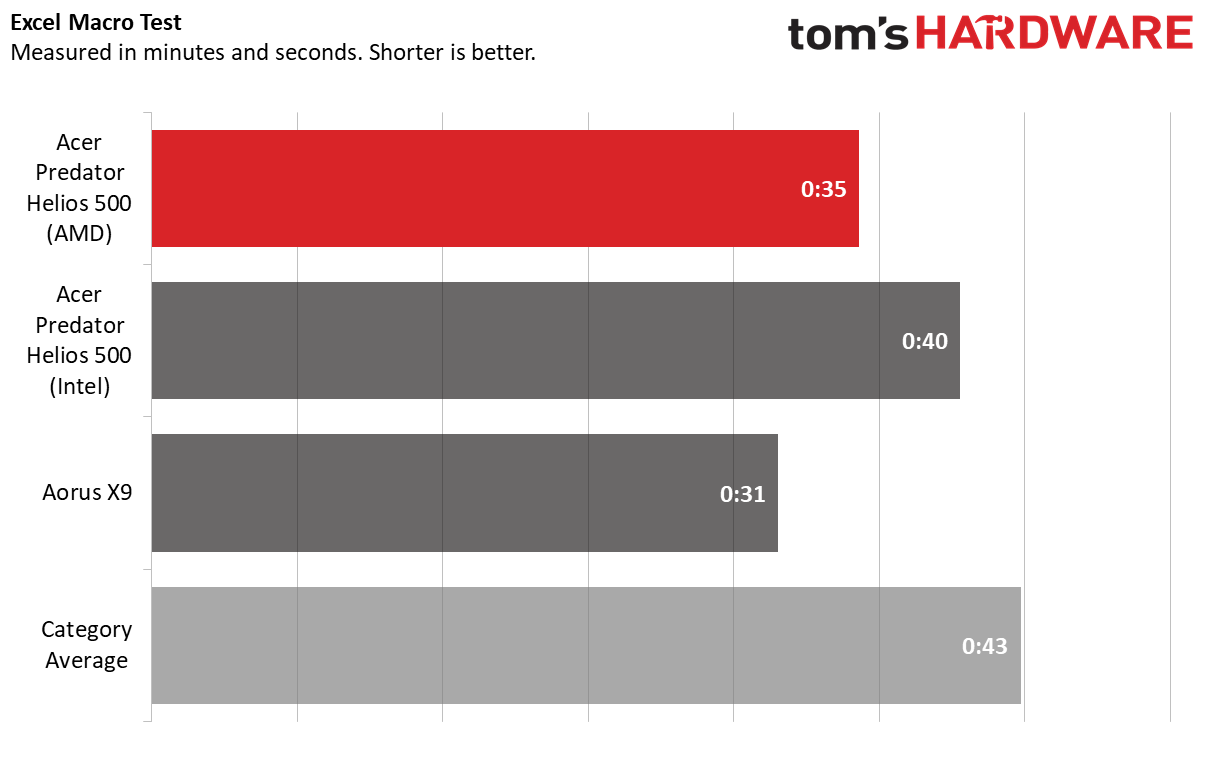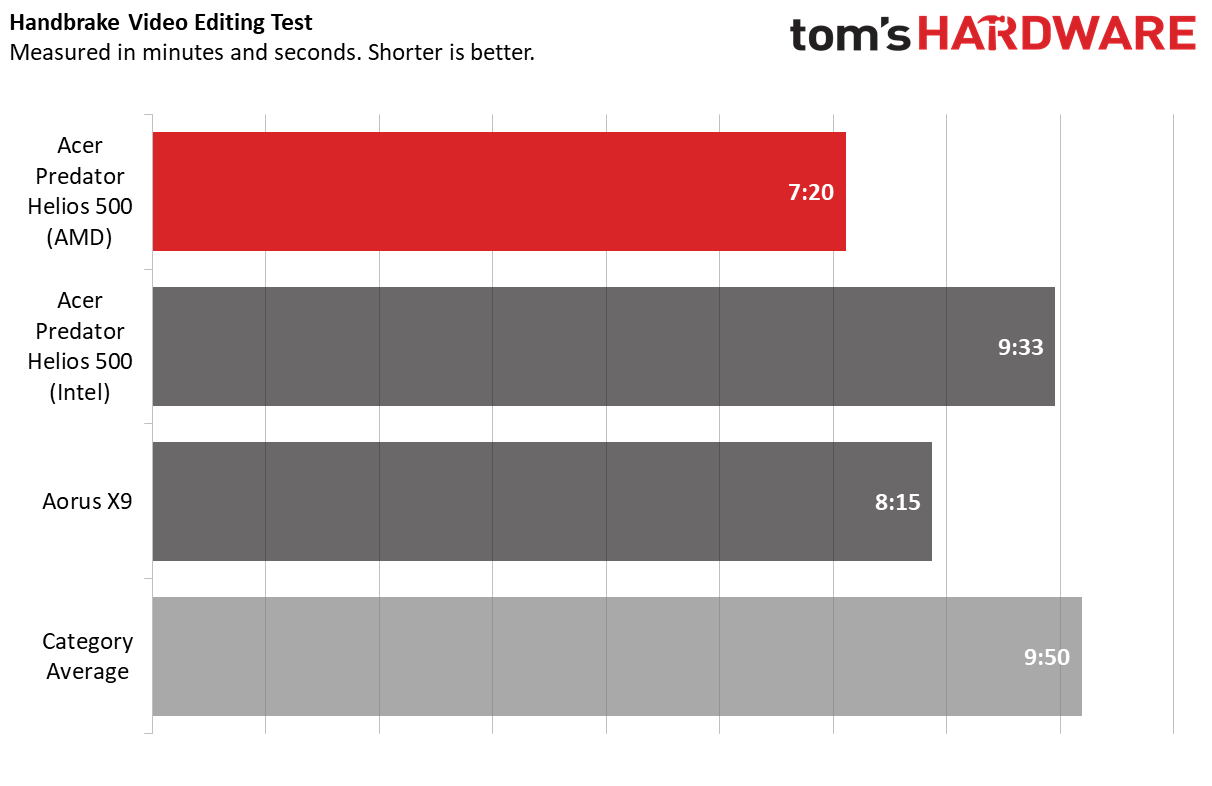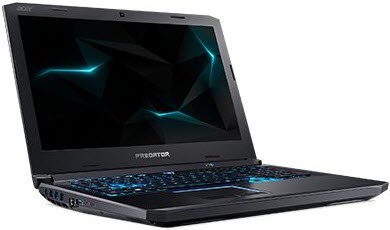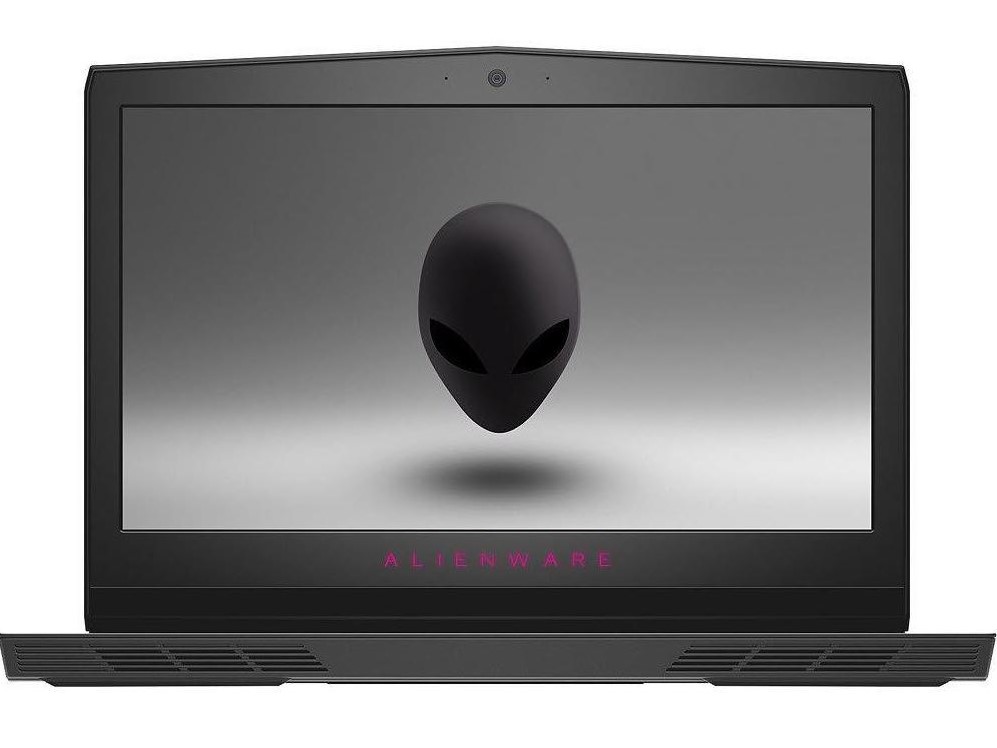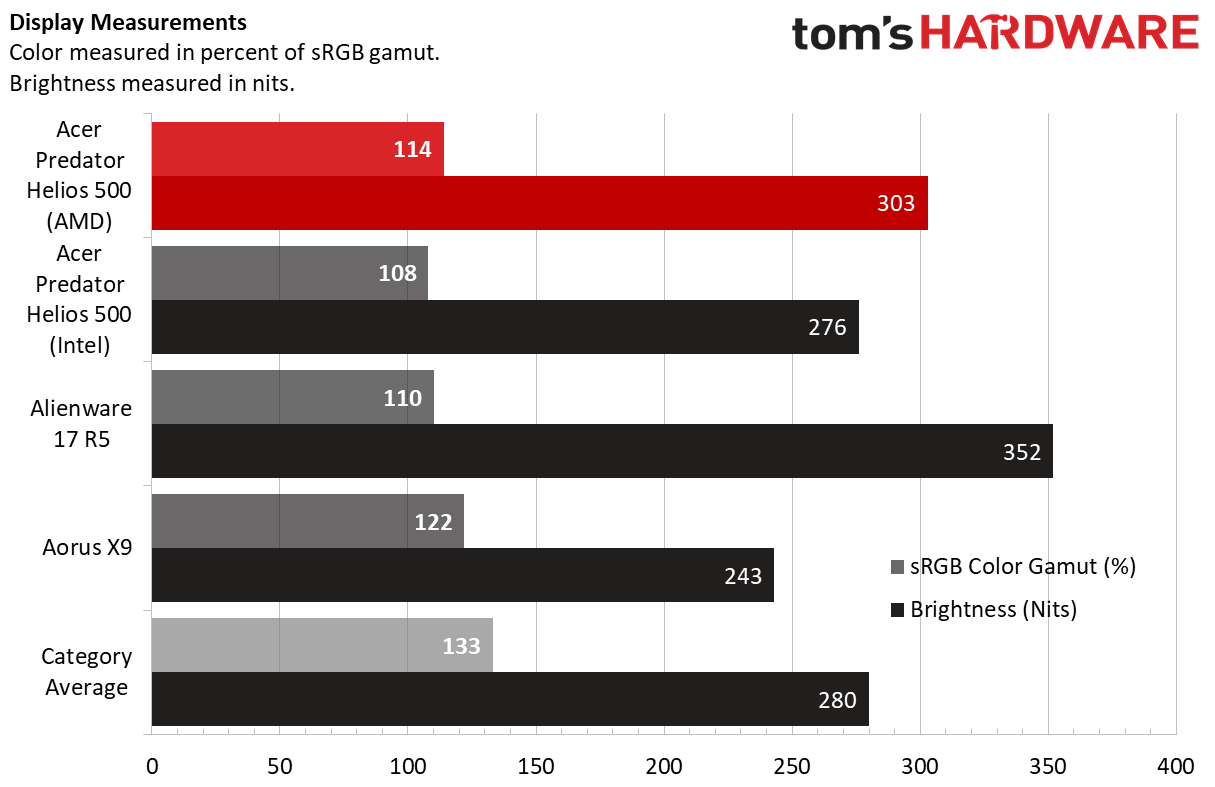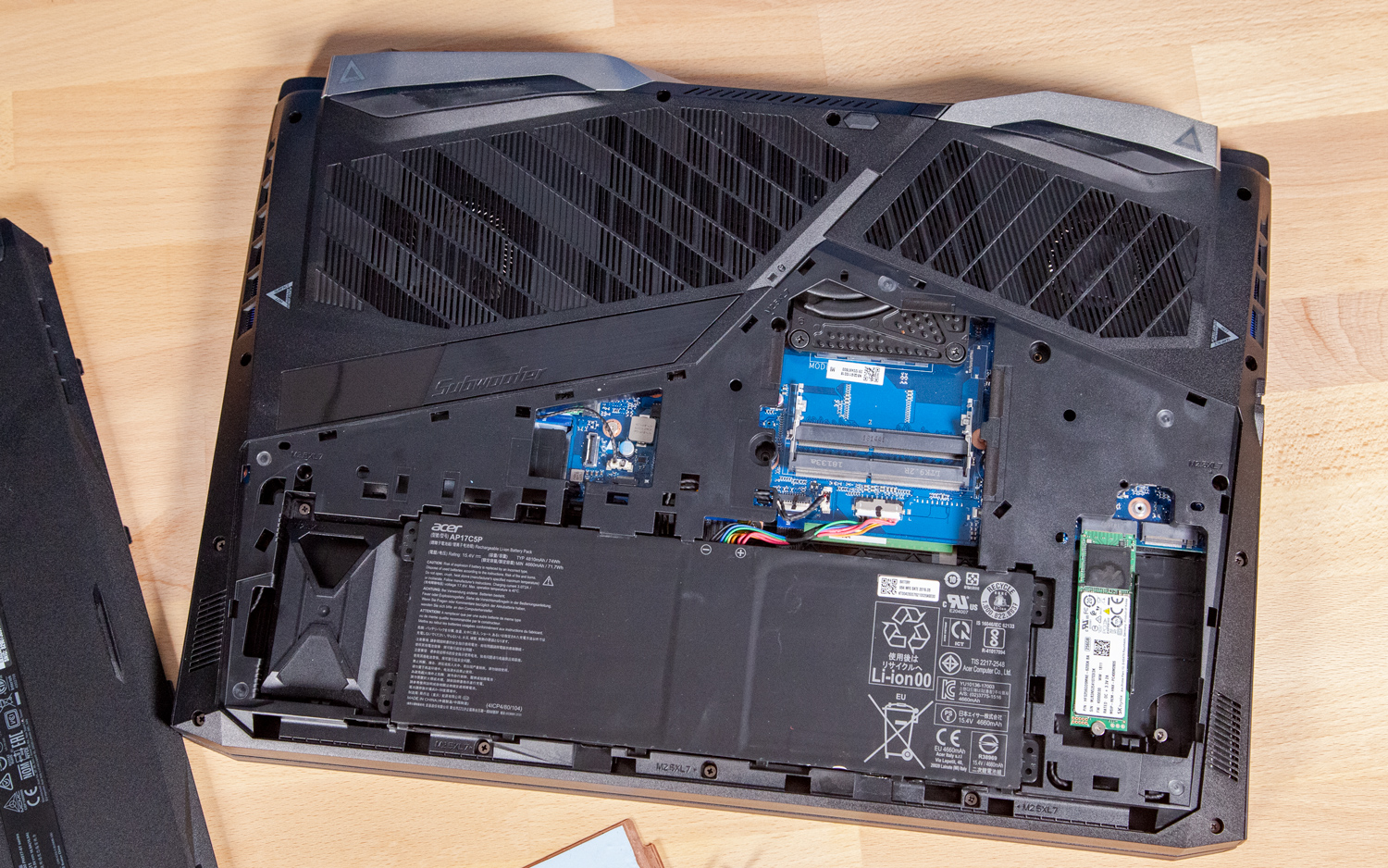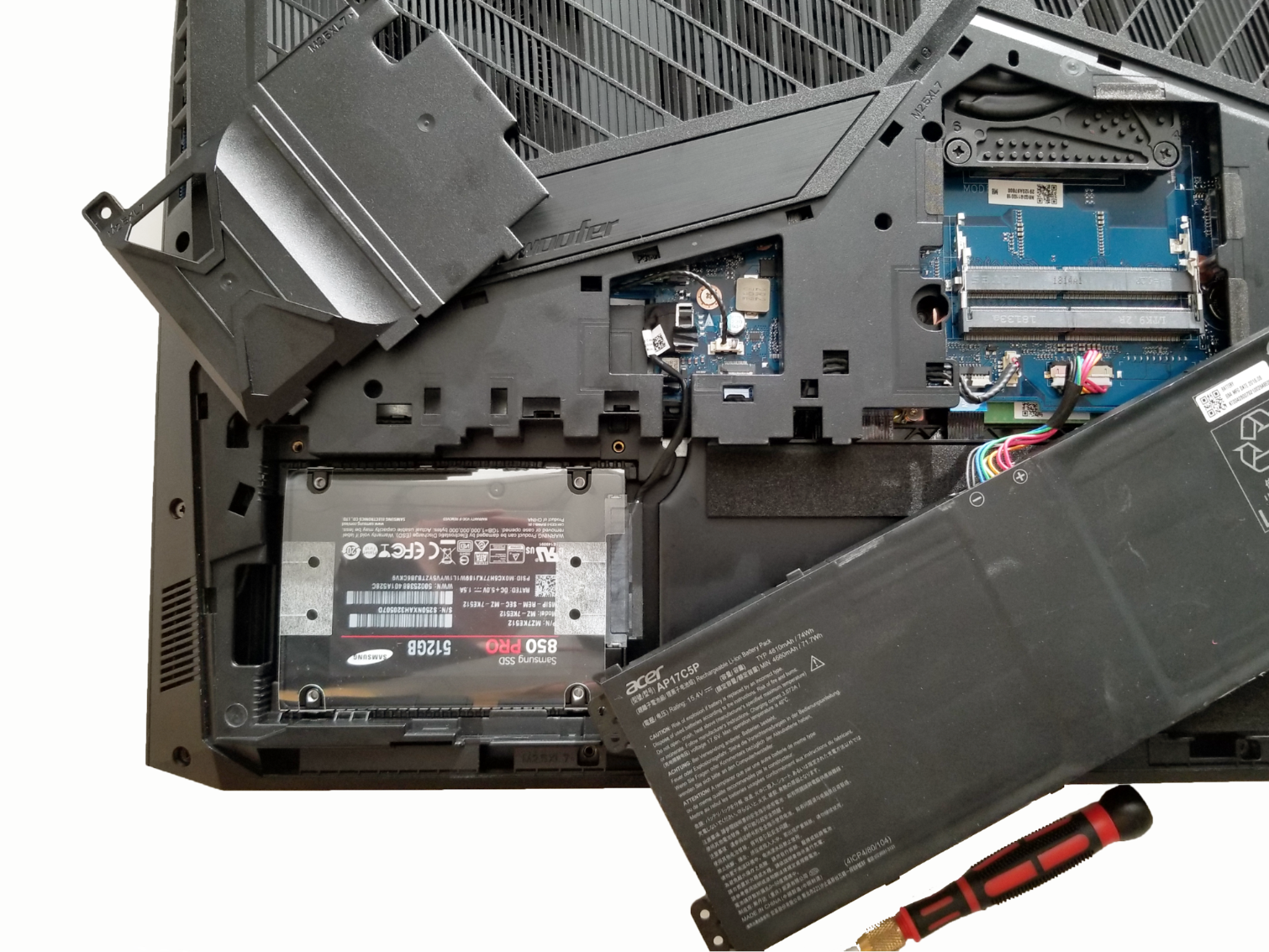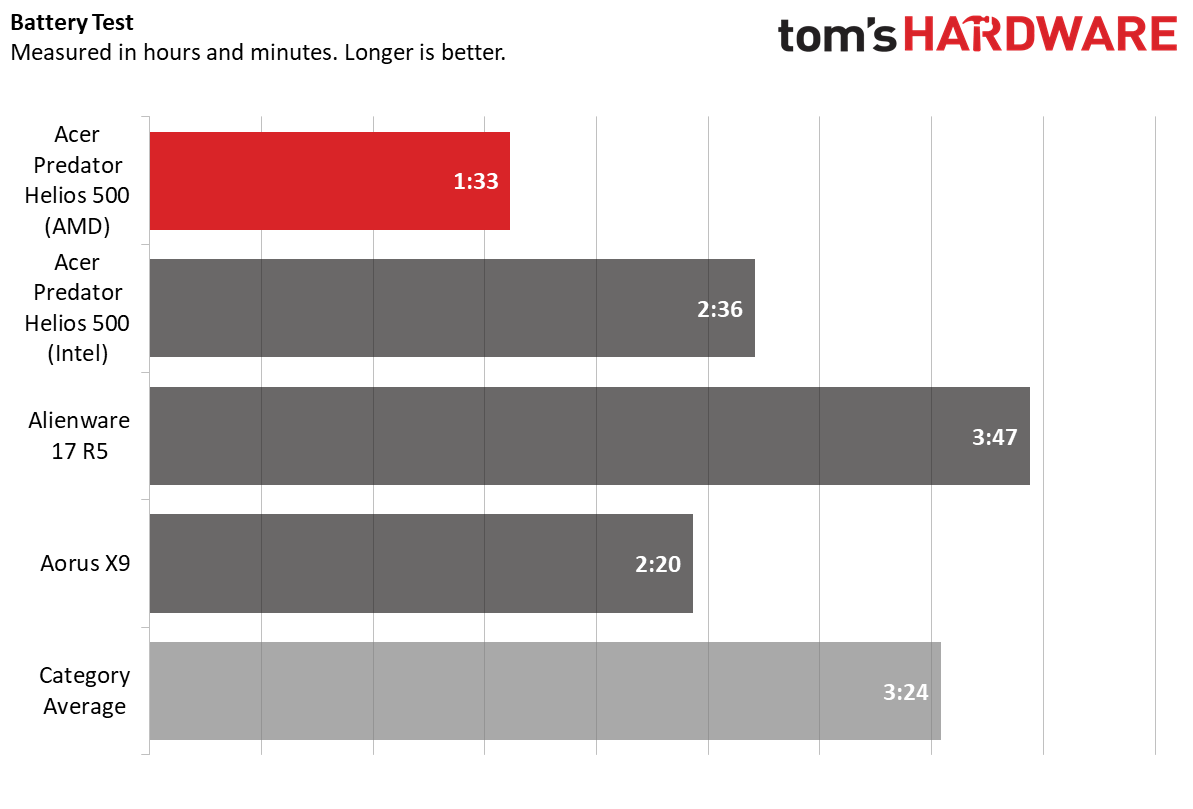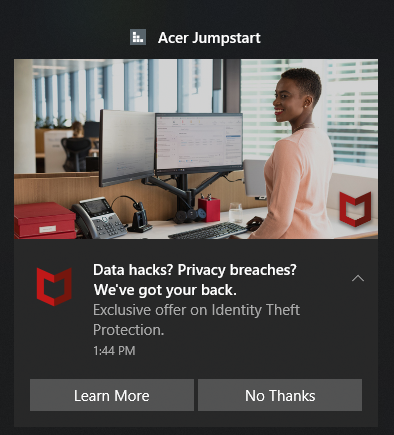Tom's Hardware Verdict
Those looking for a gaming laptop that does double duty as a powerful video editing rig will find a lot to like with this AMD-powered Predator. But an eight-core processor and Vega 56 graphics result in shockingly short battery life.
Pros
- +
Excellent CPU, Graphics & SSD performance
- +
Surprisingly quiet for a high-end gaming laptop
- +
FreeSync panel with a generous 60-144 Hz variable-refresh window
- +
Clicky Keyboard
Cons
- -
Very short battery life
- -
Display is dimmer than average
- -
Cramped storage
- -
Bloatware
Why you can trust Tom's Hardware
What happens when you pack a second-gen Ryzen desktop CPU and Vega 56 graphics inside a mostly well-designed laptop housing like Acer’s Predator Helios 500--which we reviewed earlier this year packing an Intel Core i9-8950HK CPU and Nvidia GTX 1070 graphics?
The performance results for the AMD version of the Helios 500 (model PH517-61-R0GX) are very good, for both gaming and productivity tasks. And while the $2,199 (£1,699.99) laptop is undoubtedly bulky, Acer has done a good job keeping fan noise under control--particularly considering the desktop-class internals. But those who place importance on battery life should look elsewhere. Gaming laptops aren’t exactly known for their unplugged endurance, but this model struggled to last more than 90 minutes on our battery test.
Design
We’re not going in-depth on the aesthetics of the AMD-powered Acer Predator Helios, because it has the same chassis as the Core i9/GTX 1070-powered Helios 500 we looked at a few months ago, down to the blue trim around the Predator logo on the lid and the blue accents on the rear cooling fins. At 8.8 pounds (4kg) though, it is heavier than the 8.3-pound (3.8kg) Intel/Nvidia-based variant.
Port selection is also very similar to the previous model, with two USB 3.0 Type A ports alongside separate headphone and mic jacks on the right side; HDMI and DisplayPort on the back near the power jack; and Ethernet, and another USB 3.0 Type A on the left side.
The real change here is that the pair of USB-C ports that live on the left edge of the AMD model are USB 3.1 Gen 2, while the Intel version’s USB-C ports are Thunderbolt 3. Considering Thunderbolt was developed in partnership with Intel and Apple, that feature’s absence here isn’t a surprise.
USB 3.1 Gen 2 is fast at a maximum of 10 Gbps, but Thunderbolt 3’s theoretical bandwidth is 40 Gbps. That said, there’s little real-world advantage here for Thunderbolt 3, unless you happen to have Thunderbolt 3 monitors that you wanted to hook up or an external GPU. But as we’ll soon see in testing, the Vega 56 graphics in this model means there’s no reason to consider plugging in external graphics.
Gallery



Specifications
| Display | 17.3-inch FHD (1920 x 1080) IPS (144Hz, FreeSync) |
| CPU | AMD Ryzen 7 2700 |
| Graphics | Radeon RX Vega 56 (8GB HBM2) |
| Memory | 16GB DDR4-2400MHz |
| SSD | 256GB PCIe NVMe SSD |
| HDD | ✗ |
| Optical | ✗ |
| Networking | Killer DoubleShot Pro Wireless-AC 1550 802.11ac Wi-Fi, Ethernet jack |
| Video Ports | HDMI, DisplayPort |
| USB Ports | (3) USB 3.0, (2) USB-C (USB 3.1 Gen 2) |
| Audio | 2.1 Speaker configuration, with subwoofer headphone jack, microphone jack |
| Camera | HD webcam |
| Battery | 4-cell Lithium ion, 4810 mAh |
| Power Adapter | 330W |
| Operating System | Windows 10 Home |
| Dimensions (WxDxH) | 16.9 x 11.7 x 1.5 inches / 429.2 x 297.2 x 38.1 mm |
| Weight | 8.8 pounds (4kg) |
| Other | PredatorSense |
| Price (as configured) | $2,199.99 / £1,699.99 |
Gaming, Graphics and VR
With a powerful desktop-class CPU (AMD’s Ryzen 7 2700) and GPU (an AMD Radeon Vega 56), this model of Acer’s Predator is poised to impress, going up against similarly priced models which tend to sport mobile Intel CPUs and Nvidia GTX 1070 graphics (like the previous Predator Helios 500 we tested). And for the most part, this machine doesn’t disappoint.
Get Tom's Hardware's best news and in-depth reviews, straight to your inbox.
The AMD-powered Helios is easily powerful enough to play modern titles at High settings, including VR games. I played 2016’s Doom at Ultra settings and 1080p, and the game ran silky-smooth, varying between 68 and 110 frames per second (fps). And that smoothness was aided by the laptop’s FreeSync display, which (like Nvidia’s competing G-Sync tech) keeps screen tearing and stuttering in check.
On the Rise of the Tomb Raider benchmark (1080p, Very High), the AMD-powered Predator ran the game at 93 fps, trouncing the performance of the Nvidia 1070-powered Helios (55 fps), as well as the premium gaming average (64 fps).
The Intel-based Helios (103 fps) managed to edge out the AMD model (98 fps) in the Hitman benchmark (1080p, Ultra) test. But the Vega and Ryzen combo in this machine still managed 98 fps,which is above the 91 fps category average.
On Grand Theft Auto V (1080p, Very High), the AMD-powered Predator again left the Intel/Nvidia model far behind. At an average of 99 fps, it also well outpaced the 76 fps category average.
If you have an Oculus Rift or HTC Vive, it should work perfectly well with the Helios. The laptop earned a score of 10.7 on the SteamVR performance test, just edging past the category average of 10.6.
To test sustained performance, we ran the Metro: Last Light benchmark 10 times, which simulates about half an hour of gaming. The average frame rate was 69 fps, and it stayed within 1 frame on all 10 runs. The CPU’s first core reached an average clock speed of 2.9 GHz (not all cores were used by the game) and a temperature of 68.6 degrees Celsius (155 degrees Fahrenheit). The GPU ran at an average temperature of 67.1 Celsius (153 Fahrenheit).
The AMD-powered Predator Helios 500 doesn’t have the same one-click overclocking feature in the Acer PredatorSense software that the Intel/Nvidia-based version does. You can, though, fire up the installed AMD Ryzen Master and overclock the CPU, just like you can on a desktop. But given that this Predator nearly always outpaced our similarly priced comparison laptops, we didn’t feel the need to do so. And of course cranking up the CPU is going to mean extra heat and louder fans.
Performance
With an eight-core, 16-thread Ryzen 7 2700, 16GB of RAM and a 256GB PCIe/NVMe SSD the Predator isn’t just for gaming; it’s also a powerful productivity machine.
The AMD-powered Predator didn’t beat the Aorus X9 (a nearly $4,000 machine with a GTX 1080) on the Geekbench 4 overall performance test. But its score of 21,804 was enough to edge out the 20,265 category average as well as best the rest of the competition.
The AMD-powered Predator also excelled in our file transfer test, where we copy 4.97 GB of mixed media files. The 256 GB SK Hynix-made PCIe/NVMe SSD is cramped but fairly speedy. Its score of 565 MBps was nearly as fast as the result from the Alienware 17 R5 (565.5 MBps), and well ahead of the 508.6 MBps category average.
The AMD-powered Predator again was edged out by the pricier Aorus X9 in our Excel macro test, which pairs 65,000 names and addresses. But it completed the task in 35 seconds, which was faster than any other laptop here, and 8 seconds faster than the 43-second category average.
On our Handbrake video editing test, in which the notebook transcodes a 4K file to 1080p, the AMD Predator and its 16-thread Ryzen 7 2700 CPU took 7 minutes and 20 seconds. That’s nearly a minute faster than the Core i9-powered Aorus X9, and 2 minutes and 30 seconds faster than the category average of 9:50. In short, if you’re after a gaming laptop that also excels at video editing, this Ryzen-based model is a great option.
Display
The 17.3-inch, 1080p resolution, IPS panel display is impressive because of its high 144 Hz refresh rate and inclusion of AMD’s screen-smoothing FreeSync tech. The panel also has a generous variable refresh range of 60-144 Hz, which means that, so long as your frame rate is above 60 fps, you shouldn’t see any screen tearing or stuttering. And, in both our benchmarks and anecdotal testing, the on-screen performance looked silky smooth.
I had no major complaints about the display while playing 2016’s Doom reboot. While a higher level of brightness would be ideal, the contrast was good enough that I never felt lost in the notoriously dark hallways of the UAC facility.
And I never noticed a single instance of frame tearing. At the screen’s native 1080p resolution, the Vega 56 graphics were easily powerful enough to keep the game running within the display’s wide variable refresh window.
The screen’s average brightness of 303 nits outshines the 276 nits of the G-Sync panel in the other Helios 500 model, as well as the 280-nit category average. Still, the 352-nit brightness of the panel on the Alienware 17 R5 was noticeably brighter.
The AMD Predator’s display also covers 114 percent of the sRGB color gamut, making it less vivid than the 133-percent premium gaming average, though a bit better than the previous Predator Helios and the Alienware 17 R5. When watching BBC-shot HD drone footage of Scotland on YouTube, the blue and turquoise of coastal waters and the green in the grass and trees looked a little dull.
Keyboard and Touchpad
The keyboard and touchpad on this Predator Helios look the same as those found on the Helios model. The keys are RGB backlit, but you can only select colors in four zones, not on a per-key basis. Also, the light doesn’t shine through the key caps, just from underneath the keys. This makes the light hard to see in well-lit environments, and there’s no brightness adjustment -- just on or off.
The keys offer 1.8 millimeters of vertical travel, which, when combined with the 64 grams of actuation force required to press the keys, creates a feel that’s reasonably responsive and clicky. But mechanical keys definitely feel better. And it would be nice if Acer at least made the WASD and arrow keys translucent, so they stood out and glowed to match the backlighting. Instead, these keys just have static blue trim on their plastic faces.
The keyboard also has five macro keys and a full number pad. Both can be handy for gaming, but could also be helpful for shortcuts if you’re using the laptop and a video editing rig.
The 2.3 x 4-inch touchpad felt smooth and was accurate in our testing, and the physical buttons below it aren’t too stiff. Again though, I’d rather the blue ring around the edge of the touchpad were either RGB-lit (it’s a static backlit blue), or not there altogether.
Audio
Just as we found with the previous Helios 500, the speakers are loud without noticeable distortion even at high levels. When I listened to the song “Nightmare” by J-Rock mainstay Buck-Tick, Atsushi Sakurai’s vocals stood out, as did Hisashi Imai’s guitar riffs. While the bass and drums could have been stronger, it was easy to bring up the low-end using Acer’s Waves MaxxAudio software.
Upgradeability
Removing two Phillips head screws and popping off a panel gives you access to the majority of the Predator’s upgradeable internals. Doing so gives you access to two empty SODIMM slots to upgrade your RAM.
The M.2 SSD is covered by a copper shield (and a thermal pad) held down by a single screw. Taking that off reveals a second empty M.2 slot, which is handy given that the included SSD is so cramped.
There’s also an empty 2.5-inch hard drive/SSD bay here that’s half hiding under the battery. Given the cramped SSD that’s included with this model, we’d really prefer that Acer had included a hard drive here (as it did with the Intel/Nvidia-based model).
But an upgrade kit included in the box lets you pretty easily add a hard drive (or 2.5-inch SSD) yourself. With the back off you can move the battery from its resting place (being careful of the short cable), then remove three more screws to get at the drive bay cover.
The included hard drive kit is essentially a couple of rails that screw onto the sides of your drive to give it a snug fit in the bay, plus a SATA cable for connecting power and data. Just be careful not to lose this cable though, as it’s proprietary, plugging into a port on the motherboard above the drive bay.
Battery Life
Laptops this big and powerful notoriously deliver short battery life. And you’ll want to be plugged in when gaming anyway to that the CPU and GPU run at their full intended speed anyway. But even if you’re planning to use this machine to watch movies, do light productivity, or browse the web, you’ll want to be plugged in almost all the time.
The AMD-powered Helios 500 lasted just an hour and 33 minutes on our battery test, which continuously browses the web at 150 nits of brightness. That’s just over an hour less than the Intel/Nvidia version of the Helios, and nearly two hours less than the premium gaming average of 3:24. If it’s unplugged longevity you’re after in your big gaming laptop, Alienware’s 17 R5 is the clear leader in this group.
Heat
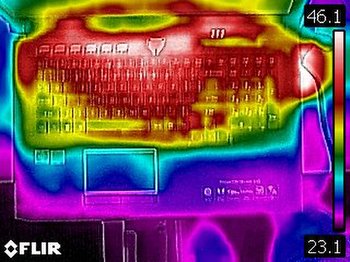
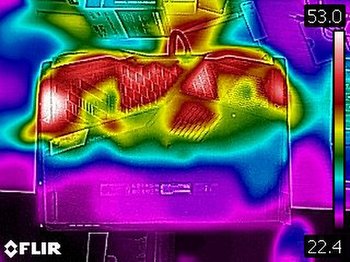
Just like on the previous Helios we tested, there are warnings on the back and bottom of the AMD model that read “Hot Surface. Warning. Do Not Touch.” Despite the labels, the Helios didn’t get dangerously hot--or even particularly uncomfortable during light use.
After running 15 minutes of HD video from YouTube, It measured 83 degrees Fahrenheit on the touchpad, 94.5 degrees between the G and H keys and 90 degrees on the bottom of the machine.
As expected, things get more toasty while gaming. After 15 minutes running Metro: Last Light, temperatures jumped to 28.5 (83.3 Fahrenheit) on the touchpad, 42 degrees Celsius (107.6 Fahrenheit) between the G and H keys, and 48.5 (119.3 Fahrenheit) on the bottom.
While those are higher temperatures than we saw with the previous Predator Helios, this model has a true desktop processor and more powerful graphics, so it’s no surprising that it gets warmer. The good news is that the laptop remains surprisingly quiet for a system this powerful, even when gaming. You’ll definitely hear the fans and feel the heat coming out of both sides of the laptop. But we’ve heard far noisier, whinier fans on less-powerful laptops. Considering AMD’s CPUs and graphics tend to be less power-efficient than their competitors, that’s an impressive accomplishment for Acer’s cooling designs.
Webcam
The webcam on the Predator Helios 500 is serviceable, but far from great. Its 720p resolution is good enough for business meetings. But images still look foggy and grainy, and lights in the background or overhead tend to blow out the image.
Software and Warranty
There’s a fair bit more bloatware on this Helios than we’d prefer (or expect for a laptop this expensive). Aside from the useful Acer PredatorSense software, the laptop is also sprinkled with installs and links to things like Ebates, Hidden City, Norton Security Scan, LinkedIn, Acer-branded versions of Cyberlink’s PhotDirector and PowerDircetor, as well as the usual Windows 10 Candy Crush bloat.
We also occasionally saw pop-up ad notifications from a program called Acer Jumpstart. It should go without saying, but when you’re paying this much for a high-end piece of gaming hardware, it shouldn’t come pre-cluttered with this unasked-for and mostly unwanted clutter cruft.
Configurations
While Acer sells the Helios 500 with varying configurations using other company’s hardware, this AMD Ryzen / Vega 56 model comes just in the variety we tested. And that’s a shame because the 256 GB NVMe SSD, while fast, is almost unusably cramped for a gaming laptop in these days of 100 GB-plus AAA installs. We couldn’t even do our testing without continually juggling game and program installs.
As we said earlier, it’s easy enough to drop in your own 2.5-inch hard drive. And they’re plenty affordable. 1 TB drives start at about $40 and 2 TB models run around $70 and up. But Acer should have either included a hard drive here (as it did with the Intel-based model), or used a 500 GB SSD as the boot drive. That would of course increase the price, but it also would have resulted in a much more usable gaming laptop out of the box.
Bottom Line
So long as battery life isn’t a concern, there’s a lot to like about this AMD-powered Helios 500. It’s exceedingly powerful on the gaming front, unmatched by anything else in its class for multi-threaded productivity thanks to its 16-thread Ryzen 7 CPU, and surprisingly quiet given the computing grunt at play under the hood. The screen is also quite good, thanks to high refresh rates and AMD’s FreeSync tech. We didn’t once see a torn frame or other performance-related artifact while gaming. If Acer had managed to deliver all this and reasonable battery life, we’d probably be looking at an editor’s choice gaming laptop.
But even if you’re going to be plugged in every time you game, laptops are still useful for other things and have some expectation of untethered runtime. Given this Helios struggled to last more than 90 minutes when away from its power brick, we’d only recommend it for gamers and media creators who plan to be plugged in all the time.
While we much prefer the performance of this AMD-powered model, the Intel/Nvidia based Acer Predator Helios 500 that we reviewed earlier this year is a better all-around laptop. It costs $200 more than this model, but it lasts an hour longer when unplugged, and you get a much roomier 512GB SSD, plus a 2 TB hard drive. The 256GB SSD in this model really is too small for a gaming PC in a world of 100 GB-plus game installs.
MORE: Best Gaming Laptops
MORE: Gaming Laptop Previews
MORE: All Laptop Content
Photo Credit: Tom's Hardware
After a rough start with the Mattel Aquarius as a child, Matt built his first PC in the late 1990s and ventured into mild PC modding in the early 2000s. He’s spent the last 15 years covering emerging technology for Smithsonian, Popular Science, and Consumer Reports, while testing components and PCs for Computer Shopper, PCMag and Digital Trends.