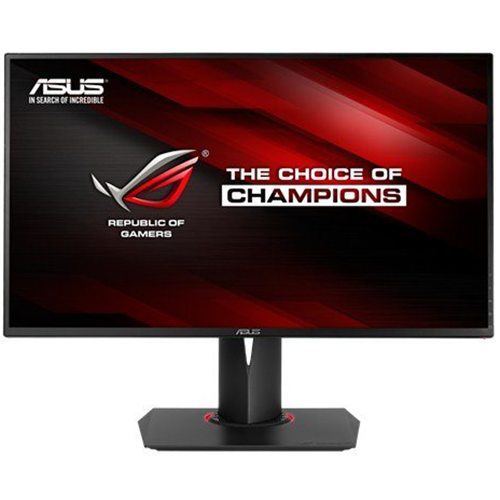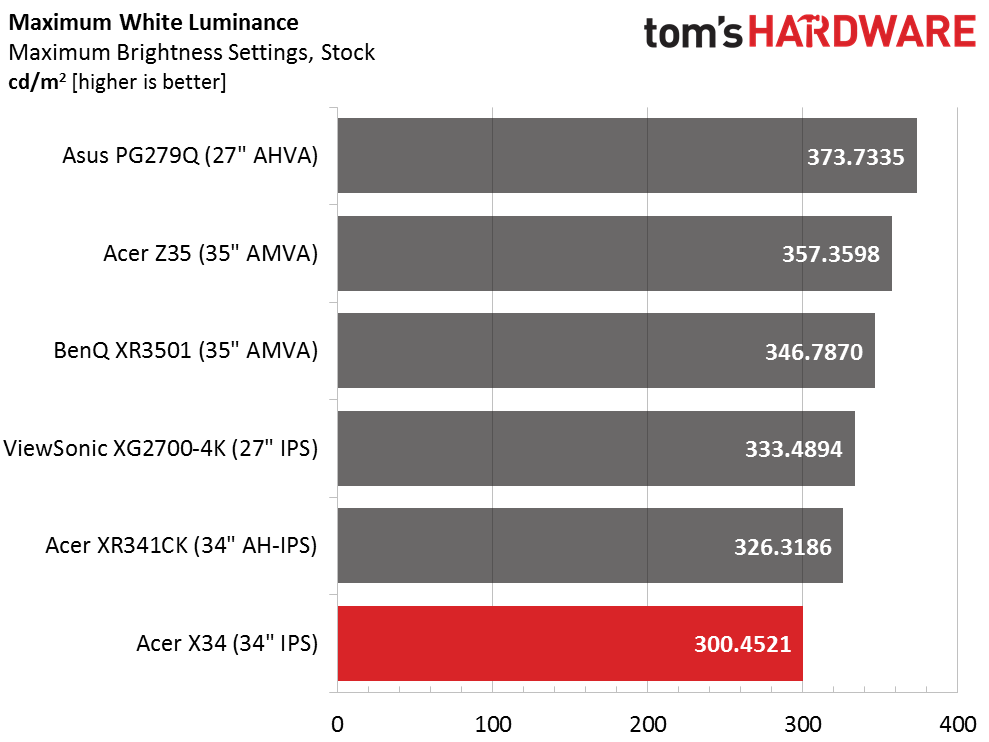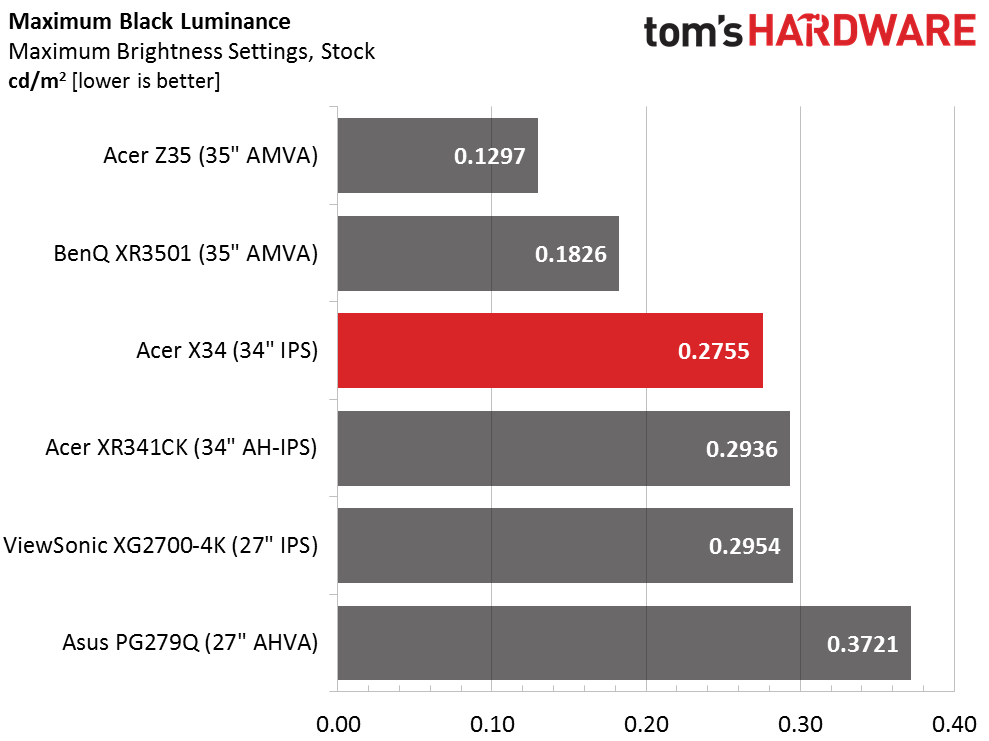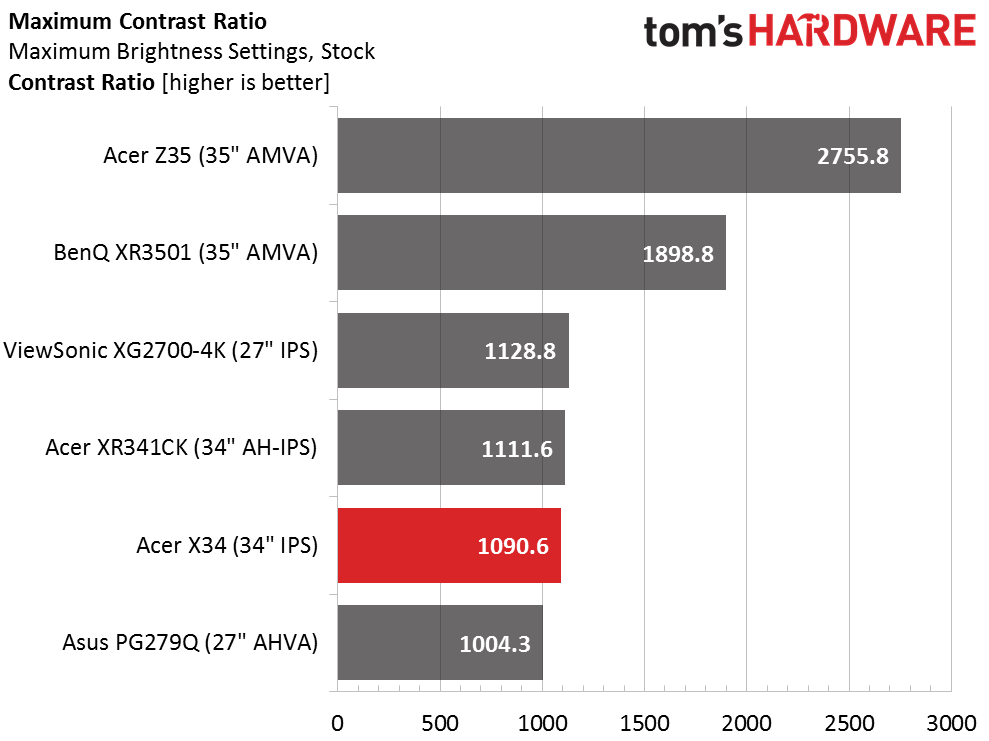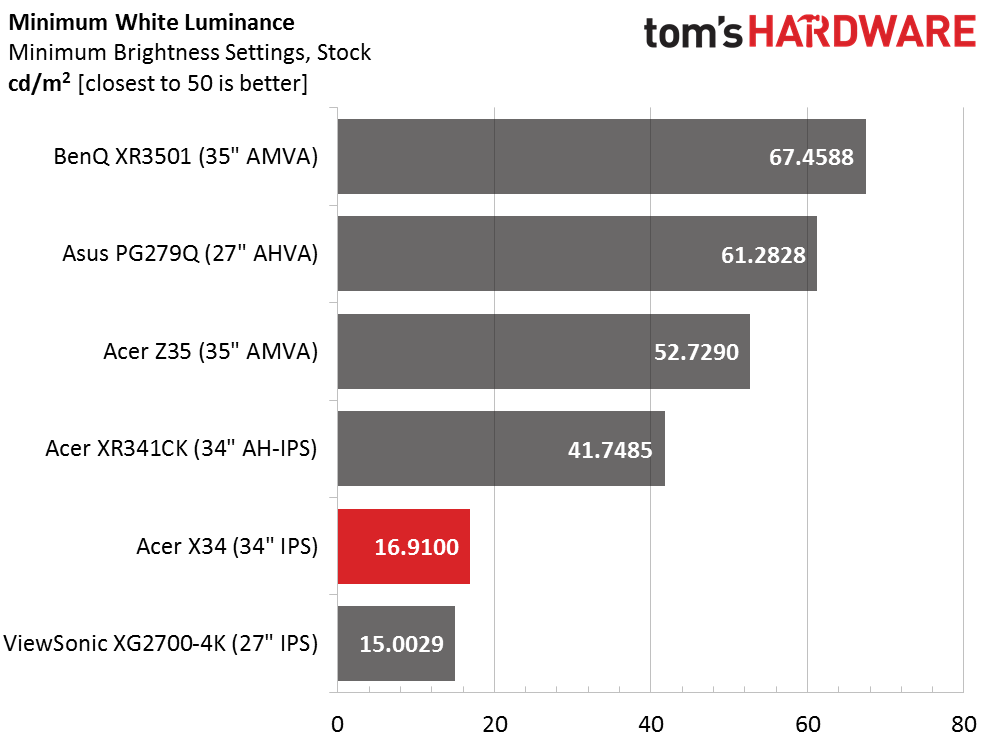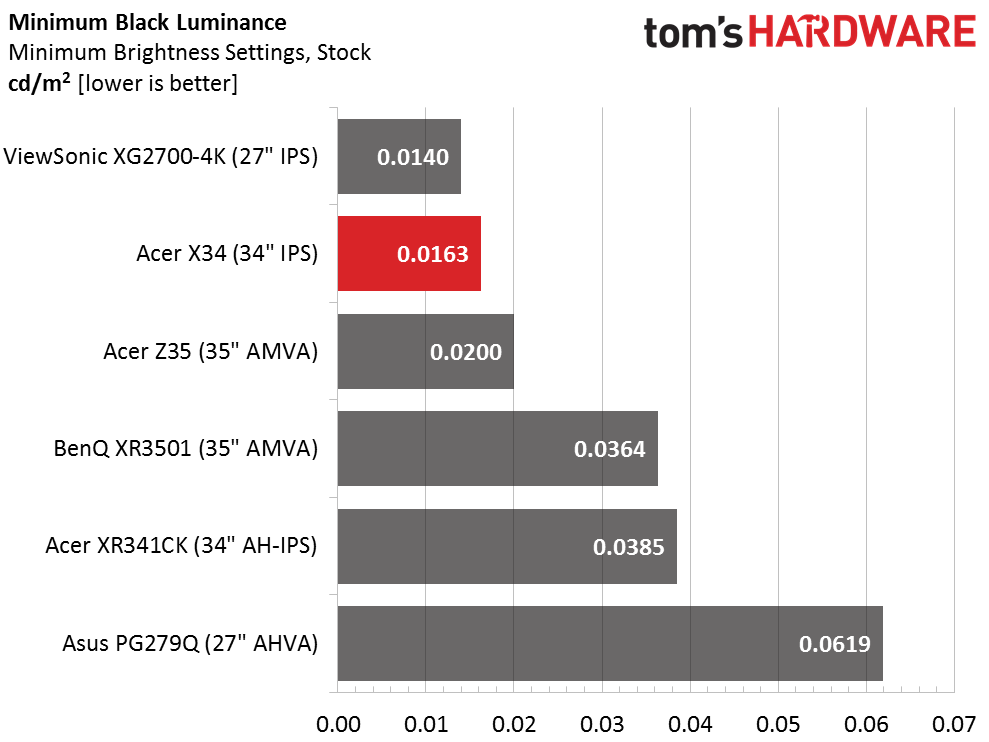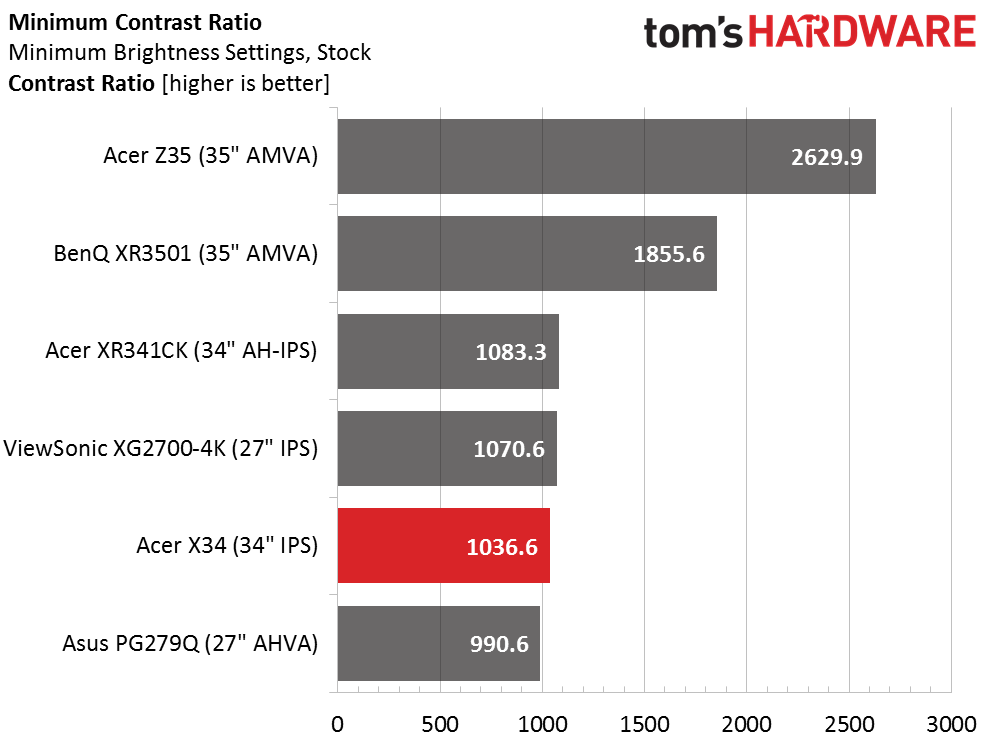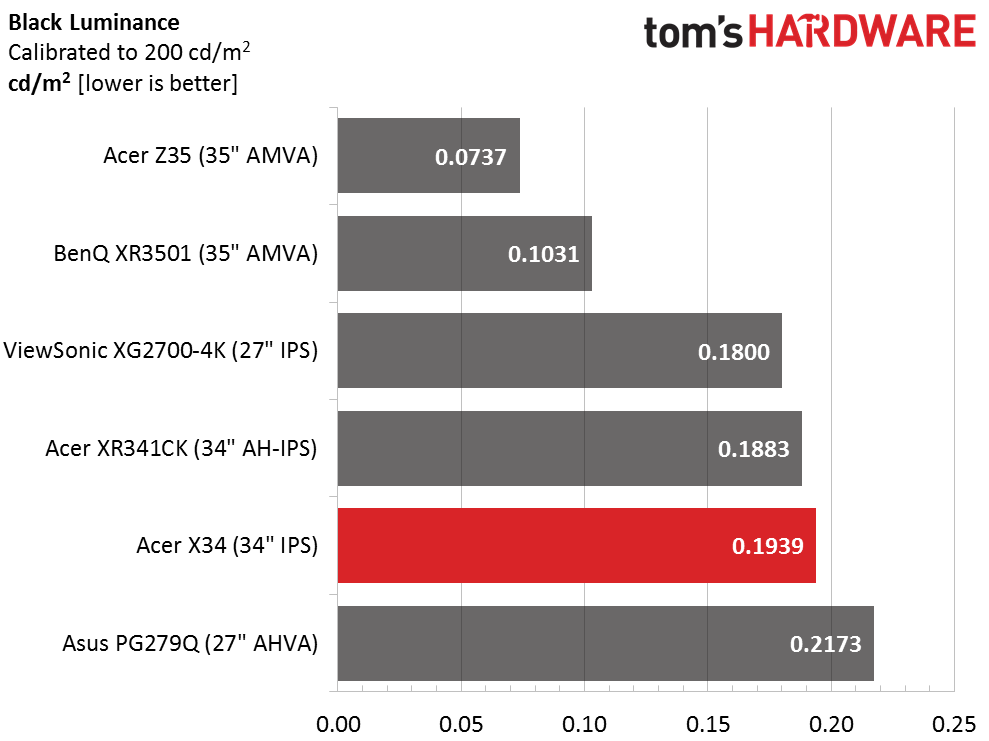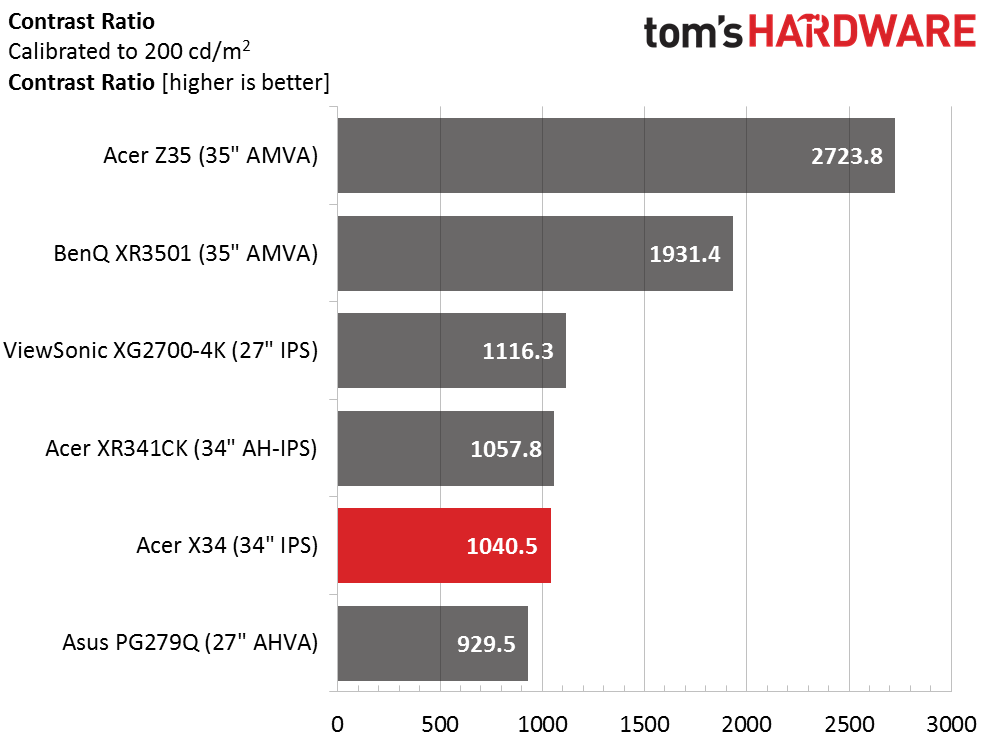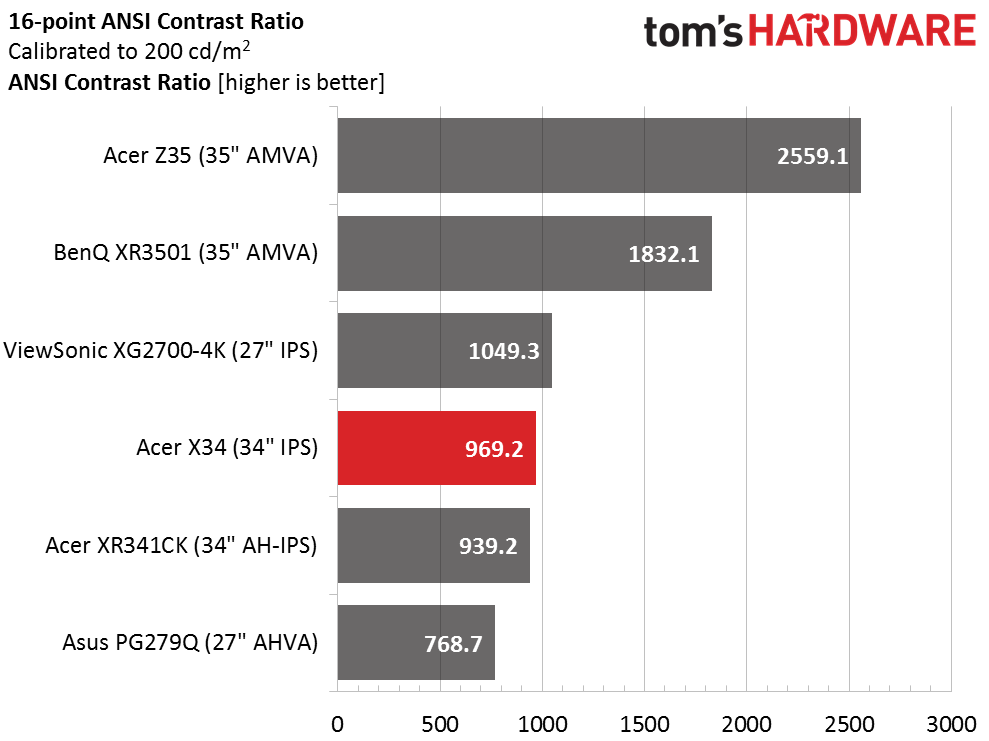Acer Predator X34 34-inch WQHD Curved G-Sync Monitor Review
Today, we're looking at Acer's flagship curved gaming monitor, the Predator X34. It offers WQHD resolution, G-Sync, a 100Hz refresh rate and DTS audio in an impressive ultra-wide package.
Why you can trust Tom's Hardware
Brightness And Contrast
To read about our monitor tests in-depth, please check out Display Testing Explained: How We Test Monitors and TVs. Brightness and Contrast testing is covered on page two.
Uncalibrated – Maximum Backlight Level
The X34 is a premium-priced gaming monitor so we've included other high-end displays in today's group. Acer's other two-curved screens are here, the Z35 and XR341CK. From Asus we have the PG279Q. BenQ is represented by the XR3501, the only screen here without adaptive-refresh. And ViewSonic brings in an Ultra HD model with its XG2700-4K, which we recently reviewed.
The X34 meets its claim of 300cd/m2 almost exactly. There's more than enough light output for anything a user might want to do.
The two AMVA panels walk away from the pack on black levels but the IPS-based X34 is the best of the rest. This result is aided by the fact that it has the lowest maximum output.
Max contrast is right in line with the other IPS screens in the group. After recording this number and realizing we'd have to lower the contrast slider to render full detail, we were a little worried what the calibrated result would be. Read on to see what we found.
Uncalibrated – Minimum Backlight Level
Acer sets the minimum output low as a design feature it calls Low Dimming. Low is right when you're talking about 16cd/m2. We'd have a hard time using the monitor this way but some users may prefer it. To reach 50cd/m2, set brightness to 11.
The super-dim backlight results in a black level even lower than the two AMVA screens here. It's not a fair comparison since the aforementioned displays have about double the contrast of their IPS counterparts.
Get Tom's Hardware's best news and in-depth reviews, straight to your inbox.
The X34's contrast stays pretty consistent through its entire brightness range. The ideal candidate is Acer's own Z35, which renders around 50cd/m2 at the minimum setting with over 2600:1 contrast. That's some serious image depth.
After Calibration To 200cd/m2
The spread between the bottom four screens is fairly small and few users are likely to see a visual difference in calibrated black levels.
Thanks to well-engineered grayscale controls, we were able to maintain a calibrated contrast ratio over 1000:1, even though we reduced the contrast slider by over 20 percent. This is necessary not only to render full detail but to ensure white point accuracy at the 100-percent brightness level. Even if you don't change the RGB sliders, we strongly recommend lowering contrast to 44 to prevent clipping and fix the gamma tracking; more about that on the next page.
ANSI Contrast Ratio
Our X34 press sample exhibits excellent uniformity but the ANSI result takes a slight dip below 1000:1. This isn't a deal-breaker by any stretch and it closely matches the numbers recorded from the other IPS screens in the group. AMVA is still tops for contrast and despite the lower resolution of the top two displays (they're 2560x1080) we'd still lean towards them as our favorites for image quality.
Current page: Brightness And Contrast
Prev Page OSD Setup And Calibration Next Page Grayscale Tracking And Gamma Response
Christian Eberle is a Contributing Editor for Tom's Hardware US. He's a veteran reviewer of A/V equipment, specializing in monitors. Christian began his obsession with tech when he built his first PC in 1991, a 286 running DOS 3.0 at a blazing 12MHz. In 2006, he undertook training from the Imaging Science Foundation in video calibration and testing and thus started a passion for precise imaging that persists to this day. He is also a professional musician with a degree from the New England Conservatory as a classical bassoonist which he used to good effect as a performer with the West Point Army Band from 1987 to 2013. He enjoys watching movies and listening to high-end audio in his custom-built home theater and can be seen riding trails near his home on a race-ready ICE VTX recumbent trike. Christian enjoys the endless summer in Florida where he lives with his wife and Chihuahua and plays with orchestras around the state.
-
Realist9 Finally a large monitor that checks all the boxes, resolution included.Reply
Now I just have to decide between this and a 4k. :( -
WyomingKnott Serious question, and maybe I'll learn something. Didn't freesync / Gsync eliminate the need for 100hz rates?Reply -
Au_equus Which batch did this monitor come from?Reply
The predator x34 was produced in two main batches. The 2nd batch (Feburary 2016) was done to correct problems in the first batch. -
av30 There is no blb etc.. because you received a cherry picked press sample. I can't take this review at face value due to that fact. The fact is that these panels have huge quality control issues that a visit to the forums will provide evidence of. I've gone through enough panel lotteries tyvm. Buy one of these at retail and see what a difference it makes.Reply -
natedawg72 ReplySerious question, and maybe I'll learn something. Didn't freesync / Gsync eliminate the need for 100hz rates?
Not at all. The purpose of Freesync/Gsync was to increase the apparent smoothness of gameplay by syncing refresh and frame output, which also happens to reduce possible input lag somewhat.
High refreshrates (90+) still have the advantage of less pixel blur (from pixels transitioning colors faster) which makes images clearer in fast paced games, and can still appear smoother than 60 hz gsync. Additionally, with a game running at 120 fps+ input should feel a tad snappier, especially with a higher refreshrate monitor.
How much you will notice it depends on several things I suppose. Some people don't care about it, but I've really enjoyed my 144hz monitor, even when I disable free-sync. -
natedawg72 ReplyNot at all. The purpose of Freesync/Gsync was to increase the apparent smoothness of gameplay by syncing refresh and frame output, which also happens to reduce possible input lag somewhat..
Forgot to mention one the most important points, elimination of screen tearing (within the dynamic refresh range). I apologize that I don't know how to edit comments here.. -
scott91575 ReplyThere is no blb etc.. because you received a cherry picked press sample. I can't take this review at face value due to that fact. The fact is that these panels have huge quality control issues that a visit to the forums will provide evidence of. I've gone through enough panel lotteries tyvm. Buy one of these at retail and see what a difference it makes.
I own one. The only issue I have is some backlight bleed that has actually improved with time. It is noticeable in a completely dark room and a black screen but I never notice it during normal usage. No other issues at all and I do get 100Hz.
That is of course a sample size of one, and for $1300 (although I paid $1150) expecting perfect is not unreasonable. Yet it is a fantastic monitor. -
Sam Hain Conclusion... By looking at the test comparisons, the BenQ X3501 bests the X34 OVERALL and is cheaper by a landslide.Reply
$1300 plus say $600 (average) for a GPU to push the X34's pixels, not to mention S&H and potential sales-tax... and your looking at $2K for your video-display option. SLI/X-Fire, ramp it up even more. Going Titan with this monitor as a dual-purchase and that's a loan, LOL! No thanks!
DSR upscale to 1440p with the X3501 makes more sense, i.e. bang-for-buck performance.
Who cares if the desktop is 1080p? If you are a strictly a gamer, it matters not to most, only those who vid/photo render/edit, or are just plain elitist's.
The X34 is a grand monitor, yes. But for the price, strictly for gaming... There are better/smarter options. Just my opinion.