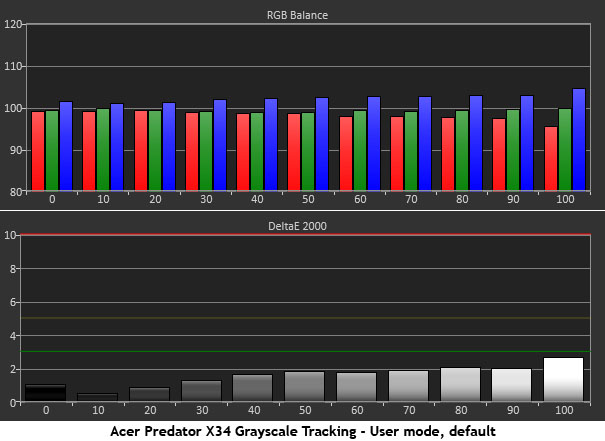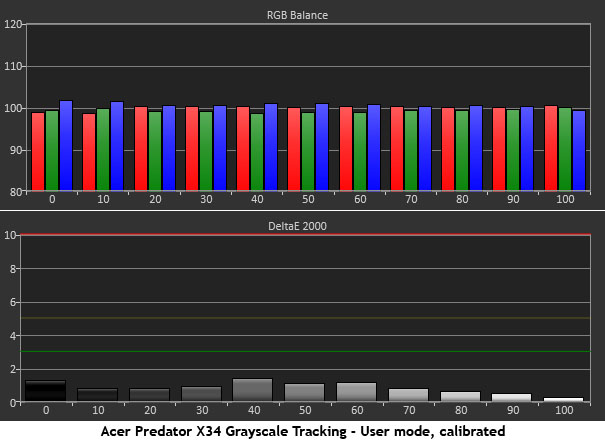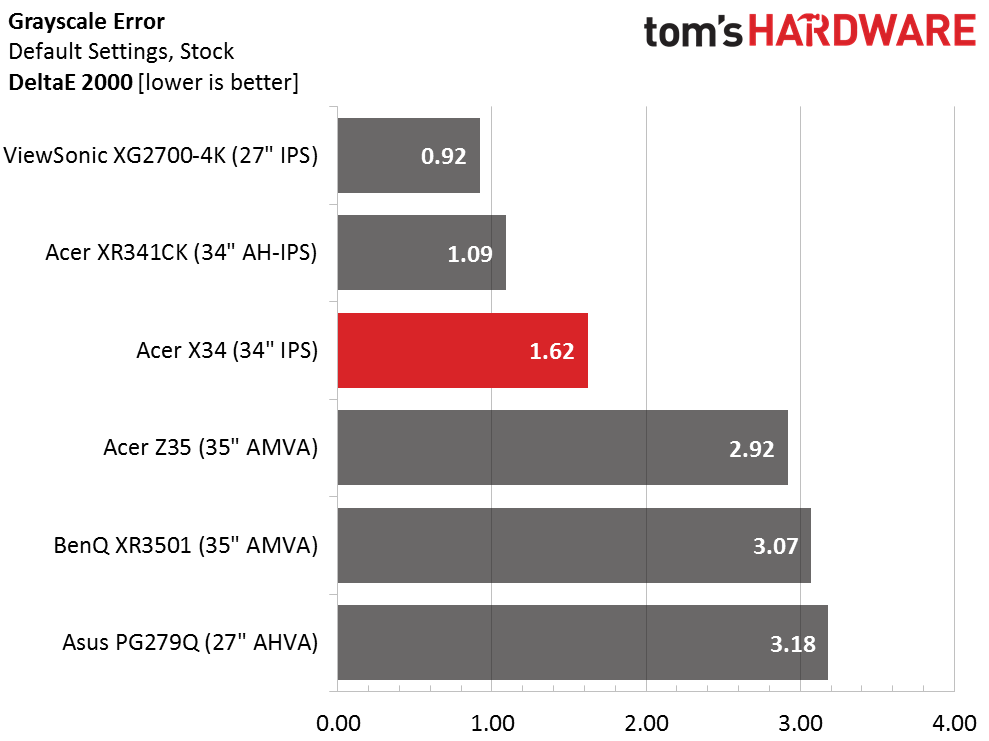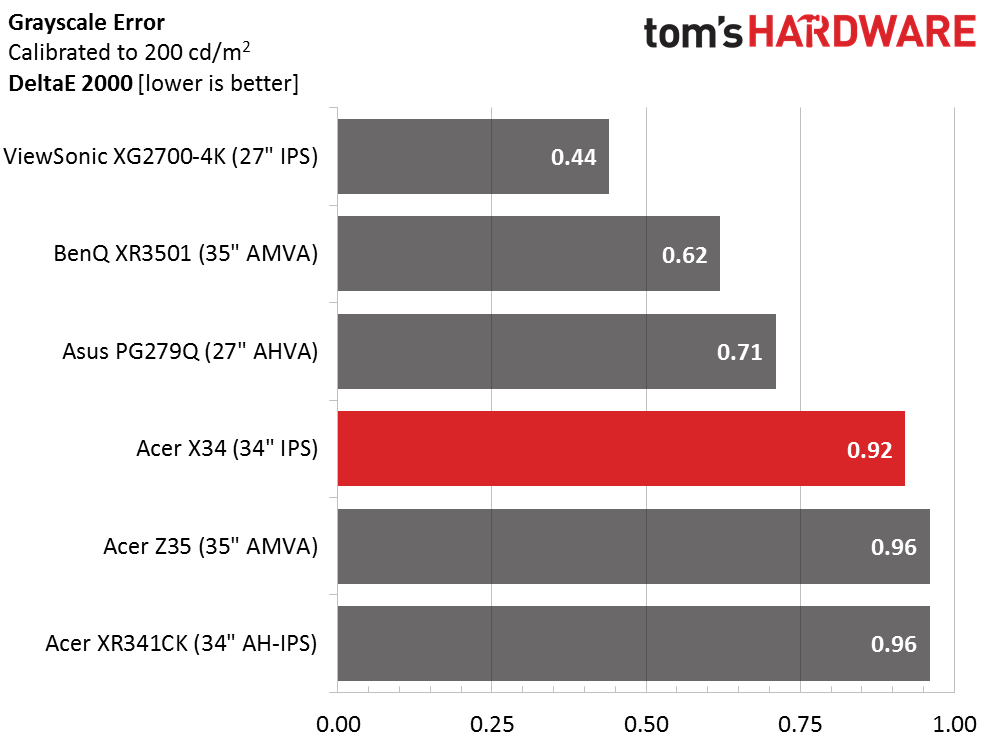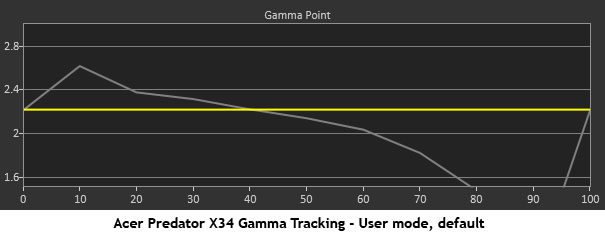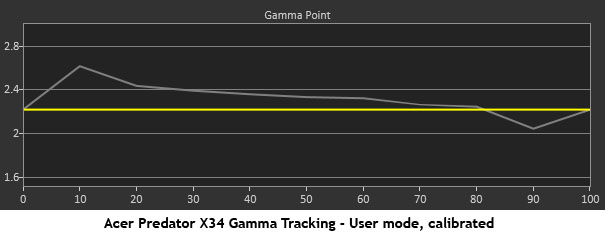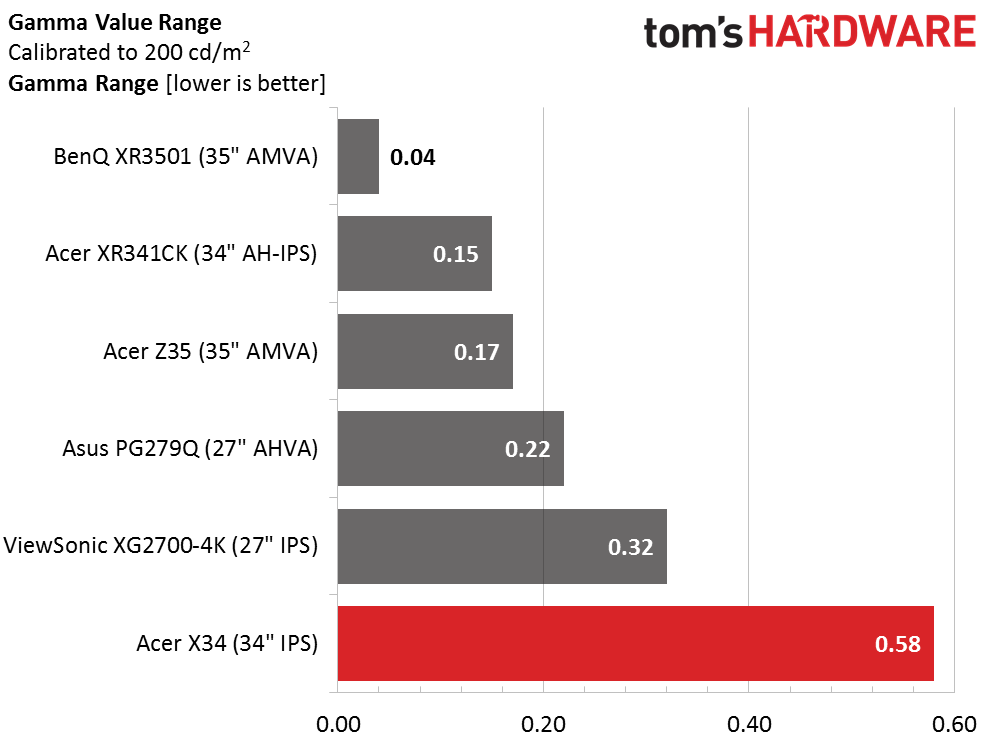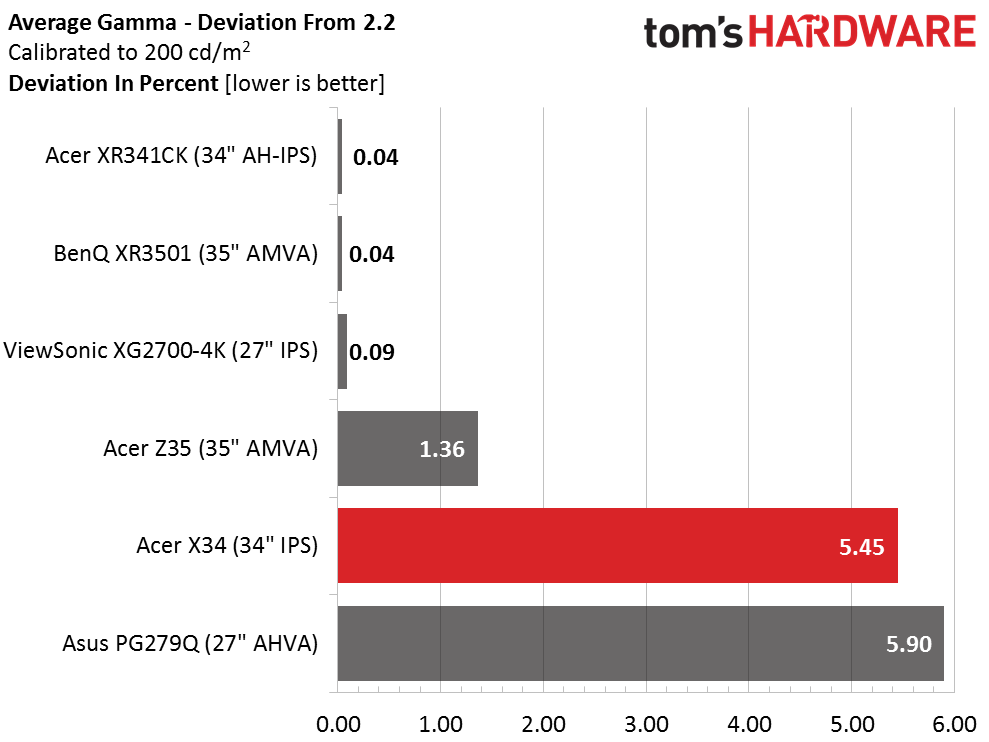Acer Predator X34 34-inch WQHD Curved G-Sync Monitor Review
Today, we're looking at Acer's flagship curved gaming monitor, the Predator X34. It offers WQHD resolution, G-Sync, a 100Hz refresh rate and DTS audio in an impressive ultra-wide package.
Why you can trust Tom's Hardware
Grayscale Tracking And Gamma Response
Our grayscale and gamma tests are described in detail here.
In the User picture mode, Warm is the default white balance preset. It runs slightly cool though all errors are below the visible three-DeltaE threshold. If you don't plan to calibrate, the X34 is an excellent choice for color accuracy.
A few changes to red and green levels take care of the invisible errors we recorded. The above chart is within a whisker of perfection and compares well to professional monitors we've evaluated.
Here is our comparison group.
A 1.62dE average error is excellent among all monitors, not just gaming ones. It seems to us that displays in all categories, and at all price levels, are getting better with regards to out-of-box performance.
Any of the displays here would compete favorably with a professional product. Any time we can get the average error under one DeltaE it's a win. It seems these days you can have speed and good color in the same panel.
Gamma Response
The X34's default gamma tracking chart shows the effect of an incorrectly-set contrast control. The huge dip from 50-90 percent means not only a flat-looking image but a significant loss of highlight detail. It's rare that any monitor we test needs a contrast adjustment but this one absolutely does.
Get Tom's Hardware's best news and in-depth reviews, straight to your inbox.
It's still not perfect but after dropping contrast to 39 and calibrating the grayscale, we have a reasonable gamma result. From 0-70 percent the trace runs above the line, which means things are a tad too dark. Even though we adjust brightness to a 200cd/m2 level for testing, we might raise it a few clicks more to help bring out the mid-tones. While this approach is unusual, it's the only way to ensure full rendering of all detail present in the signal.
Here is our comparison group again.
Gamma doesn't track quite straight, which results in a greater range of values than the other screens. It isn't a huge problem but it's a weakness in an otherwise strong performance. No display is perfect but we think this particular metric could be improved with a firmware update.
We calculate gamma deviation by simply expressing the difference from 2.2 as a percentage.
The too-dark values result in an average of 2.32; a little above the 2.2 standard. The question now is: how will color saturation be affected?
Current page: Grayscale Tracking And Gamma Response
Prev Page Brightness And Contrast Next Page Color Gamut And Performance
Christian Eberle is a Contributing Editor for Tom's Hardware US. He's a veteran reviewer of A/V equipment, specializing in monitors. Christian began his obsession with tech when he built his first PC in 1991, a 286 running DOS 3.0 at a blazing 12MHz. In 2006, he undertook training from the Imaging Science Foundation in video calibration and testing and thus started a passion for precise imaging that persists to this day. He is also a professional musician with a degree from the New England Conservatory as a classical bassoonist which he used to good effect as a performer with the West Point Army Band from 1987 to 2013. He enjoys watching movies and listening to high-end audio in his custom-built home theater and can be seen riding trails near his home on a race-ready ICE VTX recumbent trike. Christian enjoys the endless summer in Florida where he lives with his wife and Chihuahua and plays with orchestras around the state.
-
Realist9 Finally a large monitor that checks all the boxes, resolution included.Reply
Now I just have to decide between this and a 4k. :( -
WyomingKnott Serious question, and maybe I'll learn something. Didn't freesync / Gsync eliminate the need for 100hz rates?Reply -
Au_equus Which batch did this monitor come from?Reply
The predator x34 was produced in two main batches. The 2nd batch (Feburary 2016) was done to correct problems in the first batch. -
av30 There is no blb etc.. because you received a cherry picked press sample. I can't take this review at face value due to that fact. The fact is that these panels have huge quality control issues that a visit to the forums will provide evidence of. I've gone through enough panel lotteries tyvm. Buy one of these at retail and see what a difference it makes.Reply -
natedawg72 ReplySerious question, and maybe I'll learn something. Didn't freesync / Gsync eliminate the need for 100hz rates?
Not at all. The purpose of Freesync/Gsync was to increase the apparent smoothness of gameplay by syncing refresh and frame output, which also happens to reduce possible input lag somewhat.
High refreshrates (90+) still have the advantage of less pixel blur (from pixels transitioning colors faster) which makes images clearer in fast paced games, and can still appear smoother than 60 hz gsync. Additionally, with a game running at 120 fps+ input should feel a tad snappier, especially with a higher refreshrate monitor.
How much you will notice it depends on several things I suppose. Some people don't care about it, but I've really enjoyed my 144hz monitor, even when I disable free-sync. -
natedawg72 ReplyNot at all. The purpose of Freesync/Gsync was to increase the apparent smoothness of gameplay by syncing refresh and frame output, which also happens to reduce possible input lag somewhat..
Forgot to mention one the most important points, elimination of screen tearing (within the dynamic refresh range). I apologize that I don't know how to edit comments here.. -
scott91575 ReplyThere is no blb etc.. because you received a cherry picked press sample. I can't take this review at face value due to that fact. The fact is that these panels have huge quality control issues that a visit to the forums will provide evidence of. I've gone through enough panel lotteries tyvm. Buy one of these at retail and see what a difference it makes.
I own one. The only issue I have is some backlight bleed that has actually improved with time. It is noticeable in a completely dark room and a black screen but I never notice it during normal usage. No other issues at all and I do get 100Hz.
That is of course a sample size of one, and for $1300 (although I paid $1150) expecting perfect is not unreasonable. Yet it is a fantastic monitor. -
Sam Hain Conclusion... By looking at the test comparisons, the BenQ X3501 bests the X34 OVERALL and is cheaper by a landslide.Reply
$1300 plus say $600 (average) for a GPU to push the X34's pixels, not to mention S&H and potential sales-tax... and your looking at $2K for your video-display option. SLI/X-Fire, ramp it up even more. Going Titan with this monitor as a dual-purchase and that's a loan, LOL! No thanks!
DSR upscale to 1440p with the X3501 makes more sense, i.e. bang-for-buck performance.
Who cares if the desktop is 1080p? If you are a strictly a gamer, it matters not to most, only those who vid/photo render/edit, or are just plain elitist's.
The X34 is a grand monitor, yes. But for the price, strictly for gaming... There are better/smarter options. Just my opinion.