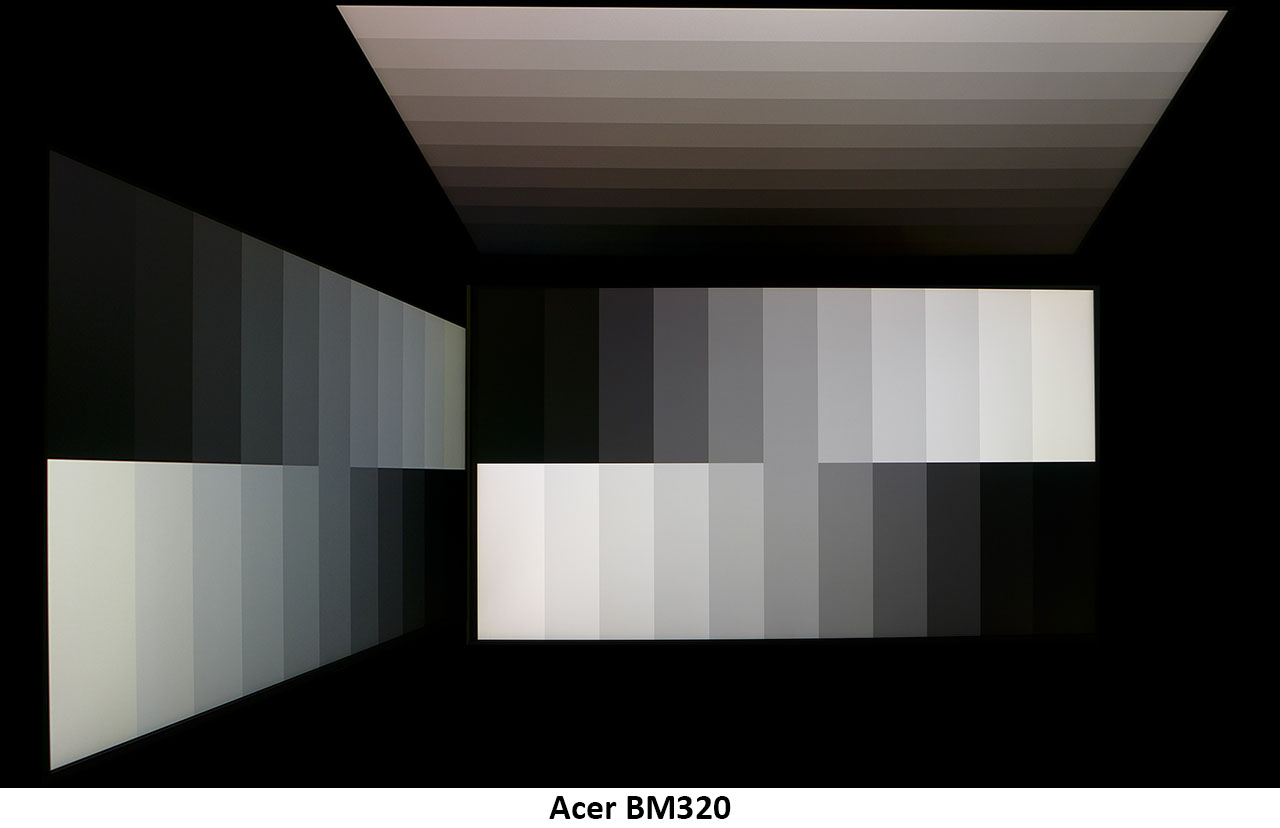Acer ProDesigner BM320 4K Monitor Review
Why you can trust Tom's Hardware
Viewing Angles, Uniformity, Response & Lag
Viewing Angles
The BM320’s viewing angles are typical of high-end IPS monitors. Acer has managed to mitigate the side color shift to a slight blue only. And light falloff isn’t too severe at around 30%. Detail holds up well at both the bright and dark ends of the scale with all steps clearly visible. From the top, the color goes decidedly red and a lot of output is lost, but you can still see all but the darkest steps. It doesn’t get much better than this.
Screen Uniformity
To learn how we measure screen uniformity, please click here.
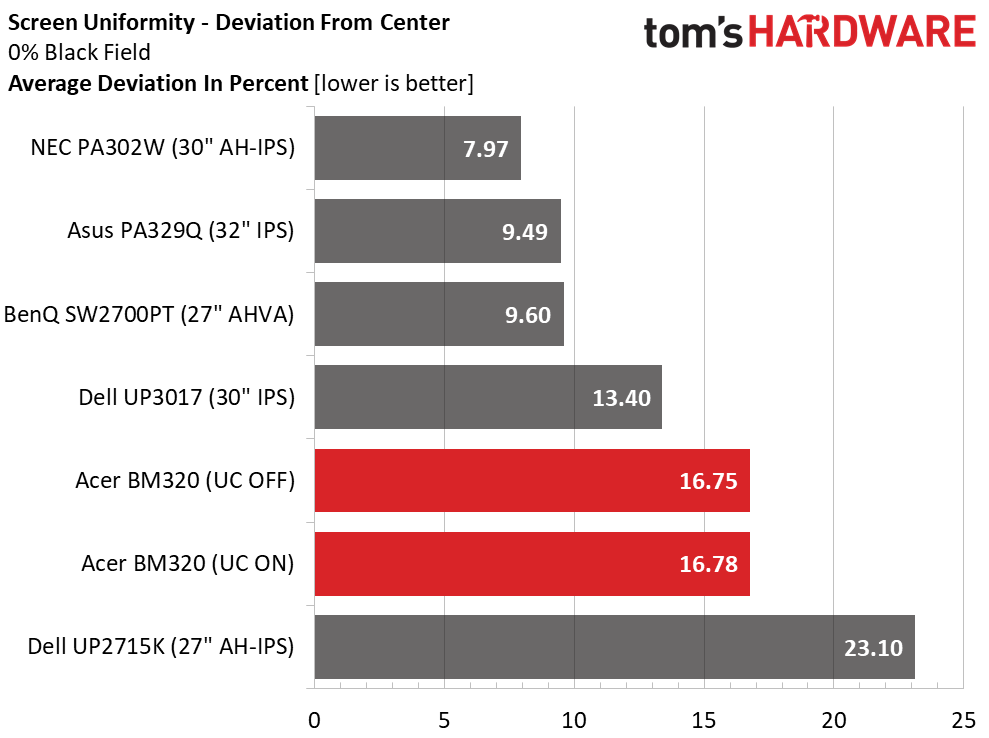
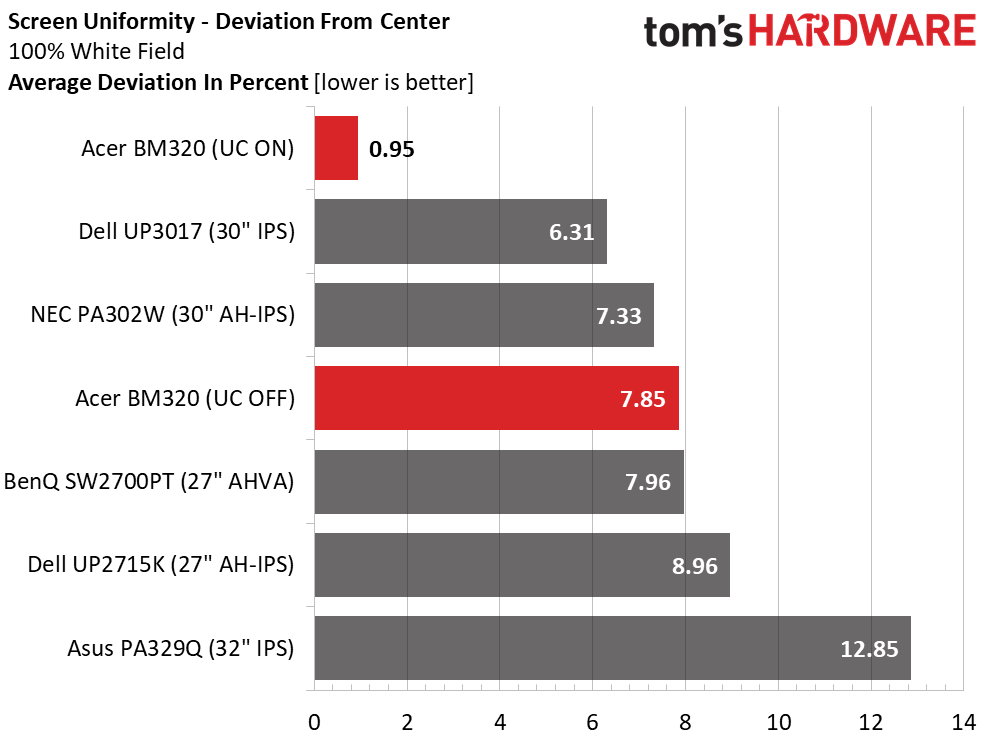
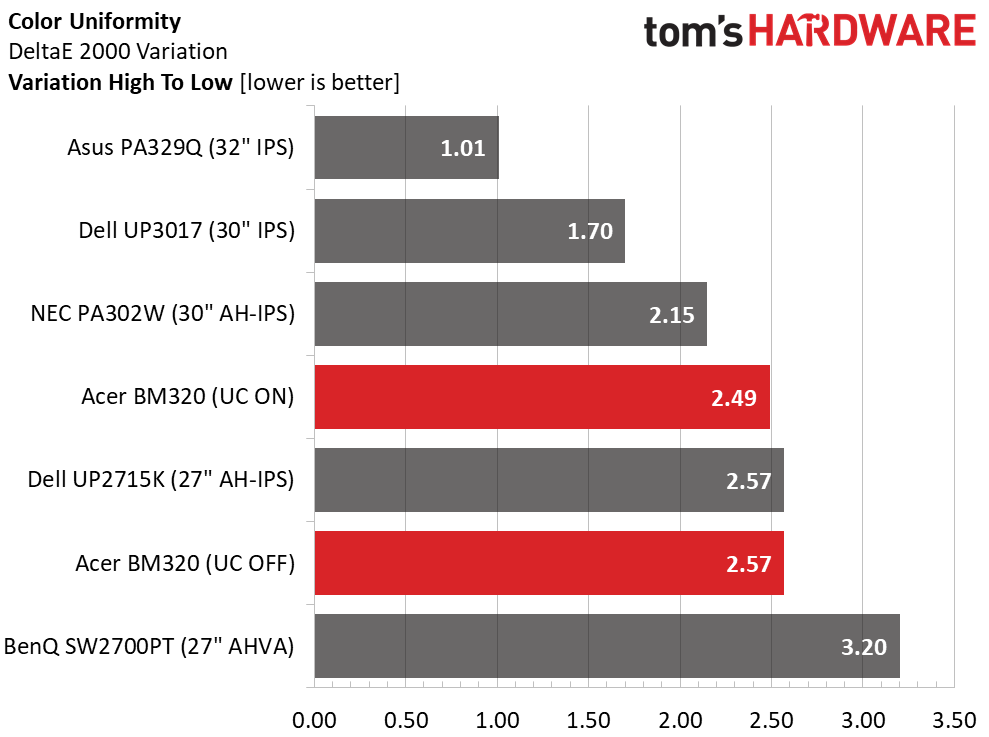
Considering the BM320’s high-end intent, we were a little disappointed at its black-field test result. Hotspots were visible in our sample’s upper-left and lower-right zones. It didn’t quite meet the criteria for backlight-bleed as they weren’t completely obvious. And once the light level increases, those flaws cannot be seen. The full-white test returned a nice 7.85% result.
You can clearly see the effect of uniformity compensation on the brighter parts of the image. The white-field test was nearly perfect at only .95%, one of the best we’ve measured. It does nothing for the black-field or the color test however. We couldn’t see any extraneous color tint in the 80% field, but there was a 2.57 difference in Delta E values. Overall, this is average performance but slightly concerning for a professional display.
Pixel Response & Input Lag
Please click here to read up on our pixel response and input lag testing procedures.
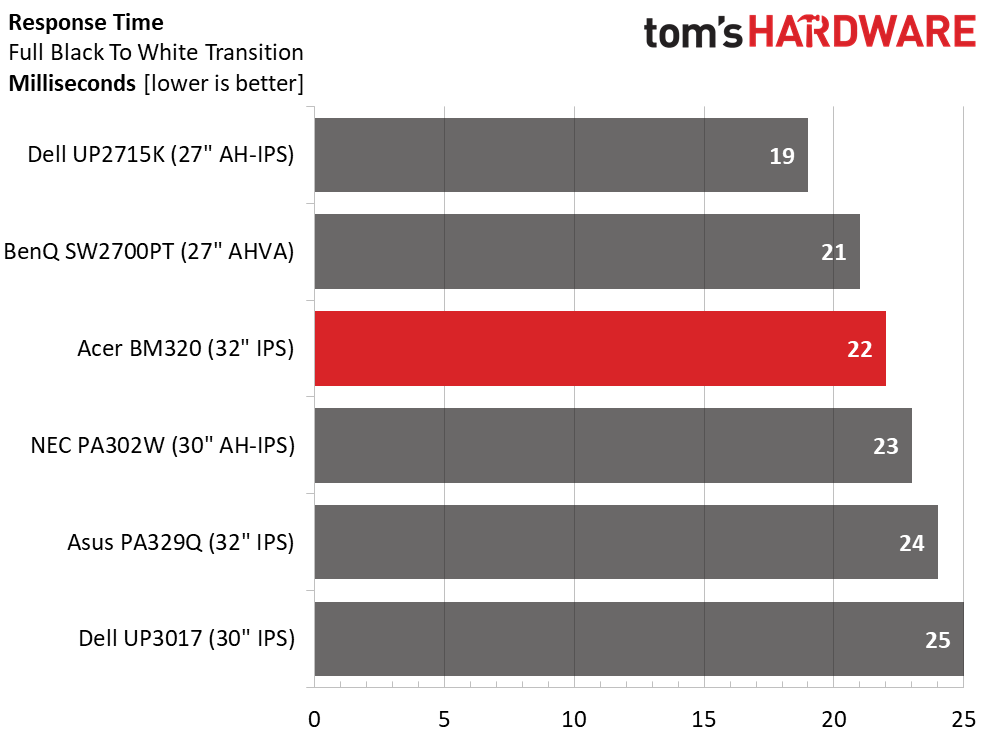
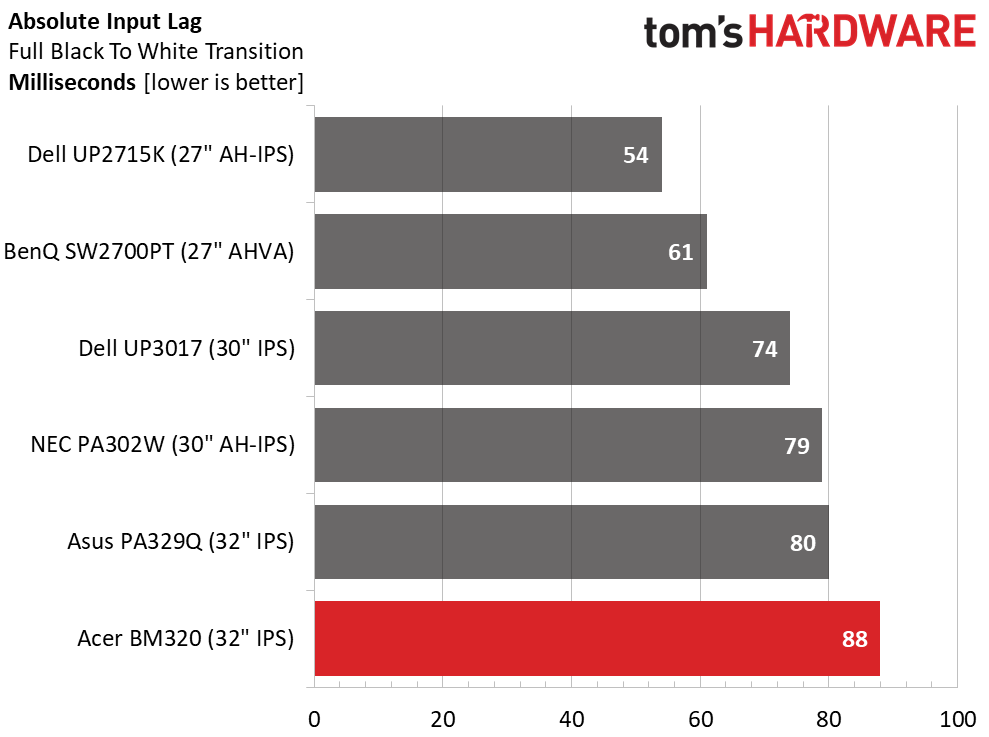
The BM320 has a reasonably fast draw time for a 60Hz IPS monitor, but its input lag adds another 66ms to the overall score. Obviously, this isn’t an issue for the display’s intended use; and it’s not a problem in casual games. But fast-paced titles suffer from visible control lag, which means skilled players will need to look elsewhere for a 32” Ultra HD panel to anchor their high-performance systems.
MORE: Best Gaming Monitors
Get Tom's Hardware's best news and in-depth reviews, straight to your inbox.
MORE: Best Professional Monitors
MORE: How We Test Monitors
MORE: How To Choose A Monitor
MORE: All Monitor Content
Current page: Viewing Angles, Uniformity, Response & Lag
Prev Page Grayscale, Gamma & Color Next Page Conclusion
Christian Eberle is a Contributing Editor for Tom's Hardware US. He's a veteran reviewer of A/V equipment, specializing in monitors. Christian began his obsession with tech when he built his first PC in 1991, a 286 running DOS 3.0 at a blazing 12MHz. In 2006, he undertook training from the Imaging Science Foundation in video calibration and testing and thus started a passion for precise imaging that persists to this day. He is also a professional musician with a degree from the New England Conservatory as a classical bassoonist which he used to good effect as a performer with the West Point Army Band from 1987 to 2013. He enjoys watching movies and listening to high-end audio in his custom-built home theater and can be seen riding trails near his home on a race-ready ICE VTX recumbent trike. Christian enjoys the endless summer in Florida where he lives with his wife and Chihuahua and plays with orchestras around the state.
-
kenop Sorry to be an idiot, but I can't figure this out. I use X-Rite's i1 Display Pro, but it requires what I think of as manually calibrating the monitor. So for me, the statements "No gains from manual calibration" and "most users will employ software solutions like CalMAN or X-Rite to get their color spot-on" are contradictory. Can I or can I not use i1 Display Pro to calibrate the BM320? Thank you for another great review!Reply -
kenop And an observation on Acer's warranty: It allows up to THIRTY ONE defective pixels on this monitor (though only one defective pixel is allowed in the central 1/9th portion). Seems like a lot to me, but admittedly I haven't been comparing warranties yet.Reply -
AnimeMania Reply20128953 said:And an observation on Acer's warranty: It allows up to THIRTY ONE defective pixels on this monitor (though only one defective pixel is allowed in the central 1/9th portion). Seems like a lot to me, but admittedly I haven't been comparing warranties yet.
You have to remember there are 8,294,400 pixels on the screen. It is probably hard to produce a 4K monitor with no dead pixels at an affordable price. -
zodiacfml Pretty nice, considering all the specs but could be better with a more sophisticated backlight, thus, improve contrast ratio too.Reply -
ceberle Reply20128914 said:Sorry to be an idiot, but I can't figure this out. I use X-Rite's i1 Display Pro, but it requires what I think of as manually calibrating the monitor. So for me, the statements "No gains from manual calibration" and "most users will employ software solutions like CalMAN or X-Rite to get their color spot-on" are contradictory. Can I or can I not use i1 Display Pro to calibrate the BM320? Thank you for another great review!
You can use an i1 Display Pro to create a lookup table with CalMAN or X-Rite software. Manual calibration refers to adjustments made in the OSD which aren't effective with this monitor.
-Christian- -
kenop Reply
Thank you, Christian, for the clarification. I came to the i1 Display Pro from an earlier model, and I guess I didn't RTFM since I had no idea it could do that. That's exactly what I needed to know. Thanks again!20129650 said:You can use an i1 Display Pro to create a lookup table with CalMAN or X-Rite software. Manual calibration refers to adjustments made in the OSD which aren't effective with this monitor.
-Christian-
-
derekullo Reply20129327 said:OMG i HATE the autoplay video's, why are you wasting bandwidth on this ?
You can use a hosts file from:
http://winhelp2002.mvps.org/hosts.htm
to get rid of ads on most sites.
You can also use a free ad blocking dns, Adguard
https://adguard.com/en/adguard-dns/overview.html
176.103.130.130
176.103.130.131
Personally I use Noscript + AdBlock + Hosts file, which allows me to see 0 ads on Tom's.
No videos, no audio playing, no ads boxing the content with super small X's.
I call this the Destiny 2 approach to ads
https://www.bungie.net/en/Help/Article/46101
I still use google's dns since its faster than all the others.
But for the class I teach on online security the Adguard dns works nearly as well for those unwilling or unable to install a hosts file and or manually configure Noscript.
Does Toms still box you in with ads on all sides?
Is it the same Logitech rgb keyboard video that used to follow you around earlier this year?
-
Novell SysOp fire phasers 5 time Lies. Acer nor Asus have 10-bit panels. All of their monitors are 8+FRC. They are GAME monitor companies, they are not going to give you a pro monitor. Do not trust either company, they are scamming you and you can read it in their forums. False marketing and lying. They can't even be bothered to list the specs on their scam HDR monitors that have been delayed until next year. They refuse to list Adobe, DCI-P3, and rec2020 coverage. And if you cannot get 100% sRGB, you're pathetic.Reply
And the most glaring omission is they fail to tell you you need a Quadro to edit 10-bit. And STFU with contradicting me. I'm in the industry and know more than all of you, and NVIDIA even tell you themselves on their own site. -
slicedtoad Reply20129873 said:Lies. Acer nor Asus have 10-bit panels. All of their monitors are 8+FRC. They are GAME monitor companies, they are not going to give you a pro monitor. Do not trust either company, they are scamming you and you can read it in their forums. False marketing and lying. They can't even be bothered to list the specs on their scam HDR monitors that have been delayed until next year. They refuse to list Adobe, DCI-P3, and rec2020 coverage. And if you cannot get 100% sRGB, you're pathetic.
And the most glaring omission is they fail to tell you you need a Quadro to edit 10-bit. And STFU with contradicting me. I'm in the industry and know more than all of you, and NVIDIA even tell you themselves on their own site.
I'm not an expert by any means when it comes to workstation displays, so these are just questions:
If a 8+FRC panel performs the same as a true 10-bit panel (as in, they achieve the same color accuracy, color depth, etc) is it worse? Or are you listing that as the reason why the color accuracy on this monitor doesn't achieve perfect sRGB?
As for needing Quadro, I thought all 10-bit displays needed workstation GPUs to do 10-bit? And wouldn't that be Nvidia's fault for disabling that on their consumer cards?