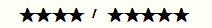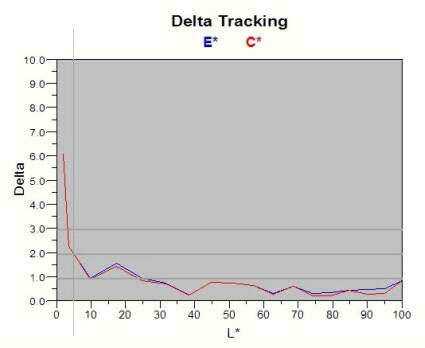Affordable 19" LCD Monitors
Nec LCD1980SX
Better looking and also dearer than the 1920NX, the 1980SX has wonderful ergonomics. It is height-adjustable, has DVI-I, DVI-A and D-Sub inputs, an integrated transformer, it pivots vertically, and has an excellent viewing angle. Hats off! It's a pity the panel cannot be vertically inclined.
But let's not get carried away. While this monitor is perfect for an office, it is still not right for gamers.
Colors
The tests were run successively in DVI-D and analog.
In the one case as in the other, adjustment was a protracted business. We had to keep going back to gain a few darker shades bit by bit. In the end, we settled for color settings at 6500K in the OSD and, for DVI and digital, contrast at 80 and brightness at 52. Note the precision of the brightness setting: it really is 52, not 50 or 55. The results this way were by far the best.
For once we got identical results in DVI and analog.
6500K
Get Tom's Hardware's best news and in-depth reviews, straight to your inbox.
The profile can be downloaded below. Install it in C:\WINDOWS\system32\spool\drivers\color. Then you activate it by going to advanced display properties, then Color Management. Add the profile and select it as default.
It was hard work, but the results were worth it. 95% of the colors (DeltaE <2) were adequately displayed. 75% (DeltaE <1) of them were perfectly displayed (90% if we consider that colors between 10 and 25 are good because close to DeltaE = 1). Only the 3% darkest ones (DeltaE >3) came out poorly, and in fact they are impossible to display on this monitor.