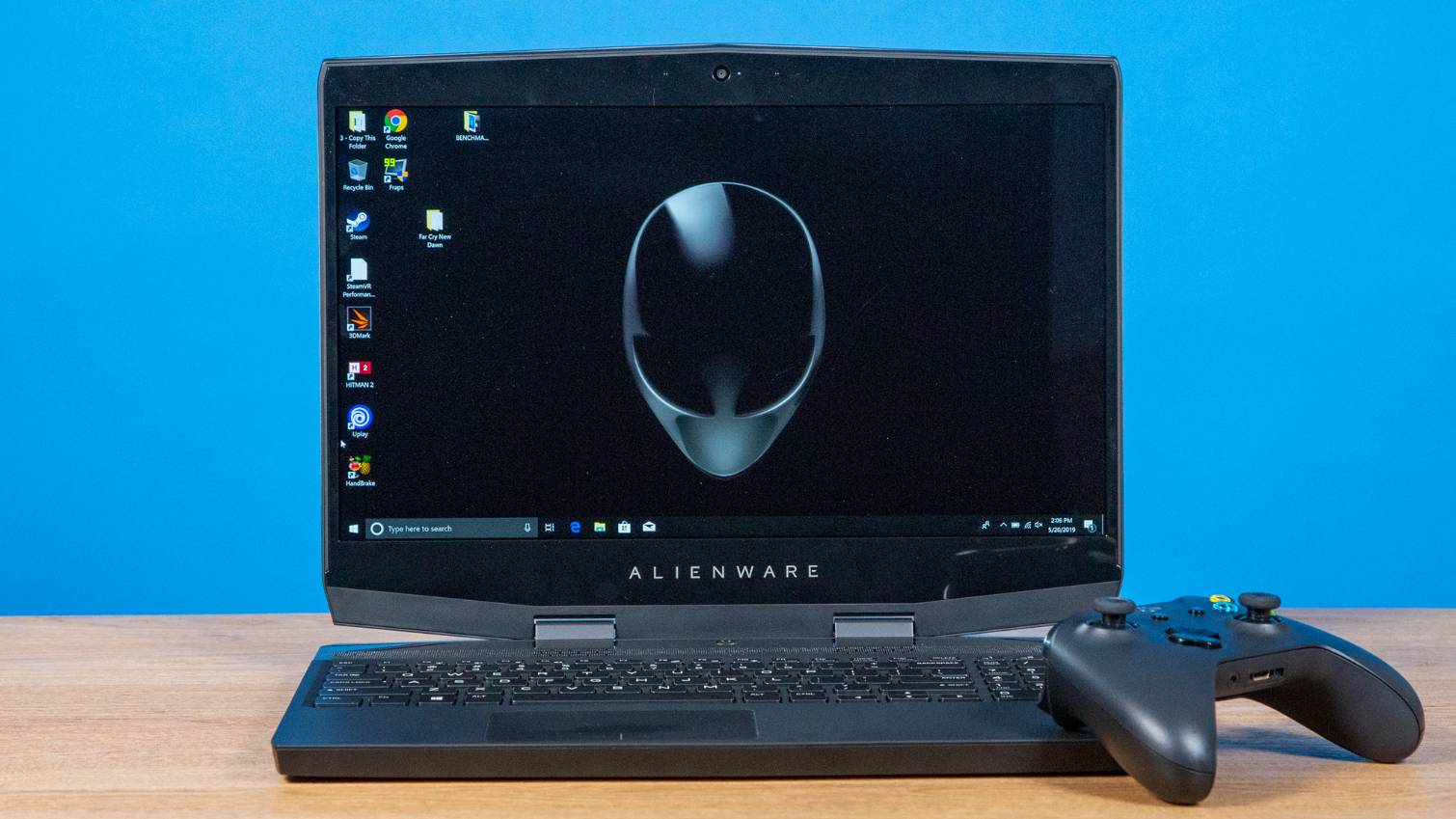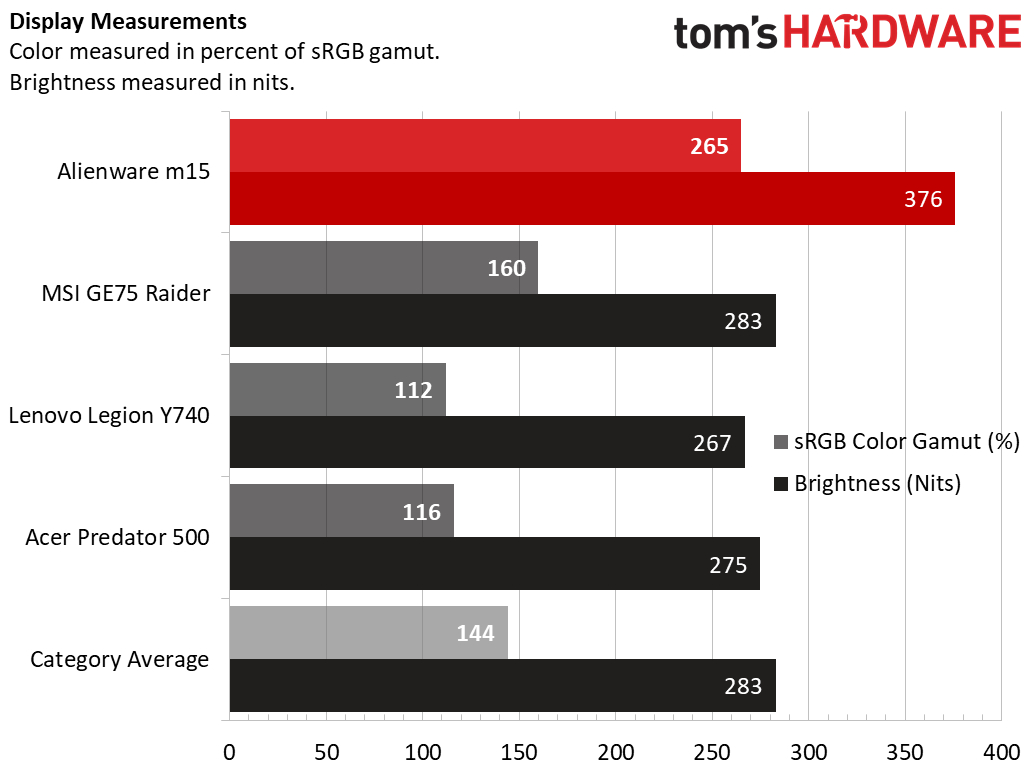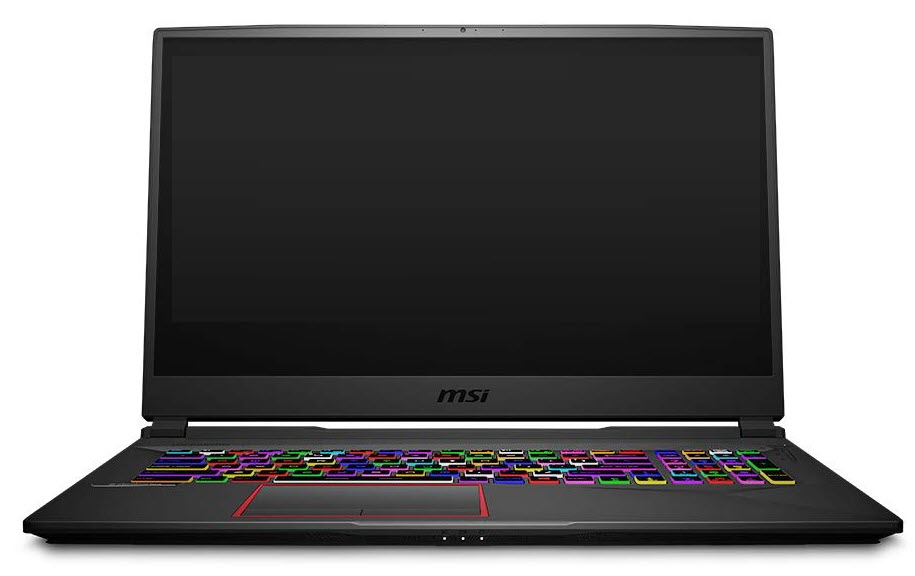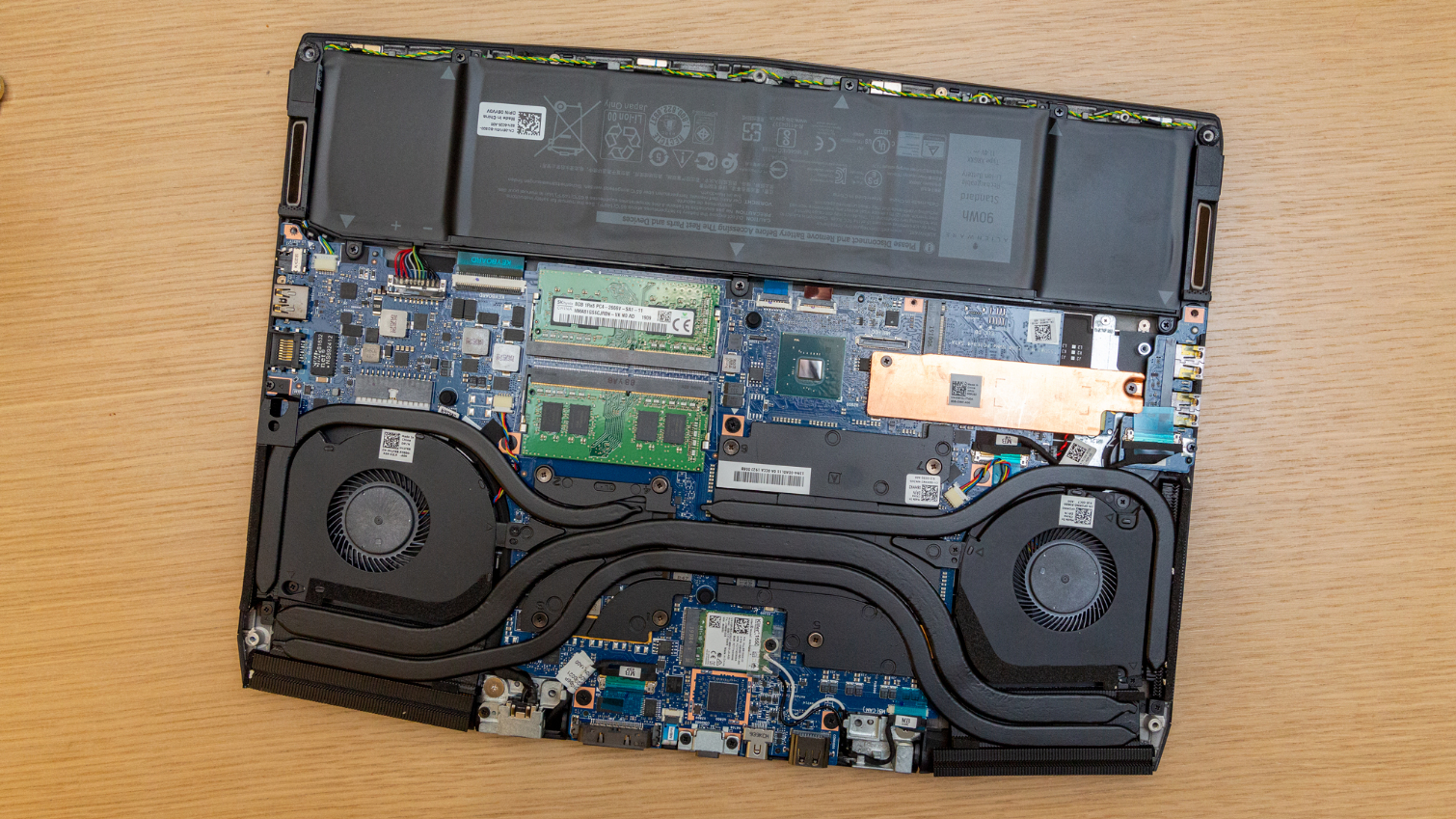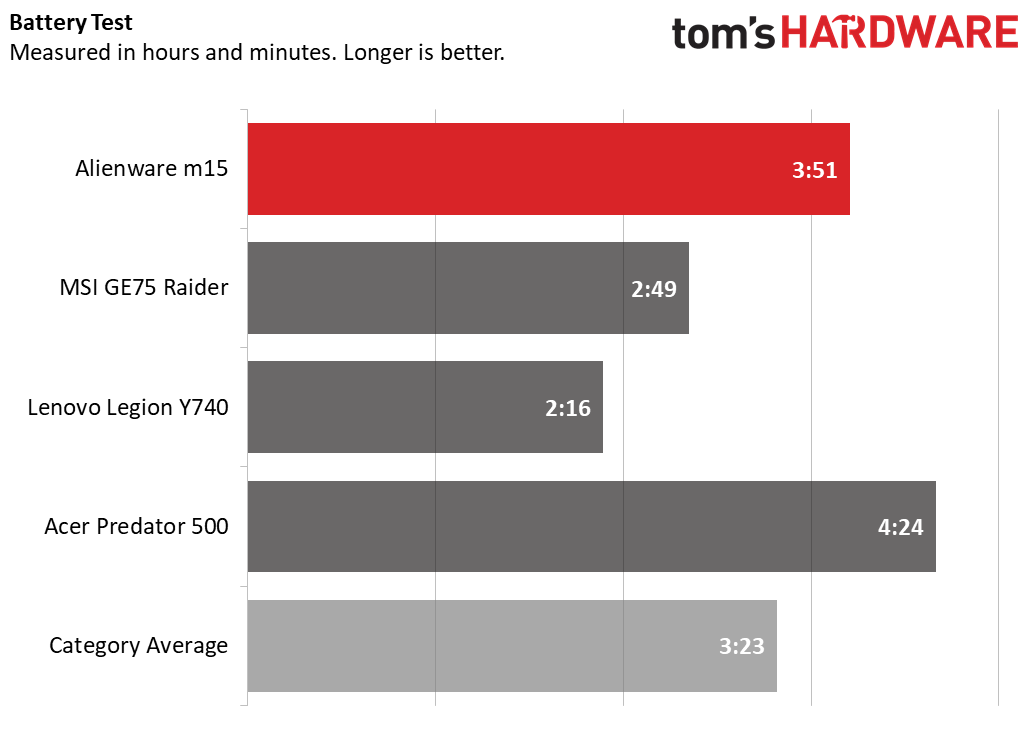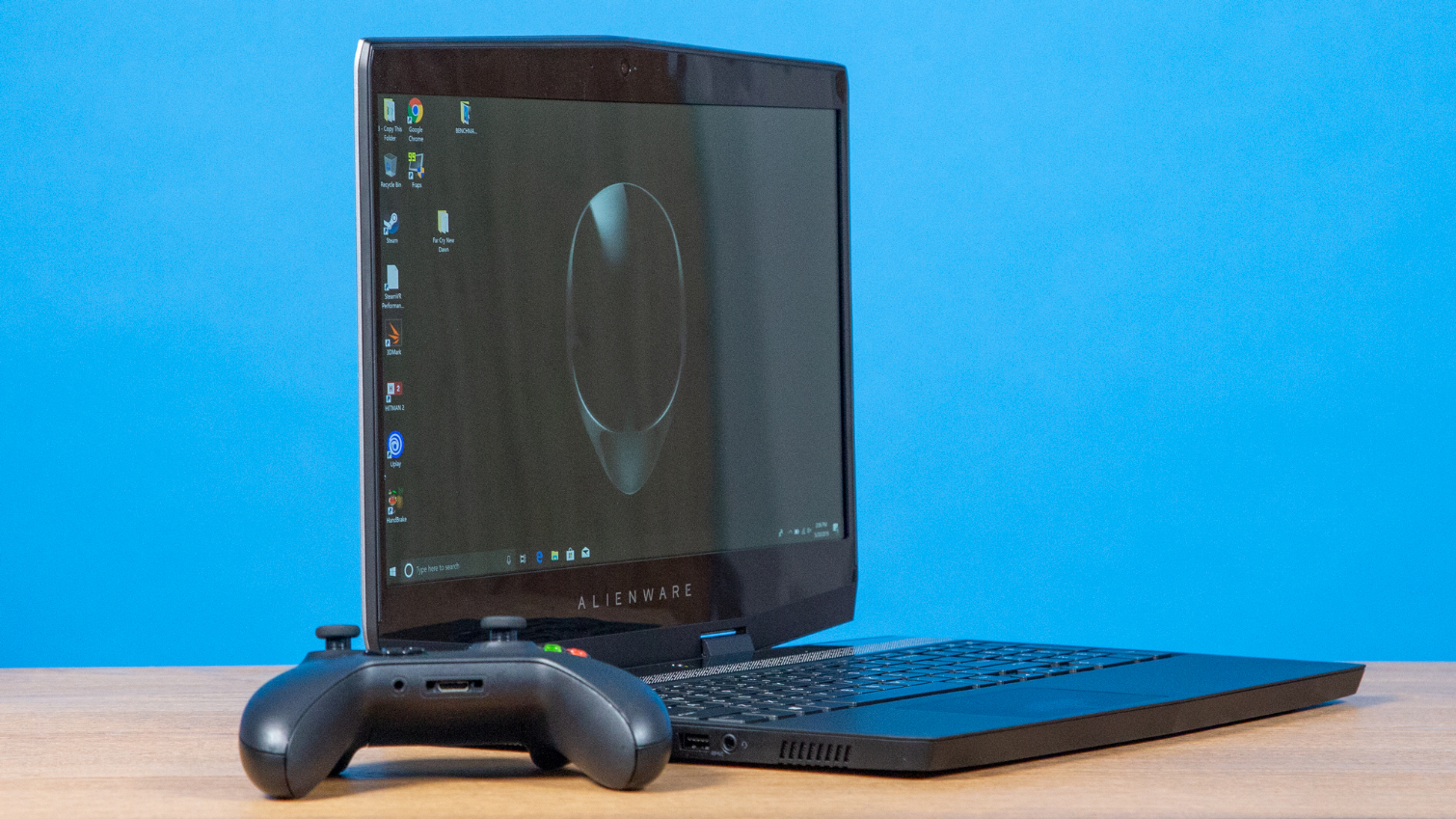Tom's Hardware Verdict
The Alienware m15's optional OLED panel literally changes the game with its eye-popping colors.
Pros
- +
Eye-popping 4K, OLED Display
- +
Thin chassis
- +
Great audio
- +
Accurate webcam
Cons
- -
Loud fans
- -
Mediocre SSD Performance
Why you can trust Tom's Hardware
The best phones have OLED screens that show a wide range of beautiful, eye-popping colors. However, in the world of laptops, there have been very few OLED screens and never one as large as 15 inches. The 2019 Alienware m15 ($1,199 / £1,399 to start, $2,649 as tested), has an optional 4K, OLED panel that literally changes the game by making every object and character more beautiful and lifelike. If you can spend the money, the display is incredible, but not all games may play well at 4K with the laptop’s Nvidia GeForce RTX 2070 Max-Q GPU.
Design
The Alienware m15 has an attractive design, but if you're familiar with prior Alienware systems, its aesthetics will pack few surprises for you. The chassis is designed to look like an extraterrestrial spaceship, with tapered edges that come to a triangular peak at the front lip. Both the lid and the power button, which sits at the top of the deck, are the classic alien head logo and each has customizable lighting.
The lid is available in either Epic Silver or Nebula Red colors. I found the silver color a bit bland and, all things being equal, would recommend the red option, but unfortunately that shade is only available with the 1920 x 1080, 144Hz display, not the gorgeous OLED panel on our review unit.







On the inside, a set of honeycomb-shaped vents at the top of the deck adds to the extraterrestrial theme. The soft-touch palmrest gives the system a luxurious feel while the customizable, five-zone RGB keyboard makes you feel like you are really at the controls of a flying saucer.
At just 0.8 inches (21 mm) thick, the Alienware m15 is one of the thinnest 15-inch gaming rigs around. The Lenovo Legion Y720 checks in at 0.9 inches (22.5mm) thick, but Acer's Predator Triton 500, which has a less-powerful RTX 2060 GPU, measures just 0.7 inches (17.8mm) thick. Dell lists the m15 as 4.876 pounds (2.216kg) to start but our review unit tipped the scales at a slightly-higher 5.2 pounds, likely because of its high-capacity battery. The laptop was still quite reasonable to carry around, all things considered. However, keep in mind, that you'll also be toting the bulky, 240-watt power supply in your bag.
The 14.3 x 10.8 (363 x 275 mm) chassis makes room for all the key ports you'd want and then some. On the left side, you'll find a USB Type-A 3.1 port, a 3.5mm audio jack and a Gigabit Ethernet port that uses Killer Networks E2500 technology. On the right side live two more USB Type-A 3.1 ports while the back houses a mini DisplayPort out, HDMI 2.0, a Thunderbolt 3 port and a proprietary Graphics Amplifier Port for use with Alienware's graphics amp. On the inside, the m15 features 802.11ac Wi-Fi using a Killer Wireless 1550 card.
Specifications
| CPU | Intel Core i7-8750H |
| Graphics | Nvidia GeForce RTX 2070 |
| Memory | 16GB DDR4 2,666 MHz |
| SSD | 512GB M.2 PCIe-NVMe SSD |
| Display | 15.6-inch, 3840x2160 OLED 60Hz |
| Networking | Killer Wireless 1550 802.11ac 2x2, Bluetooth 5.0, Killer Networks E2500 Gigabit Ethernet |
| Video Ports | HDMI 2.0, mini DisplayPort |
| USB Ports | 2x USB 3.1 Gen 1 Type-A, 2x USB 3.1 Gen 1 Type-C |
| Camera | 1080p |
| Battery | 90 WHr |
| Power Adapter | 240 W |
| Operating System | Windows 10 Home |
| Dimensions (WxDxH) | 14.3 x 10.8 x 0.8 inches (363 x 275 x 21 mm) |
| Weight | 5.2 pounds / 2.4 kg |
| Price (as configured) | $2,649 (£3,299 for closest config in UK) |
Display
The Alienware m15's optional 4K OLED display is the most stunning panel I've seen on a laptop of any class. When I played the Lego Movie 2 video game at 4K resolution, the vibrant reds, greens, blues and yellows of all the bricks were so lively that I just wanted to reach through the screen, pull them out and build something on my desk. As I watched a 1080p trailer for Aladdin, shades like the sea green and pink in Jasmine's dress or the blue in the genie's skin looked better than real life. Forget about rose-colored glasses, I want OLED ones.
Get Tom's Hardware's best news and in-depth reviews, straight to your inbox.
However, there are reasons that a serious gamer might want one of the less expensive 1920x1080 IPS panels, which range from $350 to $200 less. The OLED panel maxes out at 60 Hz, which means that you won't benefit from frame rates higher than that while you can get the IPS panels in your choice of 60, 144 or 240-Hz varieties.
The OLED display reproduced an eye-popping 265 percent of the sRGB color gamut, according to our colorimeter. That's well above the premium gaming laptop average, which itself is impressive at 144 percent and it beats the pants off of the MSI GE75 Raider, Lenovo Legion Y740 and Acer Predator Triton 500, all of which we tested with 1080p, non-OLED screens.
The screen can get incredibly bright, but since it is OLED, where each subpixel emits its own light rather than using a backlight, the maximum brightness depends on the content of the image. With a completely white screen (all subpixels on), the panel had an average brightness of 372 nits, which is really good but the worst case scenario. However, when we used a small white box on a black background, the average brightness was an incredible 543 nits. In real life, any game, movie, photo or web page you look at will have its own mix of light and dark pixels that determines the maximum brightness.
Whichever brightness number you use, the Alienware m15 puts the competition to shame, besting the category average and its closest competitors by around 100 nits with a full white screen and over 250 nits with a mostly dark screen.
Gaming Performance
With its Core i7-8750H CPU and Nvidia GeForce RTX 2070 Max-Q GPU, our review configuration of the Alienware m15 was powerful enough to do some serious gaming. However, at 4K resolution (our panel's native res), you can't always play at the highest settings and, in more-demanding 1080p play, you may get so-so frame rates.
When my son and I fired up the very undemanding Lego Movie 2 game and turned its resolution up to 4K, the system was perfectly smooth providing a steady 60 fps, even with every shadow and texture setting maxed out. You probably don't buy a high-end gaming laptop to just play Lego video games, but everything looked fantastic, from the floating silver and gold studs to the piles of red and green bricks.
And even when I played Battlefield V, one of today's highest-end games, at 1080p resolution, the system maintained a solid 60 fps, even with all the settings on ultra.
If you actually want to play in 4K on the OLED display, you can do so at the expense of detail. At high settings in 4K, the picture looked fantastic and I could even see very realistic shadows on my gun as it light reflected off of the a stone wall next to me, but in many scenarios, the frame rate was in the mid to low 20s. At medium settings, where the textures aren't as detailed and the ray tracing shadows aren't as noticeable, the game hovered around 35 fps. And, at both settings, I noticed the detail on rocks sharpening as I moved closer to them. Undoubtedly, if you configure your Alienware m15 with the higher-end RTX 2080 with Max-Q, you would see better results.
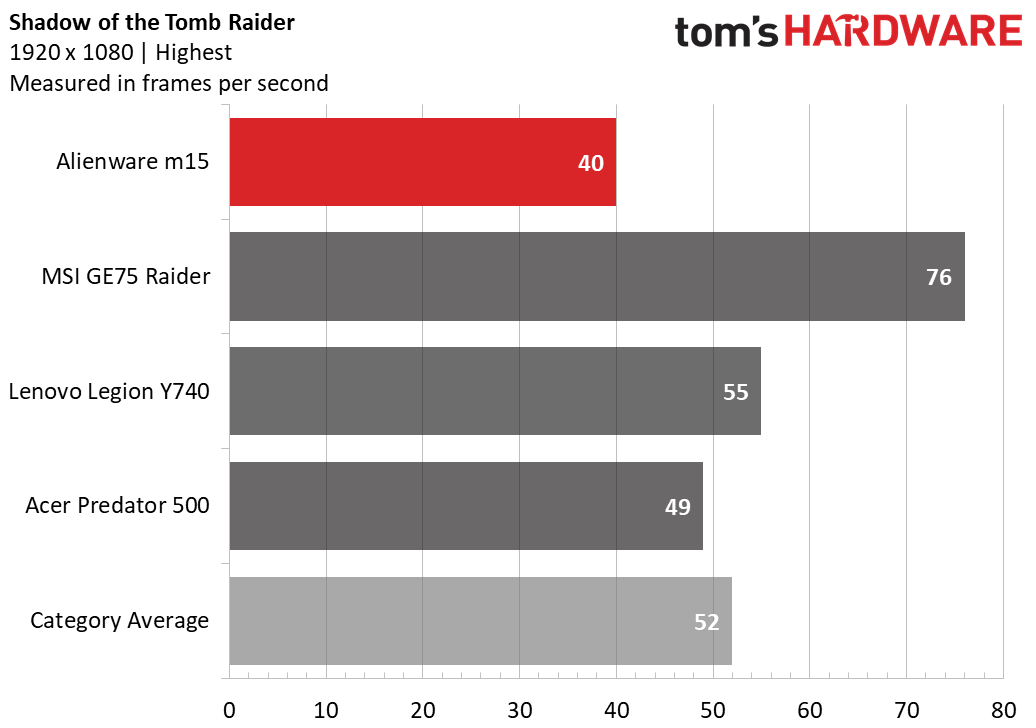
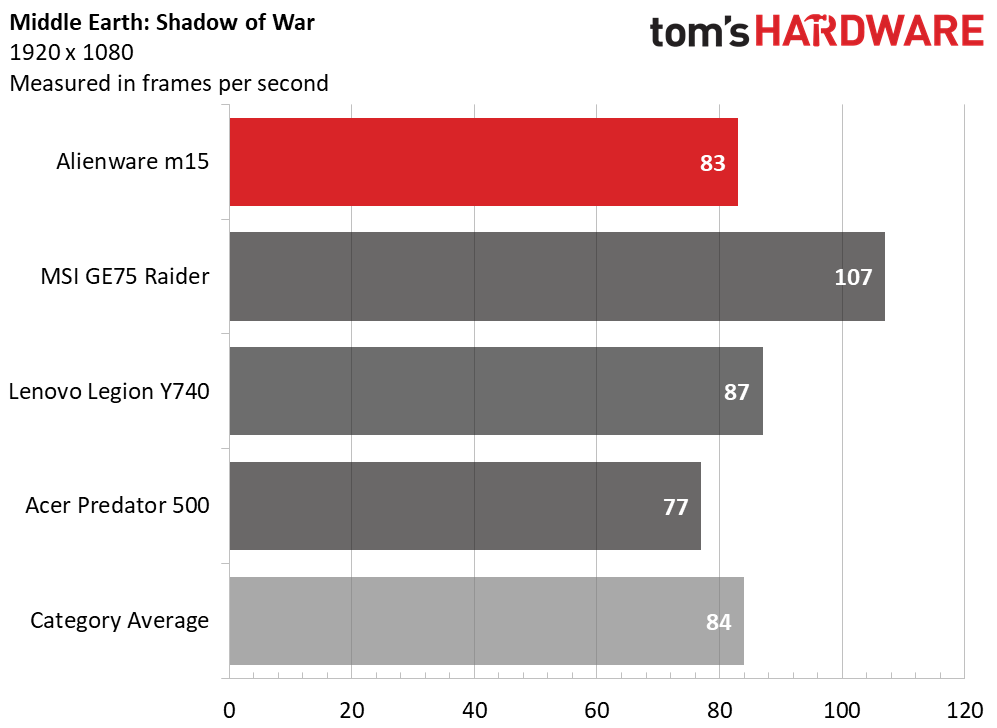
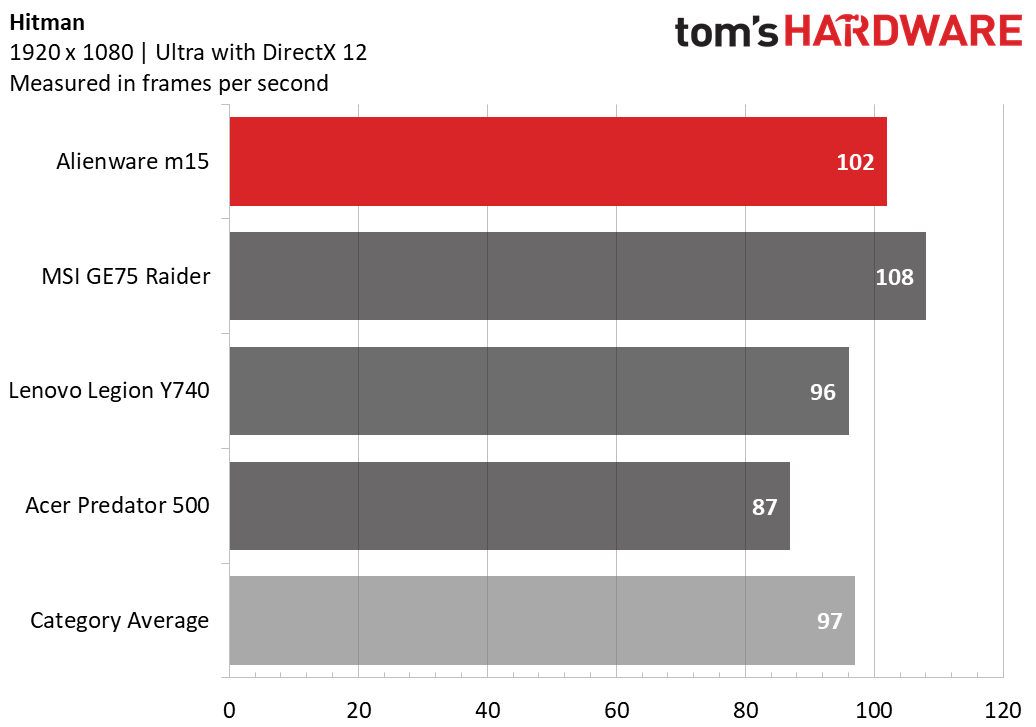
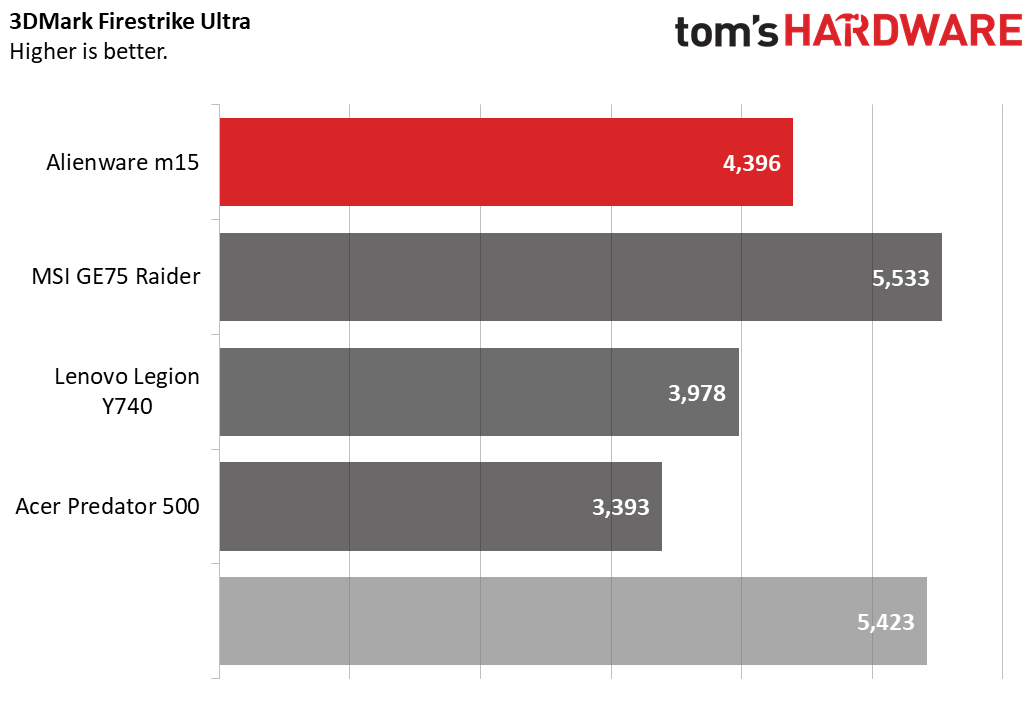
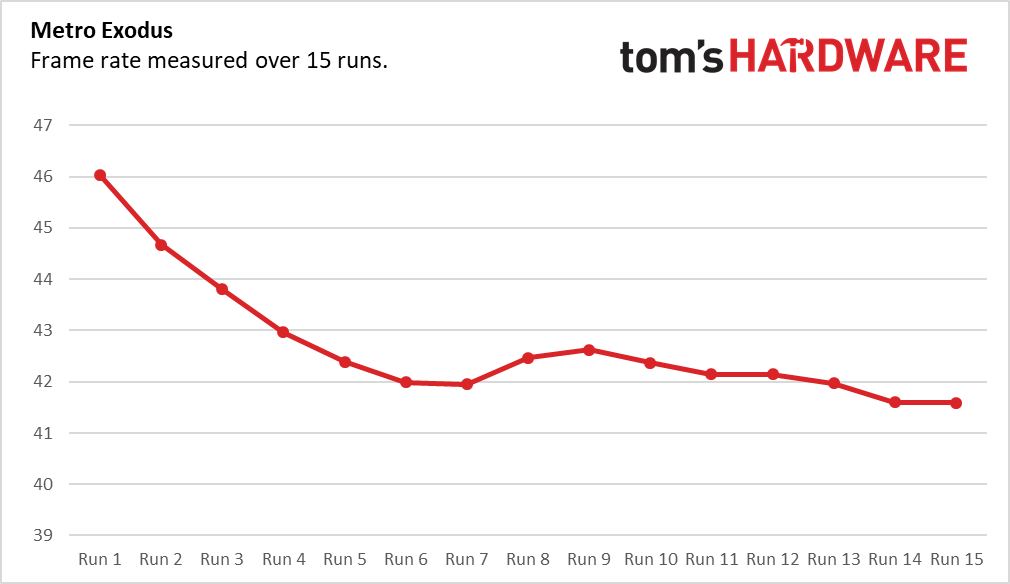
On the very-demanding Shadow of the Tomb Raider benchmark at 1080p with the highest settings, the m15 averaged a modest 40 fps, well below the premium gaming laptop average of 52 fps and behind competitors such as the MSI GE75 Raider (Core i7-8750H, RTX 2080), Lenovo Legion Y740 (Core i7-8750H, RTX 2070 Max-Q) and even the Acer Predator Triton 500 (Core i7-8750H, RTX 2060). At 4K resolution, that rate dropped to an unplayable 21 fps.
When we ran Middle-earth: Shadow of War at high settings at 1080p, the m15 averaged 83 fps, which is about in line with the premium gaming laptop category average and slightly ahead of the RTX 2060-powered Acer Predator Triton 500. The RTX 2080-powered MSI GE75 Raider was significantly quicker while the Lenovo Legion Y740 with RTX 2070 Max-Q was just a little stronger than Alienware's laptop. All three competitors have the same Core i7-8750H CPU. At 4K, the m15 returned average of 38 fps.
On the Hitman benchmark, the Alienware m15 hit an impressive 102 fps at ultra Settings and 1080p and a highly-playable 45 fps when turned up to 4K. That number is slightly higher than the category average and the marks returned by the Lenovo Legion Y740 and Acer Predator Triton 500, but understandably a little lower than the MSI GE75 Raider.
When we ran 3DMark Fire Strike Ultra, a synthetic benchmark that measures overall graphics prowess, the Alienware m15 scored a solid 4,396, which is comfortably ahead of the Lenovo Legion Y740 and Acer Predator 500, but understandably behind the MSI GE75 Raider. It's also over 1,000 points short of the category average, though our premium gaming laptop category, which consists of $2,000+ rigs, includes many systems with RTX 2080 inside.
VR gamers will get fantastic performance out of this configuration of the Alienware m15. It scored a strong 11 on the Steam VR test, which is on par with its competitors and slightly higher than the 10.7 category average.
Any computer can temporarily achieve burst speeds, but it needs good cooling to sustain solid performance as you can continue to push the limits of the CPU and GPU. When we ran the Metro Exodus benchmark 15 times in a row (1080p, ultra settings with RTX), the Alienware m15 achieved a solid average frame rate of 42.69 fps. During the first run, when the system was relatively cool, it averaged 46 fps, before settling into the 42 fps range for runs four through twelve and then dipping slightly into the high 41 fps range.
During the runs, the CPU had an average clock speed of 3.5 GHz, though it spent a lot of time at 3.8 GHz. The CPU package temperature averaged 84 degrees Celsius (183 degrees Fahrenheit). though it went as high as 99 degrees (210 Fahrenheit) at one point. The GPU speed got as high as 1.7 GHz, but averaged a rather-low 981 MHz; that may be because the benchmark run doesn't spend every moment showing 3D graphics. The GPU package temperature averaged 66 degrees (151 Fahrenheit), with a maximum temperature of 77 degrees (171 Fahrenheit).
Productivity Performance
Few people can afford to spend their entire lives gaming and when it's time to get some work done, the Alienware m15 is up to the task. Even when I had 25 tabs open with a 4K video streaming, I didn't notice any lag. That’s child’s play for the Core i7-8750H CPU.
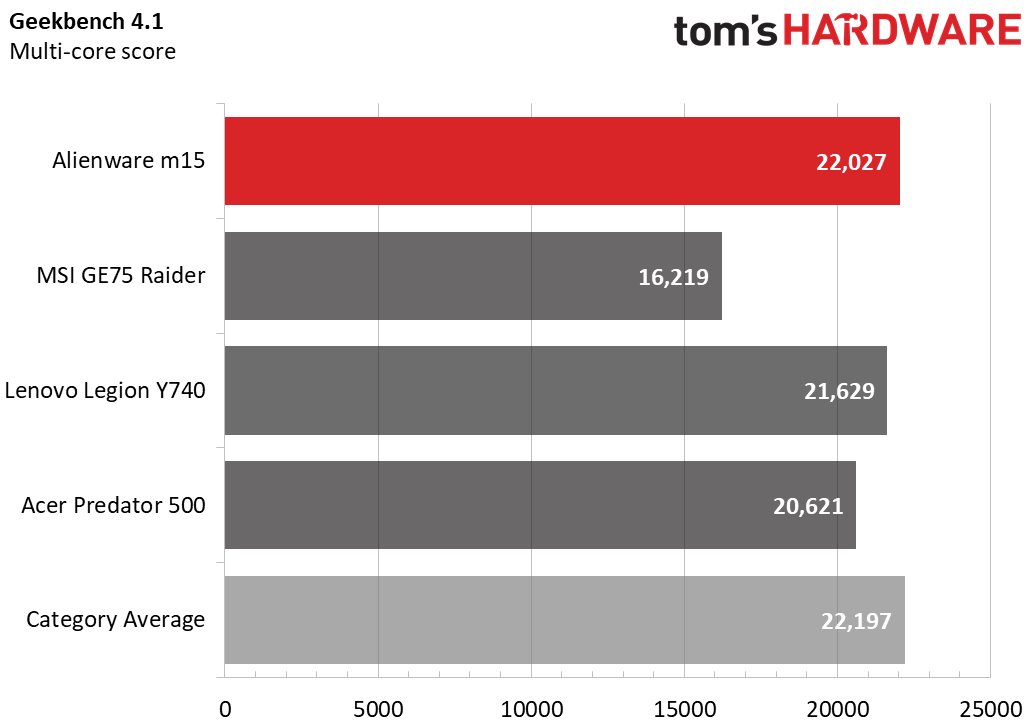
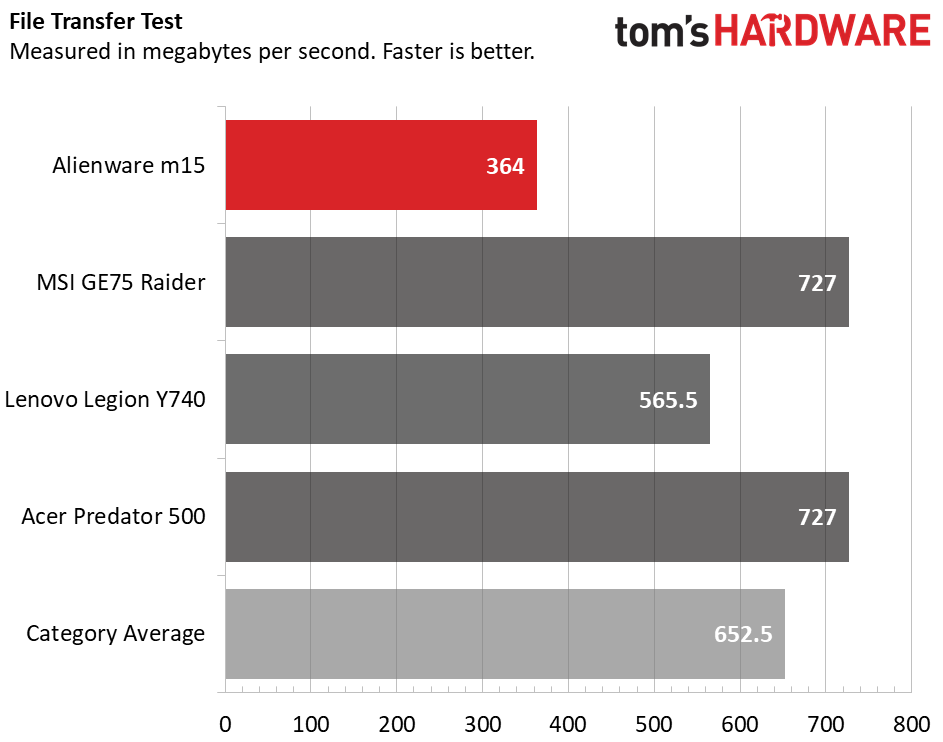
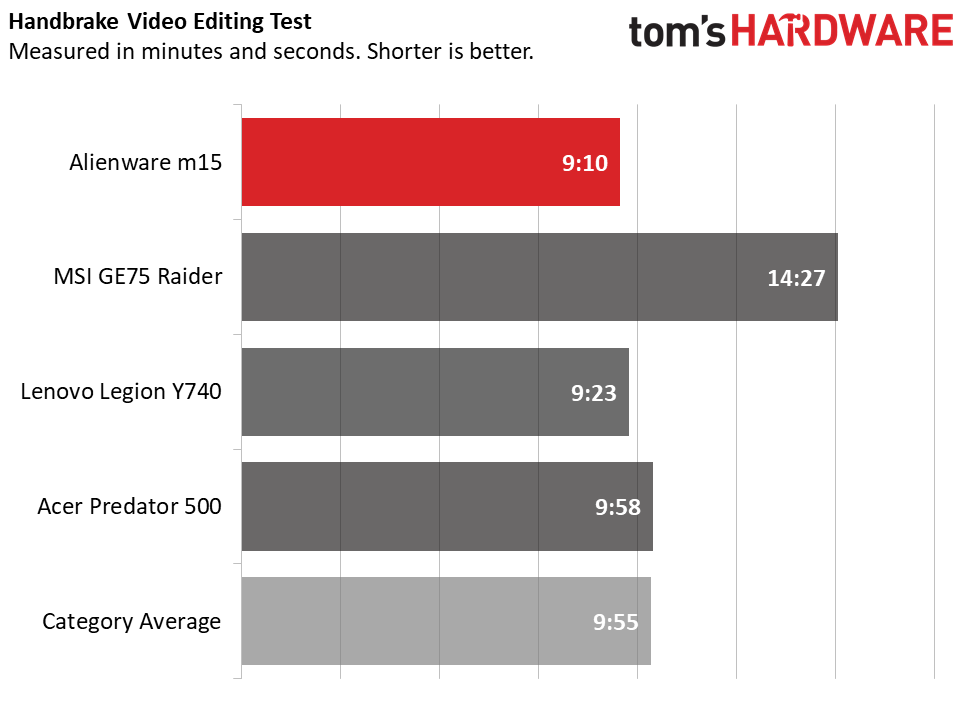
On Geekbench 4.1, a synthetic benchmark that measures overall performance, the Alienware m15 scored a solid mark of 22,027, which is about on par with the premium gaming laptop category average and within striking distance of its competitors.
It took the Alienware m15 a mere 9 minutes and 10 seconds to transcode a 4K video to 1080p resolution using Handbrake. That's significantly faster than the category average (9:55) and all of its direct competitors.
The 512GB Toshiba PCIe M.2 SSD in our review model was speedy enough for everyday use, but slower than many we've tested. The device took an average of 14 seconds to copy 4.97GB of files, a rate of 364 MBps, which is good when compared to lower-end computers, but falls well short of the 652 MBps category average. We don't know whether one of Alienware's other storage options, such as its single 1TB SSD or dual 1TB SSD configs would be a lot faster.
Keyboard and Touchpad
The Alienware m15's keyboard offers a fantastic typing and gaming experience. Though the keys have only 1.2mm of travel, they don't feel shallow and offer plenty of feedback. Perhaps because of the strong 80 grams of required actuation force (71g is average), I never bottomed out. I even reached a strong 101 words-per-minute on the tenfastfingers.com typing test, which is toward the upper end of my normal range.
The m15 not only has room for a full numeric keypad, but also includes four customizable macro keys. Though they aren't as snappy as those on my mechanical, clicky keyboard, the keys were also more than adequate for moving around in PC games such as Battlefield V and the Lego Movie 2 game. The soft-touch deck, which was really comfortable against my wrists made the experience even better.
The keyboard also has gorgeous five-zone customizable RGB lighting that you can configure using the Alienware Command Center app. In addition to setting static colors, you can make the keyboard do a few lighting animations such as Pulse, Breathing and Spectrum. You can also control the brightness and assign actions to the macro keys.
The 4.1 x 2.5-inch (104 x 64mm) buttonless touchpad offered accurate navigation around the desktop. With its Windows Precision drivers, the pad responded accurately and immediately to a variety of multitouch gestures, including pinch-to-zoom and four-finger swipe.
Audio
The Alienware m15 provides fantastic audio output whether you're listening to music or playing a game. When I played AC/DC's "Back in Black," the sound was more than loud enough to fill a room and suffered from no distortion at all. The drum section stood out, without being the least bit tinny.
Using the Alienware Command Center app, you can control the equalizer or choose among audio profiles for music, movies or different types of games including first-person shooters, role playing and strategy games. I found that the Music profile definitely sounded best for playing music, but I didn't really notice a difference when I changed from Music to Shooter while playing Battlefield V. Whatever you do, don't disable "audio effects," which is enabled by default, because without it, all the sound is hollow.
Upgradeability
With a small phillips head screwdriver and a tiny bit of patience, you can upgrade the Alienware m15's storage and RAM. After loosening or removing 11 screws between the bottom surface and an area near the back ports, we were able to pry off the chassis bottom. Underneath, we found dual-DIMM slots that you can use to upgrade the laptop to up to 32GB of RAM. There are two M.2 PCIe SSD slots, though you may need to remove a heat shield if you want to swap out an existing drive.
Battery Life
We never expect good battery life from a premium gaming laptop, but we were pleasantly surprised to see that our Alienware m15, which came with a high-capacity 90 Whr battery, had above average endurance. The 15-inch gaming rig lasted a full 3 hours and 51 minutes on our battery test, which involves continuous web surfing over Wi-Fi at 150 nits of brightness. That's half an hour better than the premium laptop category average and far better than MSI GE75 Raider and Lenovo Legion Y740. However, the Acer Predator Triton 500 lasted half an hour longer. Keep in mind, though, that the m15's default 60 Whr battery would give it much shorter endurance, but probably lighter weight.
Heat
Playing games is always going to cause the deck to get a little warm, but the system stays pleasantly cool under normal use. After I streamed a video for 15 minutes, the keyboard measured 33 degrees Celsius (91 degrees Fahrenheit), the touchpad rang up a cool 28 degrees and the hottest spot on the bottom only hit 34.7 degrees.
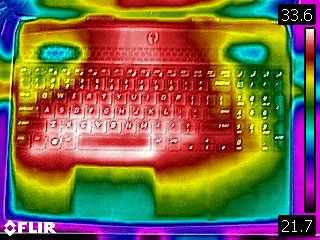

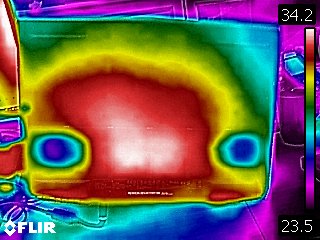
Unfortunately, no matter what I did, the fans were frequently active and very loud. If you don't mind white noise -- the kind you hear when you're in a plane that's idling on the tarmac -- or you wear headphones, this won't be a problem. However, others should consider switching to the "quiet" thermal profile in the Alienware Command Center, which reduces fan noise but lowers performance, when you're not gaming.
Webcam
The 1920 x 1080 webcam captured, accurate bright images of face. When I shot a selfie in good lighting, colors like the the blue in my shirt were true-to-life and there was less visual noise than we see on most laptops. Even in low-light, image quality was good.


Software and Warranty
Like other Alienware systems, the m15 comes preloaded with the very-useful Alienware Command Center, which lets you control all the RGB lighting, set up keyboard macros or change the thermal profile for more quiet or better performance. You can also control the audio from and, if the system has an unlocked CPU (our review unit did not), this is where you'd overclock it.
Killer, the makers of the Wi-Fi and Ethernet adapters in the system, also throws in its Control Center program, which allows you to see how much bandwidth each of your apps is using and set priorities. The system also has Alienware Mobile Connect, a phone synchronization app which lets you see notifications and text messages from your handset on the desktop.
Dell backs the Alienware m15 with a standard one year warranty on parts and labor.
Configuration Options
If you buy the Alienware m15 through Dell's website, you can choose from a wide variety of configurations or customize completely by picking your screen, CPU, GPU, storage and RAM. When it comes to displays, you can opt for the eye-popping 4K OLED display in our review unit, a 4K non-OLED screen or a 1080p screen in either 60, 144 or 240Hz varieties. The system is available with 8th Gen Core i5, i7 and i9 processors and video cards ranging from a GTX 1660 Ti to an RTX 2080 with Max-Q design. You can opt for up to 32GB of RAM and as much as 2TB of SSD storage (in the form of dual PCIe M.2 drives).
At press time, the m15 started at $1,199 in the U.S. and £1,399 in the UK. For that price, you get a Core i5-8300H CPU, a GTX 1660 Ti GPU, 8GB of RAM, a 1TB hard drive. Our $2,649 review unit packed a Core i7-8750H CPU, an RTX 2070 Max-Q GPU, 16GB of RAM, a 512GB SSD and that gorgeous 4K, OLED display. Upgrading to an RTX 2080 adds $450 to the price. We could not create the same exact configuration on Dell's UK site, but you can get a model with the OLED screen, 32GB of RAM, RTX 2080 graphics and a Core i9 CPU for £3,299.
Bottom Line
There's a lot to like about the Alienware m15, from its sci-fi inspired design to its snappy RGB keyboard, accurate audio and high-quality webcam. But the laptop's optional 4K, OLED display really steals the show. The sharpness and color quality you'll get from the panel is unrivaled and, after viewing the eye-popping colors on everything from your favorite games to your desktop icons, it's hard to go back to a regular IPS display.
But if you want to take full advantage of the 4K screen, you'll need a better video card than the RTX 2070 Max-Q that our review unit came with. For that, you’ll need to spend the extra money to get an RTX 2080. Smoothness is more important to you than color quality or sharpness, you can opt for the 144 or 240Hz 1080p panel and get better performance out of this GPU.
No matter what configuration of the Alienware m15 you get, you're buying a very premium laptop with a price to match. If you're looking for the most performance for your gaming dollar and aren't as picky about the size, webcam or battery life, the 17-inch MSI GE75 Raider is a good choice that, at press time, costs $900 less than a similarly-configured m15. However, if you're looking for an eye-popping gaming experience that wows on even low-end titles go for the Alienware m15 and configure it with the OLED panel.
MORE: Best Gaming Laptops
MORE: Laptop Reviews
MORE: All Laptop Content
Photo Credits: Tom's Hardware
Avram Piltch is Managing Editor: Special Projects. When he's not playing with the latest gadgets at work or putting on VR helmets at trade shows, you'll find him rooting his phone, taking apart his PC, or coding plugins. With his technical knowledge and passion for testing, Avram developed many real-world benchmarks, including our laptop battery test.
-
cryoburner It's not exactly something that could easily be tested for a review, but it might be worth pointing out that OLED displays tend to be much more prone to experiencing burn-in than LCD displays, and can be subject to dimming over time. That reduced durability is part of why they still are not readily available for PCs.Reply
Also, a 4K display is arguably a bit overkill for this system. The benefits of going with 4K resolution on a 15" display seem a bit questionable, since even 1080p is rather sharp on a screen that small. I suppose they are likely just using the same manufacturing process for the OLED screen that many smartphone displays use, hence the high pixel density, though it seems excessive for a screen that will typically be viewed from nearly a couple feet away. And if you end up running some application or game that doesn't play nice with high-DPI displays, prepare for microscopic text.
A 2070 Max-Q is also inadequate for running most recent games at 4K resolution. For anyone not in the know, a laptop 2070 is clocked a fair amount lower than a desktop 2070 to begin with, and the Max-Q variant is clocked lower still, for thinner and lighter notebooks. As a result, a 2070 desktop card tends to be around 40% faster than a 2070 Max-Q, meaning that laptop part only offers performance roughly comparable to a desktop 1660 Ti at best. Good for 1080p resolution, alright for 1440p, but not really adequate for running most recent AAA games at 4K. It does have RT cores, though fewer than a desktop 2060, so RTX performance probably isn't going to be particularly good, even at 1080p.
And the 2080 Max-Q isn't much better, being about on par with a desktop 2060, with the same number of RT cores as well. It would be nice if Nvidia gave these parts entirely different names from their desktop counterparts, since aside from having the same number of standard graphics cores (at lower clocks), these parts bear little resemblance to their desktop counterparts when it comes to performance. Undoubtedly many people think they will be getting performance equivalent to a $500 desktop 2070 or a $700 desktop 2080 in their laptop, when in reality the "Max-Q" card is only providing performance comparable to desktop hardware costing around half as much.