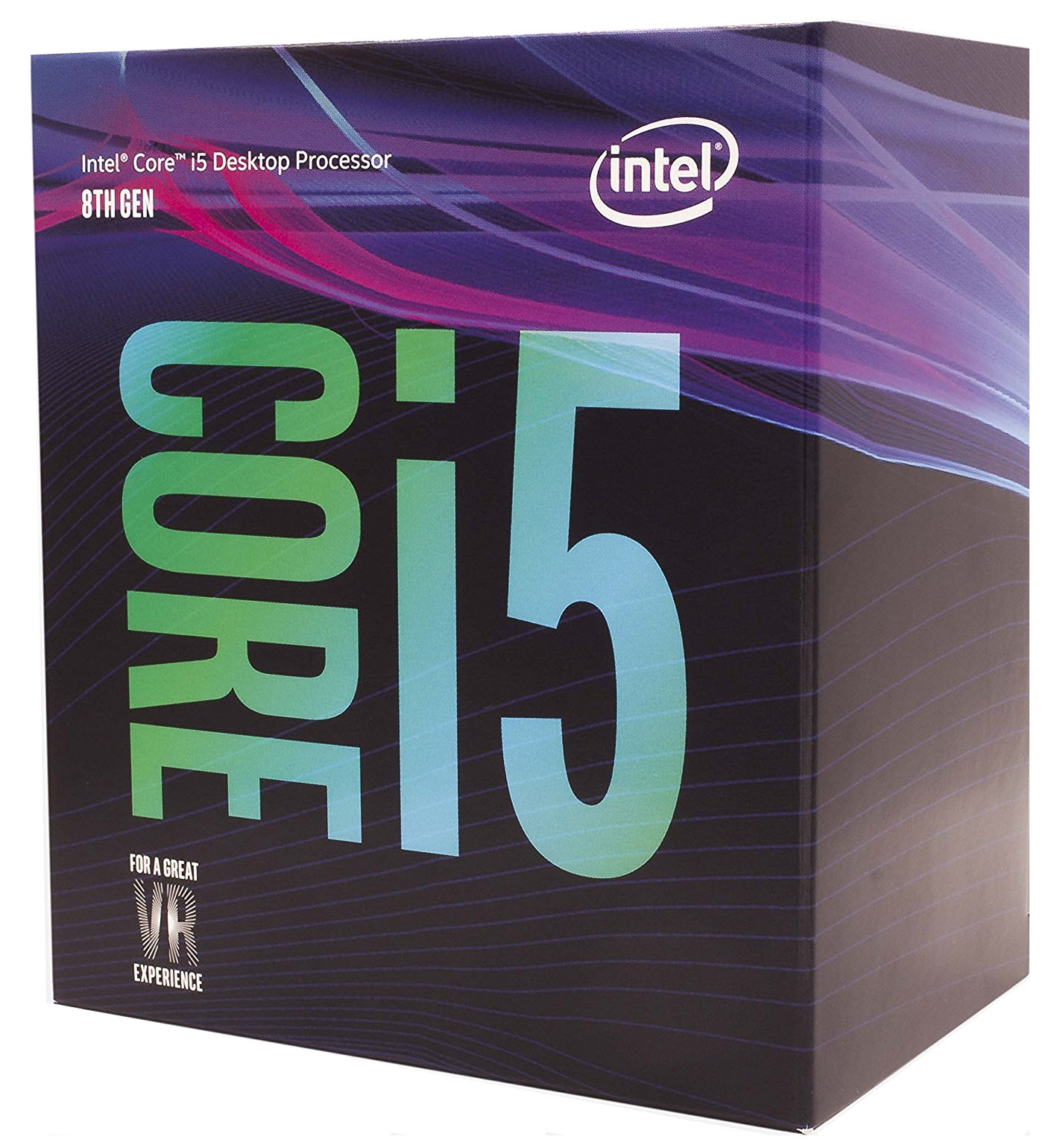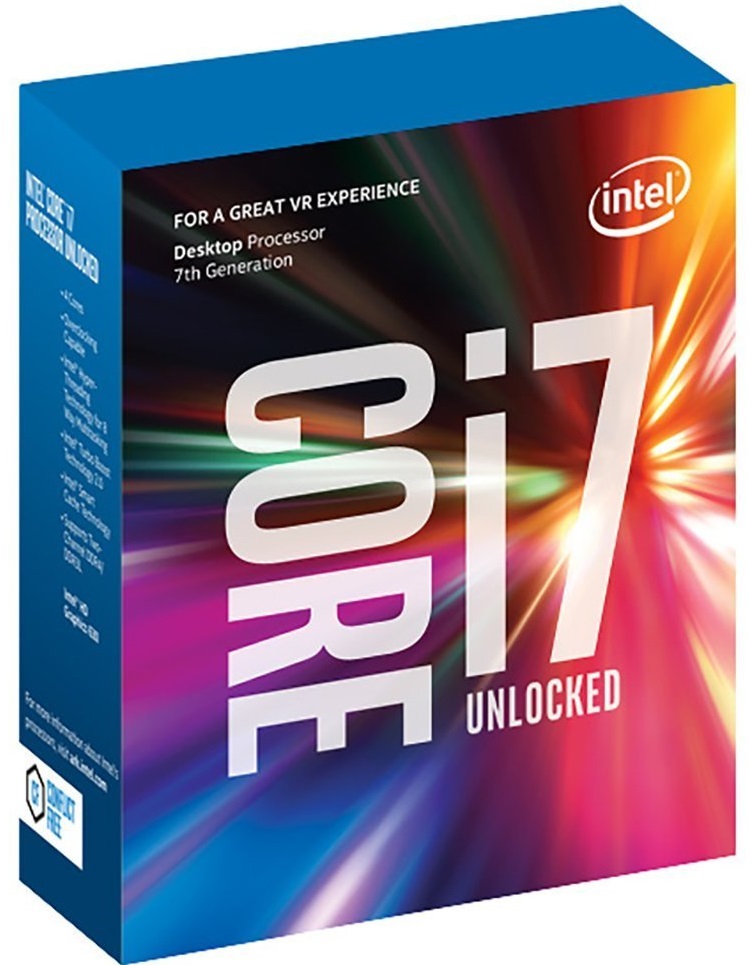AMD Ryzen 5 2600X Review: Spectre Patches Weigh In
Why you can trust Tom's Hardware
Patching Up, Overclocking & Test Setup
Patching Up
The Spectre and Meltdown security vulnerabilities impose overhead that affect performance, but it's the Spectre Variant 2 patches that incur the largest penalties. We've been waiting for AMD and Intel to release their respective updates, leveling the playing field. AMD gave no indication in its press material that the X470 motherboards used in our Ryzen 7 2700X review already had Spectre 2 mitigations built-in. But hours before launch, we learned that the patches were present. At that point, we didn't have enough time to test with Intel's corresponding microcode.
In our 2700X review, the test rigs included Meltdown And Spectre Variant 1 mitigations. Spectre Variant 2 requires both motherboard firmware/microcode and operating system patches, though. We had already installed the operating system updates for Variant 2 on our Intel-based platforms, so we only lacked the fourth and final piece: new microcode.
There are two options for applying this microcode. One is a Windows KB that allows the operating system to load microcode during boot-up. The other is a motherboard firmware update. We used the Windows KB to install patches on our Z270-based platform, providing a true measure of pre- and post-patch performance.
Faster processors suffer less from the Spectre Variant 2 updates. This creates a conundrum for us and our Z370-based platform. In previous reviews, we noticed that Intel's Core i7-8700 was consistently faster than the more expensive Core i7-8700K on MSI and Gigabyte motherboards. We disclosed this during our launch coverage. The issue becomes relevant today because MSI's latest firmware update, which also includes the Spectre Variant 2 microcode, fixes most of the performance disparities we observed. As we suspected, the problem seems attributable to the Core i7-8700K. It's now faster in several games, performing the way we originally expected. So, on this motherboard, we're using new firmware instead of the Windows-based patch since it fixes our Core i7-8700K issues. That means our Coffee Lake-based CPUs don't correctly reflect pre- and post-patch performance. Instead, allow those results to serve as a general indication of competitive deltas.
In any case, with the exception of our AMD X370-based motherboards, all of the platforms in today's review are fully patched. The company hasn't given us a time frame for securing its previous-gen chipsets, but you can bet that we'll follow up with benchmark results once a Spectre Variant 2 patch becomes available.
Overclocking
We ran our gaming and application tests in the U.S. lab, while power/thermal measurements were collected in our German lab.
In the U.S. lab, we paired our Ryzen 5 2600X with Corsair's H115i cooler for overclocking. This allowed us to maintain a 4.2 GHz all-core frequency at 1.3875V Vcore, 1.2V SoC voltage, and default Load Line Calibration settings. These are the same settings used on the Ryzen 7 2700X, albeit with a slight 0.009V Vcore boost to ensure stability.
Get Tom's Hardware's best news and in-depth reviews, straight to your inbox.
First-gen Ryzen processors don't have much memory overclocking headroom, so we're still testing tuned X370 platforms at DDR4-3200. The X470 chipset is remarkably stable at higher data rates with both 2000-series Ryzen CPUs installed. So, we settled on DDR4-3466 with 14-14-14-34 timings. We also ran our overclocked Intel processors at DDR4-3466.
Precision Boost Overdrive
AMD hasn't shared much information on this pending feature, which increases the maximum boost voltage and boost duration. We attempted to disable Precision Boost Overdrive as we tested for our Ryzen 7 2700X review, but didn't observe a performance difference one way or the other. Now we know the feature wasn't toggling correctly due to an issue with the board. Instead, it remained enabled throughout our benchmarking.
Precision Boost Overdrive is an AMD-sanctioned feature, unlike the multi-core enhancements you often find in Intel-based motherboards. Because this is a standard capability for Ryzen 2000-series processors, we leave it enabled.
MSI X470 Gaming M7 AC
Our MSI X470 Gaming M7 AC has a PCI Express 3.0 slot with a x16 link, a slot with a x8 connection, and another PCI Express 2.0 slot with a four-lane link for graphics cards. Its four RAM slots support DDR4-2933 and can scale up quite a bit higher through overclocking.
The motherboard also provides two M.2 slots with PCIe connectivity. The I/O panel has a USB 3.1 Type C connector. The USB 3.1 and USB 3.1 Gen 2 support fast charging for smartphones and tablets. If RGB is your thing, MSI has you covered. The integrated RGB Mystic lighting allows customizable effects with several software-controlled zones.
Comparison Products
Test Systems
| Test System & Configuration | |
|---|---|
| Hardware | Germany AMD Socket AM4 (400-Series)AMD Ryzen 7 2700X, Ryzen 5 2600XMSI X470 Gaming M7 AC2x 8GB G.Skill FlareX DDR4-3200 @ DDR4-2933, DDR4-3466Intel LGA 1151 (Z370):Intel Core i5-8600K, i5-8600K, Core i5-8400MSI Z370 Gaming Pro Carbon AC2x 8GB Corsair Vengeance DDR4-3200 @ 2666AMD Socket AM4 Workstation (300-Series)AMD Ryzen 5 1500X, Ryzen 5 1600X, Ryzen 5 1400MSI X370 Tomahawk4x 8GB G.Skill TridentZ DDR4-3200 @ 2667 and 3200 Intel LGA 1151 (Z270)Intel Core i7-7700KMSI Z270 Gaming 72x 8GB Corsair Vengeance DDR4-3200 @ 2400 and 3200All SystemsGeForce GTX 1080 Founders Edition (Gaming)Nvidia Quadro P6000 (Workstation)1x 1TB Toshiba OCZ RD400 (M.2, System)2x 960GB Toshiba OCZ TR150 (Storage, Images)be quiet! Dark Power Pro 11, 850W Power SupplyWindows 10 Pro (Creators Update)U.S.AMD Socket AM4 (400-Series)AMD Ryzen 7 2700XMSI X470 Gaming M7 AC2x 8GB G.Skill FlareX DDR4-3200 @ DDR4-2933, DDR4-3466Intel LGA 1151 (Z370):Intel Core i7-8700K, i5-8600K, Core i5-8400MSI Z370 Gaming Pro Carbon AC2x 8GB G.Skill FlareX DDR4-3200 @ DDR4-2400, DDR4-2667, DDR4-3466AMD Socket AM4 (300-Series)AMD Ryzen 7 1800X, 1700X, 1700, Ryzen 5 1600XMSI X370 Xpower Gaming Titanium2x 8GB G.Skill FlareX DDR4-3200 @ DDR4-2667, DDR4-3200Intel LGA 1151 (Z270)Intel Core i7-7700K MSI Z270 Gaming M72x 8GB G.Skill FlareX DDR4-3200 @ DDR4-2400All EVGA GeForce GTX 1080 FE 1TB Samsung PM863 SilverStone ST1500-TI, 1500W Windows 10 Creators Update Version 1703 - All Spectre and Meltdown mitigations |
| Cooling | GermanyAlphacool Eiszeit 2000 ChillerAlphacool Eisblock XPXThermal Grizzly Kryonaut (For Cooler Switch)U.S.Corsair H115i |
| Monitor | Eizo EV3237-BK |
| PC Case | Lian Li PC-T70 with Extension Kit and Mods Configurations: Open Benchtable, Closed Case |
| Power Consumption Measurement | Contact-free DC Measurement at PCIe Slot (Using a Riser Card) Contact-free DC Measurement at External Auxiliary Power Supply Cable Direct Voltage Measurement at Power Supply 2x Rohde & Schwarz HMO 3054, 500 MHz Digital Multi-Channel Oscilloscope with Storage Function4x Rohde & Schwarz HZO50 Current Probe (1mA - 30A, 100 kHz, DC) 4x Rohde & Schwarz HZ355 (10:1 Probes, 500 MHz) 1x Rohde & Schwarz HMC 8012 Digital Multimeter with Storage Function |
| Thermal Measurement | 1x Optris PI640 80 Hz Infrared Camera + PI Connect Real-Time Infrared Monitoring and Recording |
| Acoustic Measurement | NTI Audio M2211 (with Calibration File, Low Cut at 50Hz) Steinberg UR12 (with Phantom Power for Microphones)Creative X7, Smaart v.7 Custom-Made Proprietary Measurement Chamber, 3.5 x 1.8 x 2.2m (L x D x H) Perpendicular to Center of Noise Source(s), Measurement Distance of 50cm Noise Level in dB(A) (Slow), Real-time Frequency Analyzer (RTA) Graphical Frequency Spectrum of Noise |
MORE: Best CPUs
MORE: Intel & AMD Processor Hierarchy
MORE: All CPUs Content
Current page: Patching Up, Overclocking & Test Setup
Prev Page Ryzen To The Mainstream Next Page VRMark, 3DMark & AotS: Escalation
Paul Alcorn is the Editor-in-Chief for Tom's Hardware US. He also writes news and reviews on CPUs, storage, and enterprise hardware.
-
nitrium Reply
??? Yes it destroys Intel's performance (not AMD's), but it's off by default in Windows and there is no reason to force it on.20922954 said:HPET.....
-
bbertram99 i was wondering if reviews will now be posting if they checked if it was on or not. I think they should since we don't always know when it being forced. Its not evident until you look. If they don't state its not forced on then we are left wondering.Reply -
toyo What's the point of this? Where's the GTX 1080ti? The 1080 simply result in every CPU being able to feed it enough data so scores are almost similar. Hence anomalies like having the 8400 or 8600k often being better than the 8700K, which should be impossible considering the higher clocks. I mean, this CPU performed the best for 3-4 months, even after Meltdown/Spectre patches/BIOS, and now it suddenly has issues competing with its own family of CPUs that are half that price, really?Reply
Then there's the gaming suite chosen. Old Far Cry? The 5th is out. Where's AC: Origins, notoriously CPU hungry? Overwatch? FFXV?
Hell, even the older Deus Ex or Kingdom Come: Deliverance would have made more sense to test CPUs.
But yes, this shows that for anything below 1080ti, you're good with pretty much all of these CPUs. Yet it doesn't tell the whole story, and soon a new GPU generation will be released, probably introducing many here to GTX 1080ti levels of performance, so testing with it does make sense. -
Paul Alcorn Reply20923085 said:i was wondering if reviews will now be posting if they checked if it was on or not. I think they should since we don't always know when it being forced. Its not evident until you look. If they don't state its not forced on then we are left wondering.
HPET has been disabled by default in Windows for a decade or so now. The OS can call on HPET if it needs it. The performance overhead of HPET is a known quantity, which is why the OS doesn't use it if possible.
We test without HPET disabled, which is enforced by our test scripts to ensure it stays that way. -
nitrium Reply
Agreed. I'm still using an i5 760 (@.3.4GHz) which was released in July 2010. I have had multiple GPU upgrades over the years (as of this moment I'm on an R9 390), so I also would very much like to know if a new CPU is as "future proof" as possible with regards to GPU upgrades.20923162 said:Yet it doesn't tell the whole story, and soon a new GPU generation will be released, probably introducing many here to GTS 1080ti levels of performance, so testing with it does make sense.
-
kilgor98 Would the 8700k cost what it does today without Ryzen? They would still be feeding us quad cores on the same 14nm process.Reply -
bbertram99 Don't see how to quote you PAULALCORN.Reply
Considering Anandtech got caught by the HPET bug and you never see it mentioned in any reviews until now. So now i question each review I have seen and will see unless in mentioned. The credibility of all benchmarks are in question unless it clear HPET is disabled. Good thing you script handles that, thank you for let me know.
Keep on providing great content, I've loved Tom's reviews for a LONG time. -
btmedic04 so can we expect updated benchmarks in the 2700x's review being that the results are skewed by the lack of specter patches on the intel processors?Reply -
Paul Alcorn Reply20923324 said:Don't see how to quote you PAULALCORN.
Considering Anandtech got caught by the HPET bug and you never see it mentioned in any reviews until now. So now i question each review I have seen and will see unless in mentioned. The credibility of all benchmarks are in question unless it clear HPET is disabled. Good thing you script handles that, thank you for let me know.
Keep on providing great content, I've loved Tom's reviews for a LONG time.
No one mentions HPET because it is disabled by default in the OS. If we listed every single feature that we leave alone and do not alter...that would be a long list :)