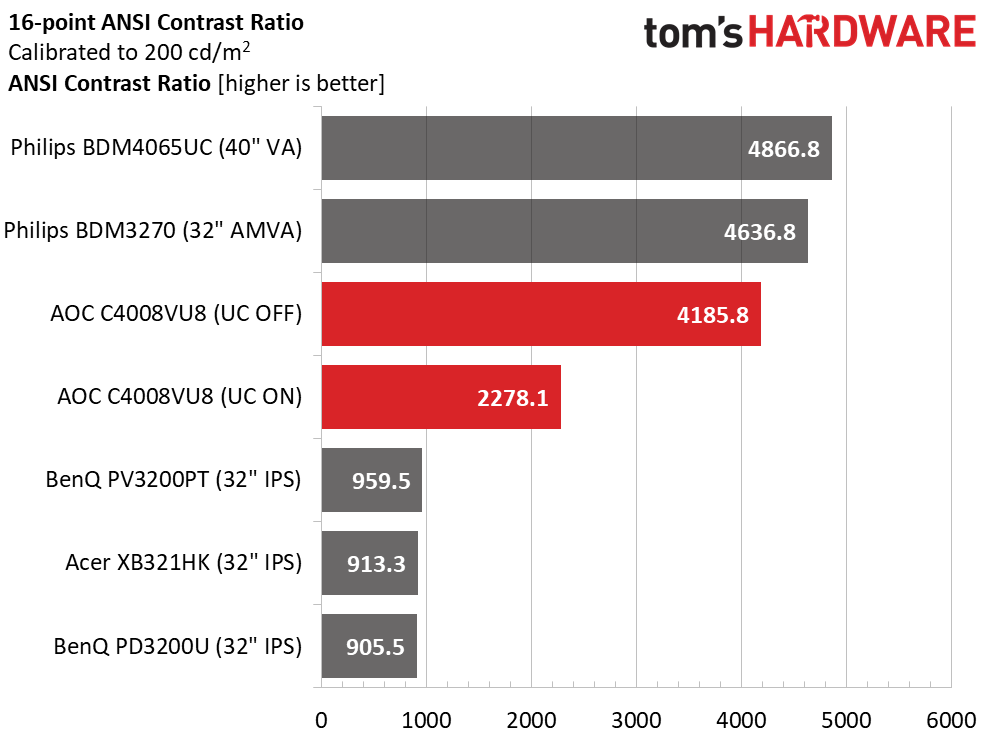AOC C4008VU8 UHD Monitor Review
Why you can trust Tom's Hardware
Brightness & Contrast
To read about our monitor tests in depth, please check out Display Testing Explained: How We Test Monitors and TVs. Brightness and Contrast testing is covered on page two.
Uncalibrated – Maximum Backlight Level
The largest displays we normally review are 32” diagonal, but one other 40” panel has passed through our labs: the Philips BDM4065UC. We’ve also included the BDM3270. Both are VA-based monitors. Remaining displays include Acer’s XB321HK, and BenQ’s PV3200PT and PD3200U.
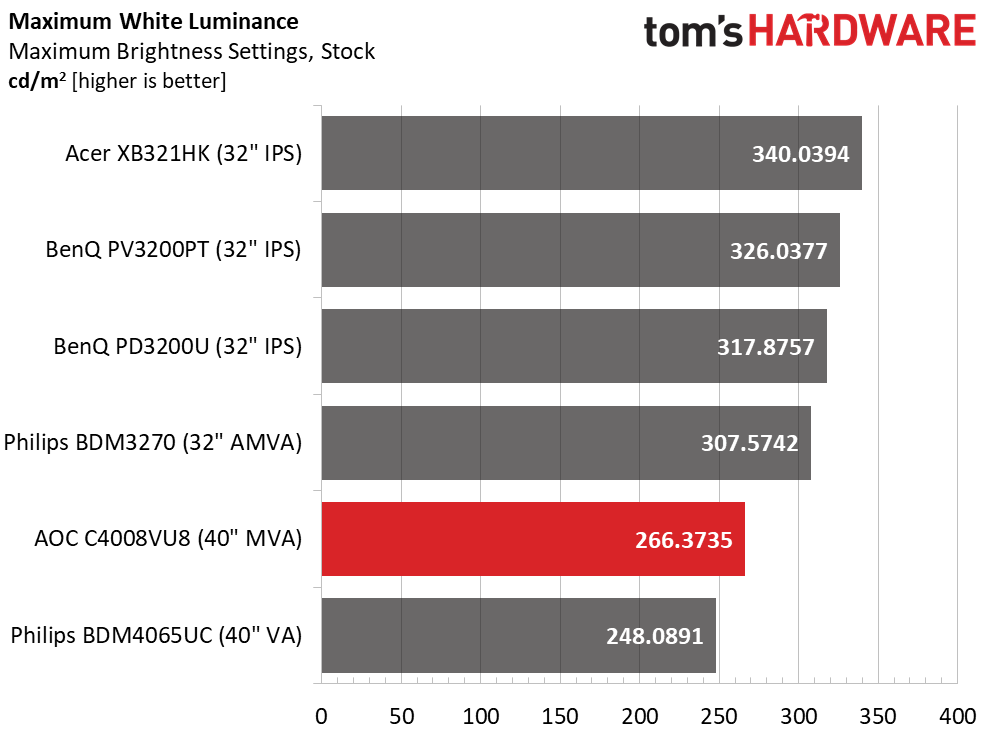
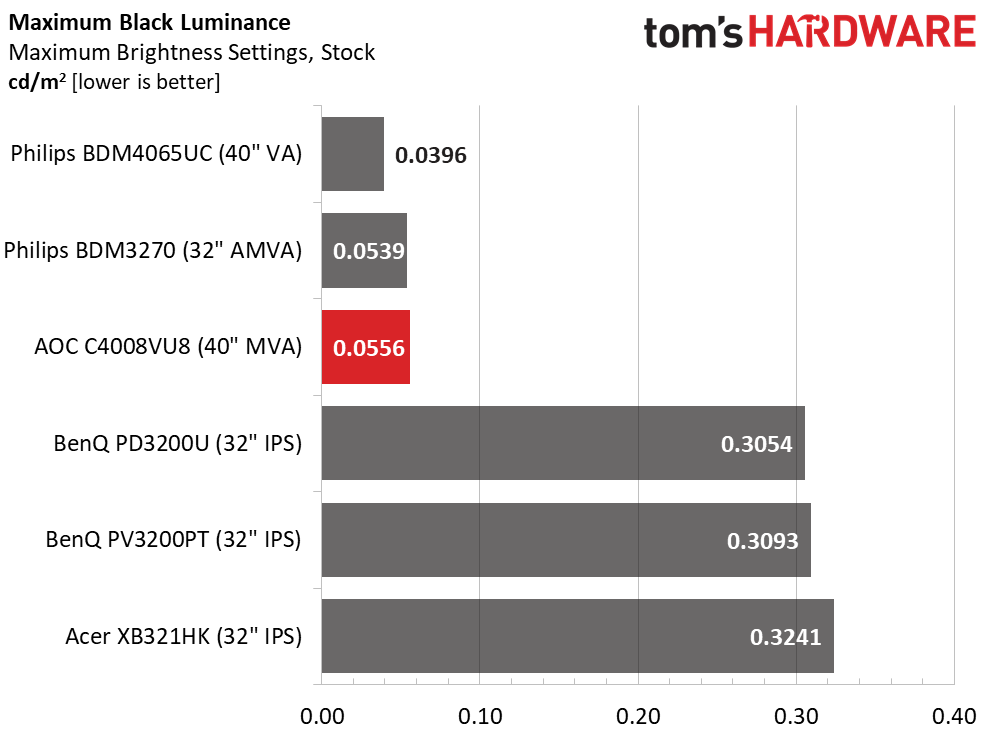
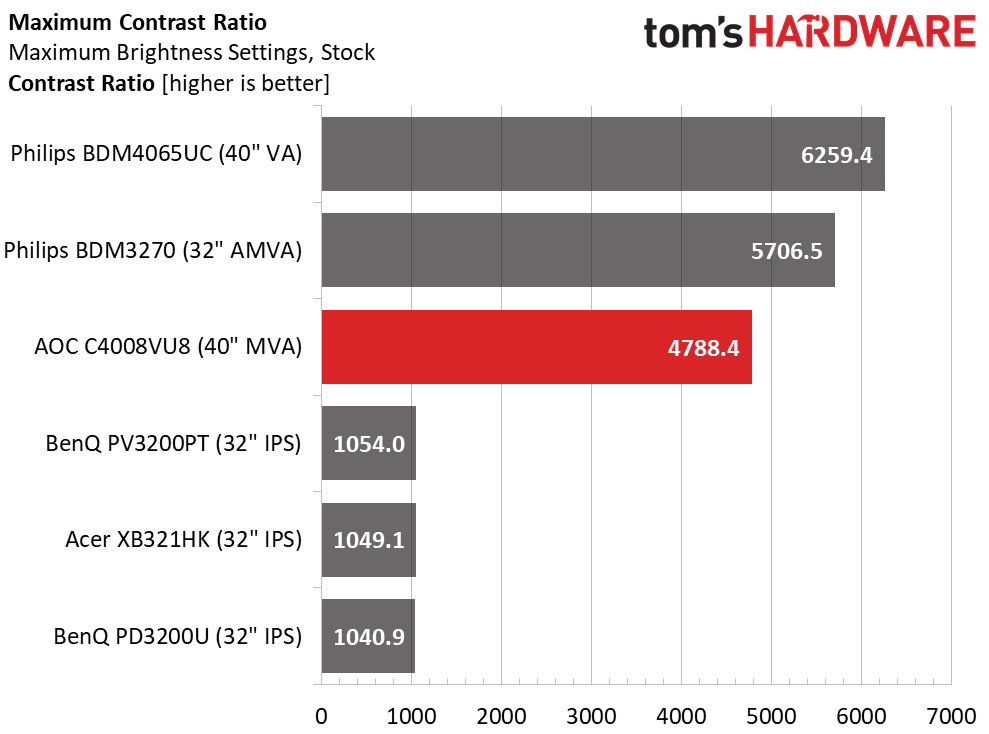
AOC claims 300cd/m2 for the C4008VU8, but our sample could only manage 266.3735. For most applications, it isn’t a big deal, but it does mean there’s less headroom for the uniformity compensation feature. You’ll see in the calibrated test below how that affects brightness and contrast. It should be noted that a panel this large will likely be run at a lower output level anyway. We found 200nits to be painfully bright in actual use.
As always, VA rules the black level test with numbers far below what’s possible from IPS technology. This results in fantastic contrast, 4788.4:1 in AOC’s case. It’s a third-place finish but almost five times greater than the next-best PV3200PT.
Uncalibrated – Minimum Backlight Level
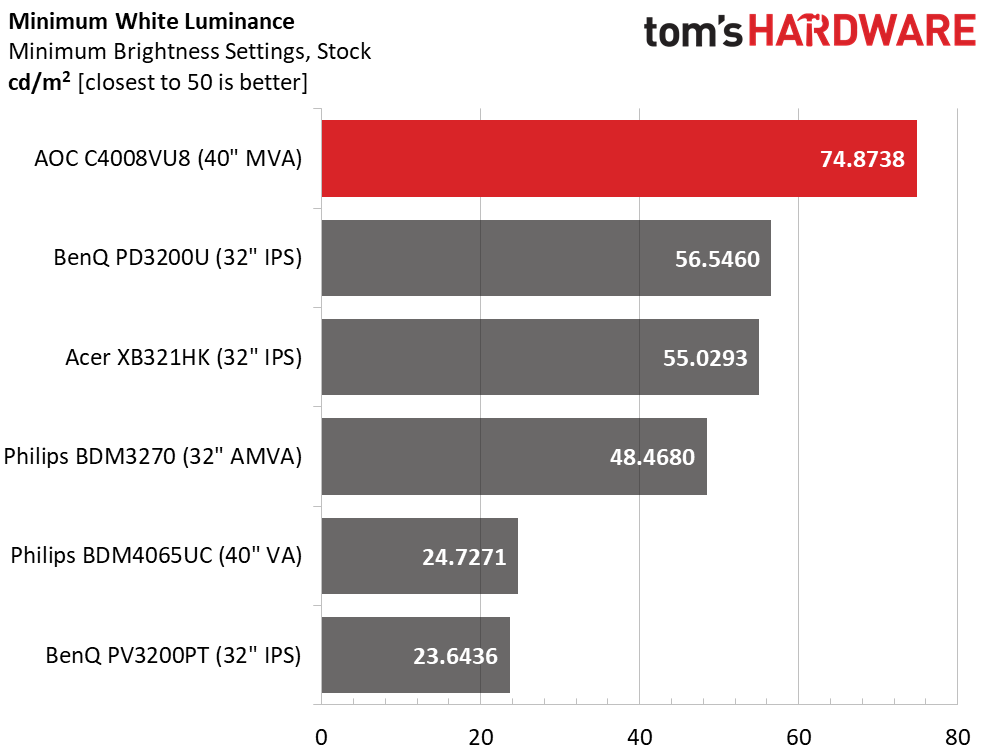
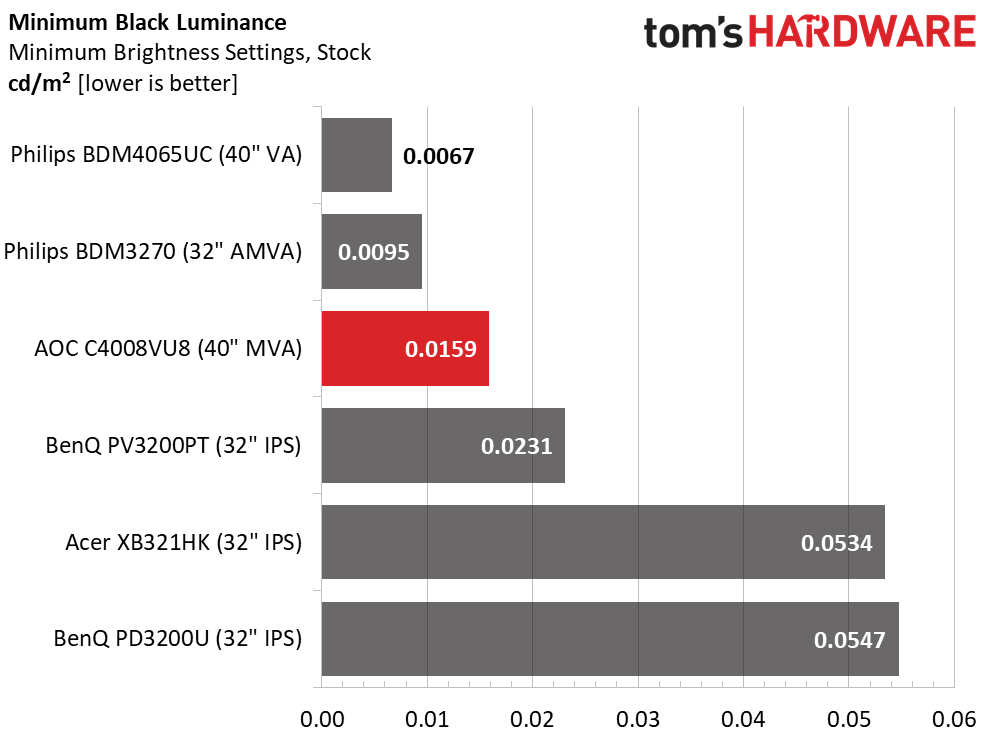
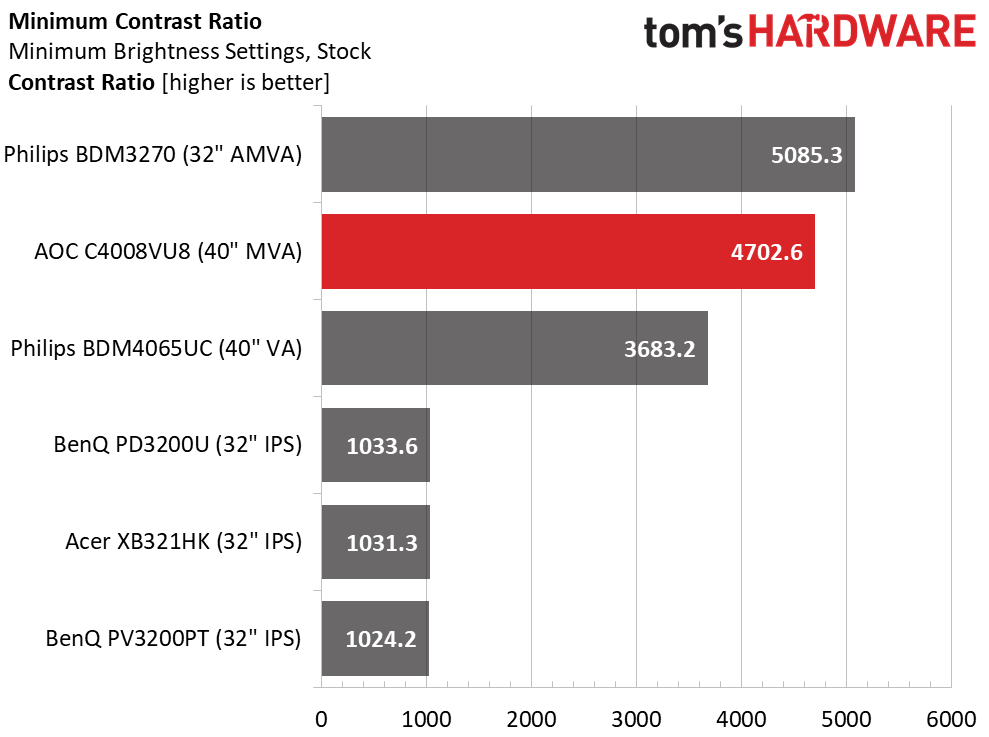
We’d like to see a lower minimum backlight level than 74.8738cd/m2, but at least that means precise brightness control. Each click is less than 2cd/m2, making it easy to precisely tailor light output. The black level remains in third place, but contrast jumps up to second and remains consistent at 4702.6:1.
After Calibration to 200cd/m2
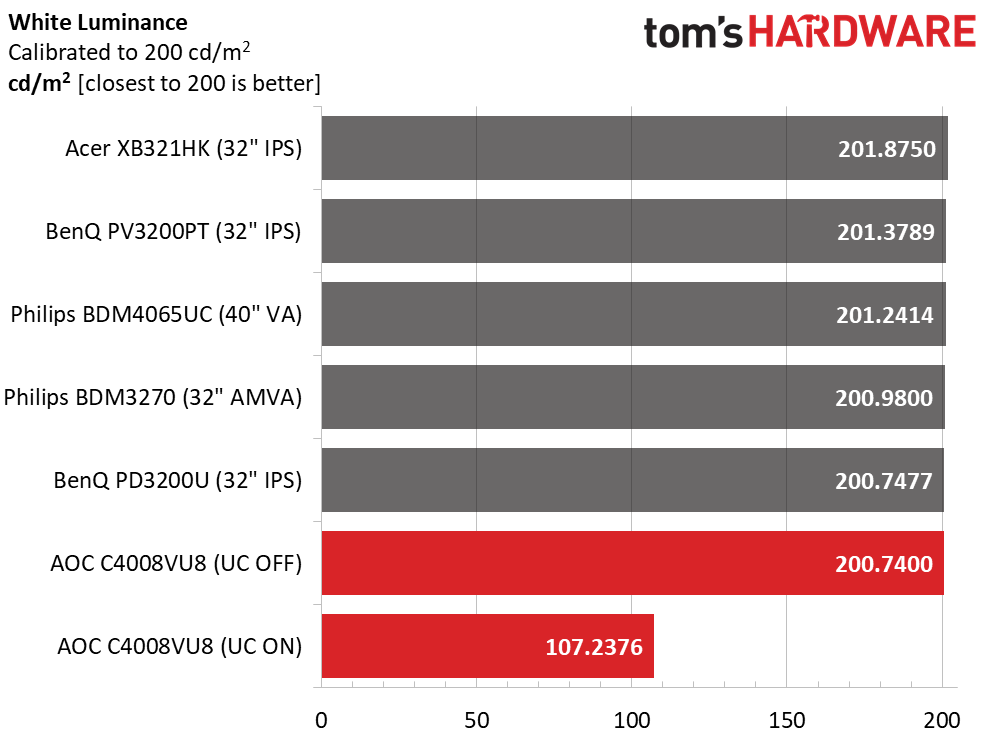
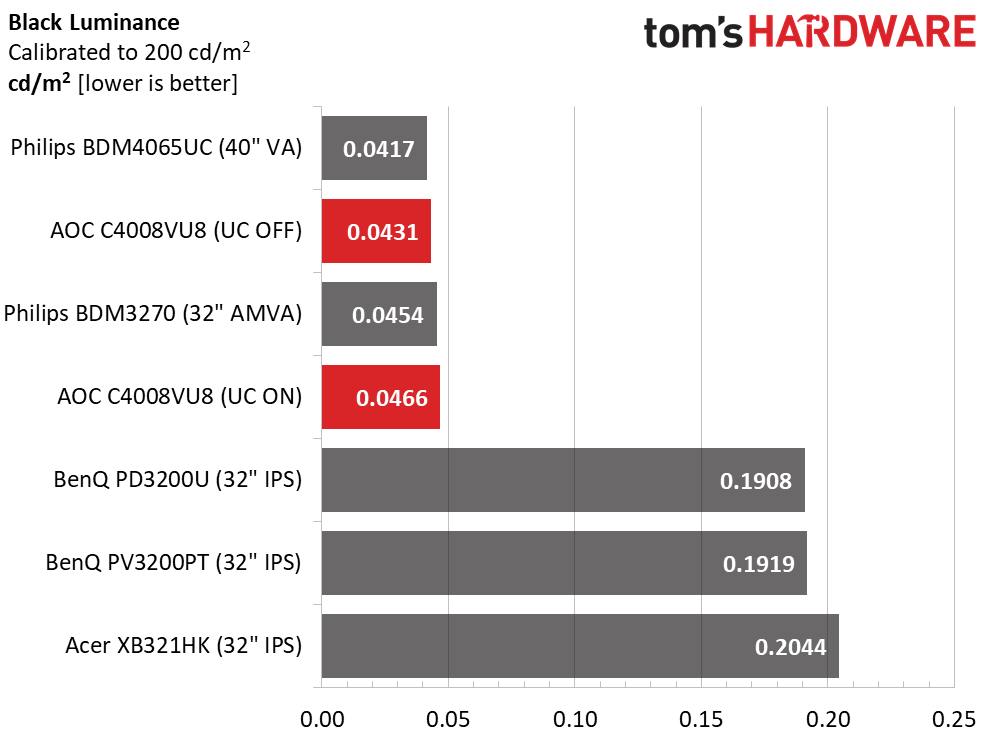
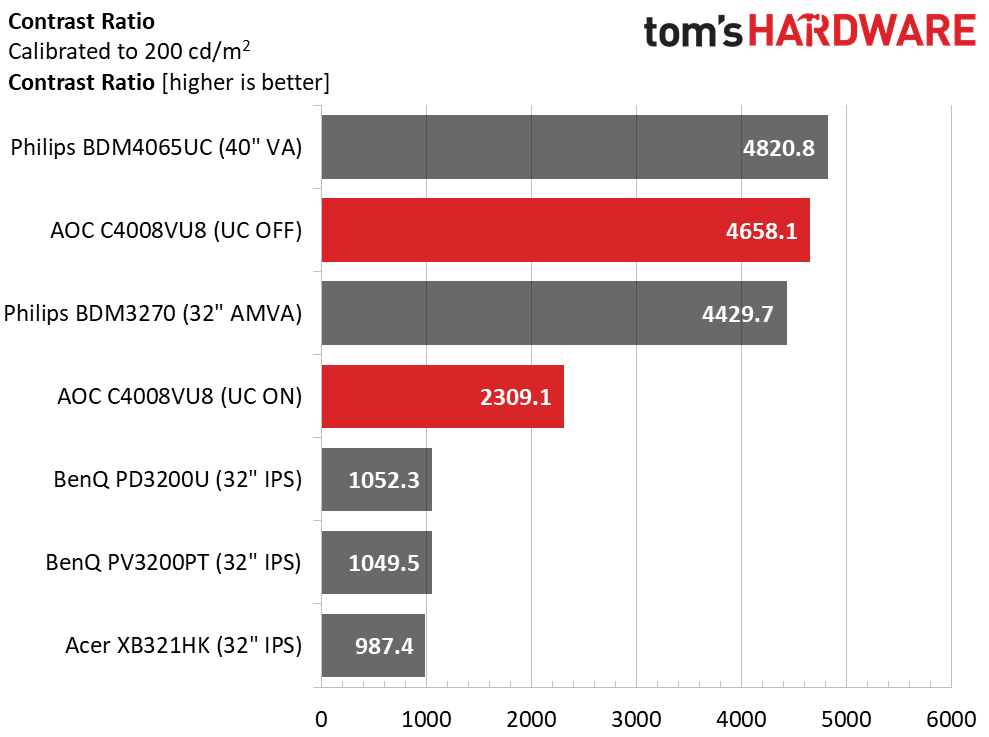
After calibration, we measured luminance with and without uniformity compensation. Our adjustments cost almost nothing in contrast, but uni-comp will reduce the white level almost 50%. Since there is little change in black level, sequential contrast drops by roughly the same amount. If the C4008VU8 had serious uniformity issues we might use it, but our sample posted top marks in our tests, which you’ll see on page five.
ANSI Contrast Ratio
ANSI contrast is a bit below the sequential value but not enough to be noticeable. Uni-comp reduces the number further, but the AOC is still well above the IPS panels here. The panel part used is of high quality with no bleed or glow issues that we could see or measure. This level of contrast is well beyond the norm and significantly elevates image quality. We only wish the C4008VU8 had HDR support. Perhaps AOC will add it in a firmware update.
Get Tom's Hardware's best news and in-depth reviews, straight to your inbox.
MORE: Best Gaming Monitors
MORE: Best Professional Monitors
MORE: How We Test Monitors
MORE: How To Choose A Monitor
MORE: All Monitor Content
Current page: Brightness & Contrast
Prev Page OSD Setup & Calibration Next Page Grayscale, Gamma & Color
Christian Eberle is a Contributing Editor for Tom's Hardware US. He's a veteran reviewer of A/V equipment, specializing in monitors. Christian began his obsession with tech when he built his first PC in 1991, a 286 running DOS 3.0 at a blazing 12MHz. In 2006, he undertook training from the Imaging Science Foundation in video calibration and testing and thus started a passion for precise imaging that persists to this day. He is also a professional musician with a degree from the New England Conservatory as a classical bassoonist which he used to good effect as a performer with the West Point Army Band from 1987 to 2013. He enjoys watching movies and listening to high-end audio in his custom-built home theater and can be seen riding trails near his home on a race-ready ICE VTX recumbent trike. Christian enjoys the endless summer in Florida where he lives with his wife and Chihuahua and plays with orchestras around the state.
-
sargentchimera I have a 43in Sony Bravia X800D TV I bought for ~$650, I bought it specifically for its size and HDR capability. If this had been out 8 months ago I think I would of bought it instead. The review mentioned not all HDR TVs fully benefit from their HDR, I wonder if mine is in that boat... I do notice a difference with it on but perhaps the effect is not as strong as it could be. I wonder if the picture would be better on this monitor.Reply -
JonDol When I saw the title I hoped for a second that the first 4K monitor that is worth the money has arrived. Too bad it isn't it.Reply -
Zerstorer1 40" Samsung KU6300 HDR 4K 4:4:4 60 fps gaming for 399. Been using it for year as my personal desktop screen.Reply -
Zerstorer1 I've been using a Samsung KU6300 for year now. Got it for 399. Heal of deal. Supports 4:4:4 and HDR 60 fps at 4k gaming.Reply -
hannibal Why so? This monitor is very well worth of its money!Reply
It is big and picture quality is nice!
Even 27" 4K monitors cost almost 600-1000$
And if it is any better... it is even more expensive.
Hopefully we will get HDR and freesync version below 1500$ sooner than later. That would be bargain! -
Brian_R170 I bought a Samsung UN40KU6290 40-inch 4K TV last November from Costco for $289 to use as a monitor for my gaming system. There are usually a lot of trade-offs when using a TV as a monitor, and I agree that using a purpose-built computer monitor should always be better. Still, if you can find a TV that meets your own minimum requirements, you can save a LOT of money.Reply -
Brian_R170 Zerstorer1, +1 on the KU6300. Reviews said it's the same as my KU6290 but has a fancy remote. The only thing I miss that a purpose-built computer monitor would have is auto-sensing the inputs to automatically power-on from standby. The KU will automatically go to standby after it senses all inputs are lost for a few minutes, but it doesn't power-on automatically.Reply -
Max_x2 I'm wondering in the warm whites are often a problem with AOC. I returned one couple years because of that, and, you know, it kinda left a bad aftertaste.Reply