Why you can trust Tom's Hardware
The PG34WQ comes from the box in its Standard mode, which looks too cool and is a bit washed out overall. Luckily, it only takes a few tweaks to make things better.
Grayscale and Gamma Tracking
Our grayscale and gamma tests use Calman calibration software from Portrait Displays. We describe our grayscale and gamma tests in detail here.
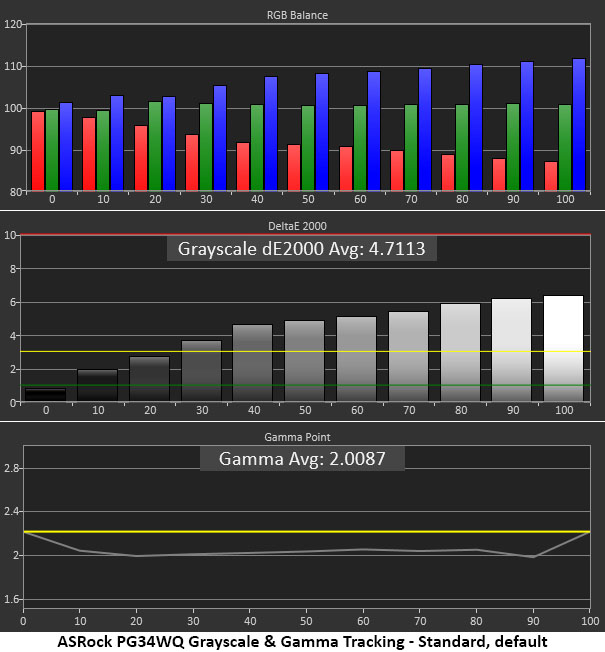
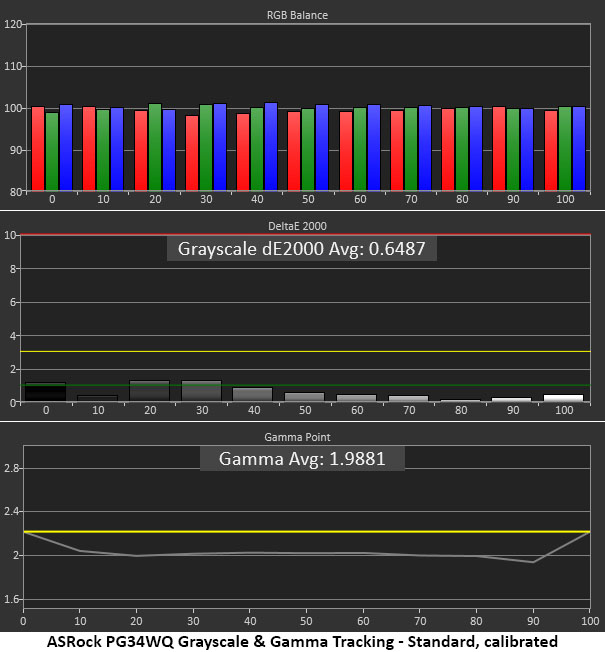
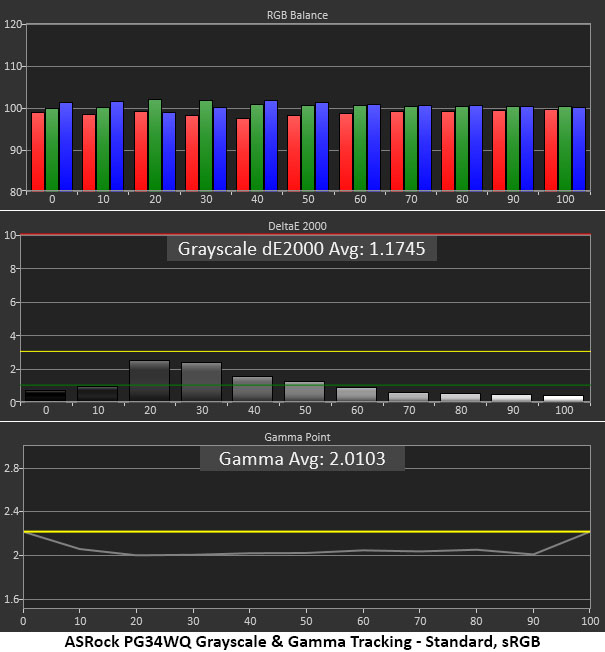
The PG34WQ’s white point is cool with visible blue errors from 30% and higher. It isn’t a huge problem, but there is room for improvement. Some adjustment is needed. Gamma is light at around 2.00, making the image a bit hazy.
Changing the color temp to sRGB makes a big difference. Now, there are no visible errors, while gamma remains the same. You can enjoy the PG34WQ this way, with the only limitation being that the brightness slider is grayed out. Peak output is around 150 nits, or 210 if you turn on DCR, which I recommend doing.
If you’d rather have finer control of brightness, calibrate the user color temp as I did. Then, you can set any output level you want and have the best possible grayscale tracking. There’s still no help for gamma, though. Regardless of your path, turn on DCR; you’ll be glad you did.
Comparisons
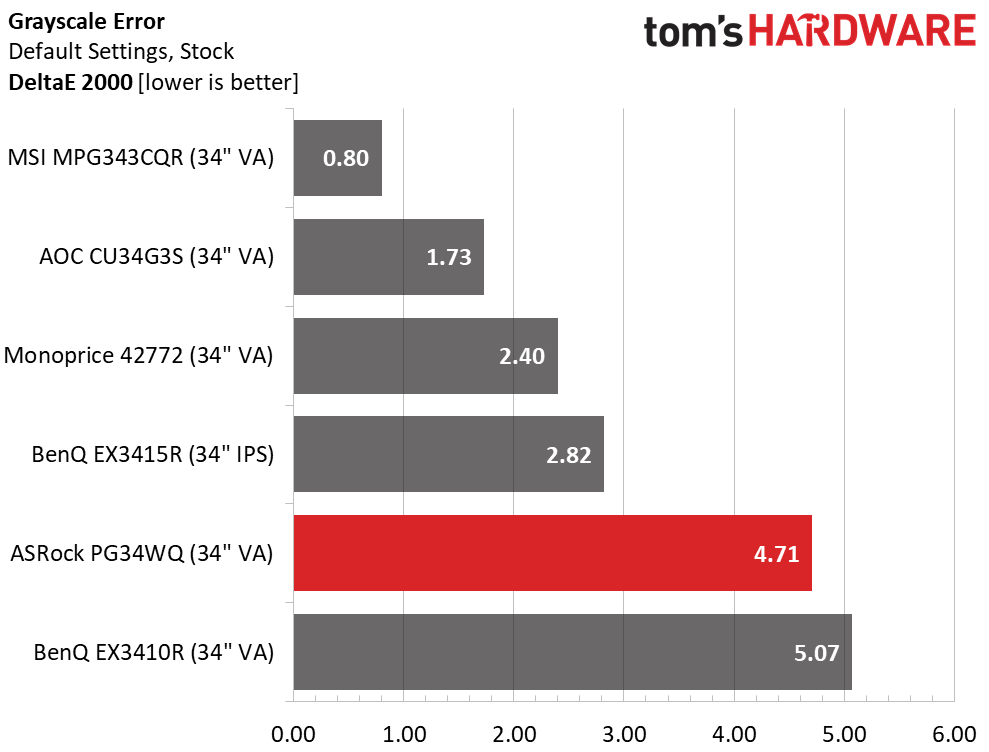
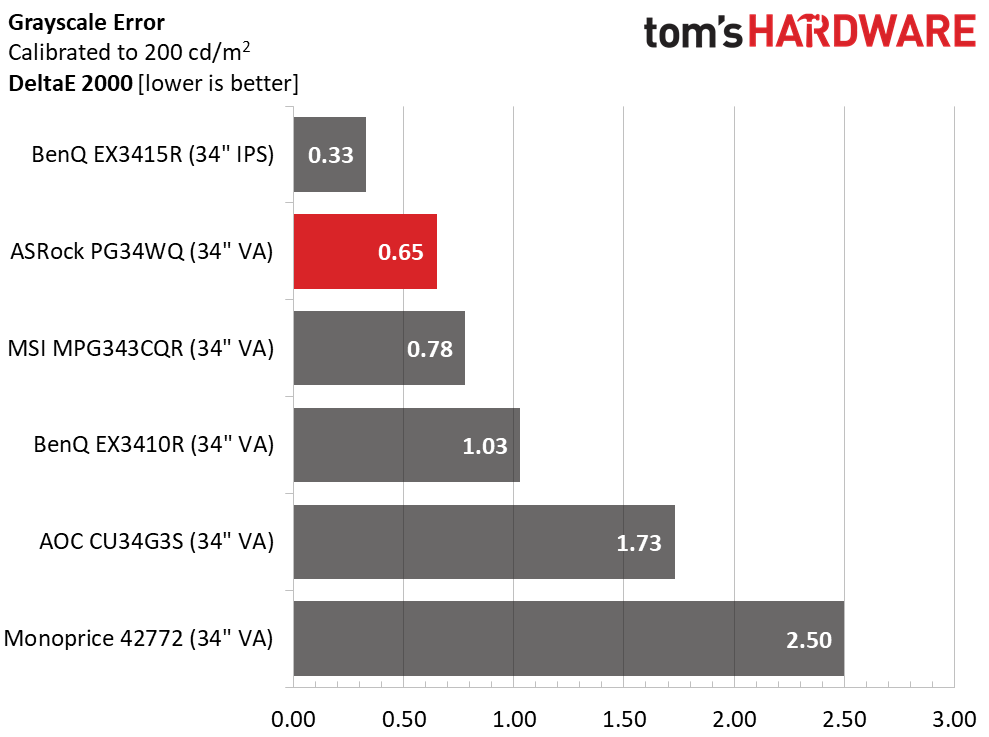
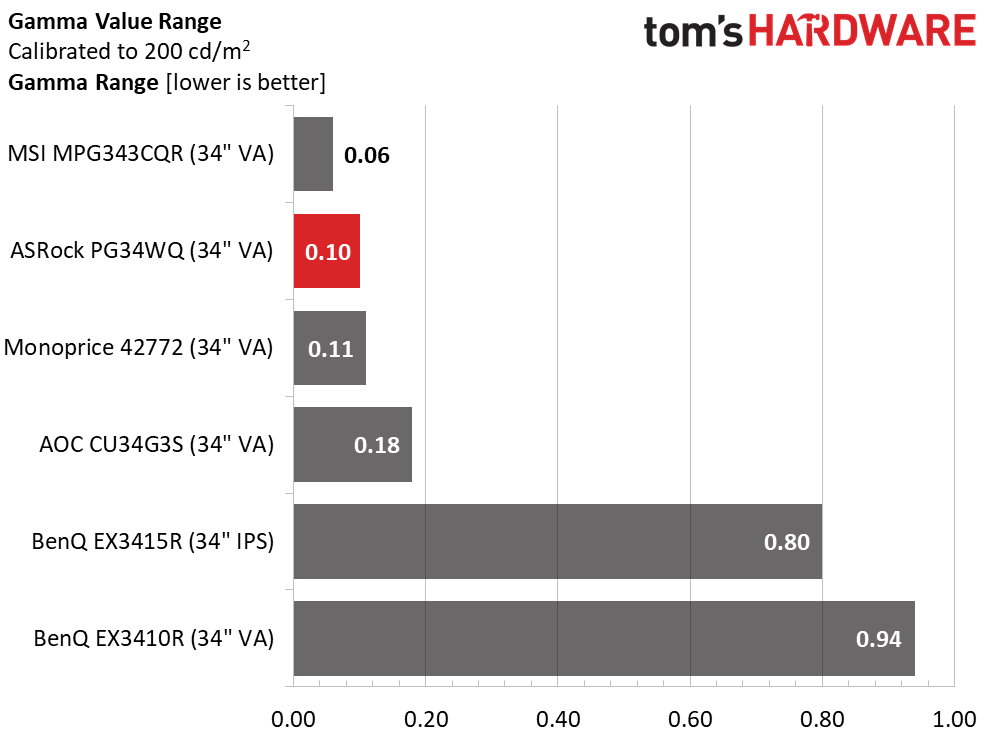
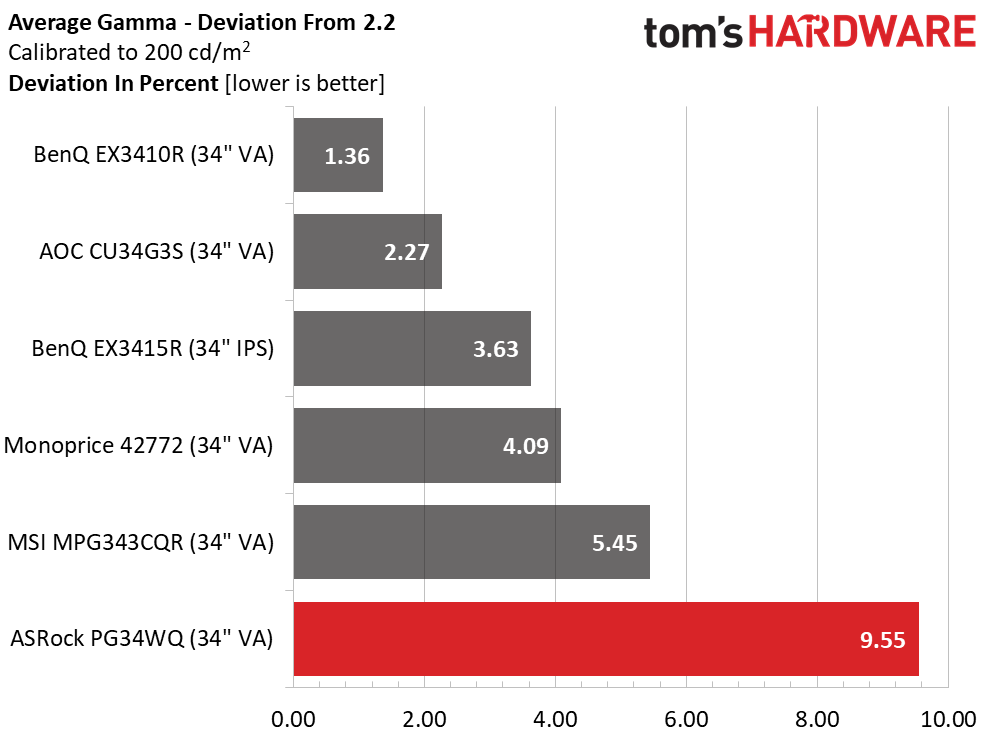
The PG34WQ starts a bit down the order, but with calibration, it takes second place for grayscale accuracy. If you just select sRGB from the color temp options, it would finish fourth, still respectable.
In the gamma test, it tracks straight with a very narrow value range which is a good thing. But with an actual value of 1.99, it’s off the spec by almost 10%. ASRock, please add gamma presets to the OSD. It would make such a difference.
Get Tom's Hardware's best news and in-depth reviews, straight to your inbox.
Color Gamut Accuracy
Our color gamut and volume testing use Portrait Displays’ Calman software. For details on our color gamut testing and volume calculations, click here.
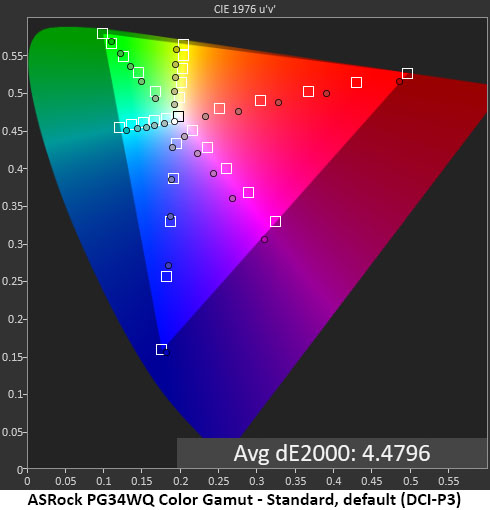
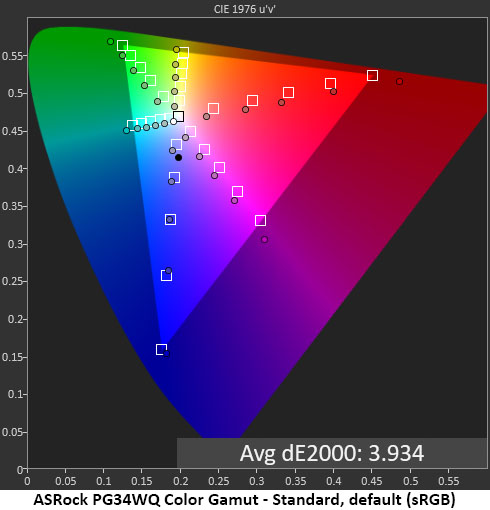
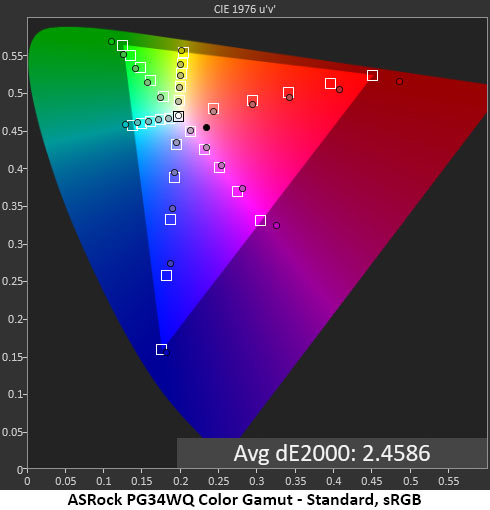
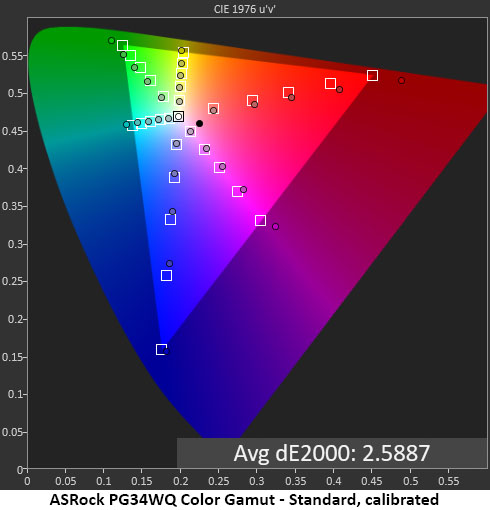
When testing a monitor, I usually know going in its intended color gamut. Most of the latest screens use DCI-P3 and often advertise their coverage of that gamut on the box. The PG34WQ makes no such claims, but I can see that it is a DCI-P3 monitor. It takes a different approach than most to provide balanced color that works well for SDR content while still adding saturation.
The first chart above shows the default gamut when graphed against DCI-P3. Notice that inner points (20-80%) are under-saturated while the 100% target almost gets there. There’s a broader gap between 80 and 100% than the other points.
The second chart shows the same test graphed against sRGB. The inner points are closer to the targets now and indeed, the Delta E error is lower.
The third chart shows what happens when you select the sRGB color temp. The PG34WQ still hits most of DCI-P3, but the inner points are right on the sRGB spec (and the error is lower). This is the right choice for most users, as further calibration isn’t required.
The last chart shows the result of a grayscale calibration. It’s nearly identical to the sRGB-only chart. So, you get the same accuracy level but with adjustable brightness if you change the RGB sliders. Use my settings if you want to do this without instruments.
Comparisons
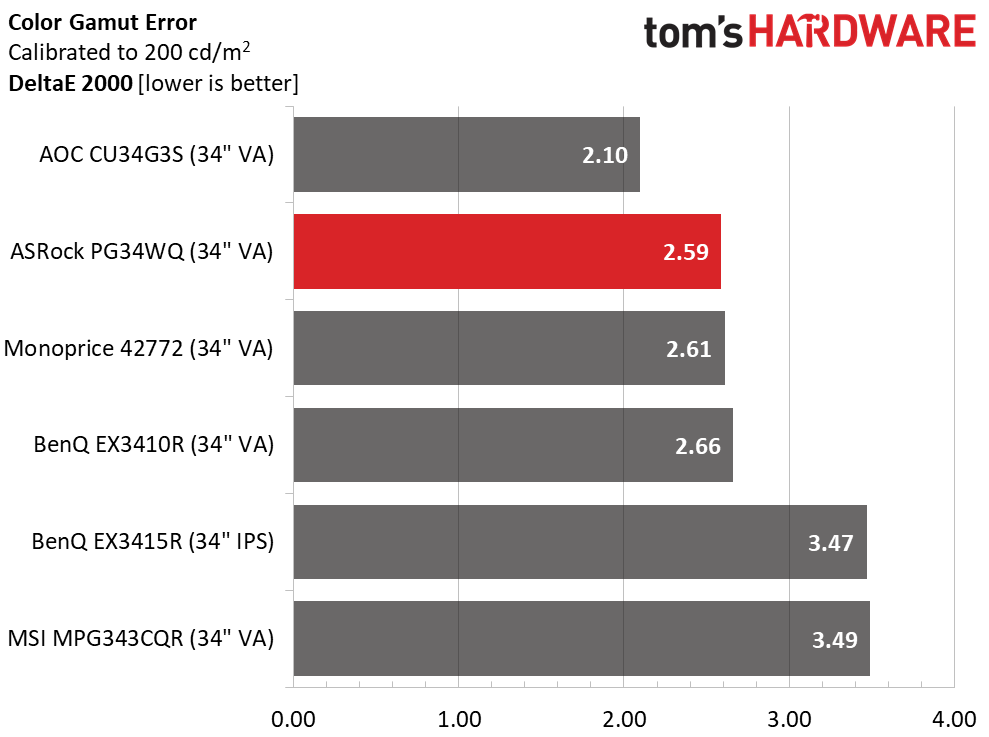
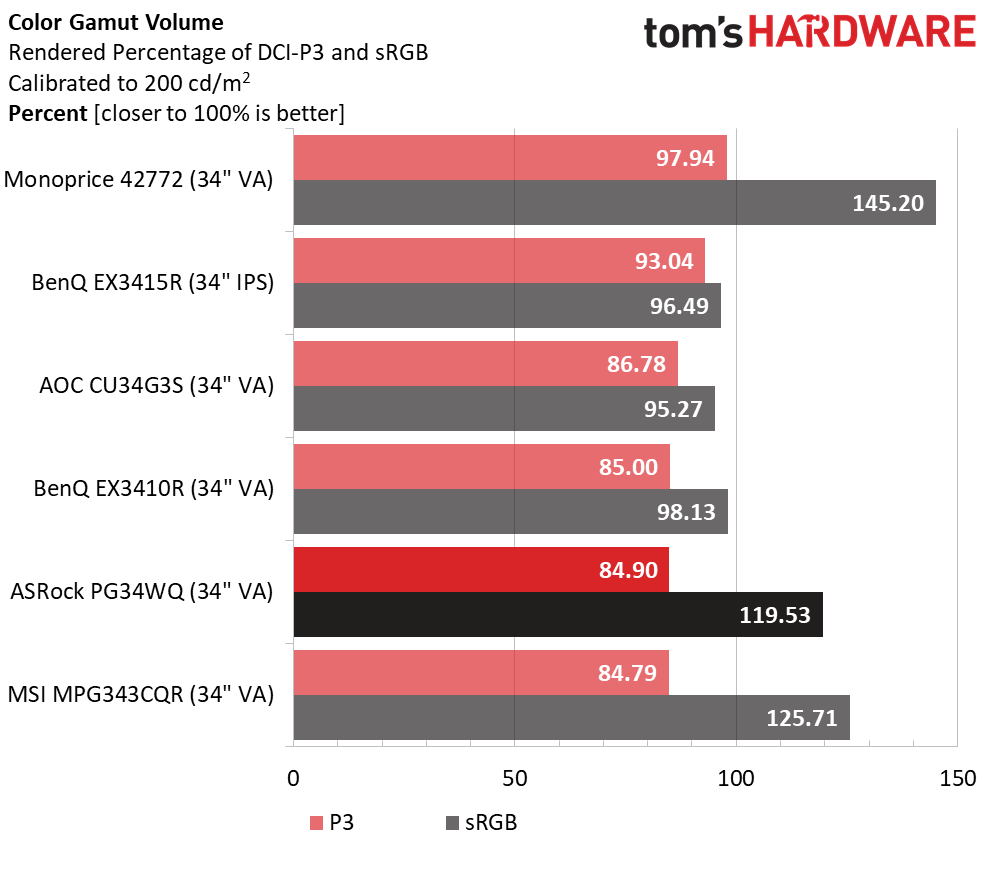
The PG34WQ compares well in either sRGB mode or with calibration. With only the AOC showing slightly better numbers, this is excellent performance. I can’t fault the color accuracy here. And I like the concept of balance between sRGB and DCI-P3. It looks great with all types of content. The light gamma is a bummer but other than that, ASRock has done well.
The PG34WQ is about average for the category in the gamut volume calculation. For less than $500, you won’t find much more color than this. You’ll need a software profile to use any of these screens for color-critical applications. But for gaming, they all provide plenty of color.
MORE: Best Gaming Monitors
MORE: How We Test PC Monitors
MORE: How to Buy a PC Monitor: A 2022 Guide
MORE: How to Choose the Best HDR Monitor
Current page: Grayscale, Gamma and Color
Prev Page Brightness and Contrast Next Page HDR Performance
Christian Eberle is a Contributing Editor for Tom's Hardware US. He's a veteran reviewer of A/V equipment, specializing in monitors. Christian began his obsession with tech when he built his first PC in 1991, a 286 running DOS 3.0 at a blazing 12MHz. In 2006, he undertook training from the Imaging Science Foundation in video calibration and testing and thus started a passion for precise imaging that persists to this day. He is also a professional musician with a degree from the New England Conservatory as a classical bassoonist which he used to good effect as a performer with the West Point Army Band from 1987 to 2013. He enjoys watching movies and listening to high-end audio in his custom-built home theater and can be seen riding trails near his home on a race-ready ICE VTX recumbent trike. Christian enjoys the endless summer in Florida where he lives with his wife and Chihuahua and plays with orchestras around the state.
-
digitalgriffin Looks like I bought the Dell version of the WQHD 34" a little too early.Reply
To be honest I am really unhappy with that monitor. In HDR mode it's colors are horribly muted and dull even with the custom monitor profile. My sons happy with it and it's his monitor so I kept it. But man, what a let down for a gaming monitor.