Why you can trust Tom's Hardware
Our HDR benchmarking uses Portrait Displays’ Calman software. To learn about our HDR testing, see our breakdown of how we test PC monitors.
HDR is where the PG34WQ truly shines. It has effective dynamic contrast and accurate color that hits most targets in the DCI-P3 and Rec.2020 gamuts. Switching between SDR and HDR signals is automatic. You won’t find any adjustments for HDR content but as I discovered, they aren’t necessary.
HDR Brightness and Contrast
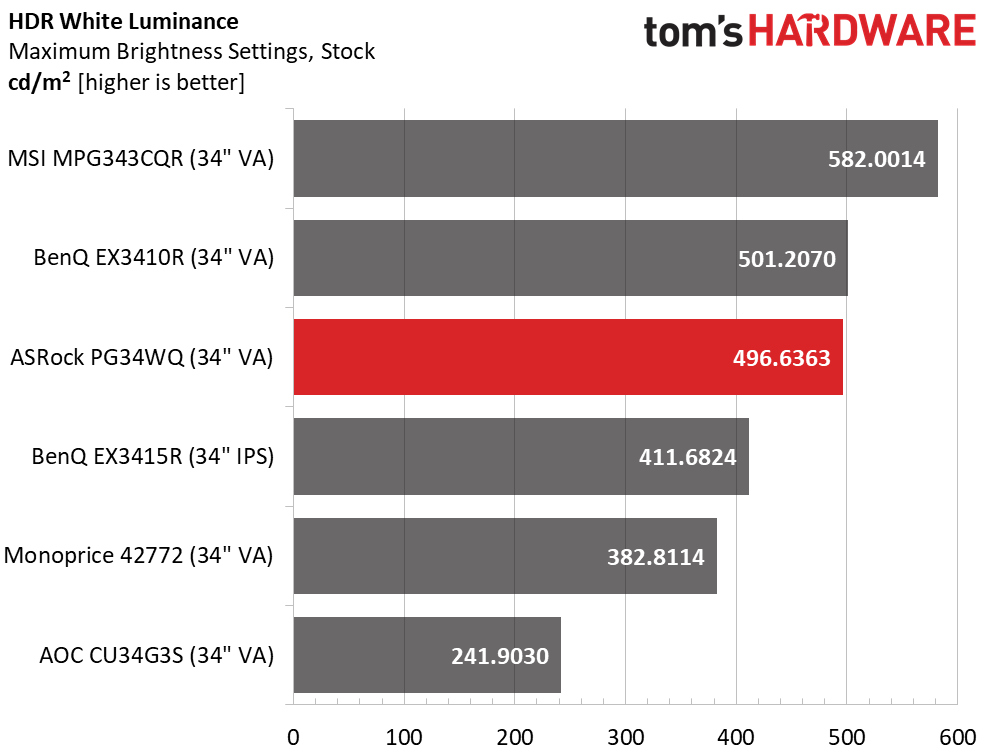
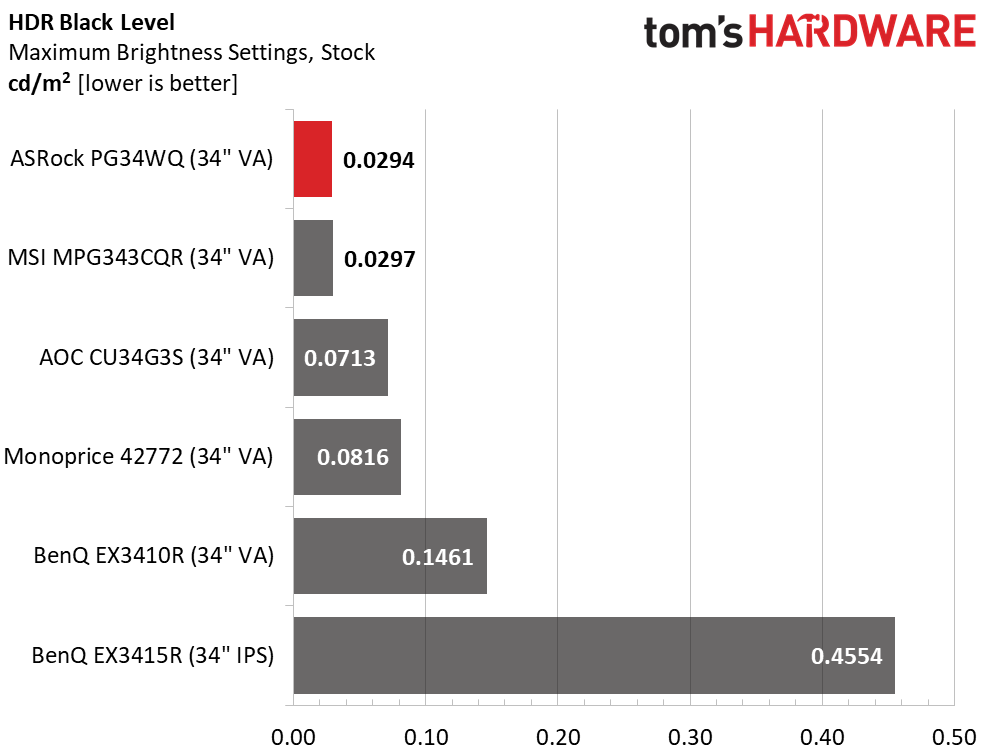
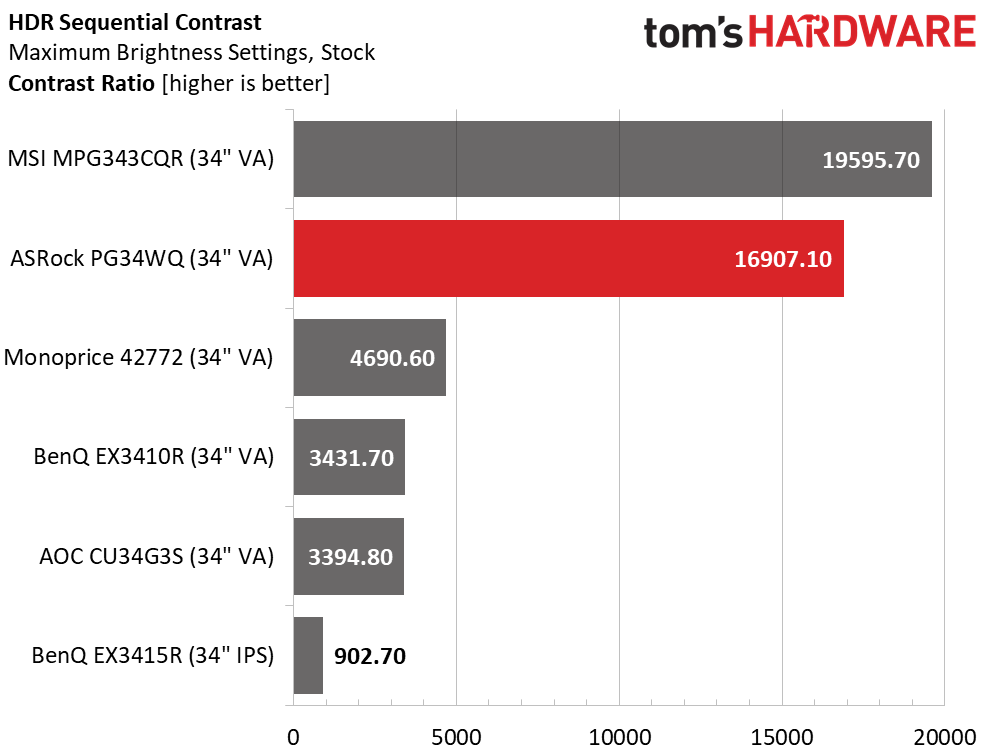
ASRock’s website claims 550 nits peak, but the PG34WQ is rated for VESA DisplayHDR 400, and it comfortably exceeds that metric. At just under 500 nits, it’s plenty bright. With a best-in-group black level, it goes well beyond the HDR contrast capabilities of most budget screens with nearly 17,000:1. Only the MSI shows better. The Monoprice, BenQ and AOC monitors have no dynamic option, and it shows. ASRock has put its efforts into HDR here and it clearly pays off.
Grayscale, EOTF and Color
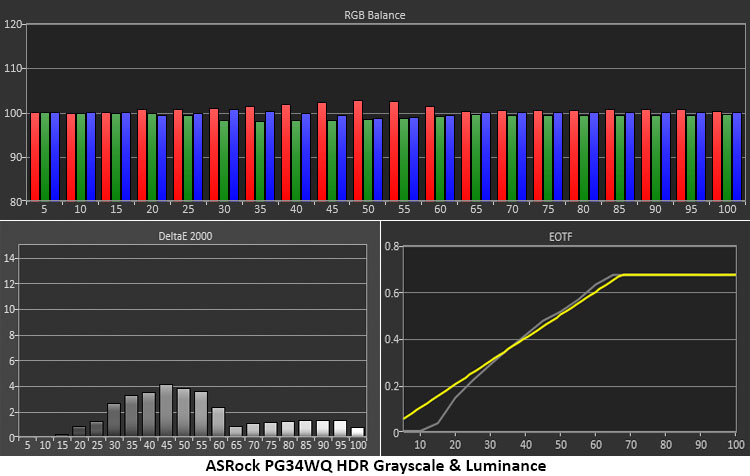
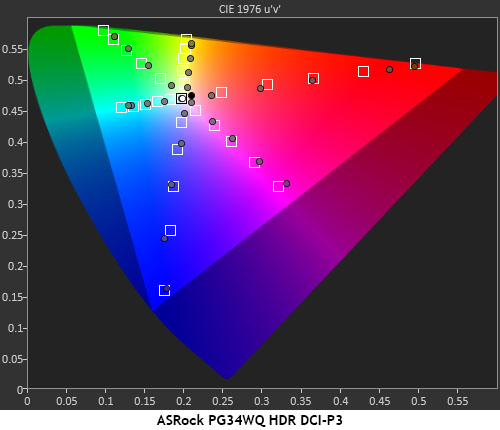
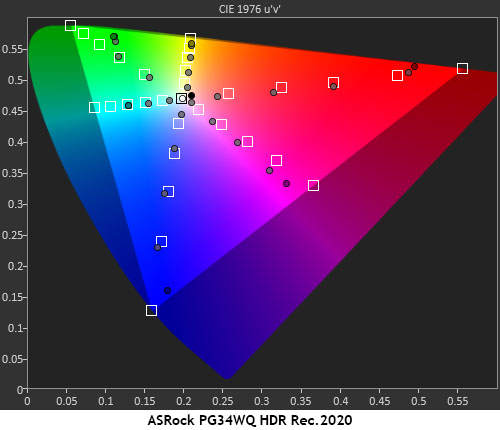
The PG34WQ’s excellent HDR performance extends to color too. Grayscale tracking is without visual error. That’s a good thing since there are no adjustments available. The field dimming feature is a little too aggressive at the dark end of the scale, as you can see in the EOTF chart. Though shadow detail is still visible, it’s hard to see in the heat of battle. Users should tweak their in-game settings to compensate for this. In most areas of the picture, detail is solid and pops well. The tone-map transition point is spot-on at 65%.
In the color tests, the PG34WQ is reasonably close to the targets for DCI-P3 and Rec.2020. Saturation is very good and better than SDR, with no visible hue errors. This is an HDR monitor for sure and looks its best when showing that material.
MORE: Best Gaming Monitors
MORE: How We Test PC Monitors
Get Tom's Hardware's best news and in-depth reviews, straight to your inbox.
MORE: How to Buy a PC Monitor: A 2022 Guide
MORE: How to Choose the Best HDR Monitor

Christian Eberle is a Contributing Editor for Tom's Hardware US. He's a veteran reviewer of A/V equipment, specializing in monitors. Christian began his obsession with tech when he built his first PC in 1991, a 286 running DOS 3.0 at a blazing 12MHz. In 2006, he undertook training from the Imaging Science Foundation in video calibration and testing and thus started a passion for precise imaging that persists to this day. He is also a professional musician with a degree from the New England Conservatory as a classical bassoonist which he used to good effect as a performer with the West Point Army Band from 1987 to 2013. He enjoys watching movies and listening to high-end audio in his custom-built home theater and can be seen riding trails near his home on a race-ready ICE VTX recumbent trike. Christian enjoys the endless summer in Florida where he lives with his wife and Chihuahua and plays with orchestras around the state.
-
digitalgriffin Looks like I bought the Dell version of the WQHD 34" a little too early.Reply
To be honest I am really unhappy with that monitor. In HDR mode it's colors are horribly muted and dull even with the custom monitor profile. My sons happy with it and it's his monitor so I kept it. But man, what a let down for a gaming monitor.