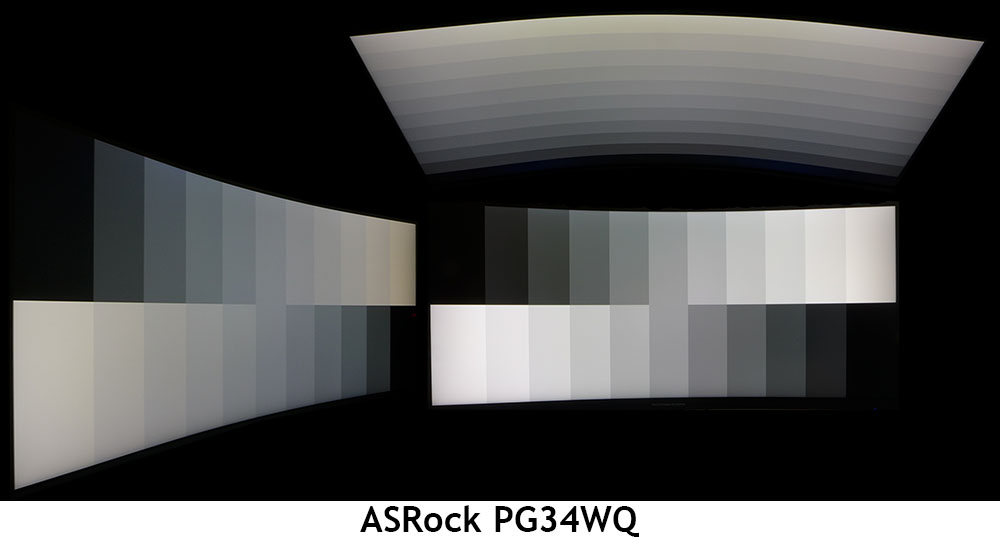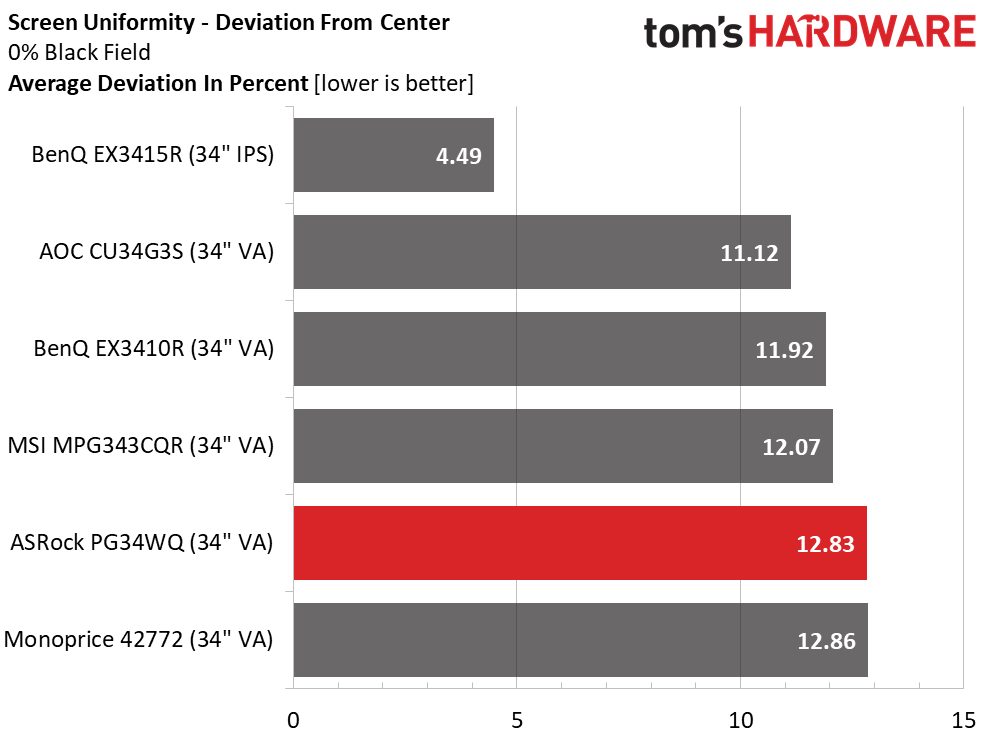Why you can trust Tom's Hardware
To compare the PG34WQ’s performance, I’ve created a group that includes Monoprice’s 42772, AOC’s CU34G3S and MSI’s MPG343CQR to represent 165 Hz. BenQ’s EX3415R and EX3410R are here to cover 144 Hz, but you’ll soon see that 144 Hz isn’t necessarily a disadvantage.
Pixel Response and Input Lag
Click here to read up on our pixel response and input lag testing procedures.
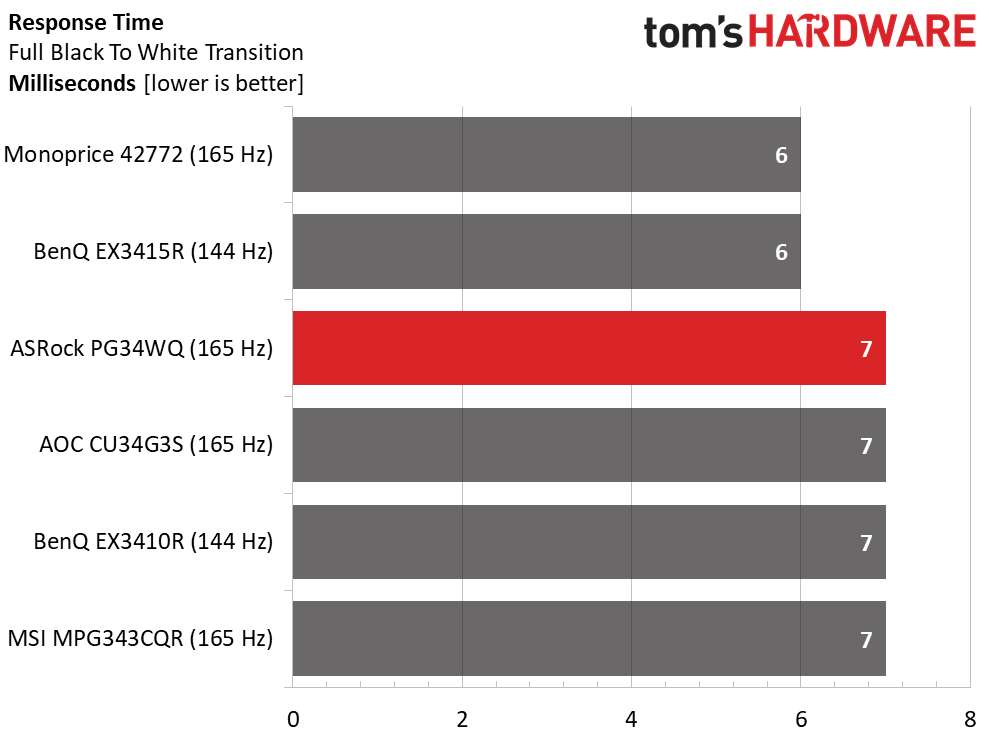
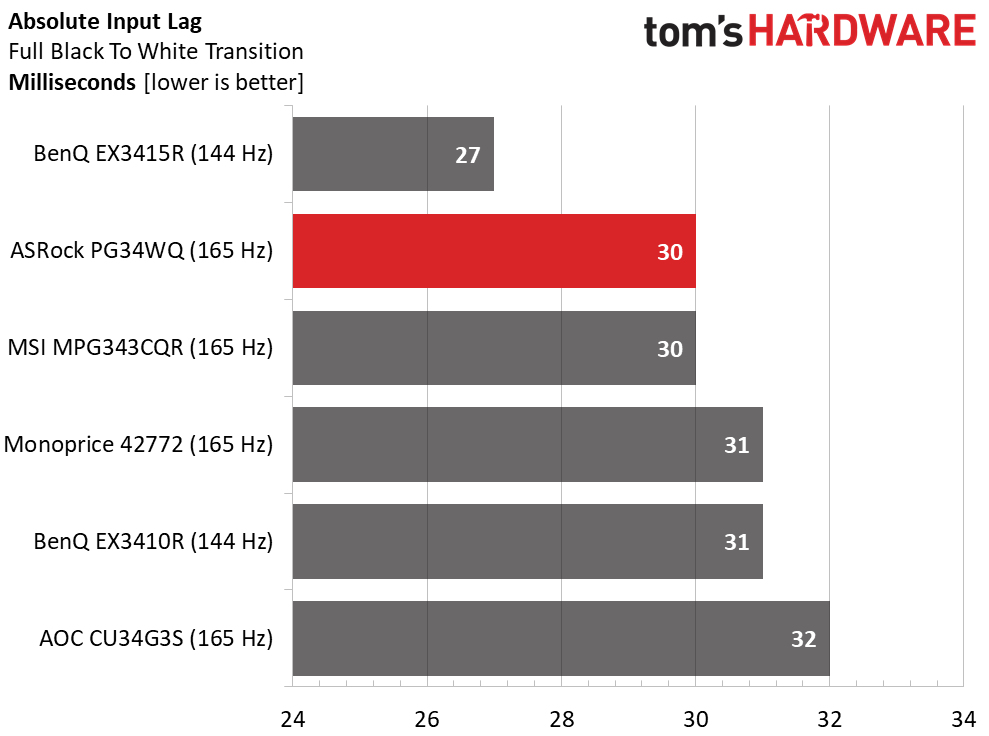
The BenQ EX3415R manages to draw a full white field in 6ms despite running at 144 Hz instead of 165 Hz. And it takes first place in the overall lag contest with 27ms. But the PG34WQ is close behind at 7 and 30ms. For all but a world-class player, that’s an imperceptible difference. The ASRock is quick to be sure. Its overdrive isn’t the best I’ve seen, but it delivers smoothness that’s on par with the competition. Gamers of average skill will see little difference in video processing performance between any of the six screens.
Viewing Angles
The PG34WQ looks better than most VA panels I’ve photographed at 45 degrees off-center. The image is dimmer and more washed out, but the color shift is only slightly to red. The vertical plane shows much of the same behavior with slightly less light output. Few people would want to share a 34-inch ultra-wide monitor, but if you do, an IPS model will serve better.
Screen Uniformity
To learn how we measure screen uniformity, click here.
In general, VA panels have slightly weaker uniformity than IPS. You’ll see the occasional glow in one corner or a center hotspot. My PG34WQ sample had the former with a bit of extra light in the upper right. I could only see it in a full black field, not in actual content. There were no aberrations in color field patterns or neutral patterns of higher intensity.
MORE: Best Gaming Monitors
Get Tom's Hardware's best news and in-depth reviews, straight to your inbox.
MORE: How We Test PC Monitors
MORE: How to Buy a PC Monitor: A 2022 Guide
MORE: How to Choose the Best HDR Monitor
Current page: Response, Input Lag, Viewing Angles and Uniformity
Prev Page Features and Specifications Next Page Brightness and Contrast
Christian Eberle is a Contributing Editor for Tom's Hardware US. He's a veteran reviewer of A/V equipment, specializing in monitors. Christian began his obsession with tech when he built his first PC in 1991, a 286 running DOS 3.0 at a blazing 12MHz. In 2006, he undertook training from the Imaging Science Foundation in video calibration and testing and thus started a passion for precise imaging that persists to this day. He is also a professional musician with a degree from the New England Conservatory as a classical bassoonist which he used to good effect as a performer with the West Point Army Band from 1987 to 2013. He enjoys watching movies and listening to high-end audio in his custom-built home theater and can be seen riding trails near his home on a race-ready ICE VTX recumbent trike. Christian enjoys the endless summer in Florida where he lives with his wife and Chihuahua and plays with orchestras around the state.
-
digitalgriffin Looks like I bought the Dell version of the WQHD 34" a little too early.Reply
To be honest I am really unhappy with that monitor. In HDR mode it's colors are horribly muted and dull even with the custom monitor profile. My sons happy with it and it's his monitor so I kept it. But man, what a let down for a gaming monitor.