Why you can trust Tom's Hardware
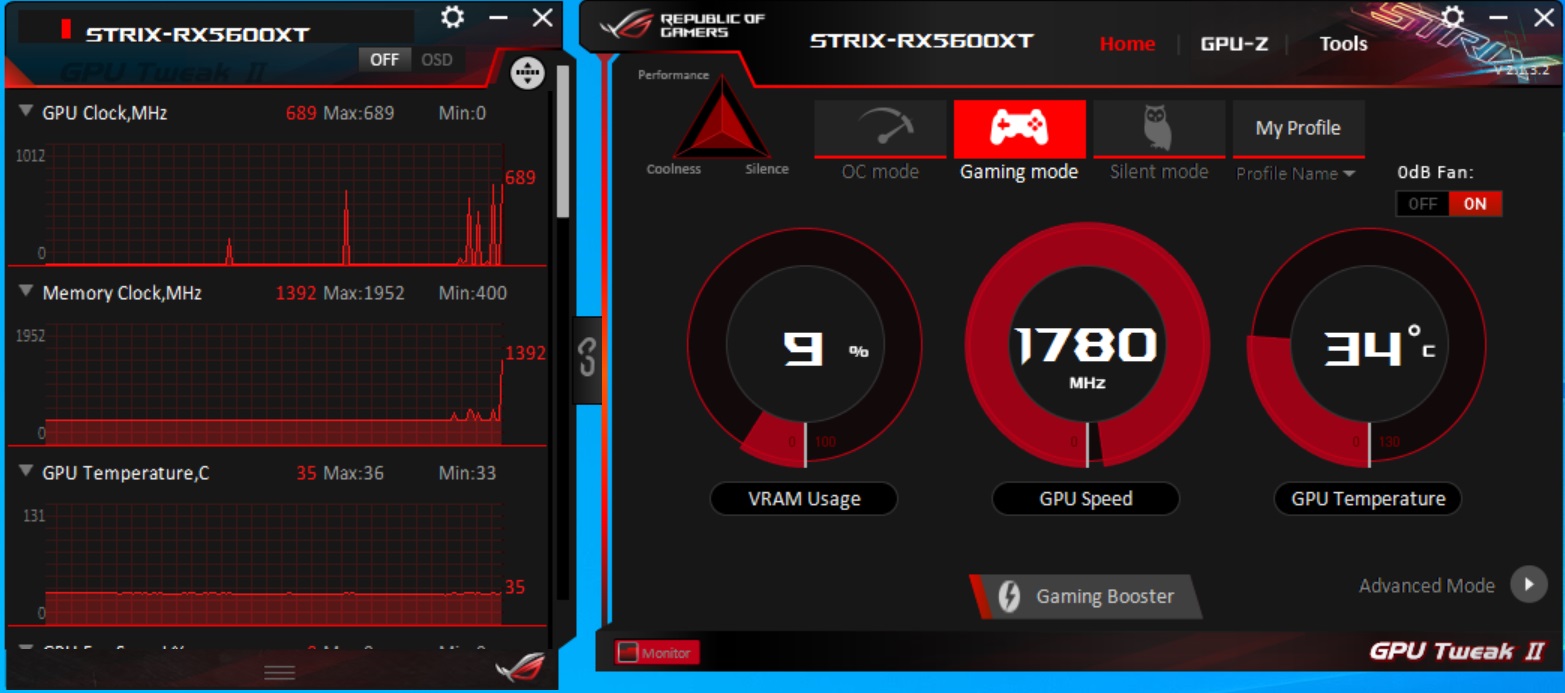
Shifting away from the hardware, Asus’ GPU Tweak II software is designed to monitor and control video cards. The utility has a black background with white writing and red highlights, matching the ROG theme. By default, two screens pop up when opened. In basic mode, the primary screen displays VRAM use, GPU speed and temperature on three large dials. Across the top are canned setting modes such as OC mode, Gaming mode (default), and silent mode for one-touch access to the profiles.
To the left is a monitoring window displaying real-time data for the graphics card. This includes GPU and memory clocks, GPU temperature, power and VRAM use, fan speed and more. For this specific card, we see even more details, including VRM and memory temperatures. We tend to find features like this on high-end cards and the Rog Strix O6G fits the bill.
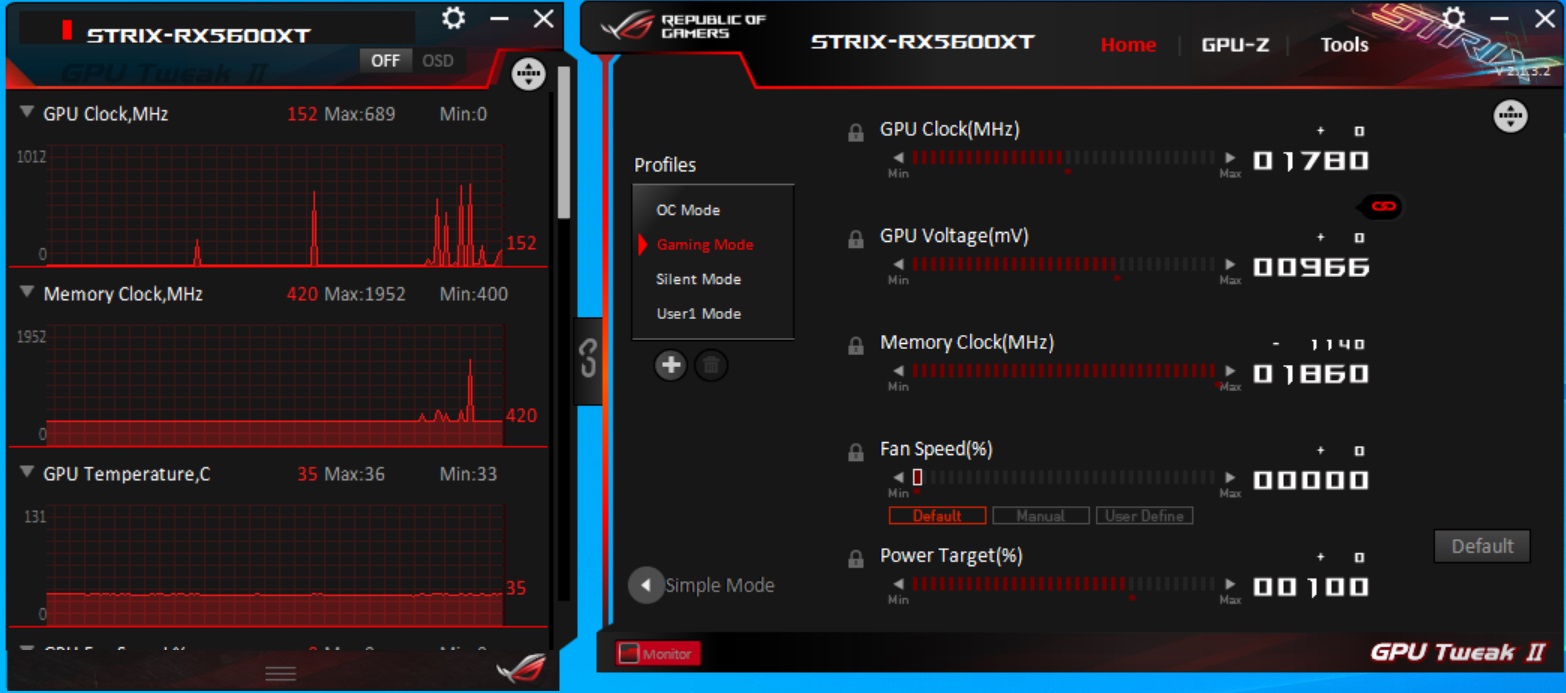
Changing over to advanced mode unlocks the doors, allowing manual control over the GPU clock and voltage, power target, memory clocks and finer control over fan speeds including custom profiles.

In order to control lighting on the Asus GPU as well as any other Aura Sync compatible lighting, is Aura Sync. The Aura software allows users to change brightness, color and saturation across several different effects.
MORE: Best Graphics Cards
MORE: Desktop GPU Performance Hierarchy Table
MORE: All Graphics Content
Get Tom's Hardware's best news and in-depth reviews, straight to your inbox.
Current page: Software: Aura Sync
Prev Page Power Consumption, Fan Speeds, Clock Rates and Temperature Next Page Conclusion
Joe Shields is a staff writer at Tom’s Hardware. He reviews motherboards and PC components.
-
mossberg Moral of the story, don't pay for the Asus tax. They think their name adds value, which it does not. Sapphire is the best, followed by power color, when it comes to AMD cards. I see 0 reason to spend that kind of money, on a 5600xt, when you can get a faster card, for a similar cost, or less. $339 is RX 5700 territory.Reply -
ron baker Im sure the Die sizes aren't different on the two 5600xt models ... otherwise thats a scoop!Reply