Tom's Hardware Verdict
The Asus ROG Strix RX 5600 XT O6G Gaming performs well, delivering 60+ fps at 1080p using ultra settings, and is capable of 1440p gaming at reduced settings. But compared to the lower-priced Sapphire Pulse, it’s slower and costs significantly more.
Pros
- +
Great 1080p and good 1440p performance
- +
Card includes headers for fan and RGB control
- +
On/off button for RGB lighting
- +
Quiet cooler
Cons
- -
Highest priced 5600 XT
- -
Much cheaper Sapphire Pulse performs better
- -
2.7-slot cooler and 11.9-inch length make for a tight fit in many cases
Why you can trust Tom's Hardware
AMD’s RX 5600 XT launched in late January of 2020, filling a huge gap between the lower-end RX 5500 XT and the one-step-up RX 5700. For the most part, gaming and hardware enthusiasts responded well to the 5600 XT, as it set a new bar for better price and performance at the sub-$300 price point. Once the BIOS and clock speed situation was resolved, the Sapphire Pulse RX 5600 XT we reviewed put Nvidia’s RTX 2060 to shame by performing better, using less power and costing less money.
On the test bench today is our second look at the 5600 XT silicon, this time in the form of the Asus ROG Strix RX 5600 XT O6G Gaming. This card sits in the middle of Asus’ RX 5600 XT product stack, wedged between the ROG Strix RX 5600 XT T6G Gaming “TOP Edition” and the TUF Evo SKU. The two ROG Strix cards utilize the same cooling solution, with the TOP version running faster (14 Gbps) memory clocks. Meanwhile, the TUF Evo uses a smaller cooler, has lower clock speeds and is priced lower accordingly.
The O6G version is a capable gamer able to deliver 60 frames per second (fps) at 1080p resolution using ultra settings. In our testing, 10 of the 11 games we tested were over that magic fps threshold. Our only outlier is Metro: Exodus, which ran at 54 fps. The rest of the titles we well above this, some averaging well over 100 fps. Running at 1440p medium settings, we also had a smooth gaming experience with all 11 games averaging over 60 fps. If we cranked the settings to Ultra, a few of these titles were unplayable, so we stuck with medium at the higher resolution.
The Asus ROG Strix RX 5600 XT O6G Gaming costs $339.99 on Newegg. This price makes it the most expensive RX 5600 XT at the time we wrote this article. The Sapphire Pulse RX 5600 XT we reviewed earlier is $289.99 on Newegg, making the Asus card significantly more expensive. We’ll take a detailed look at how the Asus card and its triple-fan cooling solution performs and see if it ends up being worth the price difference when all is said and done.

Features
AMD’s RX 5600 XT uses the same Navi 10 GPU found in the RX 5700 and flagship RX 5700 XT. The die is manufactured on TSMC’s 7nm finFET process and fits 10.3 billion transistors onto a 251 square mm space. Specification wise, Navi includes 36 Compute Units (CUs) for a total of 2,304 stream processors. Each RDNA-based CU sports four texture units for a total of 144 TMUs and 64 ROPs.
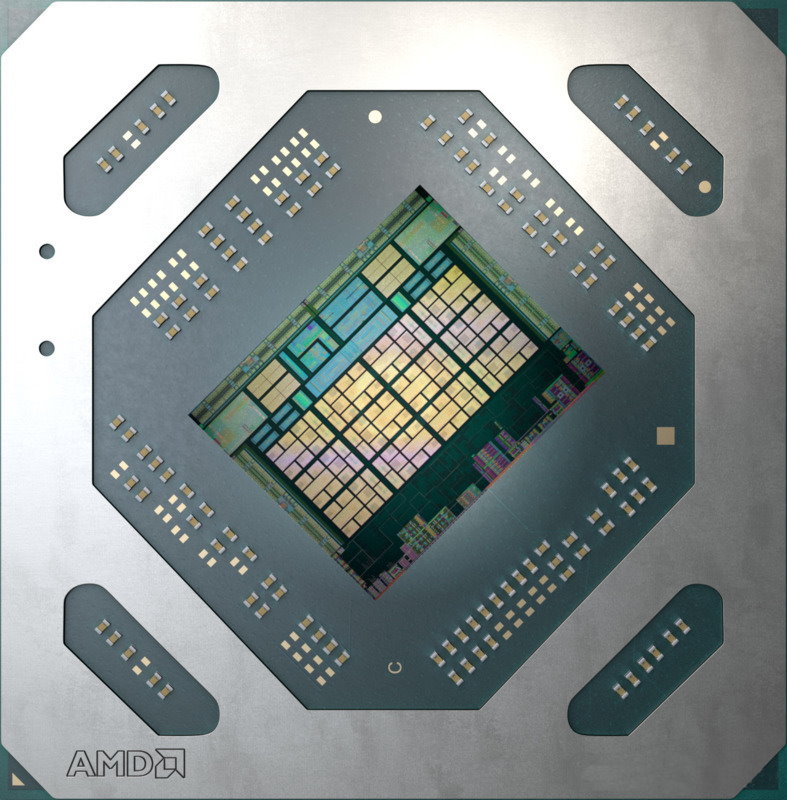
The ROG Strix O6G Gaming boasts clock speeds for the core of 1,670 Mhz (Game clock) and 1,750 MHz boost clock (1,770 MHz in OC Mode). Compared to the reference clocks (1,375 MHz/1,560 MHz) this is a substantial increase.
During the week before the card’s release, AMD raised the effective memory clocks to 14 Gbps. Because of this, many card partners responded with new BIOS. Yet as MSI stated, not all 12 Gbps GDDR6 is able to reach 14 Gbps. In response, some, like MSI and Asus, carved out a new SKU that runs with faster memory speeds. In Asus’ case, the Top version (T6G instead of O6G) was born.
Get Tom's Hardware's best news and in-depth reviews, straight to your inbox.
AMD’s RX 5600 XT cards all come with 6GB of GDDR6 memory sitting on a 192-bit bus. Reference speed for the memory is listed at 12 Gbps, where the Asus card is set as well. This speed ends up as 288 GBps worth bandwidth (versus 336 GBps on the 14 Gbps cards). In order to get the most out of the 12 Gbps SKU in hand, overclocking the memory is recommended.
Power consumption is rated at 150W, which comes in lower than the RX 5700 (180W) and above the RX 5500 XT (130W). For this card, AMD recommends a 450W or greater power supply.
Below is a more detailed specifications table covering recent AMD GPUs:
| Header Cell - Column 0 | Sapphire Radeon RX 5500 XT Pulse 4GB | Asus ROG Strix Radeon RX 5600 XT O6G Gaming | Sapphire Radeon RX 5600 XT Pulse OC | Radeon RX 5700 |
|---|---|---|---|---|
| Architecture (GPU) | RDNA (Navi 14 XTX) | RDNA (Navi 10) | RDNA (Navi 10) | RDNA (Navi 10) |
| ALUs/Stream Processors | 1408 | 2304 | 2304 | 2304 |
| Peak FP32 Compute (Based on Typical Boost) | 5.2 TFLOPS | 7.2 TFLOPS | 7.2 TFLOPS | 7.5 TFLOPS |
| Tensor Cores | N/A | N/A | N/A | N/A |
| RT Cores | N/A | N/A | N/A | N/A |
| Texture Units | 88 | 144 | 144 | 144 |
| ROPs | 32 | 64 | 64 | 64 |
| Base Clock Rate | 1607 MHz | N/A | N/A | 64 |
| Nvidia Boost/AMD Game Rate | 1717 MHz | 1670 MHz | 1670 MHz | 1670 MHz |
| AMD Boost Rate | 1845 MHz | 1750 MHz | 1750 MHz | 1725 MHz |
| Memory Capacity | 4/8GB GDDR6 | 6GB GDDR6 | 6GB GDDR6 | 8GB GDDR6 |
| Memory Bus | 128-bit | 192-bit | 192-bit | 256-bit |
| Memory Bandwidth | 224 GB/s | 288 GB/s | 336 GB/s | 448 GB/s |
| L2 Cache | 2MB | 4MB | 4MB | 4MB |
| TDP | 130W | 150W | 150W | 177W (measured) |
| Transistor Count | 251 mm² | 10.3 billion | 10.3 billion | 10.3 billion |
| Die Size | 158 mm² | 158 mm² | 251 mm² | 251 mm² |
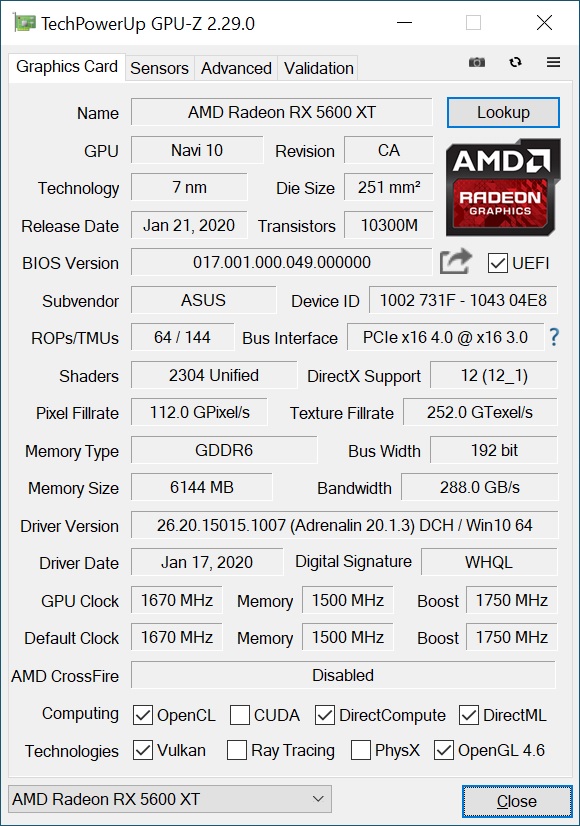
Design
The Asus ROG Strix RX 5600 XT O6G Gaming card devours nearly three slots (2.7 to be exact) in a case and measuring 11.9 x 5.1 x 2.1-inches (300 x 130 x 5.3 mm). The length of the card extends a couple inches beyond the width of an ATX motherboard and over an inch above the expansion slot and I/O plate. Given the bulk, this card will be a tough fit in most small form factor (SFF) systems and more than a few cramped mid-towers. As always, verify the space in your chassis before buying.

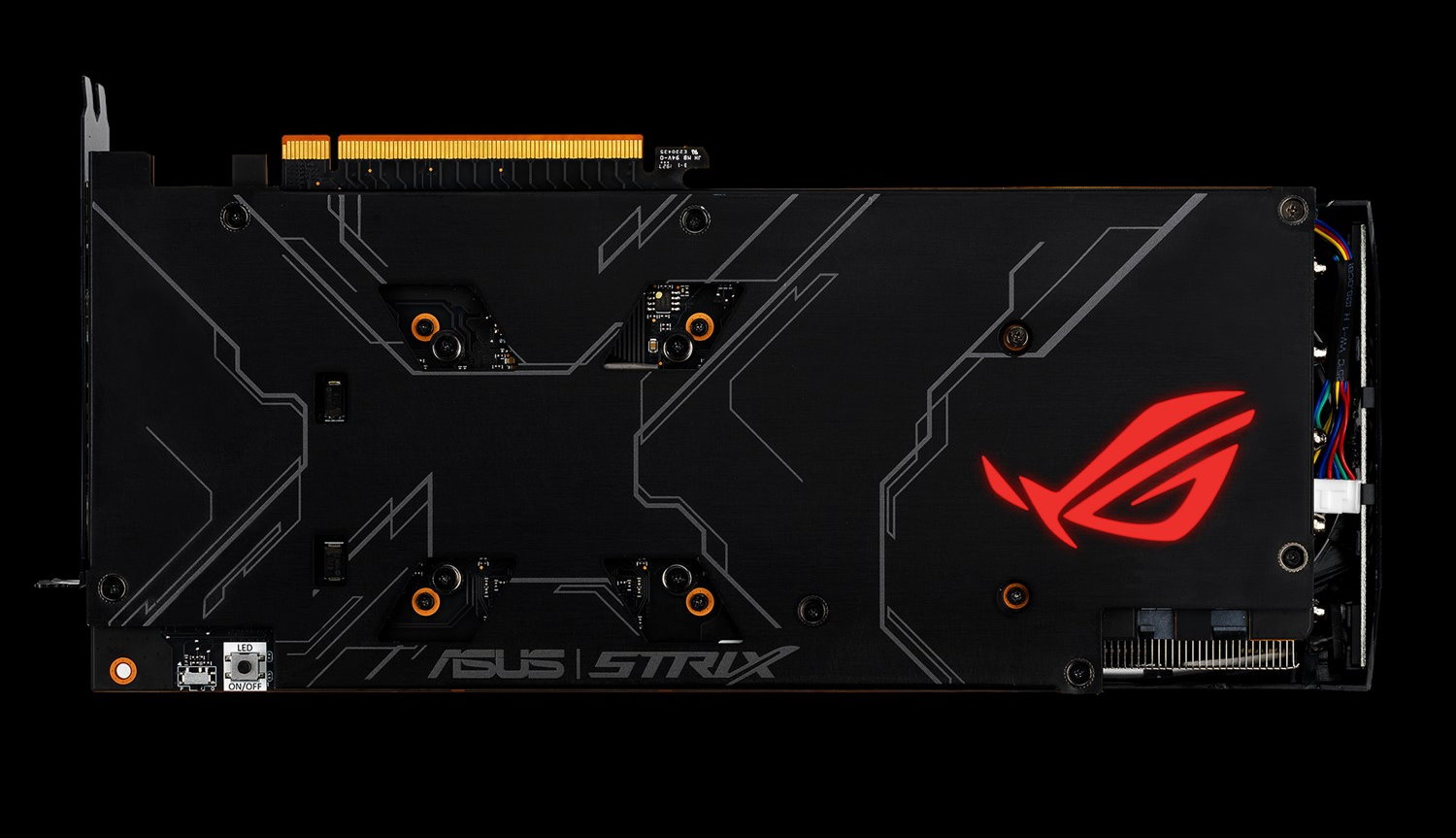



The large heatsink uses three 90 mm fans and will cool critical components like the GPU, VRAM, and MOSFETs. In addition to the fans, a black shroud covers the space around them with six eyebrow-like RGB LED sections above and below each fan. The back of the card has a metal backplate designed for structural support and passive cooling of the key components , as there’s a thermal pad between the PCB and backplate. Emblazoned on the back is the Asus ROG symbol, also lit up in RGB.
The Asus card has more RGB lighting than the Sapphire Pulse, but is implemented in an unobtrusive manner. If the lighting is too bright and tweaking the Aura software doesn’t work well enough, a simple button on the back turns the LEDs on or off. Next to the button is a small switch for swapping between the performance and quiet mode BIOS’. The difference between them is a less aggressive fan curve in quiet mode. Power targets and other settings remain the same.
Arguably this card’s most unique feature is the two fan headers and an RGB header located at the end of the board. FanConnect II, as Asus calls it, features two 4-pin hybrid-controlled headers supporting both PWM and DC fans. The connected fans react to both CPU and GPU temperatures and can be tweaked to your preferred balance of cooling and noise. This feature is a cool value add, but I wonder how much utility it really has when most motherboards have enough fan headers (and many have RGB headers) that accomplish the same thing.
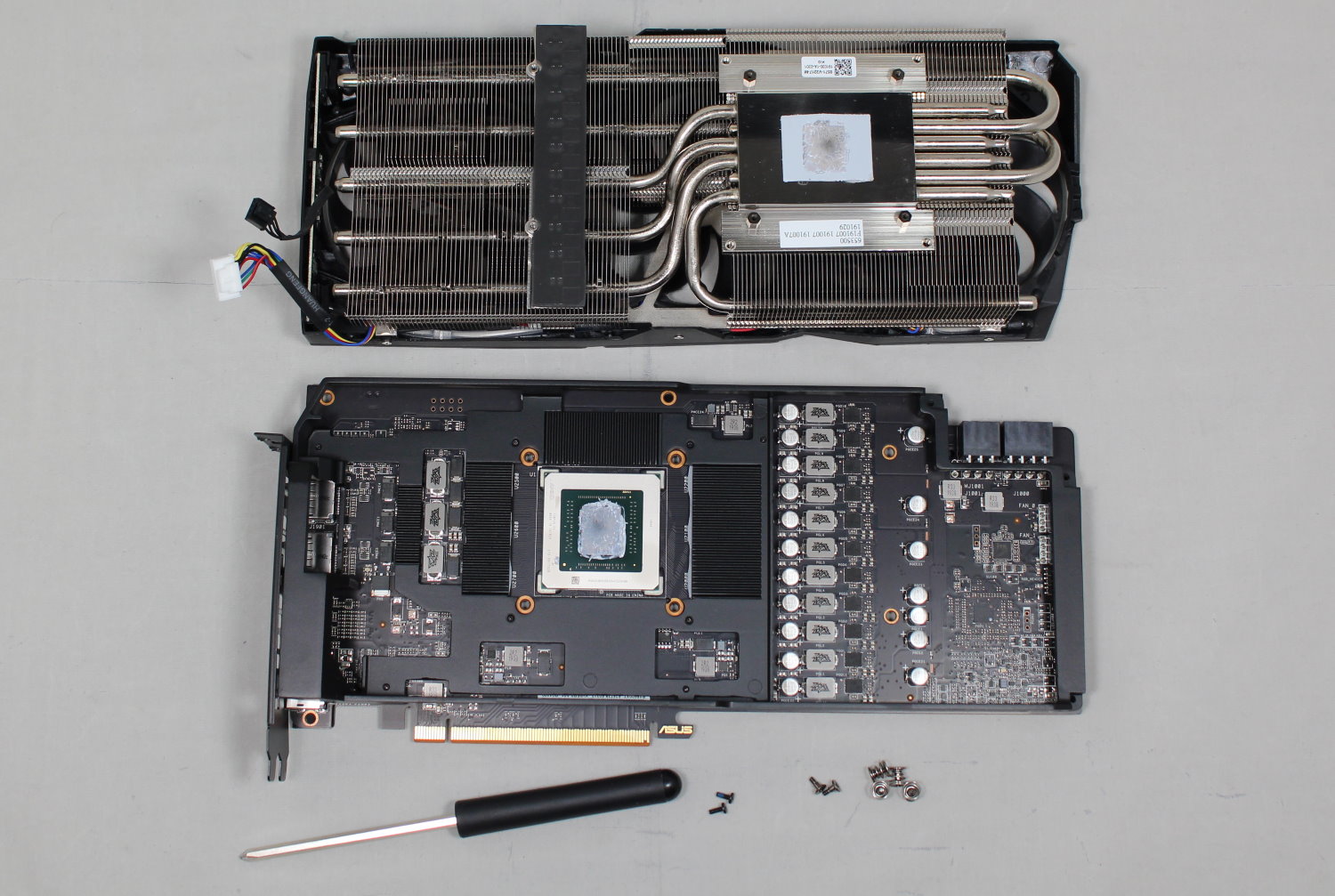
Asus' cooling solution features three axial-tech fan designs which the company says improves airflow and dispersion throughout the heatsink. The closed fan blade design, called a barrier ring, uses a smaller hub to minimize the dead area. This means longer blades and an increase in downward air pressure. The company also implemented “0dB technology,” where the fans remain off until the GPU core temperature reaches 45C. As the temperatures rise and cross that threshold, the fans automatically begin to spin.
Our card’s 2.7 slot design allows a large heatsink to hide beneath the shroud and fans. Asus implements its MaxContact Technology here, with a baseplate covering six heat pipes connecting to the GPU. These heat pipes take the heat from the GPU and spread it out through the entire fin-array. The card’s power delivery bits are cooled by direct contact with the fin array through a thermal pad. The GDDR6 memory is cooled by a metal reinforcement frame. Asus has built a lot of headroom into this cooler, and that design choice paid off with a cool-running and quiet card.
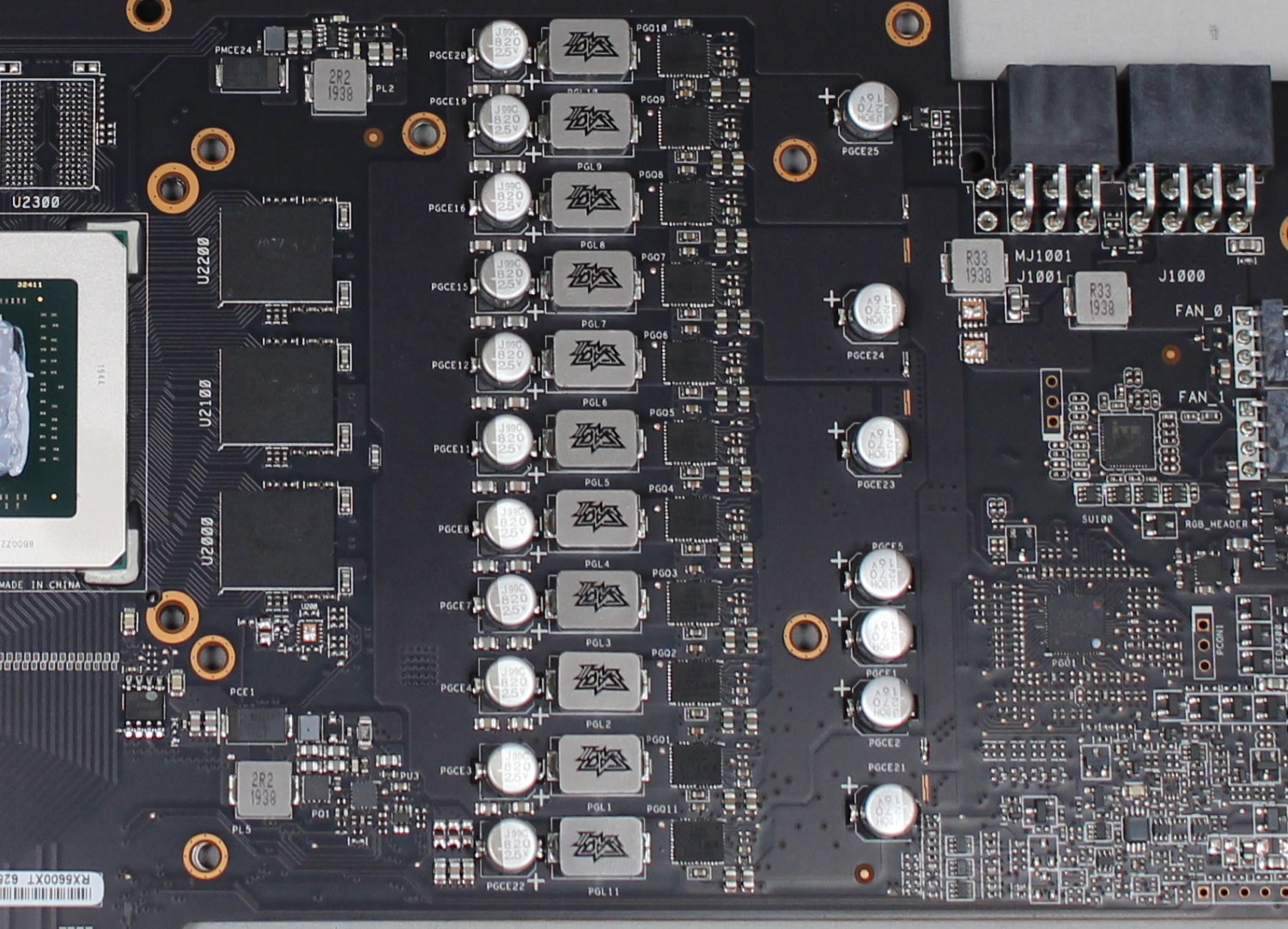
Power delivery is setup as 11-phase for the GPU and 2+1 for the memory. Controlling power sent to the more-than-capable MOSFETs is a high-end International Rectifier IR35217 controller. Memory is controlled by a second buck controller. Feeding power to the VRM are 6-pin and 8-pin PCIe connectors -- both required elements for the card to work. This setup can send the card up to 300W of in-specification power -- twice the GPU’s spec.

Outputs on the card consist of a single HDMI port (2.0b) and three DisplayPorts (1.4). This setup is standard on most AMD cards of this type.
How We Tested the Asus ROG Strix RX 5600 XT O6G Gaming
Recently, we’ve updated the test system to a new platform. We swapped from an i7-8086K to the Core i9-9900K. The eight-core i9-9900K sits in an MSI Z390 MEG Ace Motherboard along with 2x16GB Corsair DDR4 3200 MHz CL16 RAM (CMK32GX4M2B3200C16). Keeping the CPU cool is a Corsair H150i Pro RGB AIO, along with a 120mm Sharkoon fan for general airflow across the test system. Storing our OS and gaming suite is a single 2TB Kingston KC2000 NVMe PCIe 3.0 x4 drive.
The motherboard was updated to the latest (at this time) BIOS, version 7B12v16, from August 2019. Optimized defaults were used to set up the system. We then enabled the memory’s XMP profile to get the memory running at the rated 3200 MHz CL16 specification. No other changes or performance enhancements were enabled. The latest version of Windows 10 (1909) is used and is fully updated as of December 2019.
In our testing, we’ve included GPUs that compete with or are close in performance to the card that is being reviewed. For AMD cards, we compared this Asus model to the reference AMD Radeon RX 5700, and Sapphire’s RX 5600 XT Pulse OC. On the Nvidia side, we selected a reference RTX 2060, EVGA’s GTX 1660 Ti XC and an EVGA GTX 1660 Super SC Ultra.
Our list of test games is currently Tom Clancy’s The Division 2, Ghost Recon: Breakpoint, Borderlands 3, Gears of War 5, Strange Brigade, Shadow of The Tomb Raider, Far Cry 5, Metro: Exodus, Final Fantasy XIV: Shadowbringers, Forza Horizon 4 and Battlefield V. These titles represent a broad spectrum of genres and APIs, which gives us a good idea of the relative performance difference between the cards. We’re using driver build 441.20 for the Nvidia cards and Adrenalin 2020 Edition 20.1.1 for AMD cards.
We capture our frames per second (fps) and frame time information by running OCAT during our benchmarks. In order to capture clock and fan speed, temperature, and power GPUz's logging capabilities are used. Soon we’ll resume using the Powenetics-based system used in previous reviews.
MORE: Best Graphics Cards
MORE: Desktop GPU Performance Hierarchy Table
MORE: All Graphics Content
Current page: Features and Specifications
Next Page Performance Results: 1920 x 1080 (Ultra)
Joe Shields is a staff writer at Tom’s Hardware. He reviews motherboards and PC components.
-
mossberg Moral of the story, don't pay for the Asus tax. They think their name adds value, which it does not. Sapphire is the best, followed by power color, when it comes to AMD cards. I see 0 reason to spend that kind of money, on a 5600xt, when you can get a faster card, for a similar cost, or less. $339 is RX 5700 territory.Reply -
ron baker Im sure the Die sizes aren't different on the two 5600xt models ... otherwise thats a scoop!Reply