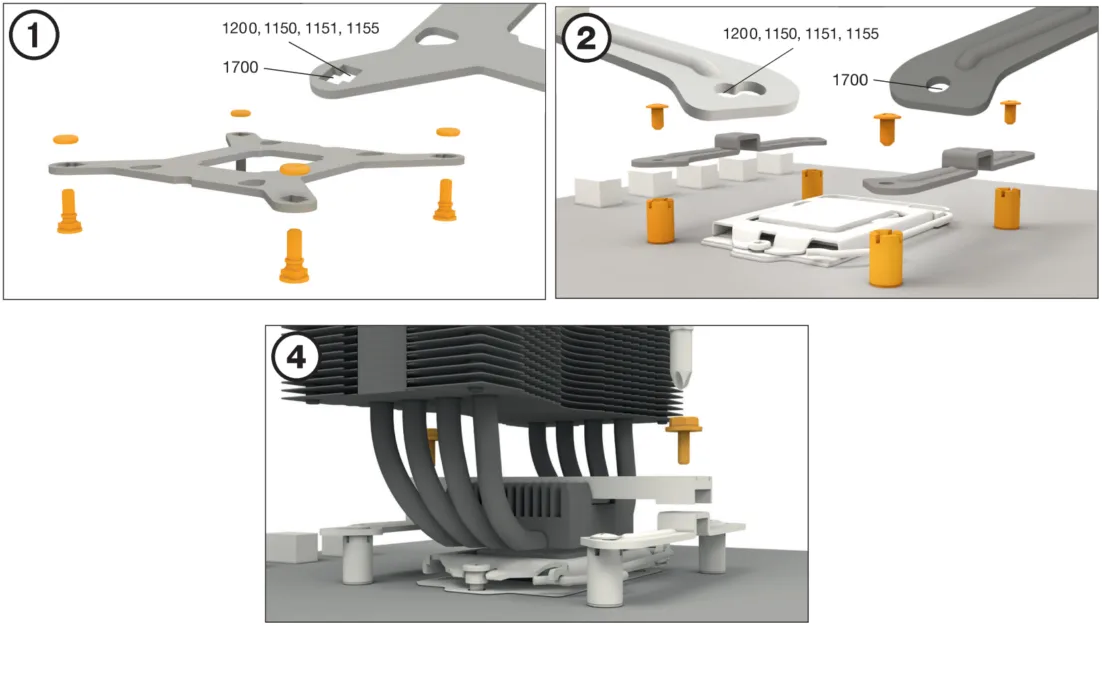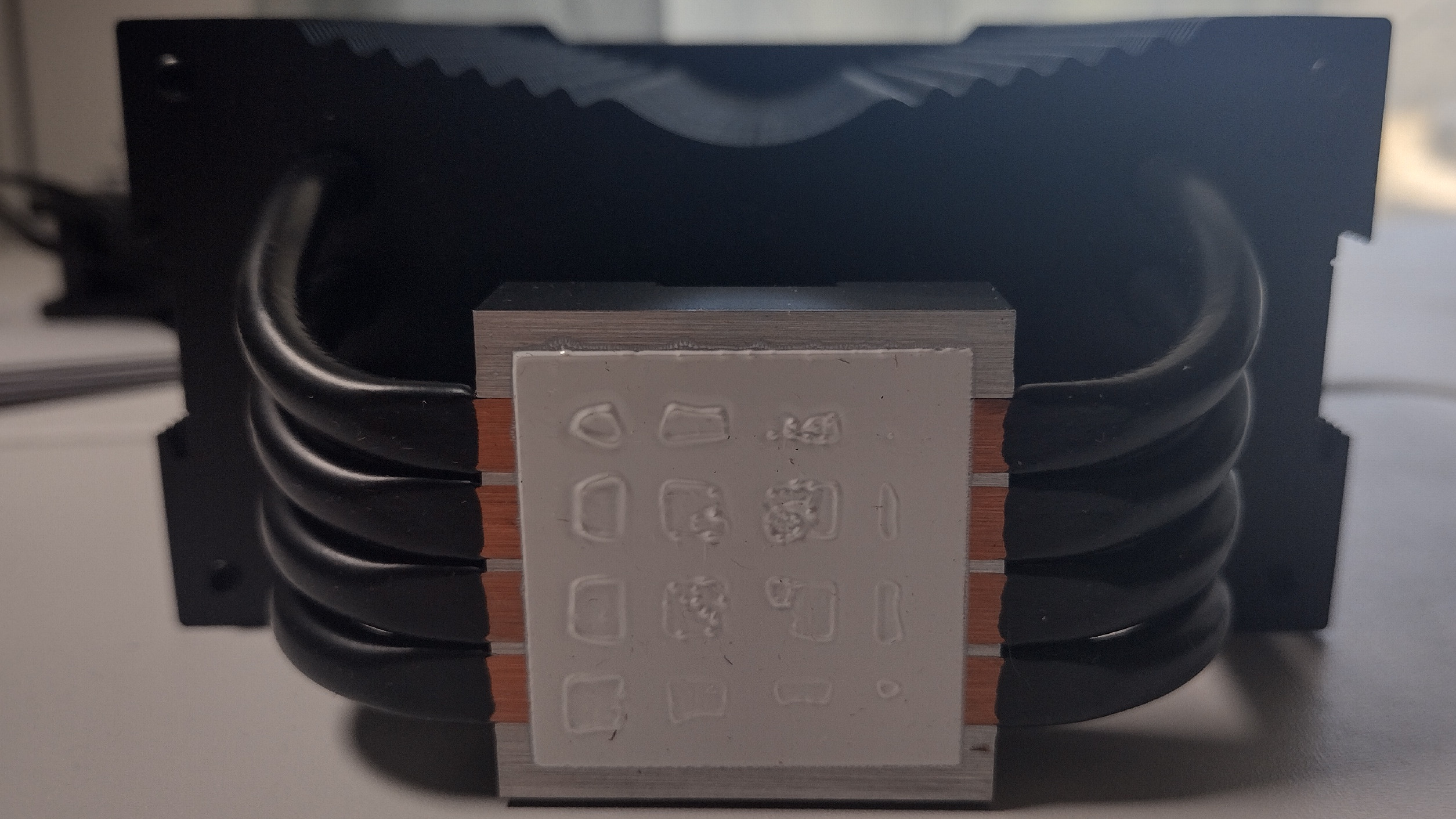Tom's Hardware Verdict
Be Quiet lives up to its namesake with its first addressable RGB Air Cooler, delivering silent performance when paired with mid-range CPUs.
Pros
- +
Works well with mid-range CPUs like the i5-12600K
- +
aRGB lighting
- +
Silent performance
Cons
- -
More expensive than the competition
Why you can trust Tom's Hardware
Be Quiet is well known for its silent cooling, with products like the Silent Base 802 Computer Case and Dark Rock Pro 4 CPU Cooler having raised the bar for quiet cooling performance. The company’s latest product to land on our test bench is the recently launched Pure Rock 2 FX air cooler. Like the previously reviewed Pure Loop 2 FX, this is one of Be Quiet’s new products from its FX line, featuring addressable RGB (ARGB) lighting.
Can the Pure Rock 2 FX live up to its name while looking good and keeping things cool, earning a spot on our Best CPU Coolers list? We’ll have to test it to find out, but first let’s take a look at the Pure Rock 2 FX specifications, direct from Be Quiet.
Specifications for the Be Quiet Pure Rock 2 FX
| Cooler | Be Quiet Pure Rock 2 FX |
| MSRP | $52.90 USD |
| Heatsink Dimensions | 62 x 121 x 155 |
| Heatpipes | 4 x 6mm |
| Number of fins | 55 |
| Socket Compatibility | AM4/AM5 |
| LGA 1700 / 1200 / 2066 / 1150 / 1151 / 1155 / 2011(-3) square ILM | |
| Rated Noise Level | Up to 24.4 dBA |
| CPU Block | Copper |
Packing and Included Contents
The Pure Rock 2 FX comes in a small box, with foam cutouts and cardboard for protection.
Included with the package are the following:
- Single-tower Radiator
- 1x Light Wings 120mm PWM high-speed fan
- Mounts for modern Intel and AMD platforms
- Pre-applied thermal paste
- Information Leaflet
Cooler Installation
The installation of Be Quiet’s Pure Rock 2 FX wasn’t hard; the main steps are shown in the image from Be Quiet below. You’ll remove the stock mounts on an AMD motherboard, install the appropriate back plate with posts and washers, add the mounting brackets on the front of the board, which vary by platform and screw them down with four screws. Next, you place the cooler on your CPU after adding the mounting bar, line that up with the mounting brackets, and screw each side down with a screw. The fan gets installed via a pair of wire clips, and you’ll of course need to plug it in to your board, along with a header for the ARGB lighting.
New Testing Configuration
| Cooler | Be Quiet Pure Rock 2 FX, Single Tower Air Cooler |
| Comparison Coolers Tested | DeepCool AK400 |
| Silverstone Hydrogon H90ARGB | |
| Cooler Master i70c | |
| CPU | Intel Core i5-12600K |
| Motherboard | Asus Z690 Plus Wifi DDR5 |
| RAM | Crucial DDR5 4800 |
| Case | CoolerMaster HAF 700 Berserker |
| PSU | CoolerMaster XG PLUS 850 Platinum |
Cooler Features
- Mid-range price of $52.99
- 4x 6mm Heatpipes
- 52 Aluminum Fins
- All black radiator
- Copper heatsink with pre-applied thermal paste
- 1x Light Wings 120mm PWM high-speed fan
There’s more to an air cooler than just a heatsink. The fan included has a significant impact on cooling, noise levels, and performance. Included with Be Quiet’s cooler is a single Light Wings 120mm ARGB fan. A second pair of clips are also included, should you want to add a second fan for a push/pull setup.
| Model | Light Wings 120mm PWM high-speed fan |
| Fan Dimensions | 120 x 120 x 25 mm |
| Fan Speed | Up to 2000 RPM |
| Bearings | Rifle |
| Noise Level | Up to 24.4 dBA |
| Rated Lifespan | 60,000 hours |


Testing Methodology
Most of the coolers featured in this review wouldn’t be up to the task of cooling Intel’s Core i9-12900K without power limits enforced, so I’ve paired them with a more appropriate CPU: Intel’s i5-12600K. Since many of the coolers I’m testing below might be considered for use in SFF builds and for those wanting silent performance, I’ve tested Cinebench with three power configurations
Get Tom's Hardware's best news and in-depth reviews, straight to your inbox.
Values shown are for the average CPU package temperature over the course of running the Cinebench benchmark. Peak temperatures will be a few degrees higher than the results shown below.
- MORE: How to Buy the Right CPU Cooler
- MORE: How to Overclock a CPU
- MORE: How to Check CPU Temperature
- MORE: All CPU Cooling Content

Albert Thomas is a contributor for Tom’s Hardware, primarily covering CPU cooling reviews.
-
-Fran- Oh, I missed your review of this one.Reply
You have a smal typo: "Overall, Be Quiet’s cooler performed just a bit behind DeepCool’s AK500". I think you meant AK400 as it appears in the charts? Maybe the other way around?
Other than that, looks like a good performer, but needs to be slightly cheaper it seems? Maybe you could add the Vetroo V5 for all measures of these midrange coolers, so we all know how they stack against it.
Regards. -
Math Geek i have the non rgp version of this on a 3600x and it has no issues keeping it cool. i rarely see 110w out of that cpu at load and this cooler easily handles that. looks to me that under 125w or so and this thing is an easy choice for a new build.Reply
price is higher due to the rgb but seems folks are willing to pay extra for flashy lights these days. non rgb one is a better value for sure.