Why you can trust Tom's Hardware
As I explored the EX270QM’s OSD and picture options, I found a few quirks that prompted some trial and error. In a nutshell, color and grayscale accuracy are on point, but gamma is not. But with the right tweaks, an excellent picture can be achieved.
Grayscale and Gamma Tracking
Our grayscale and gamma tests use Calman calibration software from Portrait Displays. We describe our grayscale and gamma tests in detail here.
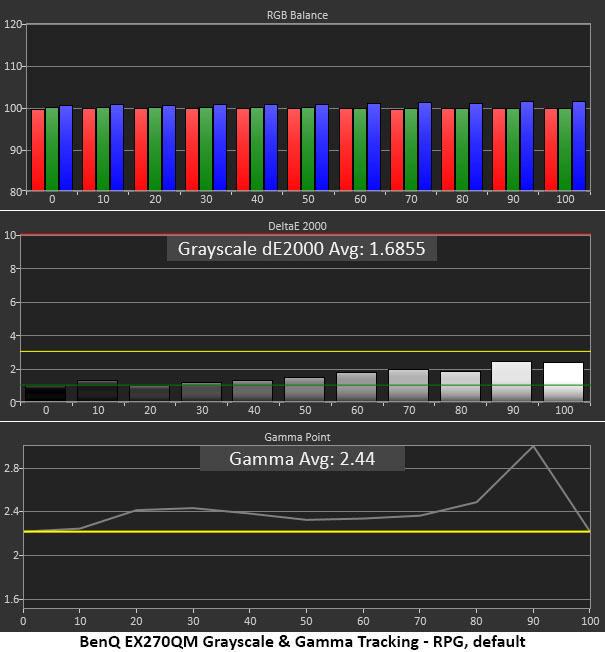
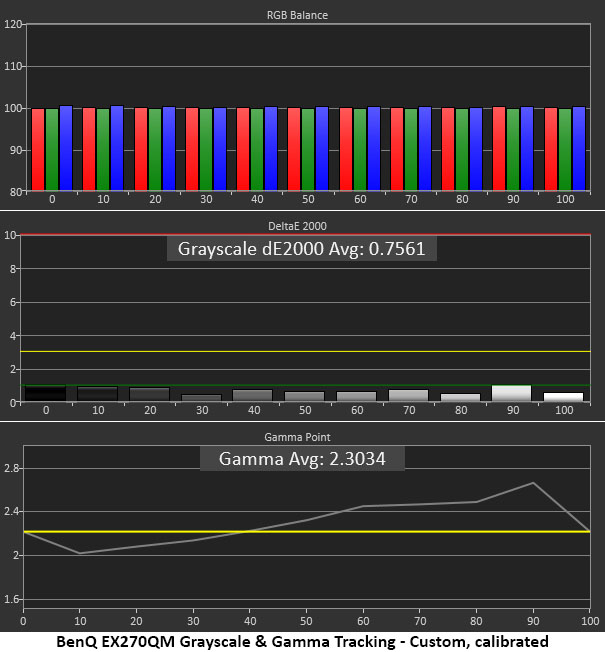
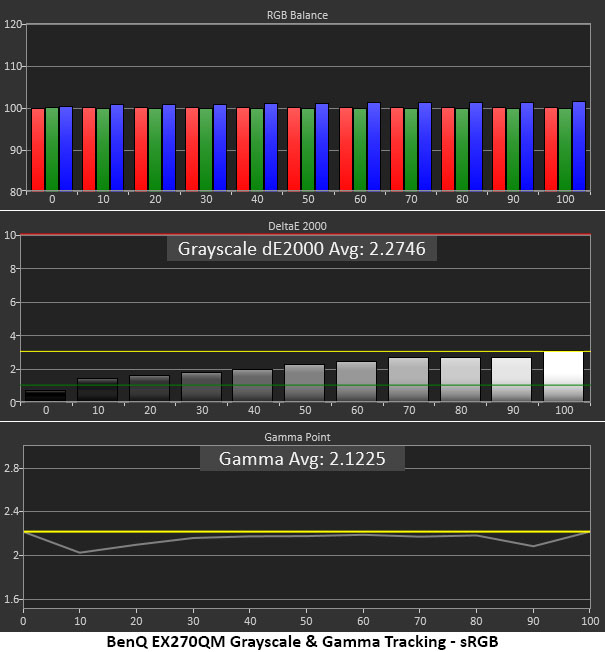
You can see in the first chart that grayscale is without visual error in the default RPG mode. The only issue is gamma which makes a major spike at 90% brightness. That indicates a dark highlight I could see in content and test patterns. I removed most of this by reducing the light tuner.
In the Custom mode, gamma is yet another interpretation that makes shadow detail a bit too light. You can see everything, but blacks are less satisfying, and the picture looks flat. After some experimentation, I returned to RPG with the Light Tuner set to -2. That was the best compromise. I wish BenQ would offer an accurate gamma option. Users can always tweak from there, but it’s best to have that choice.
If you want the smaller sRGB gamut for SDR accuracy, the EX270QM provides a perfectly usable mode for that purpose. Gamma is a tad light, but grayscale is error-free and the picture is solid, just slightly less colorful than RPG mode.
Comparisons
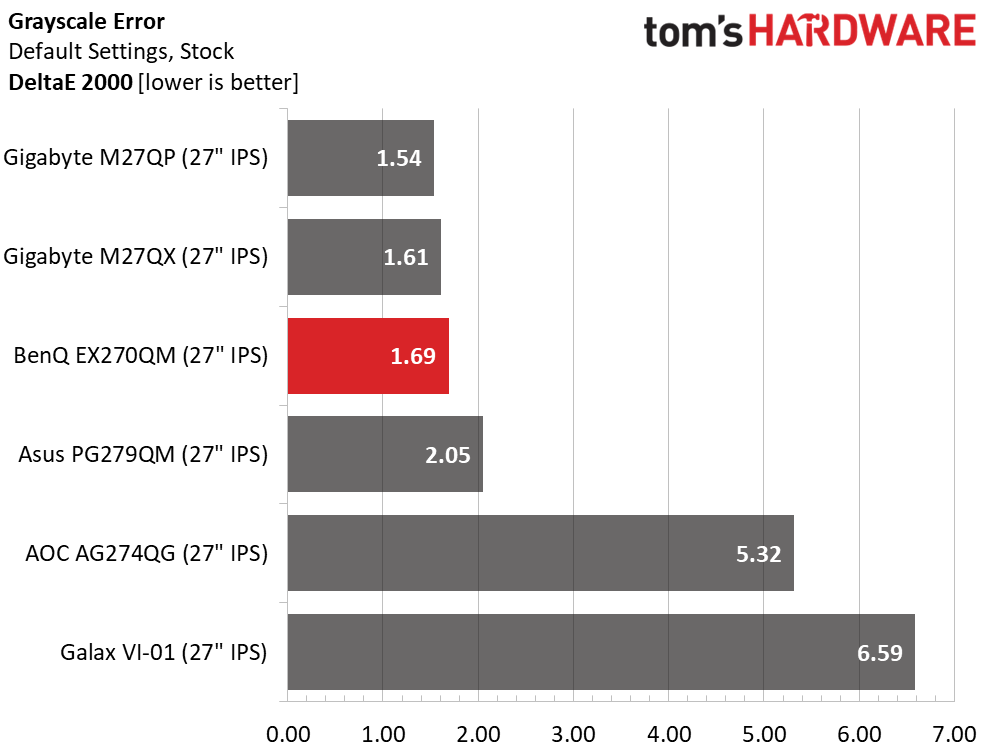
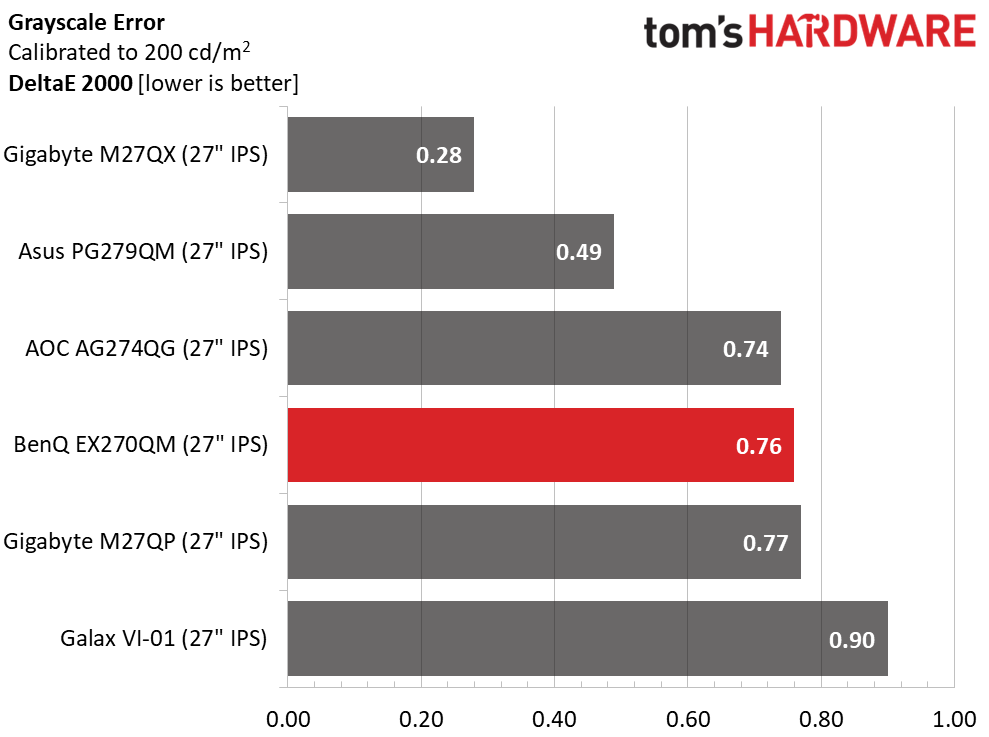
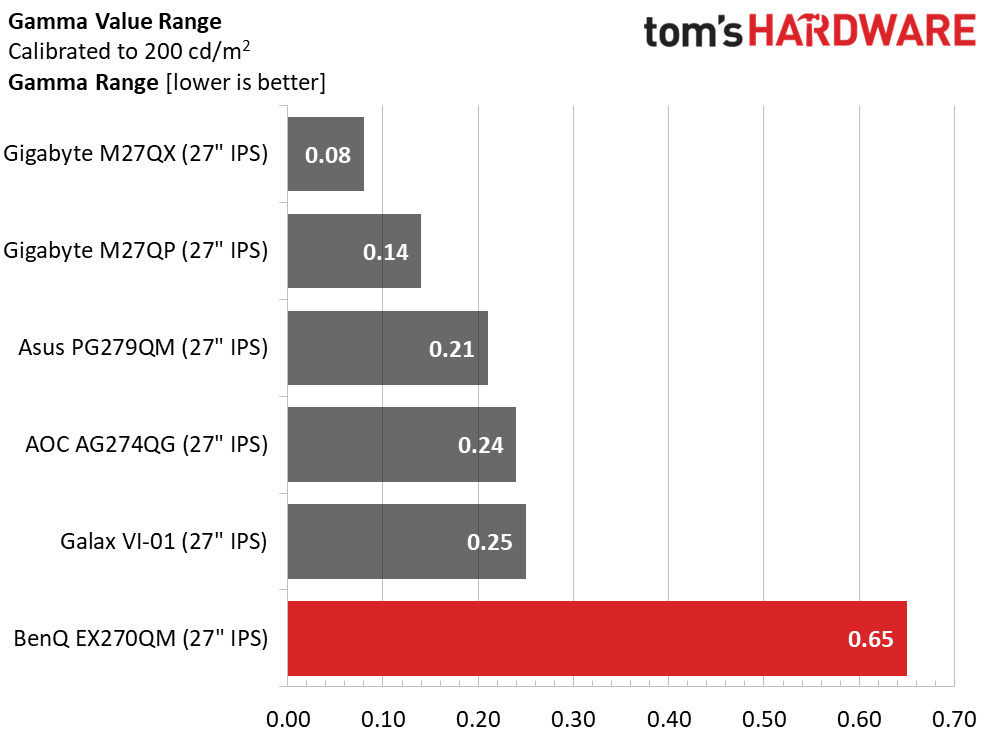
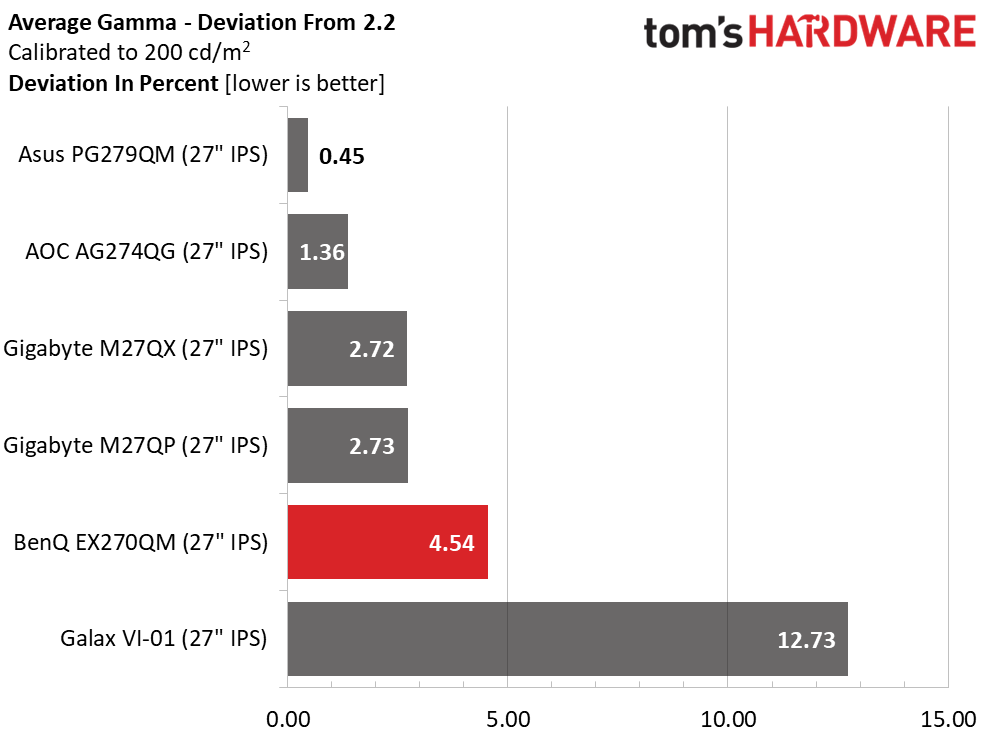
With a default grayscale value of 1.69dE, the EX270QM doesn’t need calibration. However, I strongly suggest lowering the Light Tuner to -2 to improve depth and contrast. This tweak also improves perceived color saturation. If you calibrate the Custom mode, grayscale is even closer to perfection with an average error of just 0.76dE.
Gamma stays reasonably close to a 2.2 average with an actual value of 2.3 (4.54% deviation). But the range number is much higher than the others thanks to the dips and spikes shown above on the Calman charts. The Light Tuner improves highlight detail but ultimately, there is no option that delivers perfect gamma.
Get Tom's Hardware's best news and in-depth reviews, straight to your inbox.
Color Gamut Accuracy
Our color gamut and volume testing use Portrait Displays’ Calman software. For details on our color gamut testing and volume calculations, click here.
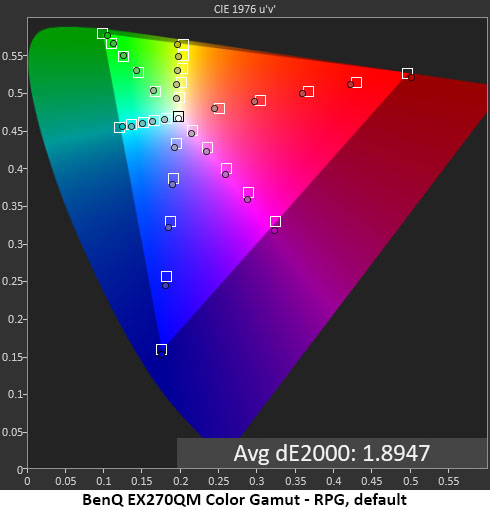
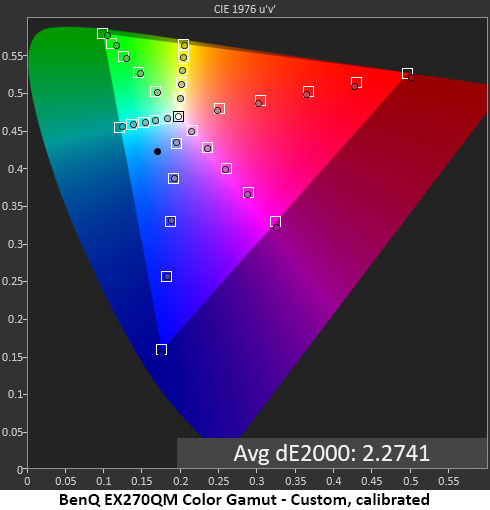
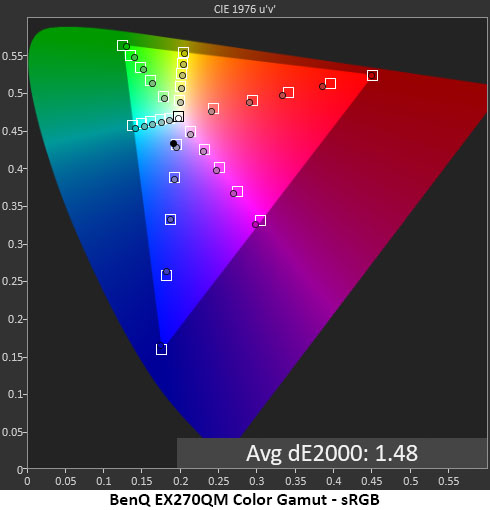
I was concerned that the gamma anomalies might hurt color gamut accuracy. Luckily, those concerns were unfounded. Out of the box, the average error is just 1.89dE which is an above-average result. There is slight under-saturation in the red primary, but other colors are on target. You can see that the color volume is quite large, with nearly full coverage of green, something only a few extended color panels can boast.
Calibration keeps color without visual error, but the average value is a bit higher due to a slight under-saturation in green. To the naked eye, there is no difference. Gamma is the metric that needs help and for that, you must tweak the Light Tuner, as I mentioned above.
In sRGB mode, there is no visible color error, but red is slightly under-saturated on the chart. This mode is accurate enough for critical work if you need a smaller gamut.
Comparisons
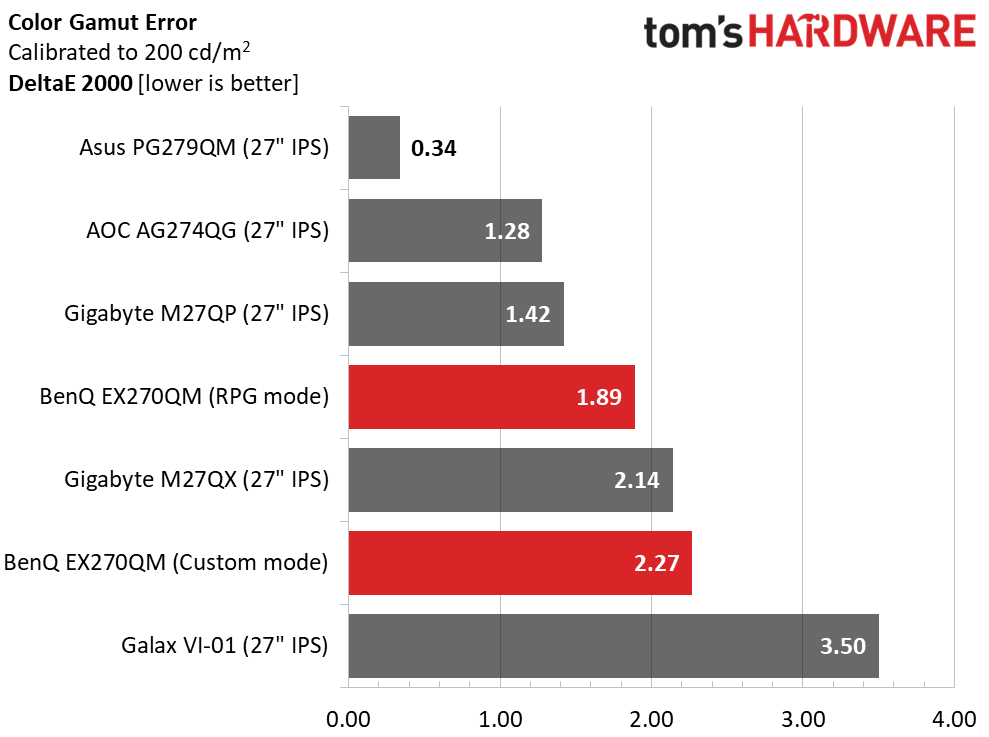
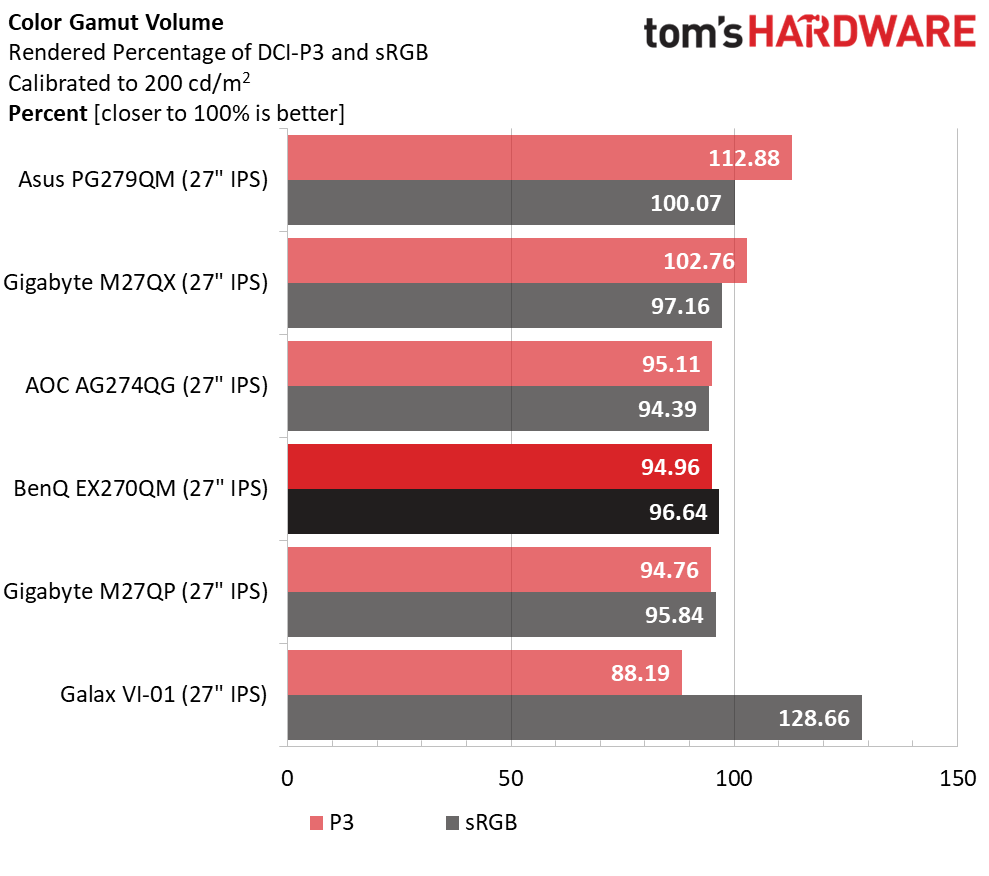
I’ve charted the EX270QM’s RPG and Custom (calibrated) modes here. Both are without visible error, but you might want to choose RPG for the sake of convenience because it requires less tweaking. Just change the Light Tuner to -2 and adjust the brightness to taste. Either way, color accuracy in the DCI-P3 and sRGB realms is exemplary relative to the competition.
BenQ has upped its color volume with nearly 95% coverage of DCI-P3, higher than average. Though three of the monitors have greater volume, only the Asus will look significantly different; it’s an over-achiever. However, the EX270QM is very colorful and delivers similar performance in sRGB mode. There is nothing to complain about here.
MORE: Best Gaming Monitors
MORE: How We Test PC Monitors
MORE: How to Buy a PC Monitor: A 2022 Guide
MORE: How to Choose the Best HDR Monitor
Current page: Grayscale, Gamma and Color
Prev Page Brightness and Contrast Next Page HDR Performance
Christian Eberle is a Contributing Editor for Tom's Hardware US. He's a veteran reviewer of A/V equipment, specializing in monitors. Christian began his obsession with tech when he built his first PC in 1991, a 286 running DOS 3.0 at a blazing 12MHz. In 2006, he undertook training from the Imaging Science Foundation in video calibration and testing and thus started a passion for precise imaging that persists to this day. He is also a professional musician with a degree from the New England Conservatory as a classical bassoonist which he used to good effect as a performer with the West Point Army Band from 1987 to 2013. He enjoys watching movies and listening to high-end audio in his custom-built home theater and can be seen riding trails near his home on a race-ready ICE VTX recumbent trike. Christian enjoys the endless summer in Florida where he lives with his wife and Chihuahua and plays with orchestras around the state.