Why you can trust Tom's Hardware
Our HDR benchmarking uses Portrait Displays’ Calman software. To learn about our HDR testing, see our breakdown of how we test PC monitors.
The EX270QM has three HDR picture modes, DisplayHDR, Game and Cinema. They work with HDR10 signals, and the monitor automatically switches over without user intervention. You can also emulate HDR with SDR content using the HDRi feature.
HDR Brightness and Contrast
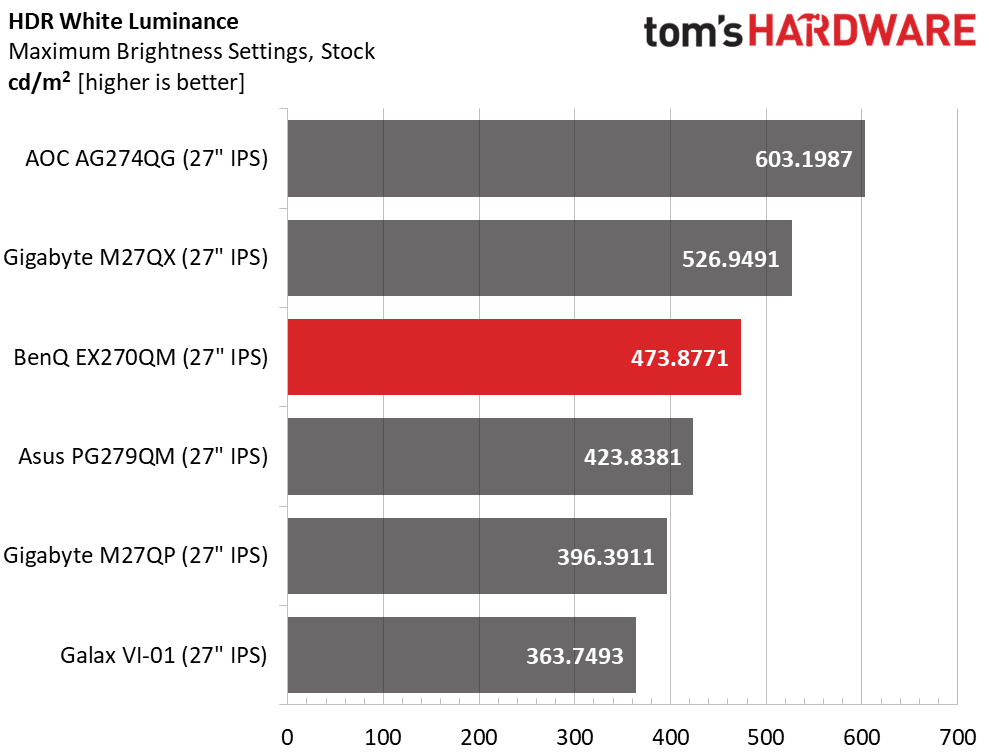
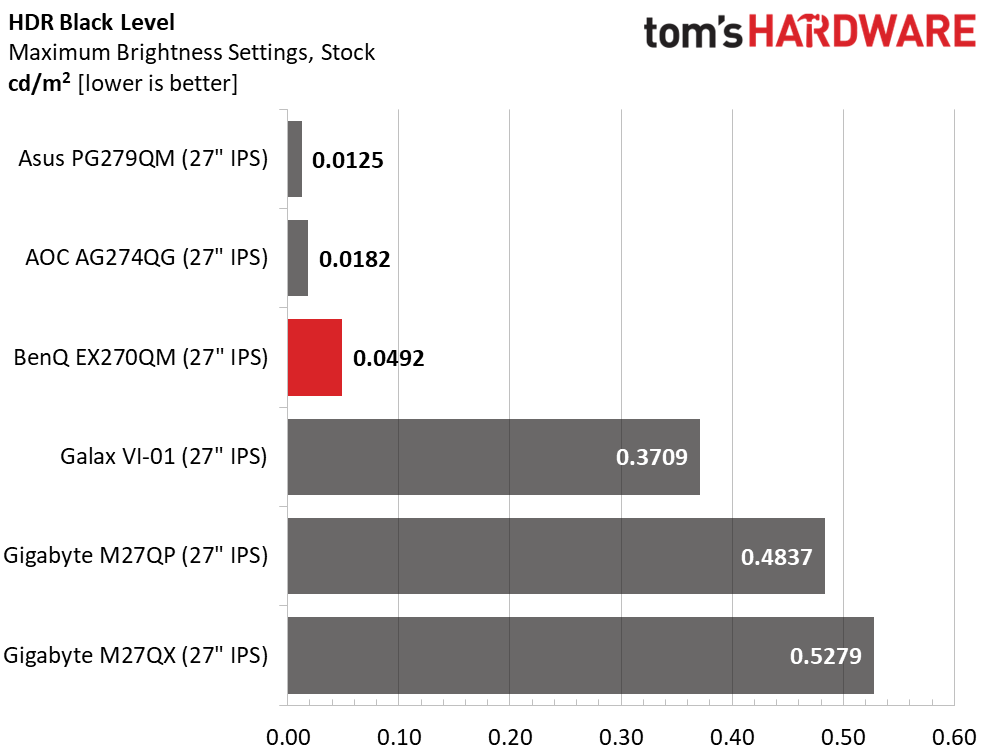
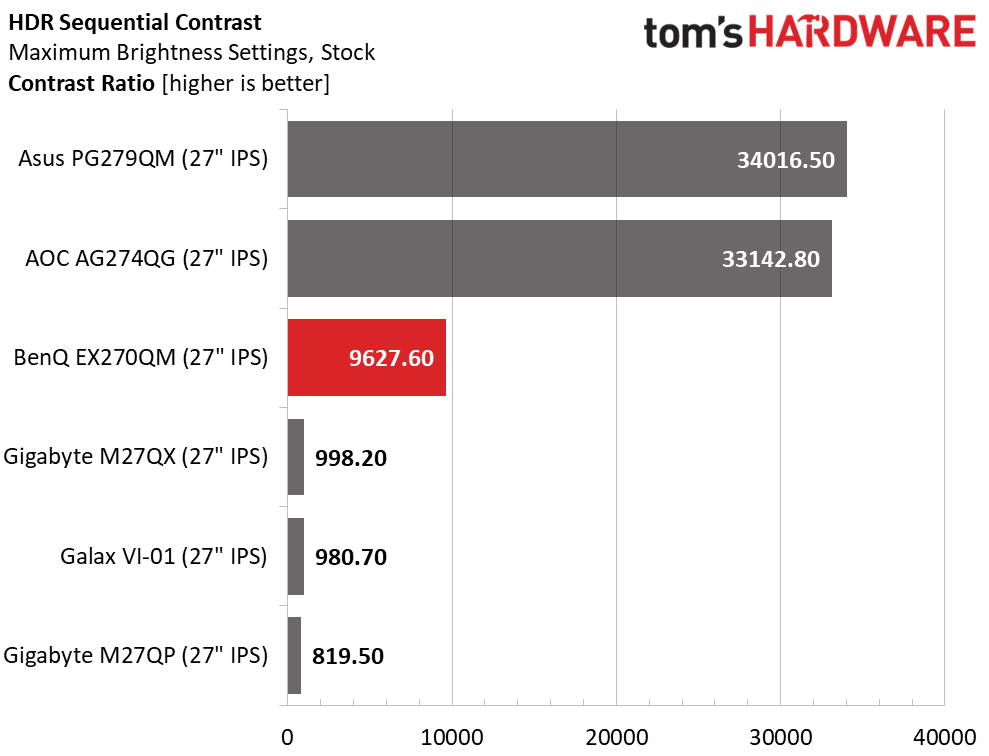
BenQ includes a DisplayHDR 600 certification, but I could not verify this white level with either full field or window patterns. It might be possible for extremely small highlights to hit 600 nits, but I could not measure this with my pattern generator. I hit 473 nits on both full fields and windows, so the EX270QM’s backlight has plenty of juice behind it. Despite this, BenQ has significantly upped its HDR contrast game with dynamic dimming. It’s a full-field feature, so the entire screen dims and brightens with changes in content. Black levels are very low, which delivers a contrast ratio of 9,627.6:1. It’s not quite as high as the Asus and AOC, but it’s significantly better looking than the bottom three screens, which have no dynamic feature. This is excellent performance.
Grayscale, EOTF and Color
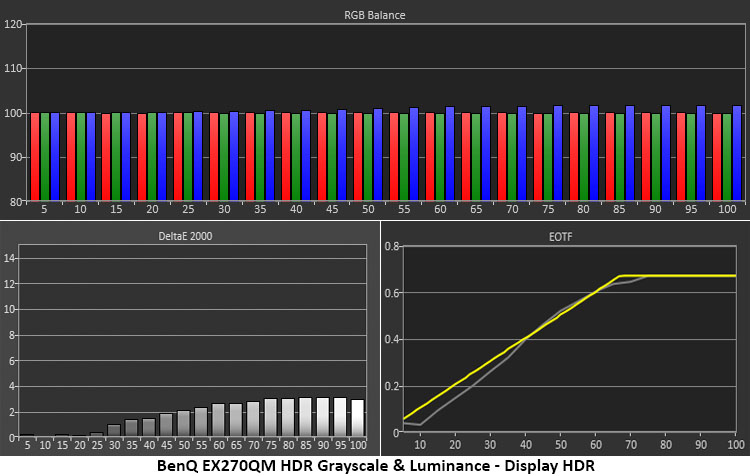
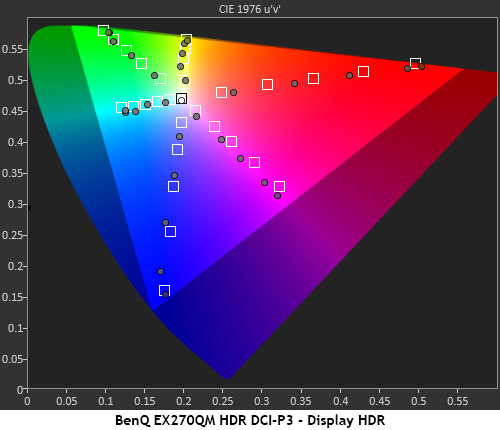
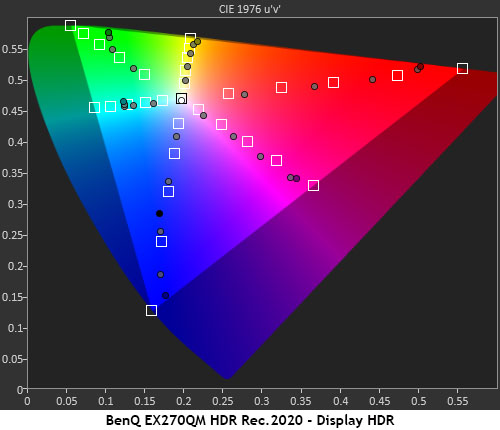
The EX270QM’s DisplayHDR mode is by far the best choice with spot-on grayscale, EOTF and color tracking. Grayscale is visually perfect across the board. The EOTF starts a bit dark but meets the reference line at 40% brightness. It makes the tone-map transition correctly at 65% with a slightly soft knee. HDR contrast is excellent, with deep blacks, excellent shadow detail and highlights that pop.
HDR color is generally over-saturated, though not by too much. You won’t have any trouble discerning HDR from SDR and among similarly priced screens, the EX270QM stands out as very colorful. That it covers almost all of DCI-P3 is a nice bonus. I observed similar behavior in the Rec.2020 test with some over-saturation until the display ran out of color at around 85%. No matter what kind of HDR content you view, the EX270QM will do it justice.
MORE: Best Gaming Monitors
MORE: How We Test PC Monitors
Get Tom's Hardware's best news and in-depth reviews, straight to your inbox.
MORE: How to Buy a PC Monitor: A 2022 Guide
MORE: How to Choose the Best HDR Monitor

Christian Eberle is a Contributing Editor for Tom's Hardware US. He's a veteran reviewer of A/V equipment, specializing in monitors. Christian began his obsession with tech when he built his first PC in 1991, a 286 running DOS 3.0 at a blazing 12MHz. In 2006, he undertook training from the Imaging Science Foundation in video calibration and testing and thus started a passion for precise imaging that persists to this day. He is also a professional musician with a degree from the New England Conservatory as a classical bassoonist which he used to good effect as a performer with the West Point Army Band from 1987 to 2013. He enjoys watching movies and listening to high-end audio in his custom-built home theater and can be seen riding trails near his home on a race-ready ICE VTX recumbent trike. Christian enjoys the endless summer in Florida where he lives with his wife and Chihuahua and plays with orchestras around the state.