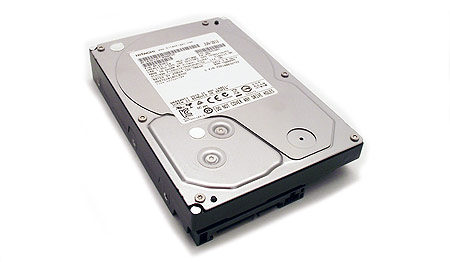System Builder Marathon, Q4 2012: $1,000 Enthusiast PC
Memory, Hard Drives, And Optical Drive
Memory: Mushkin Enhanced Blackline 8 GB (2 x 4 GB) DDR3-1600 Memory Kit
A lot of what we experiment with comes from your feedback, and comments in the forums suggest that the Tom's Hardware audience considers 8 GB of memory the minimum for a $1,000 build. You ask, we deliver.
For a scant $50, Mushkin's 8 GB DDR3-1600 memory kit gives us the capacity you want, the data rate our processor can use, and low-enough timings to make us happy. Once again, this is the same RAM we used in last quarter's SBM, so we should be able to draw a fair comparison with it.
Read Customer Reviews of Mushkin's Enhanced Blackline 8 GB DDR3-1600 Kit
SSD: OCZ Agility 3 AGT-25SAT3-60G 60 GB
Read Customer Reviews of OCZ's Agility 3 60 GB SSD
Same story here. We chose OCZ's Agility 3 last time, so we're using it again this quarter.
This small boot drive is fast enough to accelerate the responsiveness of Windows and a couple of applications. We turn around and install games and benchmarks on a larger mechanical hard disk. At $65, it's a pretty cheap add-on, even though we're really starting to eye those 128 GB SSDs in the $100 range for the future.
Hard Drive: Hitachi GST Deskstar 7K1000.C 1 TB
Read Customer Reviews of Hitachis GST's Deskstar 1 TB Hard Drive
Hitachi's Deskstar offers 1 TB of storage, a 7200 RPM rotational speed, and 32 MB of data cache for $90. Although it only employs a 3 Gb/s SATA interface, you'll never see anything even close to a bottleneck from that specification. So, we're plenty satisfied with this drive as secondary storage for user data.
Optical Drive: LG GH24NS90 DVD-ROM
Read Customer Reviews of LG's GH24NS90
Optical drive prices seem to fluctuate frequently on Newegg. While LG's GH24NS90 was the cheapest model when we placed our order, the price is now at $19. Still, that's not bad, and our choice should serve as a solid solution for disc-based storage.
Current page: Memory, Hard Drives, And Optical Drive
Prev Page Video Card, Power Supply, And Case Next Page System Assembly And OverclockingGet Tom's Hardware's best news and in-depth reviews, straight to your inbox.
Don Woligroski was a former senior hardware editor for Tom's Hardware. He has covered a wide range of PC hardware topics, including CPUs, GPUs, system building, and emerging technologies.
-
CaptainTom So a 600w PSU for one 670? Get a 500w, get kingston RAM that is $20 cheaper, a $50-$70 liquid cooler for the FX, and BOOM! More performance for the same price. I get you wanted to test a similar system, but just make that a different article...Reply -
serhat359 Could have used a 6 or 4-core FX and made more money for a better cpu cooler and case. You have already demonstrated that more than 4 cores aren't used in gaming and here you have an 8 core CPU...Reply -
boulbox @Serhat i agree with you but this would be a better all around build. I think he could have done better thoughReply -
dkcomputer Swap mobo for ASRock Z68 PRO3 GEN3 LGA 1155 Intel Z68 and processor for a sandybridge i5-2500. No overclocking needed.Reply -
wolley74 Dat hitachi HDD, you guys do know that Seagate Barracudas are around $70 for 64MB cache 1TB storage and SATA 6 right? and arguably are far more reliableReply -
aznshinobi Why wouldn't you drop down a bit to the FX-8320, that's about $40 saved, that could save you enough money to get the 7970 which clock for clock is better than the GTX 670.Reply -
mouse24 serhat359Could have used a 6 or 4-core FX and made more money for a better cpu cooler and case. You have already demonstrated that more than 4 cores aren't used in gaming and here you have an 8 core CPU...Reply
Its not 8 core, its 4 core with dual modules per core. Shared resources. Its why you see an increase in performance between a 4300 and an 8320 -
yyk71200 mouse24Its not 8 core, its 4 core with dual modules per core. Shared resources. Its why you see an increase in performance between a 4300 and an 8320No, its other way around. It is 4 module cpu. Each module contains two integer cores (thus 8 cores total) and one FPU. It is more like reduced 8 core than full 8 core. Neverthles, Intel still is better.Reply