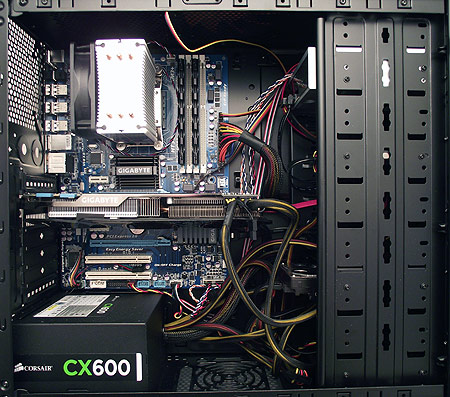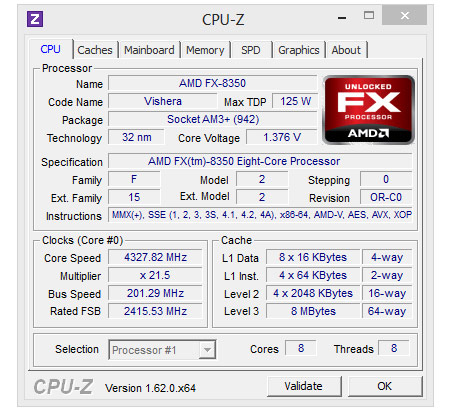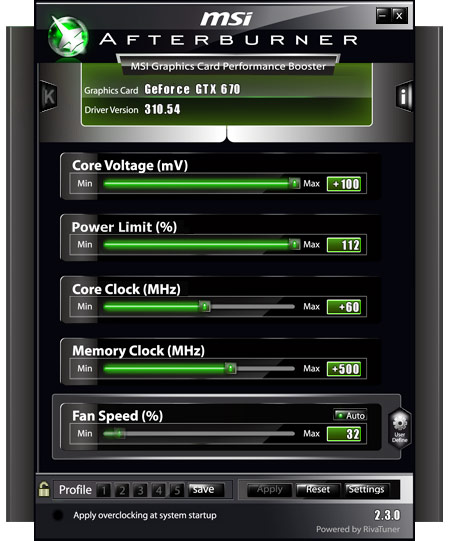System Builder Marathon, Q4 2012: $1,000 Enthusiast PC
System Assembly And Overclocking
We didn't run into any real trouble assembling this quarter's system. Although we sometimes bang our heads against inexpensive cases and their flimsy structures, HEC's Blitz distinguishes itself with great build quality and lots of interior space.
Probably the worst thing we can say about this case is that it doesn't seem to have a 2.5" drive mount. So, we fixed our SSD to the side of a 5.25" drive bay. Otherwise, our only hardware-oriented complaint is a hard-to-reach screw hole up on top of Gigabyte's GA-970A-D3 motherboard, which is obscured by one of the memory slot clips.
When it comes to BIOS and software support, everything worked straight out of the box. No BIOS update was needed with a Bulldozer-based chip just to get our Piledriver-based FX-8350 up and running. In an age of GUI-driven UEFIs, the GA-970A-D3's old-school BIOS seems a little out of place. But with all of the functionality we need easily available, we have no complaints.
Overclocking
This is the first time anyone at Tom's Hardware has tried his hand at overclocking a retail FX-8350. And, after reading Chris' experience taking his sample from AMD up above 5 GHz, I was looking forward to something similar. It turns out that I was being far too ambitious, though. Xigmatek's Loki doesn't have the headroom to keep the 125 W processor cool beyond its stock clock rates. Beyond performance, thermals are probably AMD's biggest disadvantage in this comparison. We really would need to spend a lot more on cooling to achieve any sort of meaningful overclock.
Regardless of the processor or northbridge voltages we used, we couldn't exceed 4.63 GHz. "Fair enough," I first thought. "If I disable Turbo Core and lock the chip in at 4.6 GHz, I should still see a reasonable speed-up." But a Prime95-induced load quickly demonstrated instability as the FX-8350 shot up over 80 degrees.
It seems as though I had underestimated the FX's ability to generate copious heat, and failed to budget enough for cooling. Even at the stock 1.35 V setting, and with the clock rate dialed in to the processor's peak Turbo Core frequency of 4.3 GHz, Prime95 caused the chip to falter. Simply nudging clock rate, without touching the voltage, results in a significant temperature increase. For example, operating at 4 GHz yields a maximum 60-degree reading, but 4.2 GHz sees that number jump to 70 degrees. Interestingly, I didn't see any throttling, as Chris did when his sample crested 70 degrees. Here's the thing, though: while his Tj. Max was reported as 70 degrees, the retail processors are capped at 90, though the chip is clearly unstable well before it gets that hot.
The best I could achieve with this build's heat sink was 4.33 GHz, forced by dropping the voltage to 1.3375 V, turning off Turbo Core, and increasing the multiplier. Prime95 didn't crash, and the temperature stayed under 75 degrees. We're hesitant to call this a bad sample when the cooler is seemingly barely adequate. Should we choose an FX in the future, we'll need to cut back elsewhere on our budget to leave more room for a higher-end air or closed-loop liquid solution.
The GeForce GTX 670 didn't overclock as well as we would have liked, either. A 60 MHz core speed-up results in a stable 1137 MHz, which doesn't sound too bad until you look back to last quarter and see I was able to sustain 1243 MHz.
Conversely, the current card's memory overclocks incredibly well, hitting a 7012 MT/s data rate. Compare that to last quarter's 6500 MT/s ceiling.
Current page: System Assembly And Overclocking
Prev Page Memory, Hard Drives, And Optical Drive Next Page Test System And BenchmarksGet Tom's Hardware's best news and in-depth reviews, straight to your inbox.
Don Woligroski was a former senior hardware editor for Tom's Hardware. He has covered a wide range of PC hardware topics, including CPUs, GPUs, system building, and emerging technologies.
-
CaptainTom So a 600w PSU for one 670? Get a 500w, get kingston RAM that is $20 cheaper, a $50-$70 liquid cooler for the FX, and BOOM! More performance for the same price. I get you wanted to test a similar system, but just make that a different article...Reply -
serhat359 Could have used a 6 or 4-core FX and made more money for a better cpu cooler and case. You have already demonstrated that more than 4 cores aren't used in gaming and here you have an 8 core CPU...Reply -
boulbox @Serhat i agree with you but this would be a better all around build. I think he could have done better thoughReply -
dkcomputer Swap mobo for ASRock Z68 PRO3 GEN3 LGA 1155 Intel Z68 and processor for a sandybridge i5-2500. No overclocking needed.Reply -
wolley74 Dat hitachi HDD, you guys do know that Seagate Barracudas are around $70 for 64MB cache 1TB storage and SATA 6 right? and arguably are far more reliableReply -
aznshinobi Why wouldn't you drop down a bit to the FX-8320, that's about $40 saved, that could save you enough money to get the 7970 which clock for clock is better than the GTX 670.Reply -
mouse24 serhat359Could have used a 6 or 4-core FX and made more money for a better cpu cooler and case. You have already demonstrated that more than 4 cores aren't used in gaming and here you have an 8 core CPU...Reply
Its not 8 core, its 4 core with dual modules per core. Shared resources. Its why you see an increase in performance between a 4300 and an 8320 -
yyk71200 mouse24Its not 8 core, its 4 core with dual modules per core. Shared resources. Its why you see an increase in performance between a 4300 and an 8320No, its other way around. It is 4 module cpu. Each module contains two integer cores (thus 8 cores total) and one FPU. It is more like reduced 8 core than full 8 core. Neverthles, Intel still is better.Reply