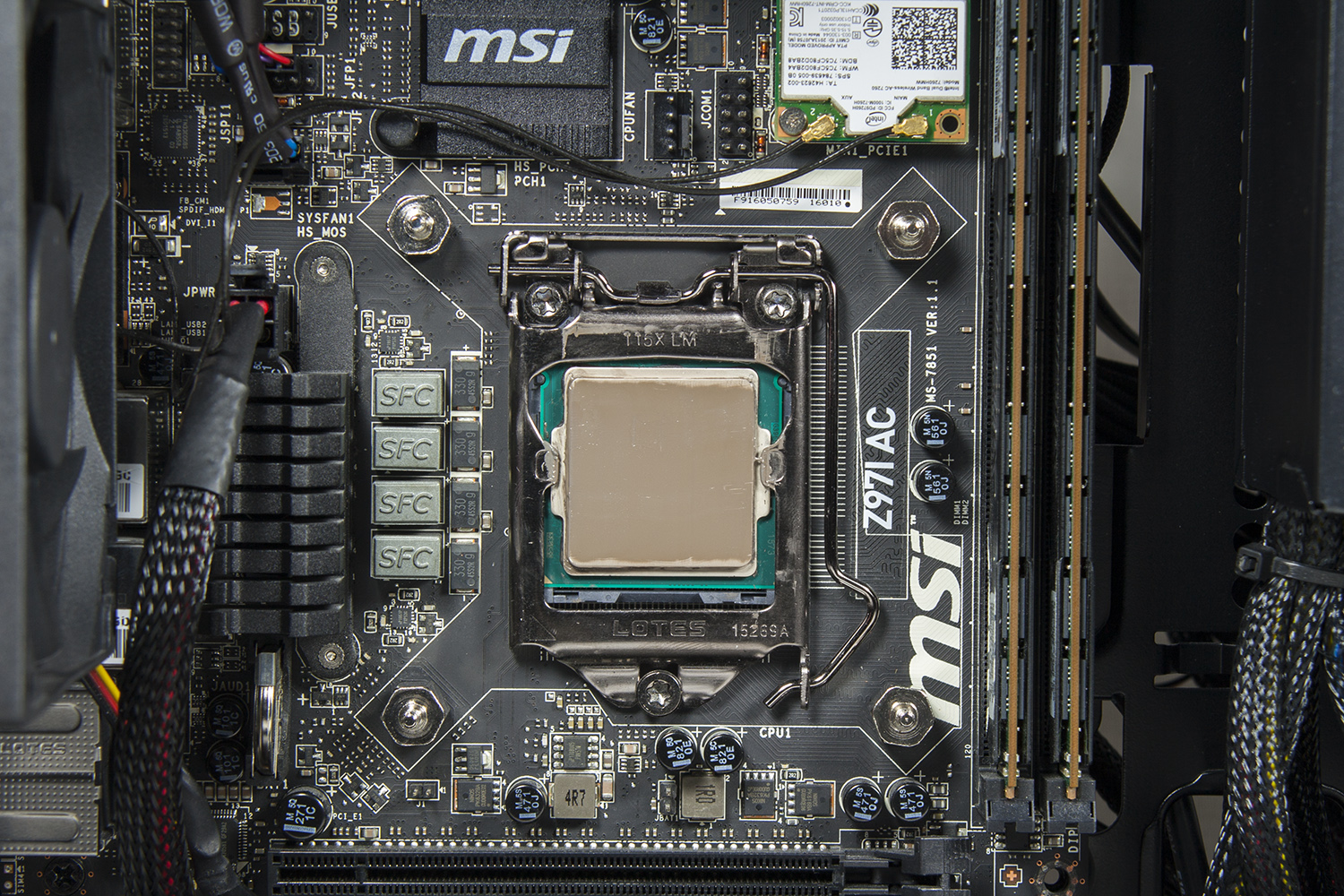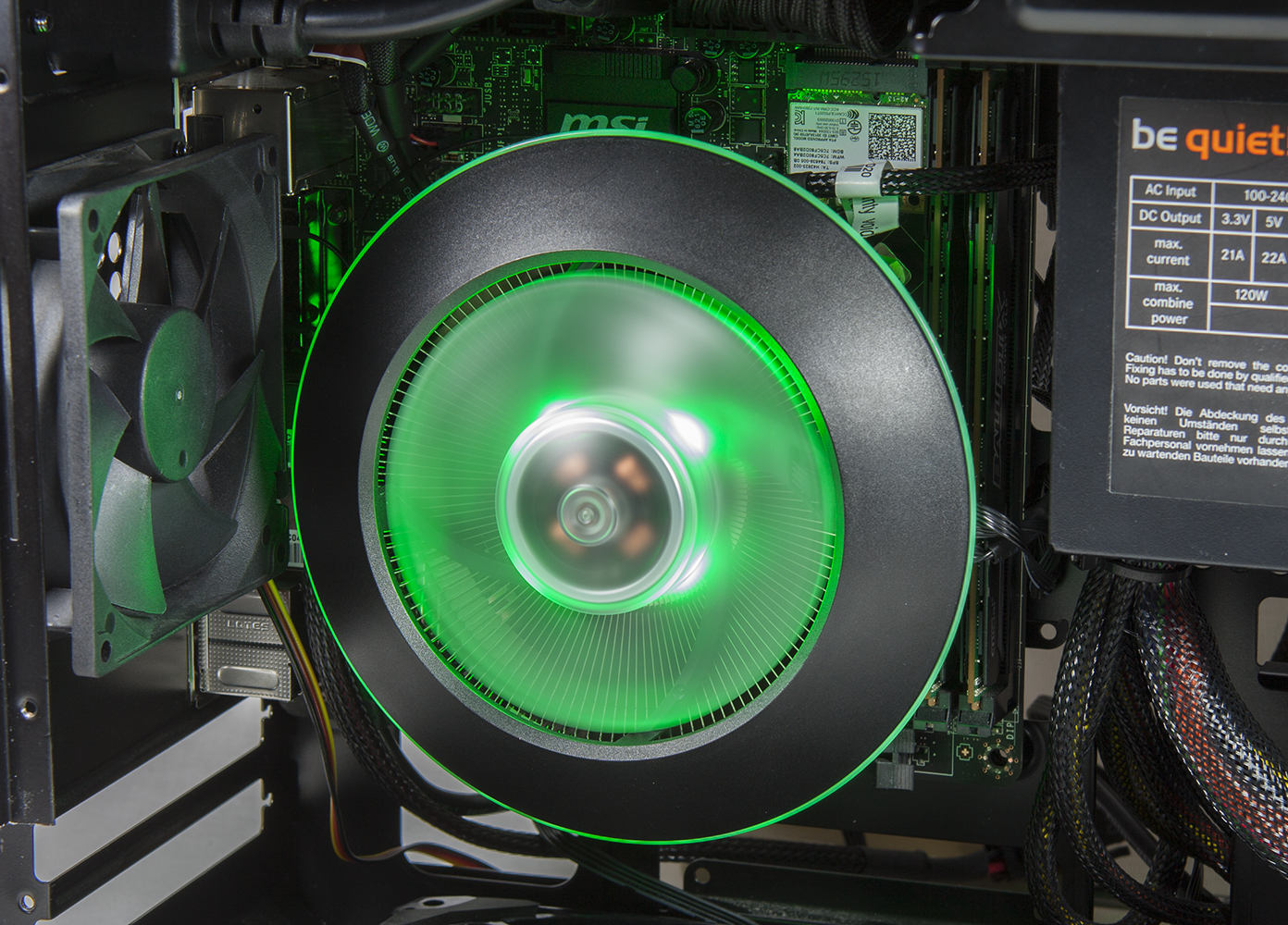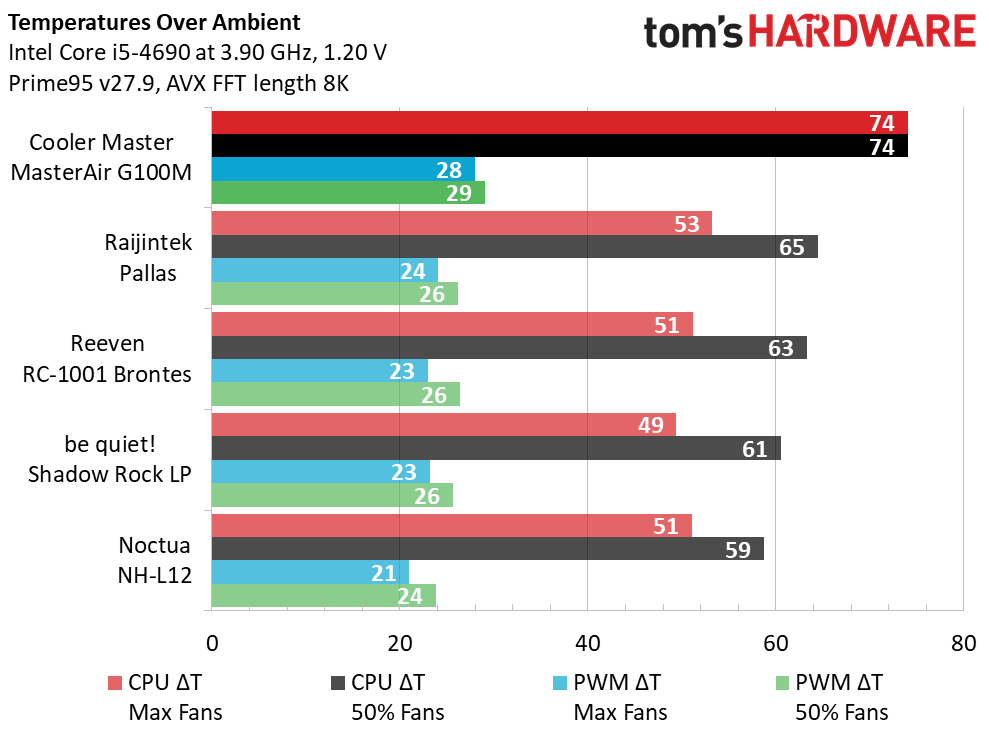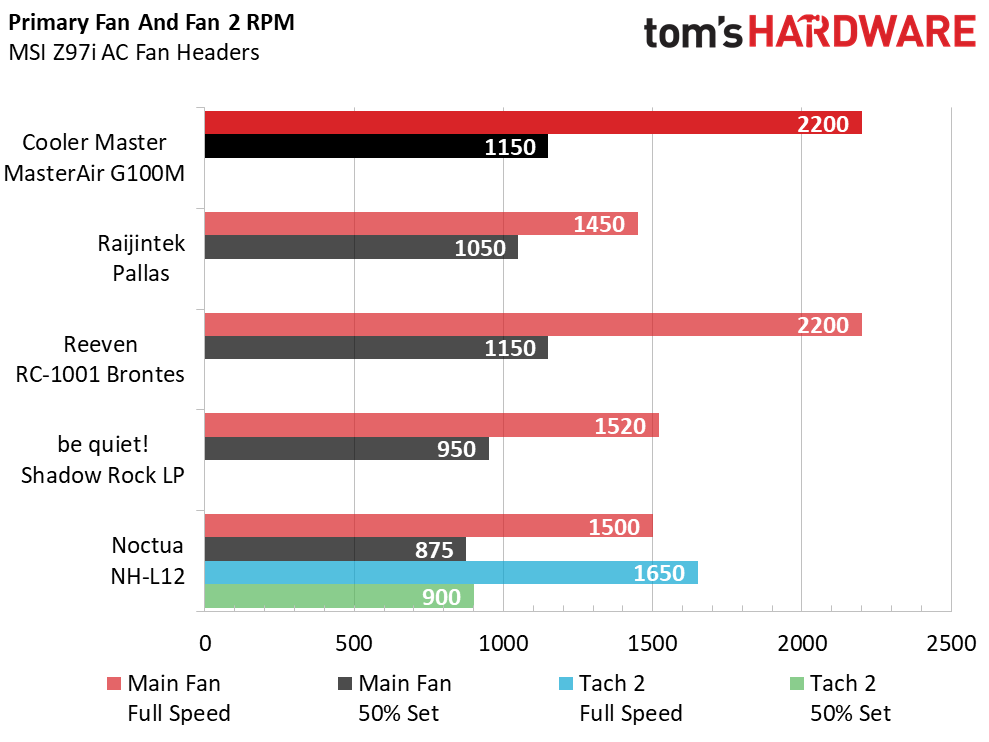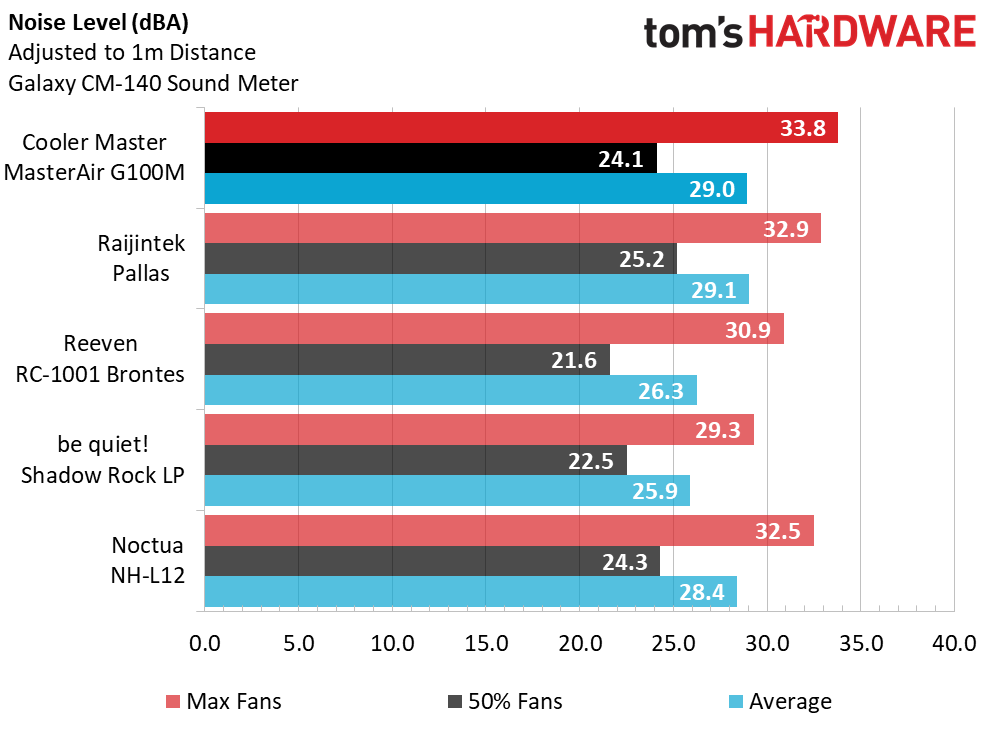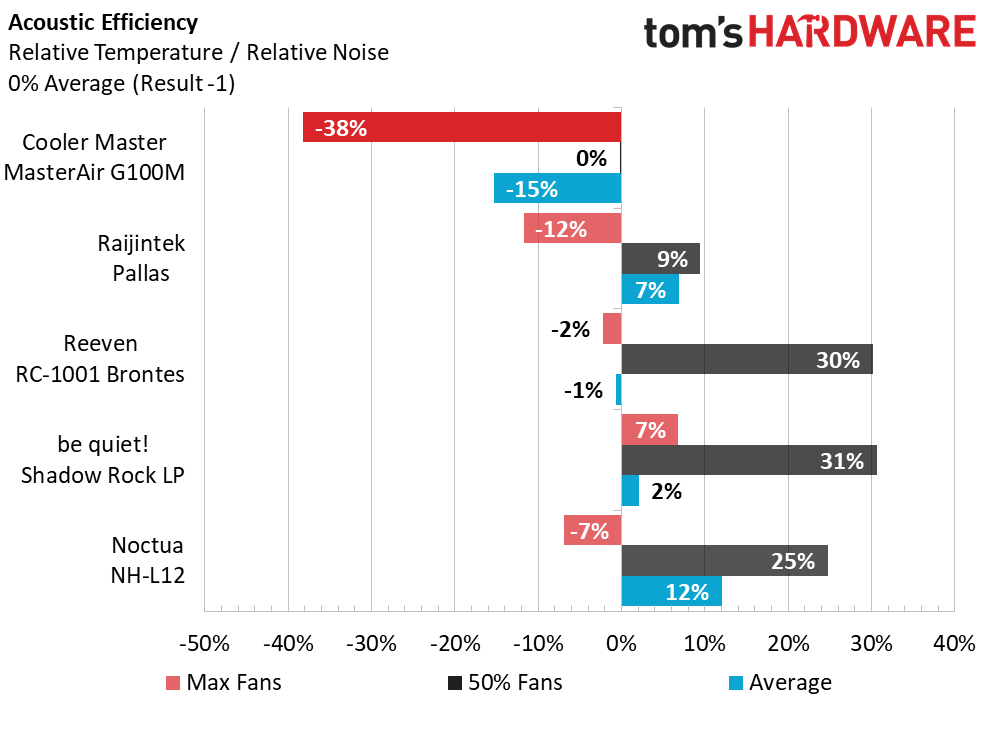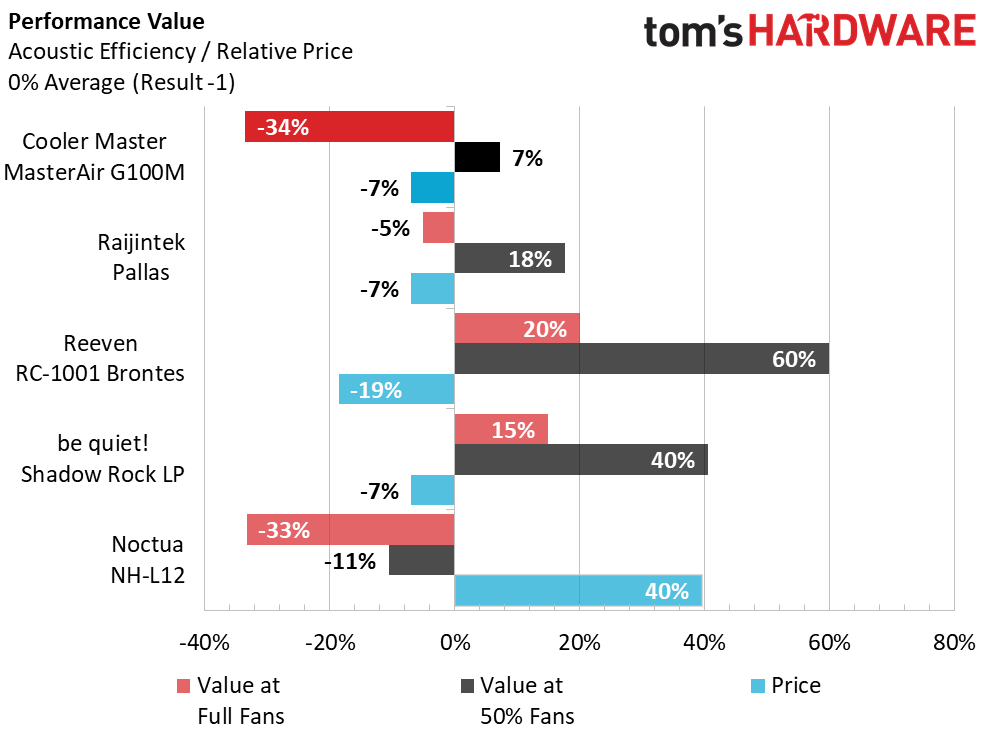Tom's Hardware Verdict
What started out as a promising $40 CPU cooler with RGB lighting and an interesting design turned into an oversized nightmare that failed at its one and only job, keeping your CPU cool.
Pros
- +
Unusual UFO shape
- +
RGB lighting
Cons
- -
Bulky
- -
Excessive noise and heat
Why you can trust Tom's Hardware
At first glance, our initial test of Cooler Master’s MasterAir G100M revealed a good-looking CPU cooler that just couldn’t take the heat. However, our readers quickly pointed out that while the G100M is rated at 130W, the CPU in our overclocked, full-size testing rig was rated at 140W at stock settings. With that in mind, we decided to retest the MasterAir G100M on our 84W-rated Mini-ITX testing rig to see if it could earn some redemption. Unfortunately, further testing only revealed more problems.
Features
First, a quick recap. The Cooler Master MasterAir G100M is a compact, downdraft style CPU cooler whose form bears some resemblance to that of a classic flying saucer UFO. Its design features a solid copper base that conducts heat from the CPU up into a copper vapor chamber that in turn dumps heat into an array of fins surrounding the core. Then, the cooler's 90mm fan removes the heat. Said fan features built-in RGB LED lighting that accepts control via both motherboard software and an included controller. The G100M has a thermal design limit of 130W and supports all major CPU sockets, including Intel 775, 115x, 1366 and 2011x as well as AMD FM1, FM2(+), AM2(+), AM3(+) and AM4.
To install the MasterAir G100M LGA 1150 you press a set of anchor nuts into the cooler’s backplate and then place the backplate behind the motherboard. Included standoffs, which also function as attachment points for the cooler, secure the backplate in place. Once the backplate is in position, you apply a thin layer of thermal paste to the CPU's heat spreader. Secure the body of the cooler to the motherboard with the provided hardware. Finally, install the cooler and motherboard into the case, followed by the rest of the components - provided the cooler isn’t in the way.
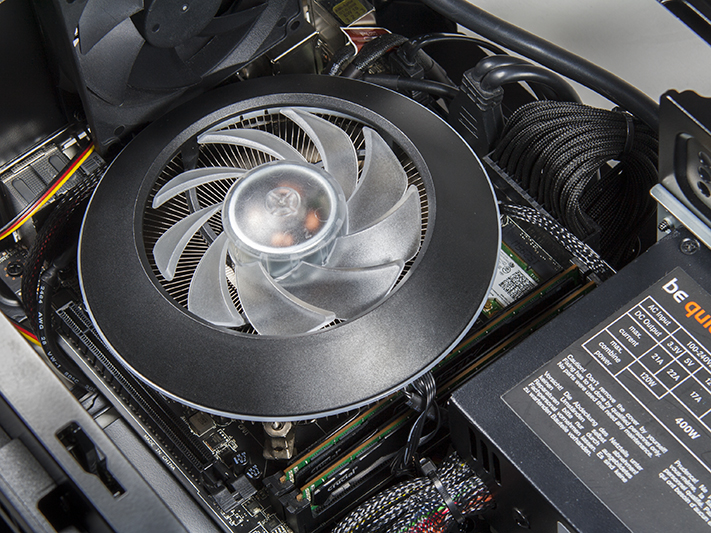
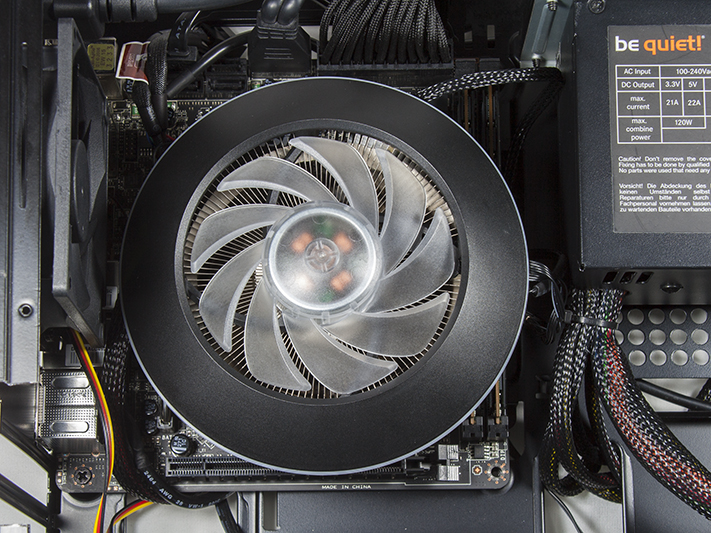
In our original review we discovered that the G100M’s not-so-compact size caused it to encroach on the motherboard’s RAM slots, limiting users to the use of low profile memory. This is a common issue among CPU coolers, and while it can be a bit of an annoyance to builders, especially those who are building a PC for the first time, it’s rare that we find a cooler that completely blocks the installation of system components. However, that isn’t the case here as the G100M was large enough to completely block access to the PCIe slot on our testing motherboard.
It’s worth noting that the placement of the CPU socket (in relation to the PCIe slot) matters here and that other boards from other manufacturers may not have this issue. That said, since we don’t use the GPU in our CPU cooler tests and it doesn’t significantly contribute to the overall results, we’re going to press on with retesting the G100M to see how well it can handle a mid-tier CPU.
Comparison Products
We retained the hardware configuration from past compact cooler reviews while comparing the MasterAir G100M to its compact downdraft-style rivals, the Reijintek Pallas, RC-1001 Brontes, Shadow Rock LP and NH-12.
Specifications
| Height | 2.99 inches / 75mm |
| Width | 5.7 inches / 144.5mm |
| Depth | 5.7 inches / 144.5mm |
| Base Height | 0.25 inches / 6.5mm |
| Assy. Offset | 0 inches (centered) |
| Cooling Fans | (1) 90mm x 25mm RGB |
| Connectors | (1) 4-pin |
| Weight | 24.1 oz / 684g |
| Intel Sockets | 755, 115x, 1366, 2011x |
| AMD Sockets | FM2(+), FM1, AM2(+), AM3(+), AM4 |
| Warranty | 2 years |
As always, we maintained the ambient temperature of the test at 26°C (78.8°F) and recorded the noise levels 0.25m from the case’s front corner on the side that opens. Next, we corrected them to the 1m industry standard by subtracting 12 decibels.
Get Tom's Hardware's best news and in-depth reviews, straight to your inbox.
Test Results
Now that we’ve moved the MasterAir G100M into our 84W Core i5-4690 testing rig, you’d think it might be able to keep things cool long enough to complete the test, right? Well guess again. Despite its 130W power dissipation rating, the G100M performed so poorly that the testing CPU reached its 100C thermal limit and throttled down to 3.1GHz in less than a minute.
In an effort to ensure that we didn’t make any mistakes during the installation, we uninstalled, reinstalled and retested the cooler two additional times. We even re-applied thermal paste and doublechecked all of the mounting hardware. Still, the results remained the same.
With a maximum speed of 2200 RPM, faster than most of the coolers in the comparison, the G100M should at least be able to keep the test CPU under 100°C. Unfortunately, that wasn't the case with the samples we received.
Unsurprisingly, the G100M’s small 90mm fan and high fan speed made it the loudest cooler, if only by a bit, in our comparison.
A combination of sky-high temperatures and almost-as-high fans speeds put the G100M at a large disadvantage in our efficiency benchmark.
Even with its $40 price tag, overall inferior performance ultimately landed the MasterAir G100M in last place in our performance-per-dollar value benchmark. Interestingly enough, the highly regarded Noctua NH-L12 found itself in nearly last place due to its higher $60 price tag, despite its outstanding performance.
With a cool design, RGB lighting and low, $40 cost, the MasterAir G100M started out as a promising CPU cooler with the potential to be one of the best compact coolers we’ve tested in a long time. Instead, what we found was an oversized, UFO-shaped disaster that seemed incapable of doing its one and only job, keeping your CPU cool.
That said, builders seeking a compact CPU cooler that performs as well as it looks should consider something along the lines of be quiet!s’ Shadow Rock LP. And if you require something even more compact, we recommend the Reeven Brontes.
MORE: Best CPU Cooling
MORE: How To Choose A CPU Cooler
MORE: All Cooling Content
-
almarcy I have been using my Cooler Master CPU heat pipe, fin stack and fan without failure for nearly seven years. It looks like many rectilinear designs. It works. My HWMonitor tells me my old AMD Phenom II X4 850 stays within 15C of ambient. Close enough for jazz, in my Universe. YMMV. The unit described in this review is a foolish styling exercise that never made it. Mktg is not a good guide to anything, except nonsense. I imagine some folks buy it. Sad, but accurate.Reply -
honkuimushi Much better tests. It’s a shame performance is so lacking. Still, I would have liked to see the stock fan and maybe some other 90 mm coolers in here like the Noctua L9x65 and the Cryorig C7. The first question for any third party cool has to be how much better is this than the cooler I get for free? Unfortunately, this looks like it might actually be worse.Reply -
stdragon I never recommend matching a CPU's TDP to a HSF. If the CPU is rated for 130, go with a larger capacity HSF for extra headroom to account for increases in ambient temps.Reply
IMHO, the Shadow Rock Slim (160W TDP) would have been a perfect match for that CPU. -
cryoburner Reply
This one is a bit different from most round cooler designs in that it has a large vapor chamber filling the entire center of the cooler. I'm curious how much that actually assists cooling performance for this heat sink though. This page has some photos of the vapor chamber, which is a large cylinder roughly 41x47mm in size...21164353 said:That type of cooler design will never yield favorable results.
http://www.expreview.com/58531-all.html
It's worth noting that AMD's Wraith Spire bundled cooler also includes a similar kind of copper vapor chamber in the center, though in that case it's surrounded by an extruded bock of aluminum with thicker fins. It's not just a copper base, but rather a large vapor chamber that extends all the way up to just under the fan.
But why make this cooler nearly 145mm in diameter when it's only going to use a 92mm fan? They could have easily fitted it with at least a 120mm fan, and probably got better cooling performance. Though perhaps not much heat is getting out to the ends of those thin fins as it is. This cooler is around 75mm tall by 145mm wide, while AMD's Wraith Spire is just around 70mm tall by not much more than 100mm wide, with the same size fan. And yet the Wraith Spire outperforms this cooler by a decent margin, judging by this review of the G100M...
https://www.tech-critter.com/review-cooler-master-masterair-g100m/
If it's significantly larger and has all sorts of clearance issues, yet doesn't perform as well as AMD's mid-range stock cooler, then what's the point? And if the Wraith Spire is considered a "95 watt" cooler, then what's that say about the G100M's supposed "130 watt" capacity? It's probably an improvement over Intel's stock coolers, and perhaps even over the smaller, "65 watt" Wraith Stealth, which is only 54mm tall and lacks the Spire's vapor chamber, but it certainly doesn't seem like a $40 cooler from a performance standpoint. It performs more like a $20 cooler, with another $20 going toward a fancy-looking design and RGBs. And I do like how the cooler looks, but it definitely seems like a case of form over function.
-
Nintendork I would only pick CM for their bread and butter Hyper 212 line, for others coolers, Noctua.Reply -
gaborbarla I wonder how this compares to a X Dream i117 which I have seen working on a 8600k very happily.Reply -
mattkiss In regards to the "Temperatures Over Ambient" slide, what exactly are the blue and green columns, PWM delta T?Reply -
Rexer Reply21166469 said:I would only pick CM for their bread and butter Hyper 212 line, for others coolers, Noctua.
I owned a CM 212 for a few years, too and that was a really good cooler. I switched to a Corsair H 100i water cooler back 2014 which was really good, too. But returned to back to air cool because of a mess a friend of mine had when his water cooler leaked. I purchased a Noctua NH-U12S and have excellent results. Don't get me wrong about the H-100i water cooler. My friend has a very elaborate set up which he cools a video card with his cpu. I may return to water cooling but right now, I feel safe with air coolers and that's just me.
-
Rexer Reply21164353 said:That type of cooler design will never yield favorable results.
That is a curious design. Sorta looks functional. Most PC cases are aerodynamically dysfunctional so configuring a how a case and cooler work together to get the maximum benefit of air flow is an art. I recall employing an air scoop (taping a cone facing front case fans) on a reference video card when I found out the radial fans can push more air than it's able to grab. I got a few degrees cooler, not much more. Lol, got the idea from an old guy who raced a dragster in the 60's. Said he used scoops on his engine's fuel injectors to help ram air. Sort of prevent vapor lock when a vacuum is present.