Why you can trust Tom's Hardware
Our HDR benchmarking uses Portrait Displays’ Calman software. To learn about our HDR testing, see our breakdown of how we test PC monitors.
The GP27Q delivers superb HDR quality thanks to its 576-zone Mini LED backlight. Apart from an OLED, no monitor will compare. Just remember to switch HDR to Auto the first time you fire it up. Then it will go back and forth without user intervention.
HDR Brightness and Contrast
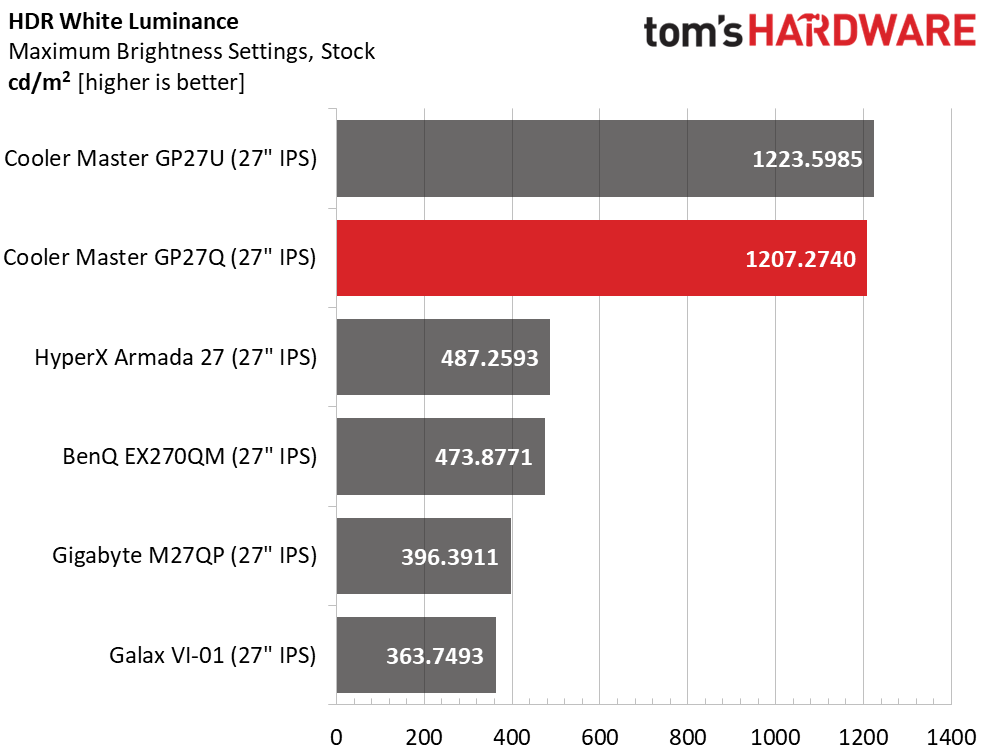
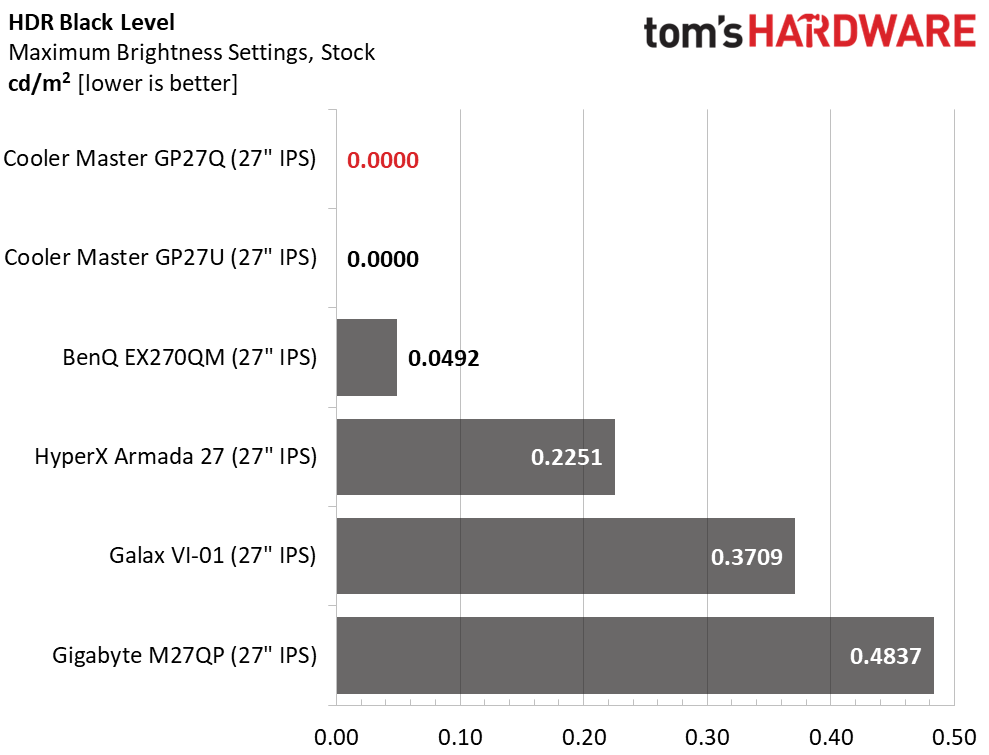
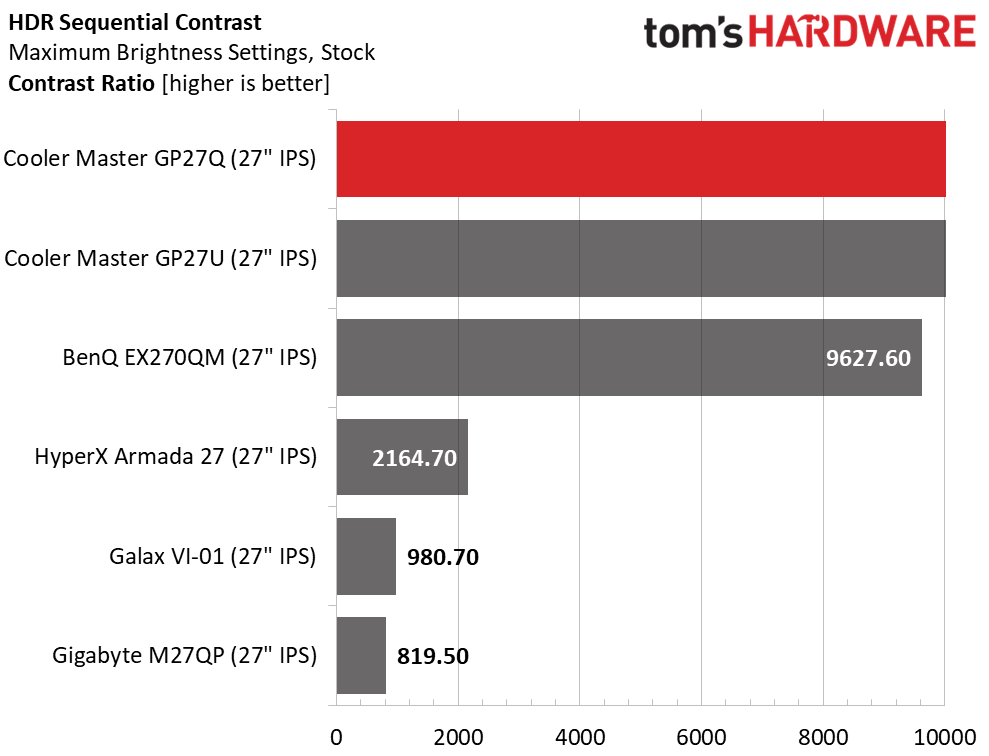
The GP27Q easily beats its claimed 1,200-nit spec with full field and window patterns. To get this much output for $550 is a real breakthrough for Mini LED.
I could not measure black levels even when I displayed a small object near the meter’s sensor. The GP27Q uses its zone dimming to excellent effect. This is about as close as an LCD panel can get to matching the depth and dynamics of an OLED. For these tests, I set the HDR mode to User with full brightness and local dimming on low. If you turn off local dimming, the HDR contrast ratio is around 900:1.
Grayscale, EOTF and Color
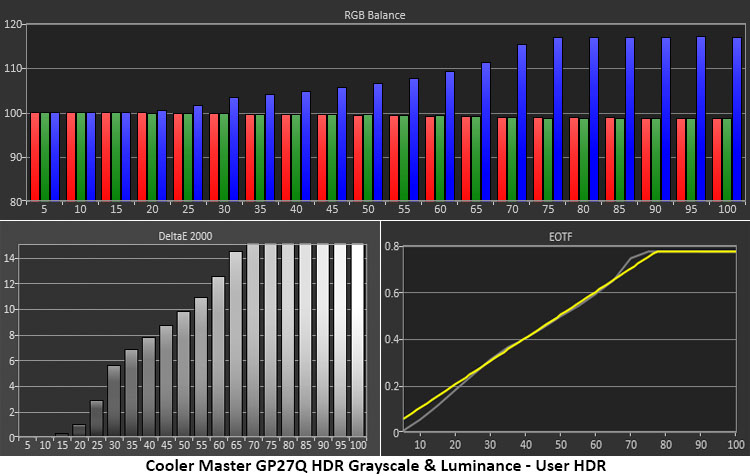
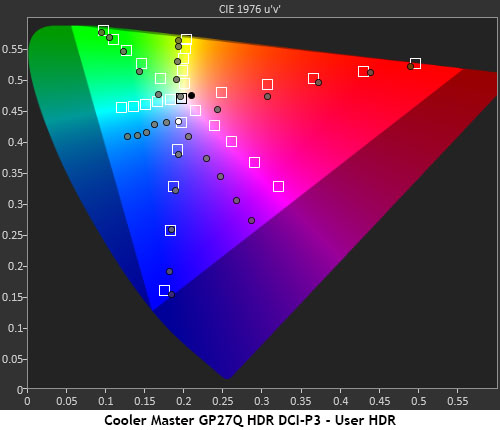
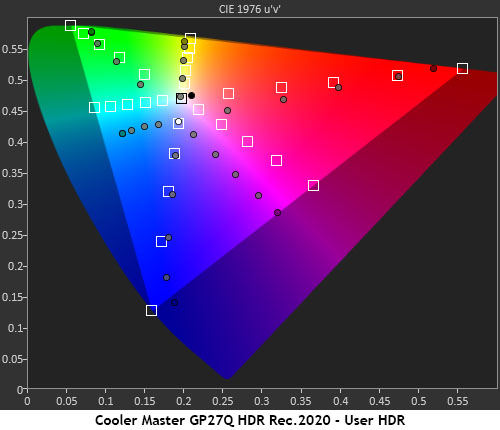
I was disappointed to see that there are no color temp adjustments possible in HDR mode. The GP27Q runs fairly cool in the brighter areas of the image. This is slightly mitigated by the super saturated color, but a warmer white point would make the picture even better. Luckily, the EOTF closely follows the reference with slightly dark shadows and a tiny rise below the tone-map transition. These are very minor errors that can’t be seen in actual content.
You can see in both HDR gamut charts that the blue white point pulls both cyan and magenta off their hue targets. Saturation is very good for all colors, with a linear progression from bottom to top. And since the GP27Q covers most of Rec.2020, you’ll see HDR content the way its creators intended. While these test results could be improved upon, the HDR quality is well above all but the very best premium monitors. And don’t forget that the GP27Q costs just $550.
MORE: Best Gaming Monitors
Get Tom's Hardware's best news and in-depth reviews, straight to your inbox.
MORE: How We Test PC Monitors
MORE: How to Buy a PC Monitor
MORE: How to Choose the Best HDR Monitor

Christian Eberle is a Contributing Editor for Tom's Hardware US. He's a veteran reviewer of A/V equipment, specializing in monitors. Christian began his obsession with tech when he built his first PC in 1991, a 286 running DOS 3.0 at a blazing 12MHz. In 2006, he undertook training from the Imaging Science Foundation in video calibration and testing and thus started a passion for precise imaging that persists to this day. He is also a professional musician with a degree from the New England Conservatory as a classical bassoonist which he used to good effect as a performer with the West Point Army Band from 1987 to 2013. He enjoys watching movies and listening to high-end audio in his custom-built home theater and can be seen riding trails near his home on a race-ready ICE VTX recumbent trike. Christian enjoys the endless summer in Florida where he lives with his wife and Chihuahua and plays with orchestras around the state.
-
cknobman Finally something not obcenely priced!Reply
Also if you want the 4k version of this monitor for only $899 you can buy the ktc m27p20 pro off amazon.
KTC is the OEM that makes these monitors for Cooler Master.
KTC also sells a 27 1440p model similar to the one reviewed here but with a VA panel for $500. -
dm29 Dear Christian, please check Cooler Master website. There are updates that allow for both changing settings in HDR mode and use VRR and HDR along.Reply -
ohm-ish It has G-sync, but does that mean I can just hook it up with one usb-C cable from computer, and have G-sync?Reply
Or would that require using the displayport?