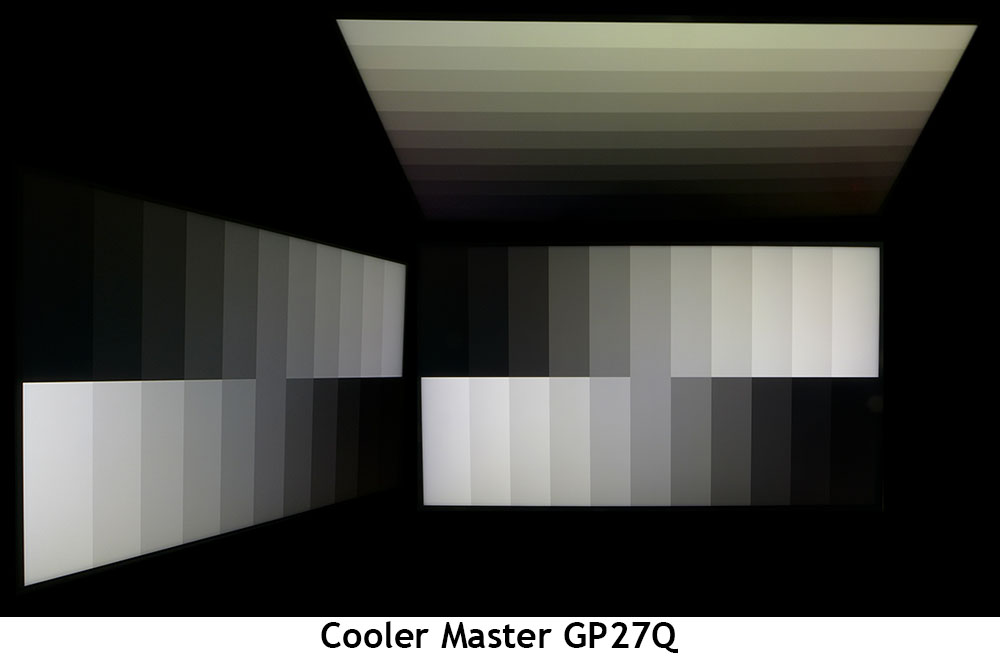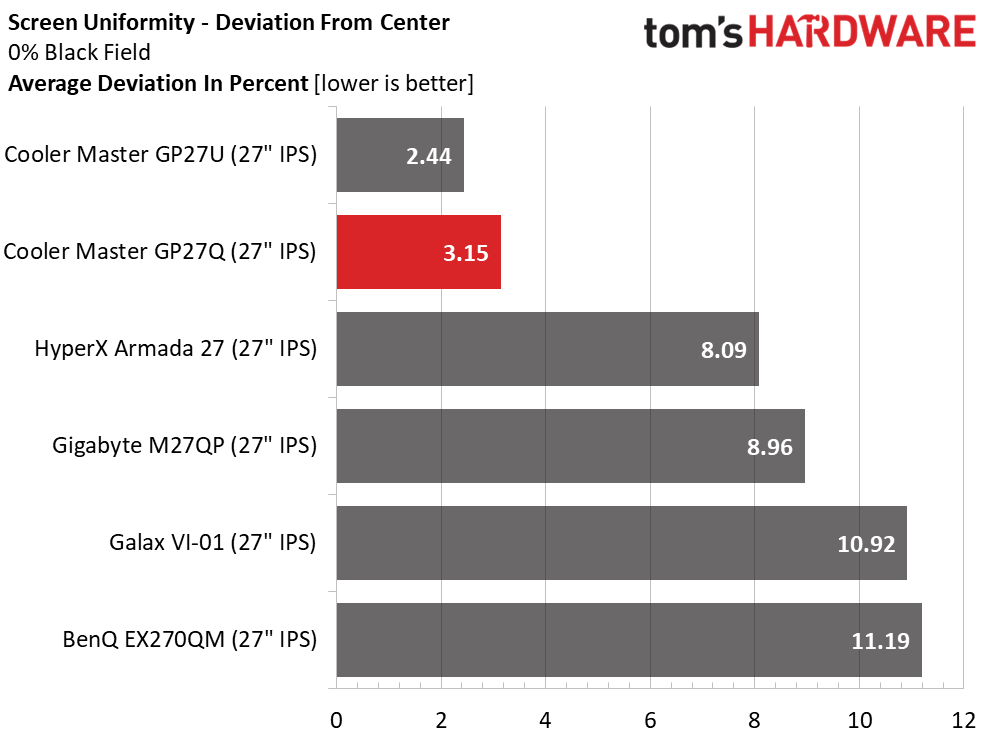Why you can trust Tom's Hardware
To compare the GP27Q’s performance, I’ve rounded up a mixed group of screens ranging from 160 to 240 Hz. Since buyers will want to compare Cooler Master’s Tempest GP27U, I’ve included it as the only 4K panel. QHD monitors are also available in 240 Hz so the BenQ EX270QM represents that category. The others are more directly comparable – Galax’s VI-01, Gigabyte’s M27QP and the HyperX Armada 27 from HP.
Pixel Response and Input Lag
Click here to read up on our pixel response and input lag testing procedures.
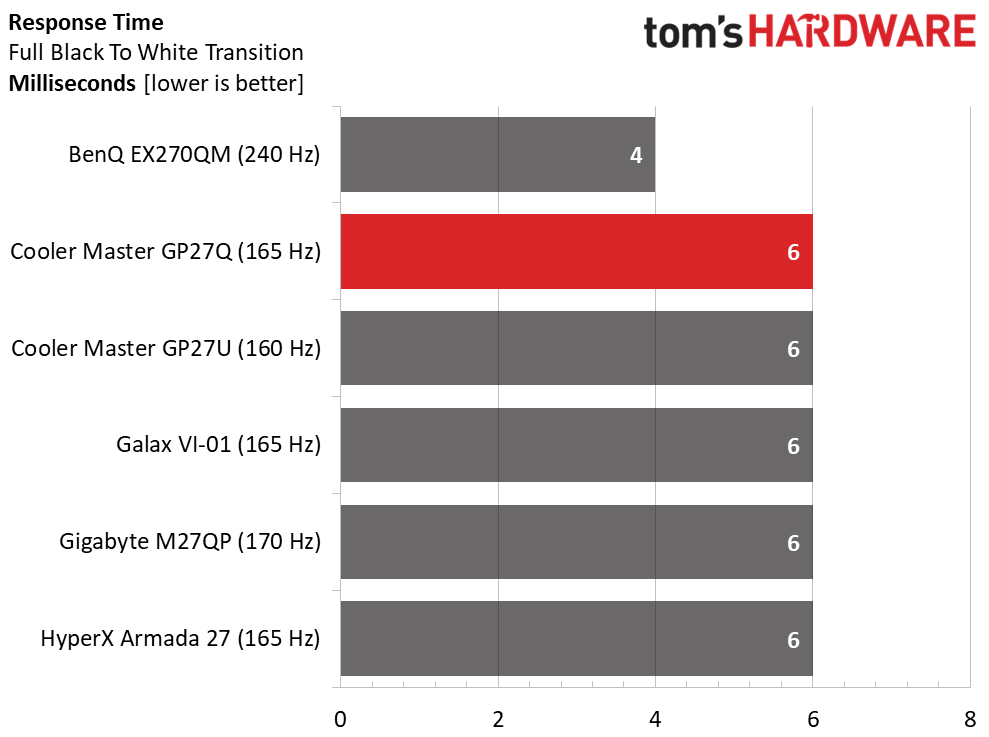
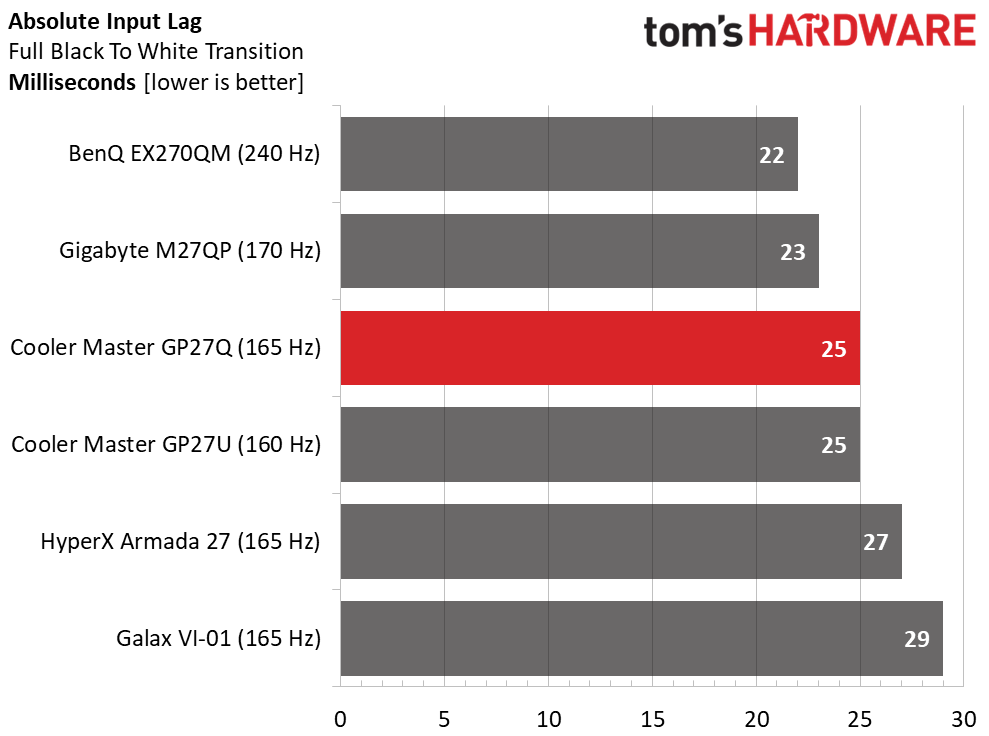
240 Hz will always deliver a smoother moving image regardless of panel resolution. 4ms is visibly better than 6ms which you can expect from any 165 or 170 Hz monitor. The GP27Q is on par with other screens at this speed. It has a better overdrive than the others though, which is a major point in its favor. You can also engage a backlight strobe that doesn’t exhibit the phasing artifact common to this technology. The GP27Q offers many choices, all of them good.
It also has lower input lag than many other screens with only a 2ms deficit to the 240 Hz BenQ. You can also see that the GP27U matches numbers though it is pushing more pixels. That choice comes down to video cards. If you have enough GPU power to run at 160fps, then the extra resolution is a benefit. But if your PC is not high budget, the QHD GP27Q is the better choice.
Viewing Angles
The GP27Q has some of the best off-axis image quality I’ve seen to date. At 45 degrees to the side, only a tiny reduction in brightness can be seen. There is no color shift or change in detail rendering. It doesn’t get much better than that. The top view is green and red in tone, but detail isn’t washed out too badly.
Screen Uniformity
To learn how we measure screen uniformity, click here.
Obviously, Cooler Master takes quality control seriously. The two GP27s are among the very best samples I’ve ever tested for screen uniformity. 3.15% is well below the visible threshold. You won’t see any glow or bleed, or anomalies of any kind. Full field patterns of every color and brightness level are perfect from edge to edge.
Get Tom's Hardware's best news and in-depth reviews, straight to your inbox.
MORE: Best Gaming Monitors
MORE: How We Test PC Monitors
MORE: How to Buy a PC Monitor
MORE: How to Choose the Best HDR Monitor
Current page: Response, Input Lag, Viewing Angles and Uniformity
Prev Page Features and Specifications Next Page Brightness and Contrast
Christian Eberle is a Contributing Editor for Tom's Hardware US. He's a veteran reviewer of A/V equipment, specializing in monitors. Christian began his obsession with tech when he built his first PC in 1991, a 286 running DOS 3.0 at a blazing 12MHz. In 2006, he undertook training from the Imaging Science Foundation in video calibration and testing and thus started a passion for precise imaging that persists to this day. He is also a professional musician with a degree from the New England Conservatory as a classical bassoonist which he used to good effect as a performer with the West Point Army Band from 1987 to 2013. He enjoys watching movies and listening to high-end audio in his custom-built home theater and can be seen riding trails near his home on a race-ready ICE VTX recumbent trike. Christian enjoys the endless summer in Florida where he lives with his wife and Chihuahua and plays with orchestras around the state.
-
cknobman Finally something not obcenely priced!Reply
Also if you want the 4k version of this monitor for only $899 you can buy the ktc m27p20 pro off amazon.
KTC is the OEM that makes these monitors for Cooler Master.
KTC also sells a 27 1440p model similar to the one reviewed here but with a VA panel for $500. -
dm29 Dear Christian, please check Cooler Master website. There are updates that allow for both changing settings in HDR mode and use VRR and HDR along.Reply -
ohm-ish It has G-sync, but does that mean I can just hook it up with one usb-C cable from computer, and have G-sync?Reply
Or would that require using the displayport?