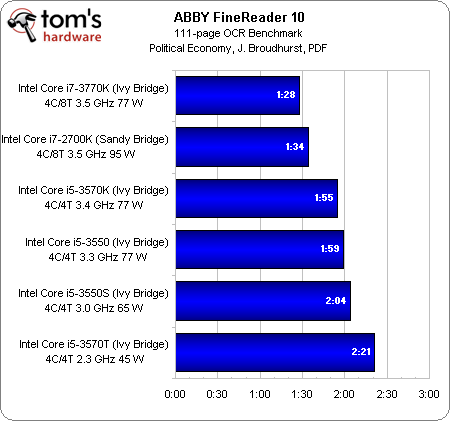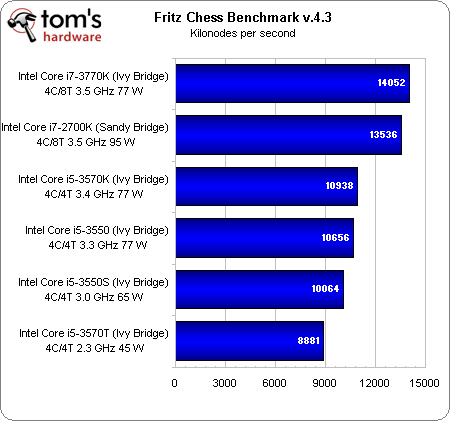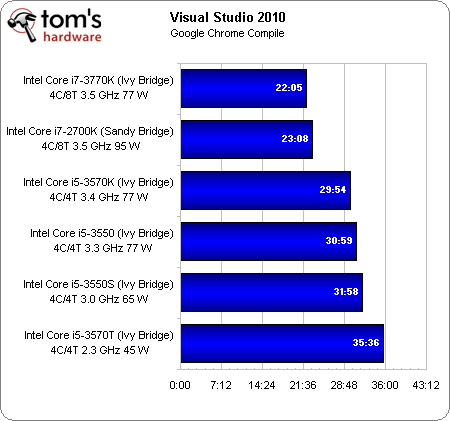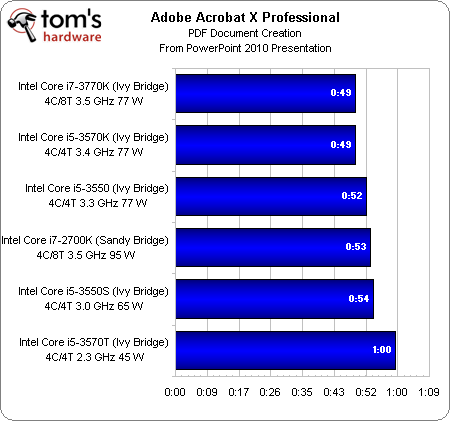Core i5-3570K, -3550, -3550S, And -3570T: Ivy Bridge Efficiency
After recommending Sandy Bridge last year, we weren't particularly impressed by the new Ivy Bridge-based Core i7-3770K as an upgrade. But are Intel's more mainstream third-gen Core i5 processors any more attractive? We grab four models to find out.
Benchmark Results: Productivity
Both Core i7s stand out yet again, followed by a predictable order of Core i5s organized by thermal design power.
Same story here, though now the advantage attributable to Hyper-Threading appears even more pronounced.
I was reviewing CPUs back when Intel introduced Hyper-Threading on the desktop, and let’s just say that it didn’t always turn into a performance advantage. In Visual Studio, though, it helps shave several minutes off of our Google Chrome compile job. The Core i5s (even the 45 W one) remain closer together.
Up until now, all of our tests have emphasized performance in the context of a threaded test—that is, an application able to take advantage of a multi-core processor. Those are the situations where you really want a quad-core chip able to handle eight threaded concurrently.
When it comes to converting a PowerPoint file to PDF, though, more cores don’t help. That’s why the Core i7-2700K drops to fourth place and the Ivy Bridge-based chips start jumping ahead of it. Although the improvements to Intel’s newest architecture are slight, they’re enough to affect our result by a couple of seconds.
Get Tom's Hardware's best news and in-depth reviews, straight to your inbox.
Current page: Benchmark Results: Productivity
Prev Page Benchmark Results: Adobe CS 5.5 And Content Creation Next Page Benchmark Results: File Compression-
erraticfocus nice work in sorting out the facts and reminding us about the history and change from the lower power offerings in the intel stable..Reply
-
amdfangirl Does Intel allow underclocking and undervolting on H-series boards? If so, S and T series are pretty redundant.Reply -
Onikage 2700K looks a clear Winner to me ! got one last week from Microcenter at an ironic but sensational price 270$ !!!! hey 3770K try and beat that !Reply -
Outlander_04 In the real world gaming section you got a great big graph for the 3770k by adding a discreet graphics card . Why didn't you try a Llano system with an identical graphics card? Afraid the second tier AMD product would kick sand in intels face?Reply -
cangelini Outlander_04In the real world gaming section you got a great big graph for the 3770k by adding a discreet graphics card . Why didn't you try a Llano system with an identical graphics card? Afraid the second tier AMD product would kick sand in intels face?Because this is a story about the Intel chips. To the contrary, though, the AMD-based platform is more likely to bottleneck a discrete graphics card than the Intel one. AMD's strength is in the integrated graphics right now.Reply -
Outlander_04 The performance of a Llano chip is included in the article to compare its performance so it not just about intel cpu's . The intels were not as good in gaming in the integrated graphics so a graphics card was added so they'd look better there too . Its an unfair comparison and shows intel bias IMOReply -
jimmysmitty Outlander_04The performance of a Llano chip is included in the article to compare its performance so it not just about intel cpu's . The intels were not as good in gaming in the integrated graphics so a graphics card was added so they'd look better there too . Its an unfair comparison and shows intel bias IMOReply
Actually a lot of sites have shown just what Chris is talking about. Even a dual core Pentium with a HD6670 beats the top end Llano piece (a quad core) even with CFX of the IGP with a HD6570. Llano is great for some things but overall in DT its only a low end entry level product and is much weaker per core and per clock than Intels CPUs.
What Chris did was pulled the same charts from his first IB review and added in the HD2500 (the new low end Intel IGP) for comparison.
If someone cannot take this information and realize that its just for comparison and that its not to show anything better, then thats their problem. If this was a Llano article, or the Trinity article when it comes out, you better believe Chris will do everything to check ever performance aspect. But its not. Its an article to see if the T and S models are worth it.
Overll, llano is overrate in my book. We have barley sold any at my work place. Just doesn't have the pulling power like a CPU and discrete GPU does. -
Outlander_04 If you are going to show the performance of an intel cpu with a graphics card then any reasonable comparison would also show the AMD cpu with the same graphics card .Reply