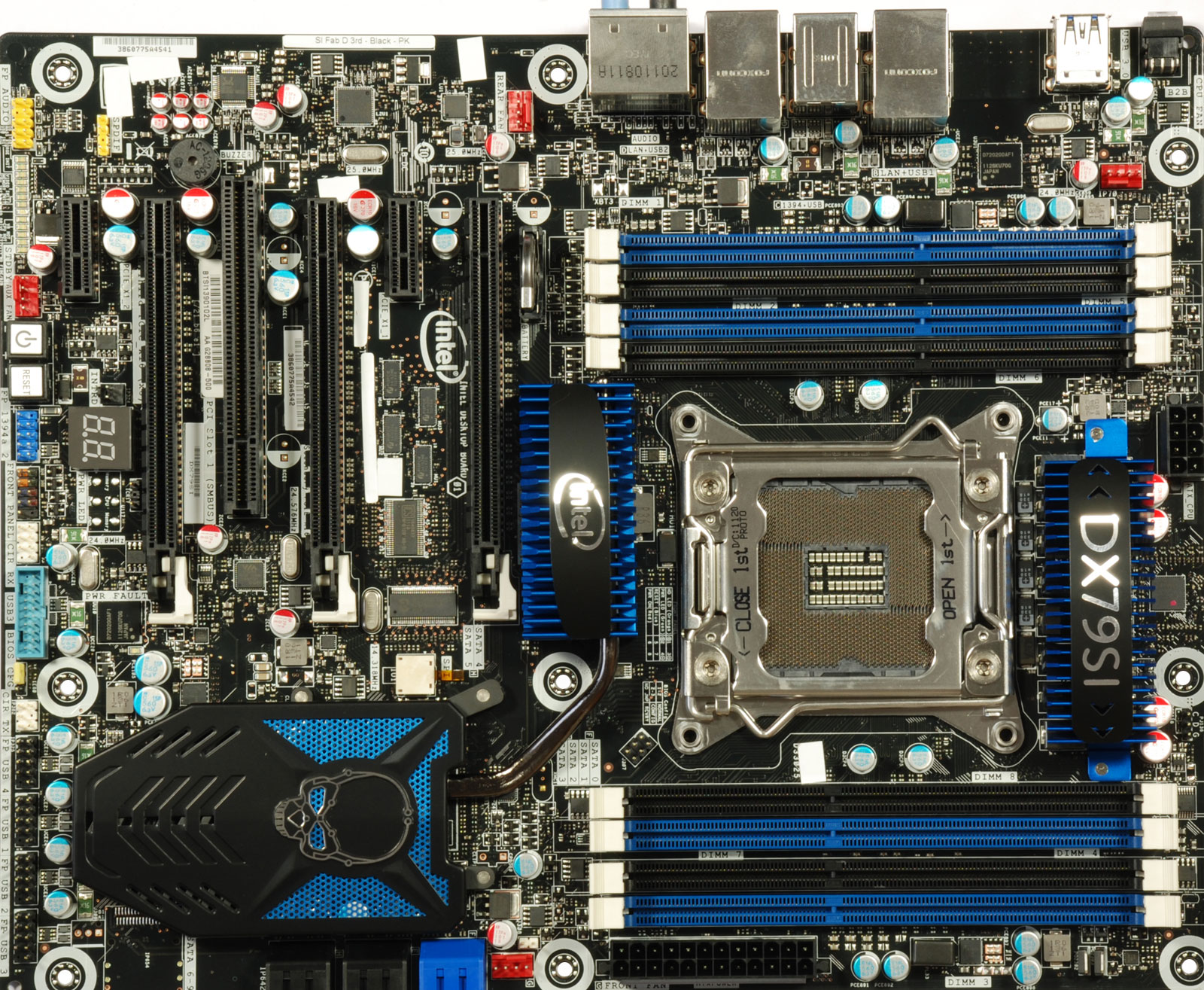Overclocking: Can Sandy Bridge-E Be Made More Efficient?
Intel's six-core processors are fast, but enthusiasts almost always want to push unlocked multipliers harder. Core i7-3960X can easily exceed 4 GHz, but what happens to power efficiency when clock rates go up? Sandy Bridge-E demonstrates weaknesses there.
Intel's Core i7-3000 Family: Dominating The High-End
First let’s look at the processors in detail. In Intel Core i7-3960X Review: Sandy Bridge-E And X79 Express and Sandy Bridge-E: Core i7-3960X Is Fast, But Is It Any More Efficient?, we examined Intel's architecture, the X79 Express chipset, and the efficiency in terms of performance per watt. Our conclusion was that the Core i7-3000 family is the fastest you can put in a desktop, though the six-core models burn up notably more power than the familiar Sandy Bridge-based chips launched more than a year ago.
Naturally, in order to get the most out of this platform, you'll need an X79 Express-based motherboard and a four-channel DDR3 memory kit, at the very least. As with past flagships from Intel, it's also probably a good idea to use an SSD with a system this quick; mechanical storage is going to slow down boot-up, app launches, random I/O, and the shut-down process.
Intel currently offers three versions of the Core i7-3000 processor family. The first is its Core i7-3960X Extreme Edition, with 15 MB of shared L3 cache between six cores and a 3.3 GHz base clock rate. With second-gen Turbo Boost enabled, the processor's power control unit can turn the clock rate up to 3.9 GHz in lightly-threaded workloads, and as long as thermal headroom allows for it. Unfortunately, a street price of $1050 is prohibitively expensive for almost everyone. Moreover, Intel doesn't bundle the chip with a cooling solution, adding one more component to your shopping list.
The Core i7-3930K is significantly less expensive. Intel sells that model for $600, also without a cooler. It has a 12 MB instead of 15 MB shared cache, but it's hardly slower. A base frequency of 3.2 GHz jumps up as high as 3.8 GHz in lightly-threaded workloads through Turbo Boost. Although it still costs a lot, we like that the Core i7-3930K includes an unlocked multiplier, which lets you get just as much performance from it through overclocking as the $1000+ flagship. That's one of the reasons we awarded it the very-rare Best of Tom's Hardware award in Intel Core i7-3930K And Core i7-3820: Sandy Bridge-E, Cheaper.
And then there's the Core i7-3820, which only sports four cores, but operates at a base clock rate of 3.6 GHz. Although this less-complex chip could probably hit higher Turbo Boost frequencies, Intel limits it to 3.9 GHz to keep it from outshining the top-end Core i7-3960X in single-threaded tasks. Limited to 10 MB of shared L3 cache, we had expected this chip to be out already, but it seems to be missing in action still.
Get Tom's Hardware's best news and in-depth reviews, straight to your inbox.
Current page: Intel's Core i7-3000 Family: Dominating The High-End
Prev Page Sandy Bridge-E: Does The E Stand For Efficiency? Next Page Overclocking: Procedure, Details, And Log
Patrick Schmid was the editor-in-chief for Tom's Hardware from 2005 to 2006. He wrote numerous articles on a wide range of hardware topics, including storage, CPUs, and system builds.
-
Yargnit What about trying to under-volt it at slight under-clocks to slight-overclocks. How much room is there to reduce it's stock voltage to gain better efficiency?Reply -
billj214 Was there an efficiency chart made for the Core i7 2600k or 2700k?Reply
Nice to know Intel doesn't just set the stock clock speed for just performance! -
Marcus52 ReplyAnd then there's the Core i7-3820, which only sports four cores, but operates at a base clock rate of 3.6 GHz. Although this less-complex chip could probably hit higher Turbo Boost frequencies, Intel limits it to 3.9 GHz to keep it from outshining the top-end Core i7-3960X in single-threaded tasks.
Did someone at Intel tell you that was the reason for a lower Turbo Boost limit, or did you just assume it?
I think we should be careful of this kind of guess at another person's, or company's, reasoning. There could be some other cause for the limit - for example, they will obviously sell it for a lower price, so wouldn't a possible reason be they have looser binning specs to allow for chips that wouldn't make it under more strenuous tests through? (Remember, Intel, or any CPU manufacturer, doesn't warrant the product based on what it can be pushed to, and is generally going to provide it at a clock rate they feel is safe over time to guarantee.)
I'm certainly not saying it is a bad assumption, what you said makes sense to me, but I do think there are enough other reasonable possibilities that I wouldn't have stated it as a fact unless I knew it to be.
;) -
Marcus52 Thanks for the analysis!Reply
I do think articles like this are very important; those of us who overclock, especially when we turn off all the power-saving features in hopes of reaching that max stable a CPU can do, should be aware of how much money we are spending if we keep said OC. It's more than just the high end cooling solution.
The people that bash higher capacity PSUs could also stand to learn a thing or two, here. An overclocked CPU can require a huge amount of peak power over and above what a stock CPU needs (349W measured here). An overclocked Sandy Bridge-E and an overclocked GTX 580 could require a peak power of 650W just considering those 2 components!
A Kill A Watt or similar device is a great way to measure how much you actually spend a month operating your computer. You might be surprised.
;) -
giovanni86 Just a thought, so at 4.7Ghz the performance increase was only 16%? For being such a High overclock i was hoping for more then that. You guys literally upped the bar from stock clock to the OC clock by 1.4ghz, seems like a small increase in performance if you look at the amount of watts it takes.. Well at least its good 2 know my future billing of electricity will sure be expensive.. =PReply -
cangelini Marcus52Did someone at Intel tell you that was the reason for a lower Turbo Boost limit, or did you just assume it?I think we should be careful of this kind of guess at another person's, or company's, reasoning. There could be some other cause for the limit - for example, they will obviously sell it for a lower price, so wouldn't a possible reason be they have looser binning specs to allow for chips that wouldn't make it under more strenuous tests through? (Remember, Intel, or any CPU manufacturer, doesn't warrant the product based on what it can be pushed to, and is generally going to provide it at a clock rate they feel is safe over time to guarantee.)I'm certainly not saying it is a bad assumption, what you said makes sense to me, but I do think there are enough other reasonable possibilities that I wouldn't have stated it as a fact unless I knew it to be.Hence the "probably." Of course, we don't know for sure, nor would Intel ever admit as such, but it's an educated guess nonetheless. =)Reply