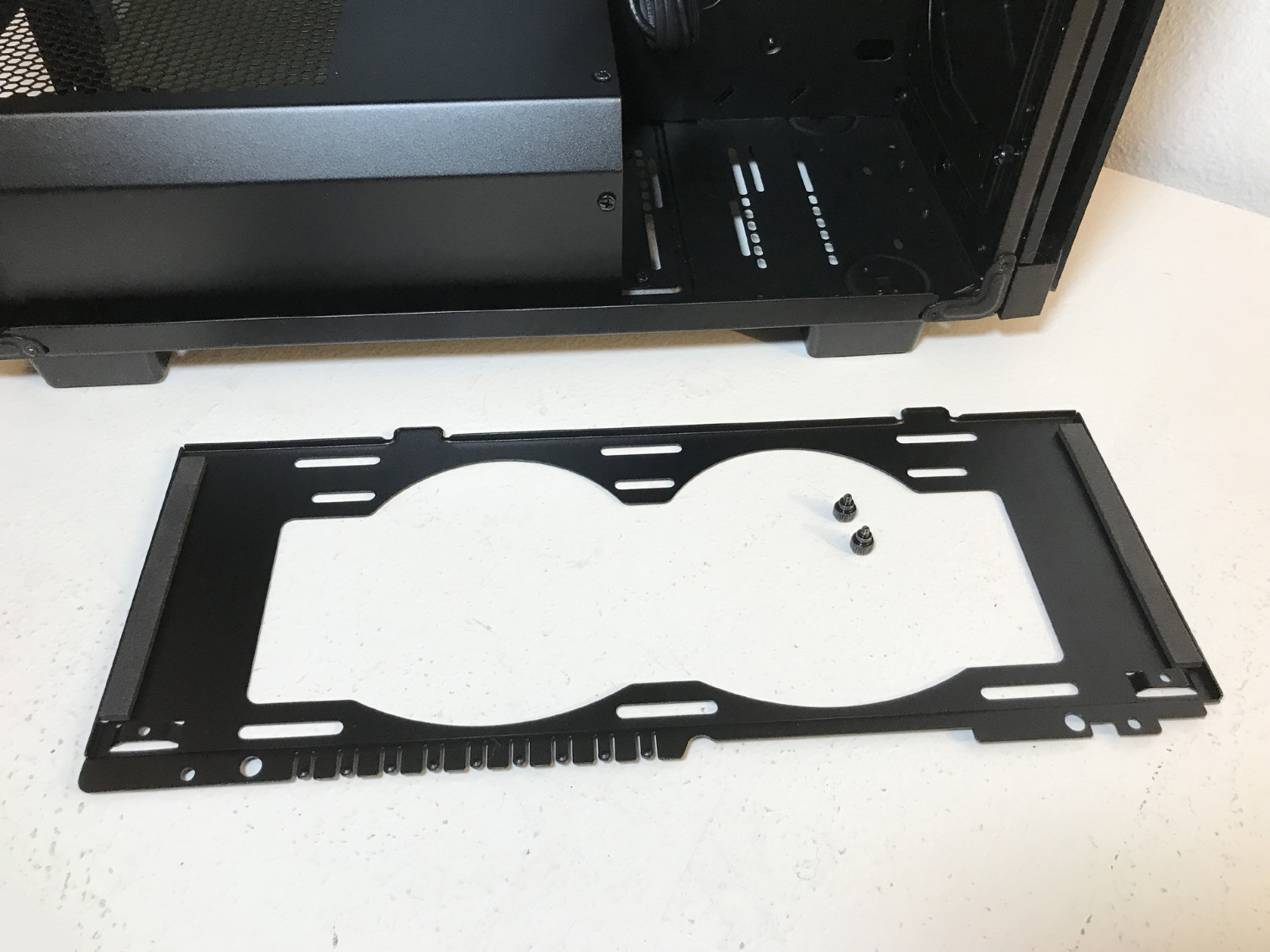Corsair Obsidian Series 500D Mid-Tower Case Review
Why you can trust Tom's Hardware
Hardware Installation & Test Configuration
Interior
The Corsair Obsidian 500D has cables for HD Audio, front panel I/O, and USB 3.0, as well as a USB 3.1 Type C header. An accessory box is secured in the uppermost 3.5" hard drive caddy behind the motherboard tray. Inside the box were various screws and zip ties. A ziplock bag containing the user manual was located in the PSU compartment.
The inside of this chassis is very spacious. Thanks to the lack hard drive racks in the main compartment, and the inclusion of the seven (plus two vertical) expansion slots, it is possible to install up to three graphics cards in SLI and/or CrossFire. [That is, as long as your third card mounts in the sixth slot, which many motherboards don't support, or your cards are single-slot, which most aren't, or you purchase a flexible riser cable to deploy the side slots and the additional card isn't blocked by the PCI Express power cables of the other two cards, or... -Ed.] Although the 500D includes two expansion slots for vertically mounting a dual-slot GPU, no riser cable is included. You'll have to bring your own.
You get a total of five large cable pass-through holes with rubber grommets in the motherboard tray for cable management. The upper edge of the motherboard tray is notched to allow the 12V motherboard power cable and fan wires to be routed through this area. Also, a large hole in the motherboard mounting plate behind the CPU socket area facilitates heatsink changes without removing the motherboard. The chassis has plenty of space and tie-down points behind the motherboard tray for cable management, too.


The Obsidian 500D also features dedicated mounting locations for reservoirs and water pumps in the bottom of the chassis, located between the PSU tunnel and the front fan-mounting locations.
The Corsair 500D can accommodate power supplies up to 225mm in length without removing the PSU tunnel endcap. This case can be equipped with coolers up to 170mm tall and can accommodate graphics cards up to 370mm in length.
Behind the motherboard tray, you will find mounting locations for a total of five hard drives (two 3.5" drives, and three 2.5" drives). The two 3.5" drive caddies are made of plastic and come with rubber-coated pins for vibration dampening. The 2.5" drive mounts are made of stamped steel.
Cooling
When it comes to cooling, we were a bit disappointed to discover that the 500D, billed by Corsair as a premium mid-tower chassis, ships with only a single 120mm intake fan. Because of the size and placement of the included fans, airflow in this chassis is limited. Obviously, this can be remedied by the end user, but at this price point, we expected two 120mm or 140mm intake fans, at the least. In total, this chassis can be equipped with up to six 120mm or four 140mm fans.
Get Tom's Hardware's best news and in-depth reviews, straight to your inbox.
Corsair has incorporated removable fan/radiator brackets in the front and top of the chassis. They make installing a radiator or an all-in-one-style CPU cooler in the 500D a breeze. Removing the fan bracket is simply a matter of removing two thumbscrews and sliding the unit out and away from the chassis. Once you have attached your cooling components to the bracket, you'll slide the entire setup back into your system and reinstall the thumbscrews. It's as easy as that.
Although you'll find a good deal of space in the top of the chassis, some coolers may be limited to a single-fan configuration, depending on the size of your cooler, fan thickness, and motherboard components. The exhaust-fan mounting location can be fitted with 120mm radiators and all-in-one coolers in single- and dual-fan configurations.
Radiators and all-in-one coolers can be mounted in the top, front, and rear of this chassis. The mounting locations in the front of the chassis support radiators and liquid coolers up to 360mm, with enough room for fans mounted on both sides in a push-pull configuration. At the risk of sounding like a broken record, we want to point out that, even though most all-in-one coolers can be physically mounted in the front of this chassis, because of the fixed length of the tubing, some coolers might not be able to reach the CPU socket. But these locations are ideal for mounting radiators for water-cooled graphics cards.




Test Configuration
| Drivers & Settings | |
|---|---|
| Chipset | Intel INF 10.1.1.42 |
| CPU | 3.8GHz (38x 100MHz) @ 1.2V Core |
| Motherboard | Firmware 7A78v17 (07/03/2017) |
| RAM | 16-17-17-36 |
| Graphics | Maximum Fan for Thermal Tests | AMD Radeon Crimson ReLive 17.9.1 |
MORE: Best Cases
MORE: All Case Content
Current page: Hardware Installation & Test Configuration
Prev Page Features & Specifications Next Page Benchmarks & Final ReviewSteven Lynch is a contributor for Tom’s Hardware, primarily covering case reviews and news.
-
Ionlydothis I don't understand why everyone blows smoke up Corsair's butt when they release anything. Most of it is good but this is categorically not. It's lacking a ton of features, opting for less is more when you can have less while having more as an option. This case is ugly as sin when it's not a glamor shot, about the only honest thing about this review are the pictures that highlight its real world ugliness.Reply
Worst of all, this is a $80, tops, case being sold for $150... Yeah. Time to leave this site if this mindlessness continues... -
Lucky_SLS A different opinion here : I do like the 500D, but I will agree with you that the 250 buck all tempered glass version looks ugly. This 500D got the perfect mix of glass and metal. Doesn't look too gaudy and yet has some flare.Reply
You won't find brushed aluminium inserts and panels along with custom loop friendly design in an 80 buck case. Most 80 buck cases won't even have the clearance for push pull front rad with a full length gpu. Not to mention easy rad mountings and dust filters all around. Maybe 150 is a bit steep, expect that to come down to 120 in a month or two. -
Olle P Just looking at this case says cooling isn't up to snuff...Reply
■ The fans provided could have been omitted in the first place. Any "premium" user will pick his own fans anyway.■ The ground clearance isn't enough to provide the PSU with any significant amount of air.■ The two slots in the front are not enough to provide intake air for the front fans. (Unless running a low power computer.)■ Is there any cooling at all for the HDDs?■ PSU dust filter removable only rearwards...This case seems best suited for a quiet low power rig pulling <100W total peak while relying on external storage.
Then a couple of 300 rpm fans will do nicely! -
berezini.2013 I would have liked to see bulky cases with no windows and soundproofed. Maybe one placed in a muffler like a maze with sound dampening so you get no noise coming off it for clear and crisp immersion during vr or intense horror moments with no background fan noiseReply