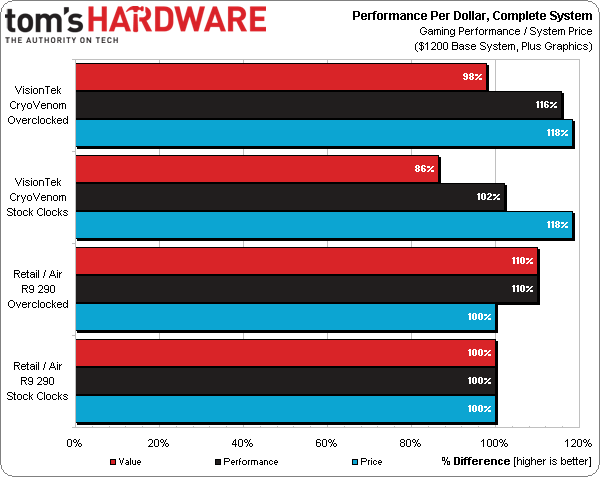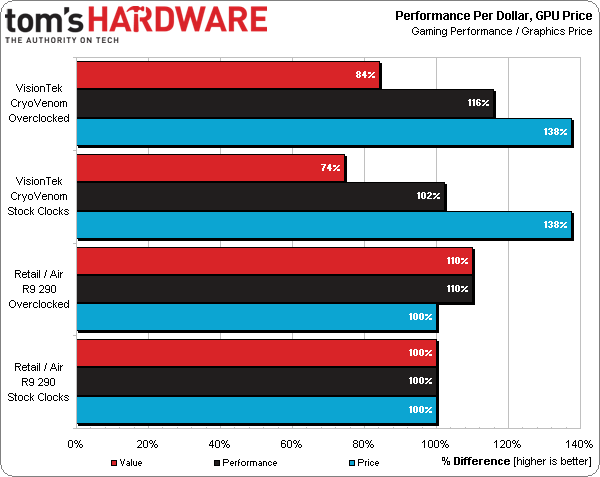CryoVenom R9 290 Review: Water Cooling With A Warranty
Liquid cooling solves the thermal challenges presented by AMD's Hawaii GPU much more elegantly than a big heat sink and loud fan. But the requisite parts also add cost. Does VisionTek's CryoVenom R9 290 deliver maximum performance at a fair price?
Making A Value Case For Water-Cooling A GPU
Where do you find value in VisionTek’s air-cooled CryoVenom R9 290? Well, personally, I have three reasons to ditch air cooling when it comes to AMD's Hawaii-based Radeon cards. First, the reference design runs too hot, even at stock frequencies, and even after AMD increased its maximum fan speed setting, resulting in thermal throttling. If you go with a centrifugal cooler, you're going to have to accept lots of noise. Opt instead for a cooler armed with axial fans and you're dumping all of the card's heat back into your chassis, potentially affecting other components adversely. The CryoVenom R9 290 avoids those issues.
Ideally, you want to mount the radiator for your water-cooling setup with its fans facing outward, pushing waste heat right out of your case. Experienced builders can do this with low-speed fans that make high-end gaming machines extremely quiet. But even if we set aside the hit to portability and risk of a leak associated with liquid cooling, the CryoVenom could have a big hill to climb when it comes to calculating performance per dollar.
Because of market volatility and the fact that VisionTek's CryoVenom R9 290 is currently unavailable, we have to base the above chart on suggested retail pricing. We can’t know the actual street price of both boards until they're available simultaneously. We can only observe that a lack of supply is pushing most Hawaii-based cards between $150 and $200 higher than AMD's launch pricing.
The above chart also adds our $180 cooling system to what you'll pay for the liquid-cooled card. If you already have some old liquid-cooling gear laying around, rendering it "free", in a sense, you can push the CryoVenom’s overclocked and stock value ratings to 107% and 94%, respectively. And if you’re really tired of choosing between throttled performance, an overheated case, and excessive noise, that sounds like a bargain able to transcend basic frame rate calculations.
Value always looks worse when you're comparing individual components to each other. The rest of your platform isn't free though; we have to add in everything else supporting these parts. Let's say you're an enthusiast building a $2000 PC specifically for gaming, and a $100 upgrade boosts performance by 10%, you actually achieve a 5% value gain, regardless of how low the baseline part was priced.
If VisionTek can deliver on its promise to re-launch the CryoVenom R9 290 at $600, it will sell for close to the same price as a lot of air-cooled cards. That would make its value comparatively equal to comparative performance, with VisionTek's offering serving 2% more value at stock clock rates and 16% more value than stock when we overclock it, and 6% more value than our retail air-cooled sample when it's overclocked as well. But that $600 price tag is purely theoretical until VisionTek makes the CryoVenom R9 290 available for purchase.
So enough of the theory. In practice, a liquid-cooled product costs more than air cooling. Working out the value equation to favor water cooling is very difficult unless hammering away at heat and noise are your priorities. If you've used a Radeon R9 290 or 290X with AMD's reference heat sink and fan, those two attributes are no doubt important. Once you make the decision to water-cool, VisionTek would like to be the company selling you a turnkey solution. You get an extra $150 in cooling hardware for $150 at most (cool), without the work that goes into installing your own block (cool), and the hardware is still covered by a warranty (also cool). I think that's a good deal, even if the CryoVenom R9 290's one-year warranty is 50% shorter than what VisionTek gives you with its other cards.
Get Tom's Hardware's best news and in-depth reviews, straight to your inbox.
You did catch that last bit, right? I mention it because the card we reviewed in PowerColor LCS AXR9 290X: Water Makes Hawaii Comfortable gives you two years of coverage.
Current page: Making A Value Case For Water-Cooling A GPU
Prev Page Power, Heat, And Efficiency-
OttoD Would have loved Reference vs. Custome Aircooling vs. water, is it worth going from example Sapphire Tri-X to water? theres really no need for reference coolers in no one in there right mind will buy one of those unless its for fitting water your self.Reply -
hansrotec Moving to water cooling with my 7970 was night and day in terms of temps and noise. worth every penny. right now im planning a cooling overhaul to drop the temp while not needing the pump to speed up as much - larger/ more rad and a new pump started with an swiftech h220 and added on an EK 7970 lightning block with a 120mm rad and small reservoirI will say while i could go back to the CPU being air cooled i could not go back to the GPU being air cooled.Reply -
SchizoFrog Just got to love these so called 'full cover water blocks' that only cover 80% or less of a GPU card. Yes, they may cover all the necessary components on the PCB but it looks half finished and leaves the card looking ugly with the exposed components that remain and for the money you pay, would it be too much to ask to extend it to cover the full length of the GPU?Reply -
tcb1005 Do you ever have to clean out your water loop? If so, I think I would go with the air cooled.Reply -
Crashman Reply
This one has been clean for years because it contains antifreeze and has all copper parts. My mixed aluminum/copper systems were horrrrrrrible for building up crud.12852347 said:Do you ever have to clean out your water loop? If so, I think I would go with the air cooled.
-
dgingeri That math seems wrong to me. Sure, the card, the water cooler, and the backplate are the right components, but since it doesn't come with an air cooler, and the water cooler is less complicated to put on, and the fact that the water cooler is more reliable due to now having a fan, it seems to me that the water cooled version should be cheaper, or at the very least the same price as an air cooled version. This is a ripoff.Reply -
Crashman Reply
Thanks, but VisionTek doesn't make the cooler, they buy it. Same with the card, they buy that with the air cooler and I've never paid more than $20 for "overstock" replacement coolers on eBay.12853738 said:That math seems wrong to me. Sure, the card, the water cooler, and the backplate are the right components, but since it doesn't come with an air cooler, and the water cooler is less complicated to put on, and the fact that the water cooler is more reliable due to now having a fan, it seems to me that the water cooled version should be cheaper, or at the very least the same price as an air cooled version. This is a ripoff.
Go look at the price of the acrylic/nickel block and the backplate. Assume they're stockpiling the leftover air coolers at some cost and will sell them in the far future for about the cost of stockpiling them.
-
dgingeri So, you're telling me they buy the cards with the air coolers pre-installed and then replace them with the waterblock? That's about the most asinine idea ever. They could easily buy the cards from an OEM supplier, like Sapphire, without the cooler and just add the water block. The air coolers are more expensive than $20, that's for sure. The copper alone is probably worth $15, just for recycle value. (I got $15 each from a copper recycler for a couple server CPU coolers I pulled from a dead server someone asked me to recycle a couple weeks ago, and those were less copper than I've seen on most GPU coolers these days. The CPU coolers were just a 1/4" plate barely bigger than the CPU socket with 1" tall thin fins soldered onto it.) A GPU cooler for an R9 290 is probably about $40-50 to the card maker, maybe $10 less than that water block. They'd save a bunch getting the card from an OEM supplier without the air cooler and installing the waterblock. If they're actually doing as you say, they're wasting tons of money, and the management should probably be fired for incompetence.Reply -
Crashman Reply
Until recently the only way to buy cards was complete from AMD. And the cooler it came with was incredibly cheap.12854116 said:So, you're telling me they buy the cards with the air coolers pre-installed and then replace them with the waterblock? That's about the most asinine idea ever. They could easily buy the cards from an OEM supplier, like Sapphire, without the cooler and just add the water block. The air coolers are more expensive than $20, that's for sure. The copper alone is probably worth $15, just for recycle value. (I got $15 each from a copper recycler for a couple server CPU coolers I pulled from a dead server someone asked me to recycle a couple weeks ago, and those were less copper than I've seen on most GPU coolers these days. The CPU coolers were just a 1/4" plate barely bigger than the CPU socket with 1" tall thin fins soldered onto it.) A GPU cooler for an R9 290 is probably about $40-50 to the card maker, maybe $10 less than that water block. They'd save a bunch getting the card from an OEM supplier without the air cooler and installing the waterblock. If they're actually doing as you say, they're wasting tons of money, and the management should probably be fired for incompetence.
AMD recently released these to distribution by manufacturing partners, so maybe they can now get them bare. But they couldn't when these were launched, and this is a launch card. Since I don't know the full details of AMD's recent move, I cannot comment further.