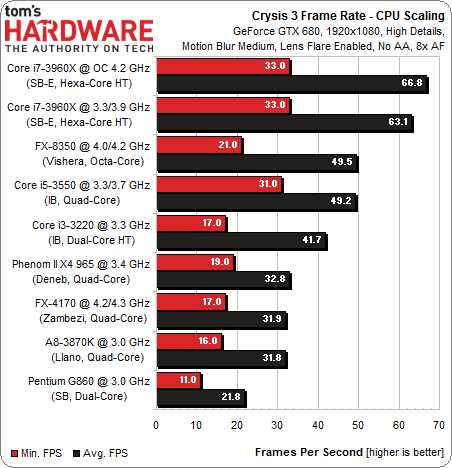Crysis 3 Performance, Benchmarked On 16 Graphics Cards
Crysis 3 boasts amazing graphics quality, and is based on an engine that takes the strongest PCs to their knees. Is it playable on low-end hardware? Can we run this one at its highest detail levels on today's graphics cards? Our benchmarks tell the story.
CPU Benchmarks
After testing all of our graphics cards using a stock Core i7-3960X, with its six cores and Hyper-Threading technology enabled, we swapped in a range of lower-end processors and platforms to compare.
The Sandy Bridge-E-based Core i7 easily beats the Ivy Bridge-based Core i5-3550 and Vishera-based FX-8350, which both achieve about 50 FPS, on average. Unfortunately for AMD, its CPU dips to 21 FPS, while the Core i5 maintains at least 31 FPS.
As for the Core i3, Pentium, Phenom II X4, and quad-core A8 APU, none maintains more than a 20 FPS minimum frame rate at the High detail preset.
Thinking that this might have been an avoidable bottleneck caused by our detail settings, we dropped the preset to Low and re-tested the Phenom II X4 and Core i3-3220. Even then, we didn't see minimums any higher than 25 FPS. The issue wasn't fixed in the recent 1.2 patch, either.
Our benchmark sequence does have that taxing bottleneck at the end of the run. But no matter how you process the data, processor performance is going to be an important consideration in Crysis 3. We can't recommend anything less than a Core i5 to gamers building a PC capable of handling this game, and serious enthusiasts will want a Core i7. Crysis 3 appears to be one of those rare games optimized for multi-core processors, as evidenced by the six-core Sandy Bridge-E's strong result compared to quad-core Ivy Bridge.
Having said that, AMD's FX-8350 provides serviceable Crysis 3 game play. Despite the frame rate valley we experienced in our benchmark run, this CPU achieves smoother performance on average. Perhaps this is something Crytek will be able to address through a future update.
Get Tom's Hardware's best news and in-depth reviews, straight to your inbox.
Current page: CPU Benchmarks
Prev Page Triple-Monitor Benchmarks Next Page Crysis 3 Melts Your Machine, But Low Settings Are Still BeautifulDon Woligroski was a former senior hardware editor for Tom's Hardware. He has covered a wide range of PC hardware topics, including CPUs, GPUs, system building, and emerging technologies.
-
will1220 Why would you include the top of the line amd, middle of the line intel (ivy bridge i5) and not the top of the line ivy bridge i7 3770k?????????Reply -
stickmansam Still feel that the game is unduly harsh for what it displaysReply
Also hope AMD comes out with better drivers soon -
johnsonjohnson Right on time. I kinda suspect the i3-3220 performance from Techspot was unusual..Reply -
hero1 Time to make an i7 rig and pass my current system to wife because Crysis demands. Nice review and the 13.2 driver from AMD has really improved frame variance for their cards. Keep it up red team so green team can do the same. The better the drivers the better our gaming experience. After all, we pay pretty penny looking for better experience. Cheers!Reply -
DryCreamer I have a hand ful of benchmarks I ran when I upgraded to from the i3 3220 to the i7 3770K and I DEFINITELY noticed a jump in the minimum frame rates:Reply
http://www.tomshardware.com/forum/395367-33-crysis-benchmark-560ti
Dry -
Immoral Medic I completed this game in 4.5 hours. I gotta say, having great graphics does NOT make a good game. It's sad when all you have to attract customers is "Best Graphics in a Game Yet". BUYBUYBUY. Don't even get me started on the absolutely terrible multiplayer...Reply -
xpeh The only thing this game has going for it are the graphics. I beat the game in under 6 hours. The story was simply tossed in the gutter. They should have stuck with fighting the Koreans instead of introducing Aliens.Reply -
iam2thecrowe toms, your method of monitoring frame times must be screwed up, the cards vary wildly and at some point the lowly gtx 650ti was showing an unbelievably good score, even better than the gtx 670. There is something wrong with your testing method. I have also noticed the same thing in previous benchmarks where you measured frame time, not consistent results. Please look into this.Reply