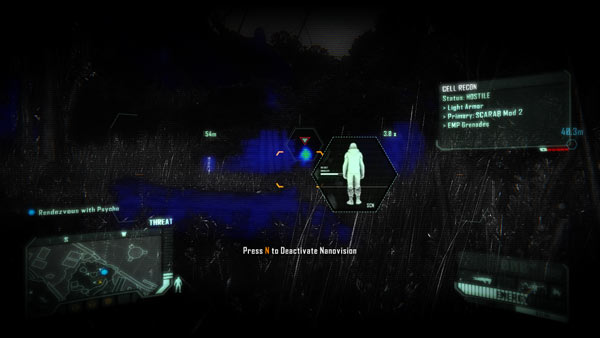Crysis 3 Performance, Benchmarked On 16 Graphics Cards
Crysis 3 boasts amazing graphics quality, and is based on an engine that takes the strongest PCs to their knees. Is it playable on low-end hardware? Can we run this one at its highest detail levels on today's graphics cards? Our benchmarks tell the story.
Crysis 3 Melts Your Machine, But Low Settings Are Still Beautiful
Crysis 3 gives us more eye candy and a similar combat experience as its predecessor. The highest settings are absolutely brutal on high-end hardware. But there's good news: this game's lowest detail setting looks far better than many other games' highest quality levels, and even a sub-$110 Radeon HD 7750 or GeForce GTX 650 is playable at 1920x1080.
If you want more taxing graphics quality, you'll need at least a Radeon HD 7850 or GeForce GTX 650 Ti to play at that same 1920x1080 resolution. And for access to the very highest detail setting, be ready to shell out for a Radeon HD 7950 with Boost or a GeForce GTX 660 Ti.
Gaming across three screens is increasingly popular, and enthusiasts with three 1920x1080 displays may want to drop to the Medium detail preset in order to encourage playable frame rates. Even then, you'll want at least a GeForce GTX 680 or Radeon HD 7970. Two GeForce GTX 660 Tis in SLI or Radeon HD 7950s in CrossFire are an even better bet.
Most surprising to us is Crysis 3's processor requirements. Our benchmark sequence revealed a huge bottleneck that required a Core i5 or i7 just to maintain a 30 FPS minimum frame rate. Although AMD's FX-8350 achieved an average frame rate equivalent to the Core i5-3550, its minimum dips to 21 FPS, causing us to back off from awarding a full recommendation. If a performance-enhancing patch is rolled out, as it was with Skyrim, we'll certainly reconsider.
Crytek went back to its roots with a PC-oriented first-person shoot that pushes the boundaries of graphics quality on today's highest-end hardware. It may not redefine the genre in any way, but it's certainly worth playing through.
Get Tom's Hardware's best news and in-depth reviews, straight to your inbox.
Current page: Crysis 3 Melts Your Machine, But Low Settings Are Still Beautiful
Prev Page CPU BenchmarksDon Woligroski was a former senior hardware editor for Tom's Hardware. He has covered a wide range of PC hardware topics, including CPUs, GPUs, system building, and emerging technologies.
-
will1220 Why would you include the top of the line amd, middle of the line intel (ivy bridge i5) and not the top of the line ivy bridge i7 3770k?????????Reply -
stickmansam Still feel that the game is unduly harsh for what it displaysReply
Also hope AMD comes out with better drivers soon -
johnsonjohnson Right on time. I kinda suspect the i3-3220 performance from Techspot was unusual..Reply -
hero1 Time to make an i7 rig and pass my current system to wife because Crysis demands. Nice review and the 13.2 driver from AMD has really improved frame variance for their cards. Keep it up red team so green team can do the same. The better the drivers the better our gaming experience. After all, we pay pretty penny looking for better experience. Cheers!Reply -
DryCreamer I have a hand ful of benchmarks I ran when I upgraded to from the i3 3220 to the i7 3770K and I DEFINITELY noticed a jump in the minimum frame rates:Reply
http://www.tomshardware.com/forum/395367-33-crysis-benchmark-560ti
Dry -
Immoral Medic I completed this game in 4.5 hours. I gotta say, having great graphics does NOT make a good game. It's sad when all you have to attract customers is "Best Graphics in a Game Yet". BUYBUYBUY. Don't even get me started on the absolutely terrible multiplayer...Reply -
xpeh The only thing this game has going for it are the graphics. I beat the game in under 6 hours. The story was simply tossed in the gutter. They should have stuck with fighting the Koreans instead of introducing Aliens.Reply -
iam2thecrowe toms, your method of monitoring frame times must be screwed up, the cards vary wildly and at some point the lowly gtx 650ti was showing an unbelievably good score, even better than the gtx 670. There is something wrong with your testing method. I have also noticed the same thing in previous benchmarks where you measured frame time, not consistent results. Please look into this.Reply