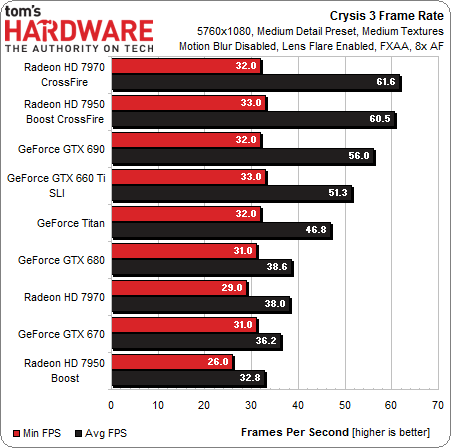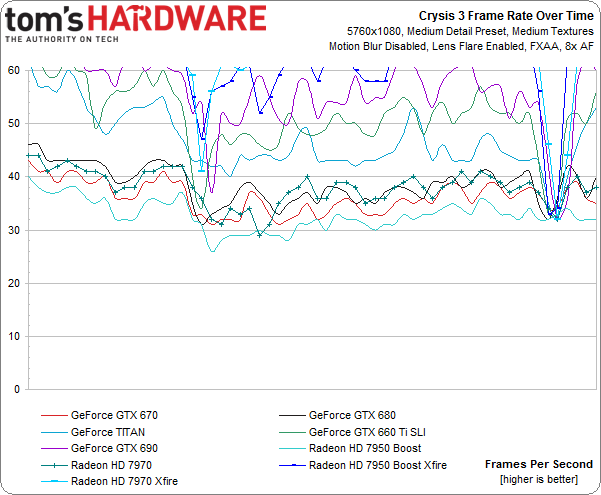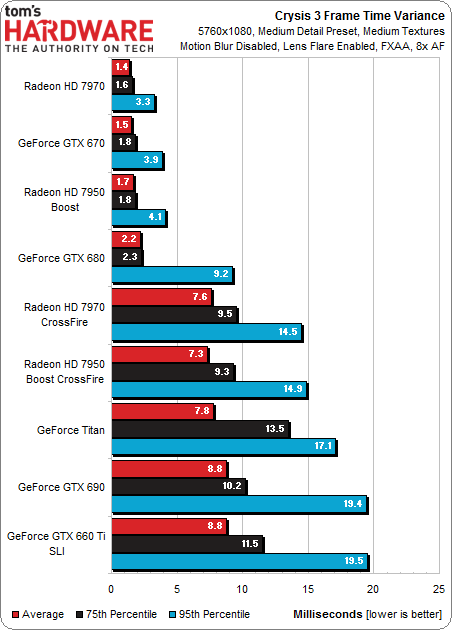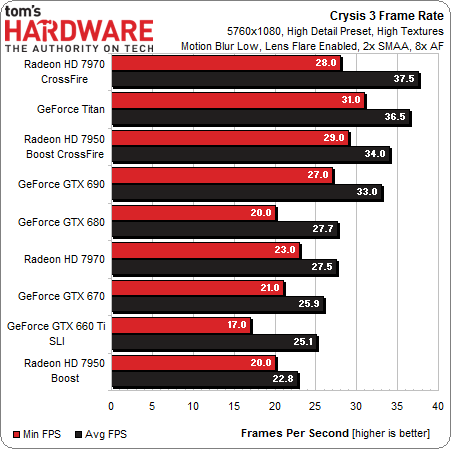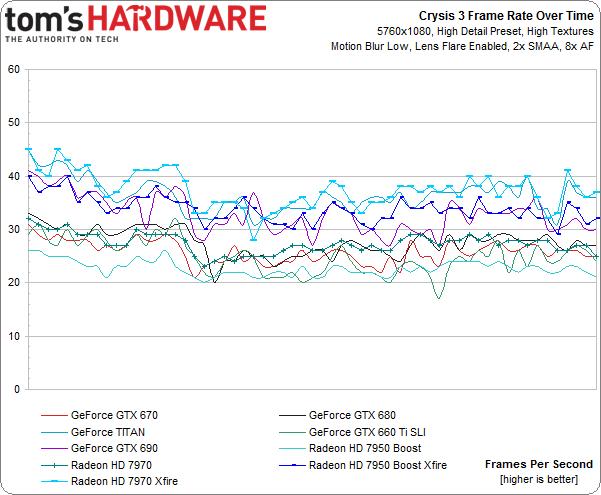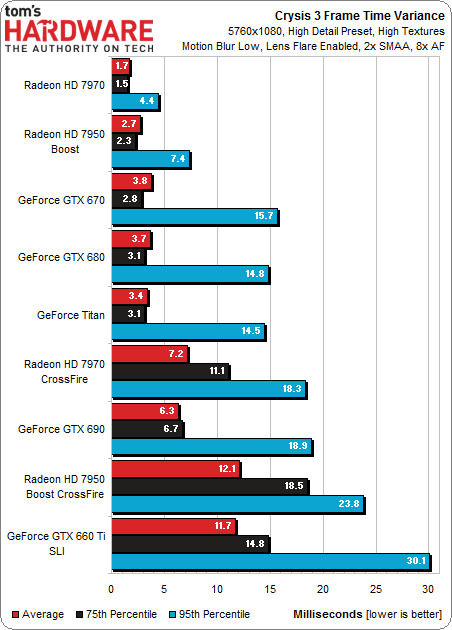Crysis 3 Performance, Benchmarked On 16 Graphics Cards
Crysis 3 boasts amazing graphics quality, and is based on an engine that takes the strongest PCs to their knees. Is it playable on low-end hardware? Can we run this one at its highest detail levels on today's graphics cards? Our benchmarks tell the story.
Triple-Monitor Benchmarks
Finally, we have three 1920x1080 displays in a 5760x1080 array. Unfortunately, none of the hardware at our disposal is fast enough to play at this resolution using the Very High quality preset, so we started testing at the Medium preset using FXAA and 8x AF.
Using less-detailed settings, our results look similar to what we encountered at 1920x1080 using Very High quality. The Radeon HD 7950 with Boost and Radeon HD 7970 both drop below 30 FPS, though the higher-end board's dip is very brief.
The frame rate over time chart shows us that even the Radeon HD 7950 spends most of its time above the 30 FPS mark.
Although we aren't able to speak definitively about the dual-GPU solutions, it is notable that Nvidia's GeForce GTX Titan records a fairly high frame time variance result. Subjectively, though, all of these cards (and combinations of cards) run smoothly. It'd seem that sub-20 ms 95th percentile results aren't high enough to adversely affect our experience in this game.
Is there room to bump up image quality even higher? We turn the settings up to High details, Low Motion Blur, 8x AF, and 2x SMAA.
Under this much more demanding load, only a few dual-GPU solutions and the GeForce GTX Titan manage to get anywhere near 30 FPS minimum. The real surprise is that the Titan does this with a performance floor of 31 FPS, which is better than any dual-GPU combo.
For some reason two GeForce GTX 660 Ti cards in SLI struggle with this benchmark, despite multiple tests and troubleshooting. The combo appears to have a problem with 2x SMAA; the frame rates rise significantly if we use TXAA or MSAA instead.
Get Tom's Hardware's best news and in-depth reviews, straight to your inbox.
The frame rates over time show us what the minimum and average FPS chart already did, but in more detail.
A pair of GeForce GTX 660 Ti cards in SLI yield the highest 95th percentile frame time variance. And indeed, this is the combination that demonstrated the highest propensity for stuttering. Frankly, if you want to play at 5760x1080, stick to the Medium detail setting for smoother performance.
Current page: Triple-Monitor Benchmarks
Prev Page Very High-Detail Benchmarks Next Page CPU BenchmarksDon Woligroski was a former senior hardware editor for Tom's Hardware. He has covered a wide range of PC hardware topics, including CPUs, GPUs, system building, and emerging technologies.
-
will1220 Why would you include the top of the line amd, middle of the line intel (ivy bridge i5) and not the top of the line ivy bridge i7 3770k?????????Reply -
stickmansam Still feel that the game is unduly harsh for what it displaysReply
Also hope AMD comes out with better drivers soon -
johnsonjohnson Right on time. I kinda suspect the i3-3220 performance from Techspot was unusual..Reply -
hero1 Time to make an i7 rig and pass my current system to wife because Crysis demands. Nice review and the 13.2 driver from AMD has really improved frame variance for their cards. Keep it up red team so green team can do the same. The better the drivers the better our gaming experience. After all, we pay pretty penny looking for better experience. Cheers!Reply -
DryCreamer I have a hand ful of benchmarks I ran when I upgraded to from the i3 3220 to the i7 3770K and I DEFINITELY noticed a jump in the minimum frame rates:Reply
http://www.tomshardware.com/forum/395367-33-crysis-benchmark-560ti
Dry -
Immoral Medic I completed this game in 4.5 hours. I gotta say, having great graphics does NOT make a good game. It's sad when all you have to attract customers is "Best Graphics in a Game Yet". BUYBUYBUY. Don't even get me started on the absolutely terrible multiplayer...Reply -
xpeh The only thing this game has going for it are the graphics. I beat the game in under 6 hours. The story was simply tossed in the gutter. They should have stuck with fighting the Koreans instead of introducing Aliens.Reply -
iam2thecrowe toms, your method of monitoring frame times must be screwed up, the cards vary wildly and at some point the lowly gtx 650ti was showing an unbelievably good score, even better than the gtx 670. There is something wrong with your testing method. I have also noticed the same thing in previous benchmarks where you measured frame time, not consistent results. Please look into this.Reply