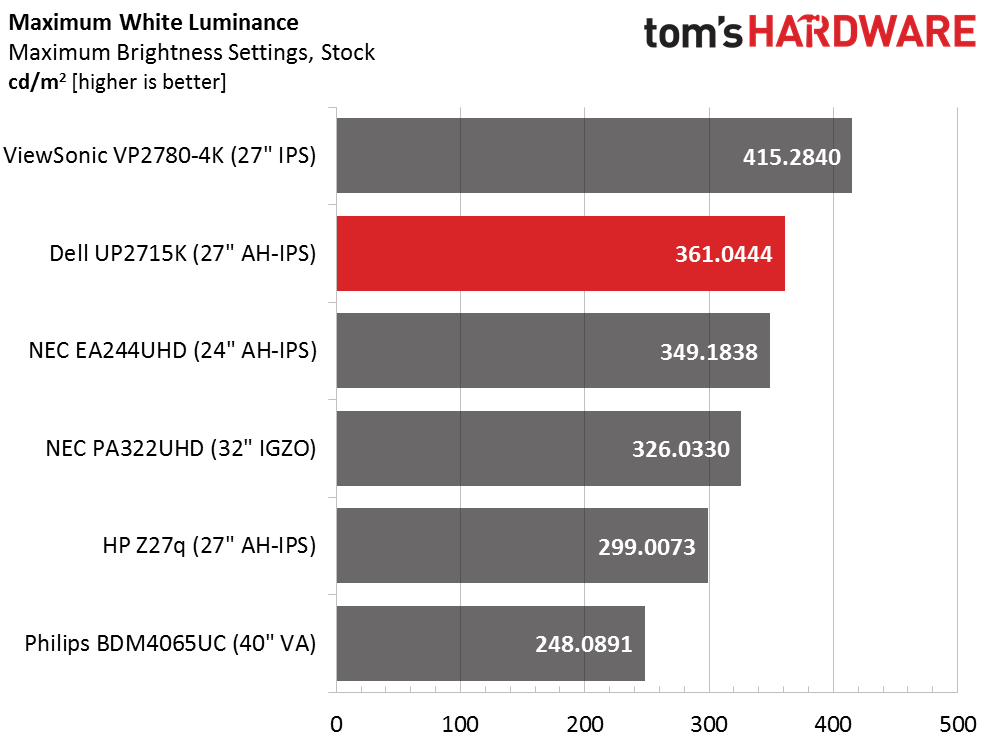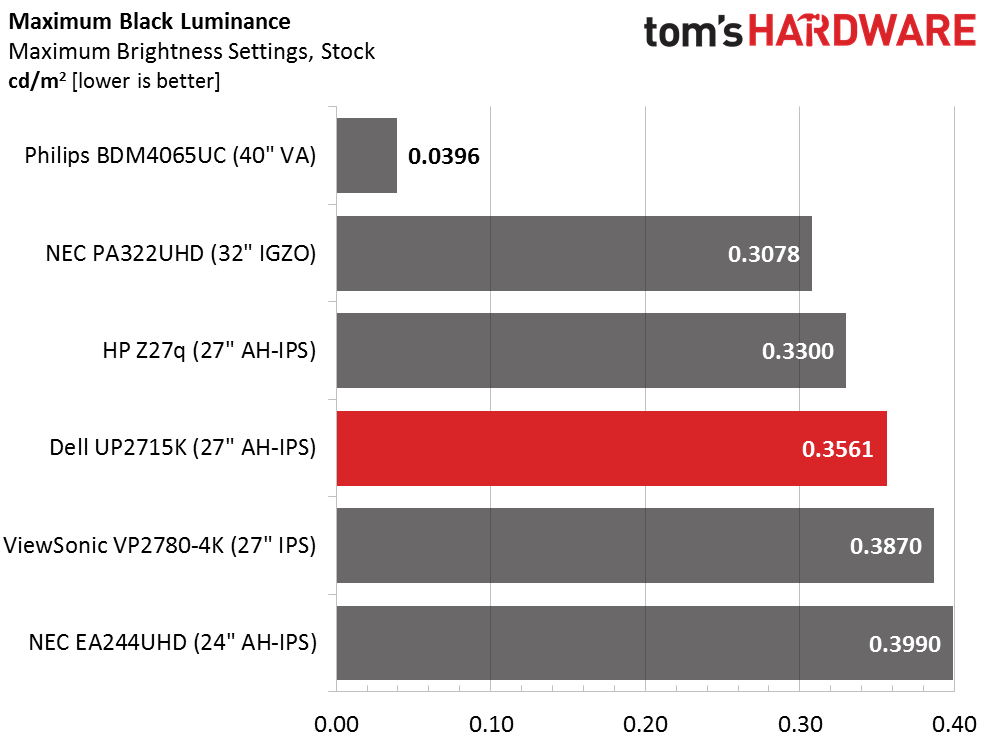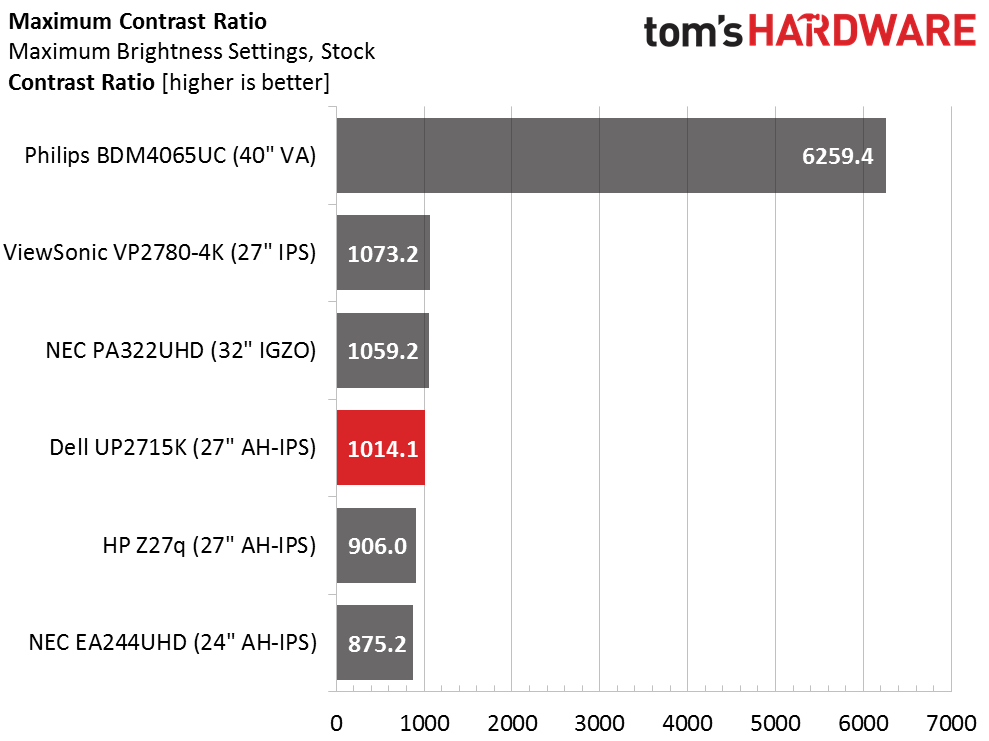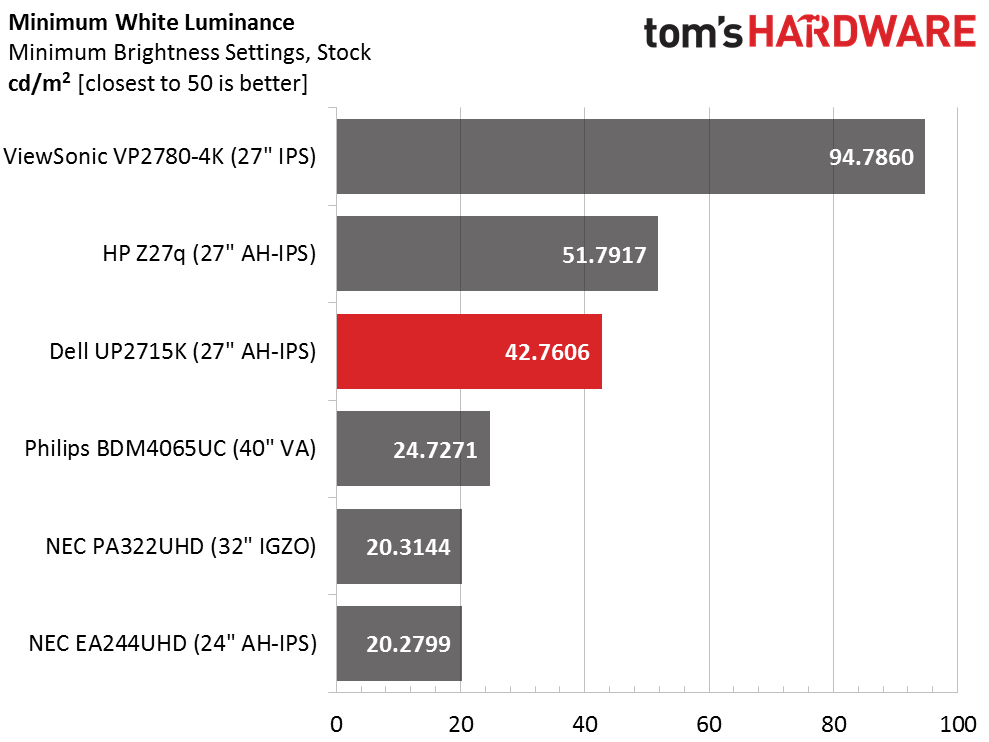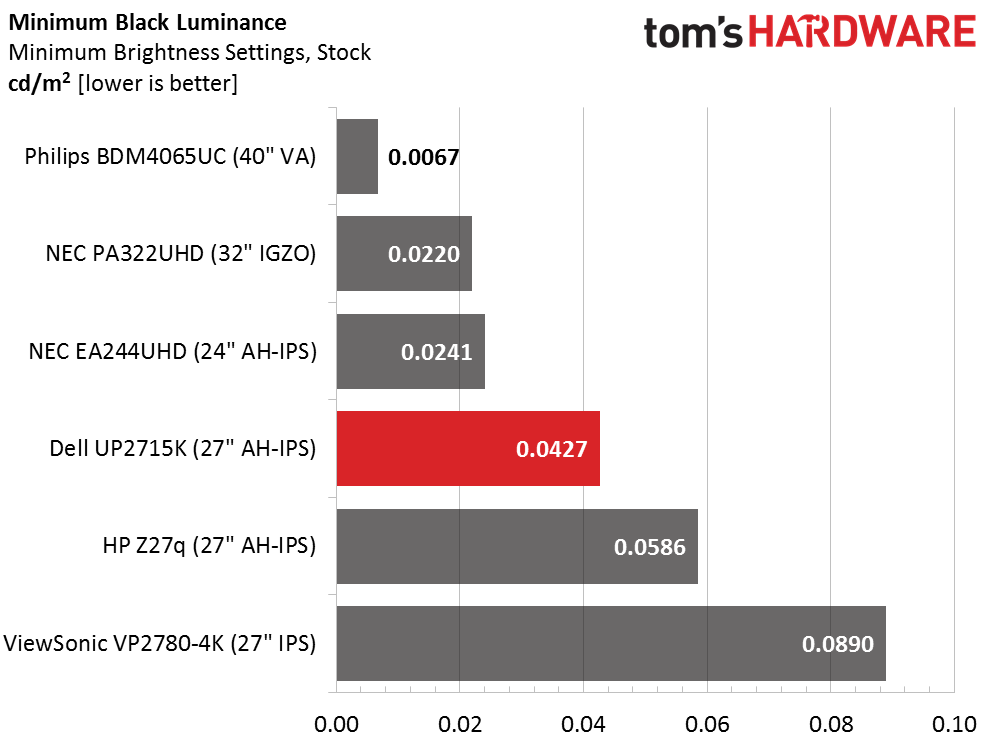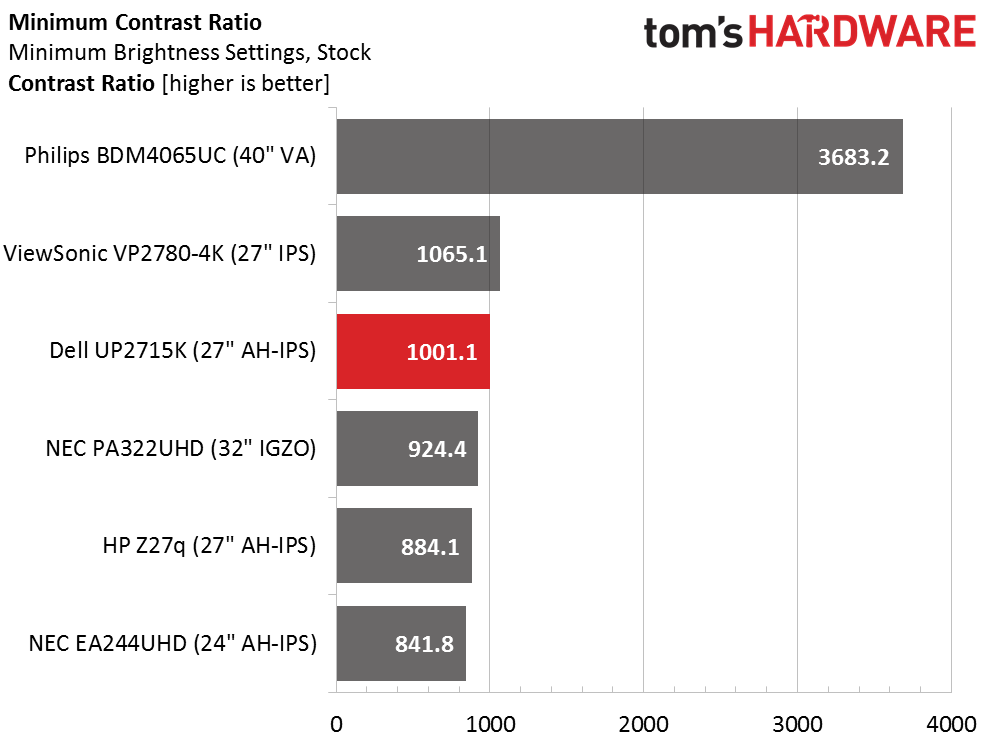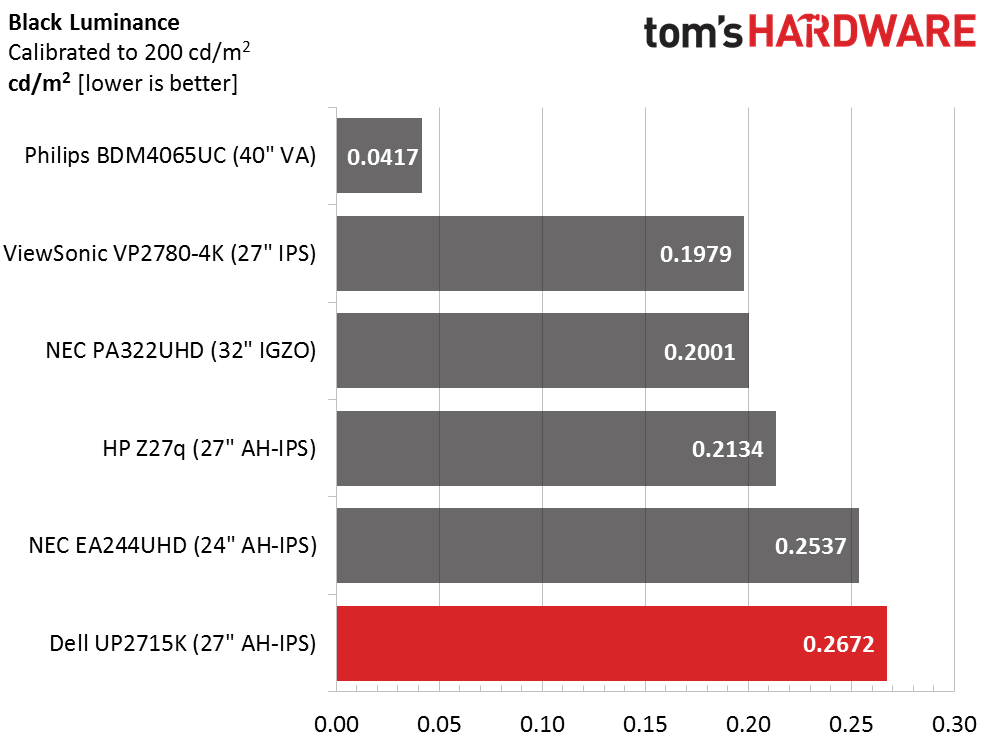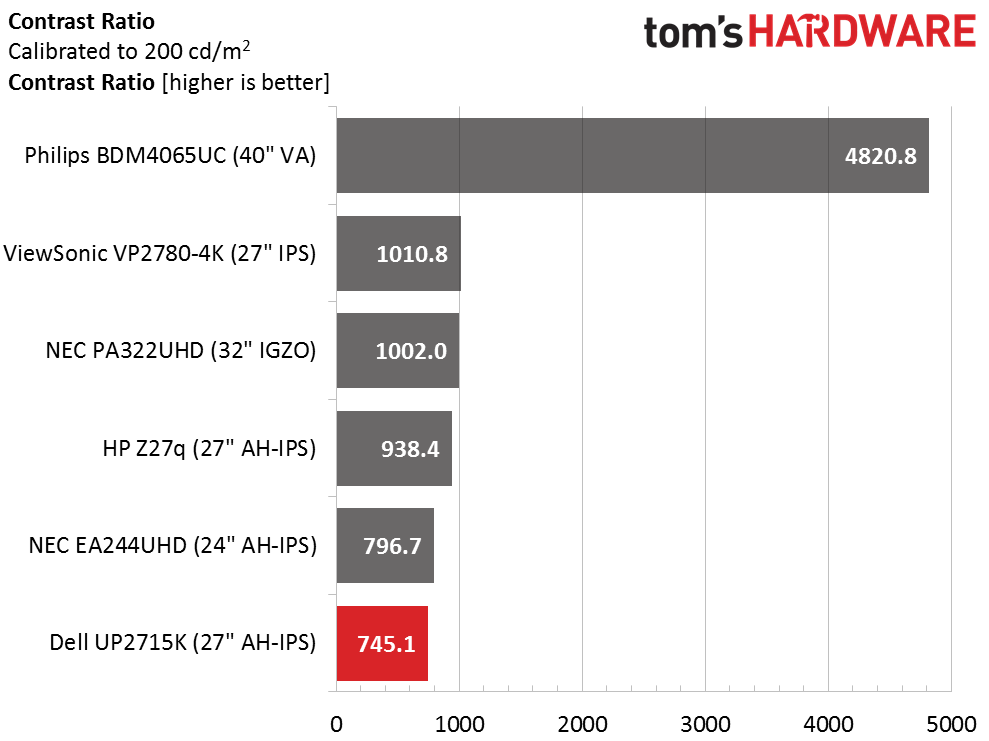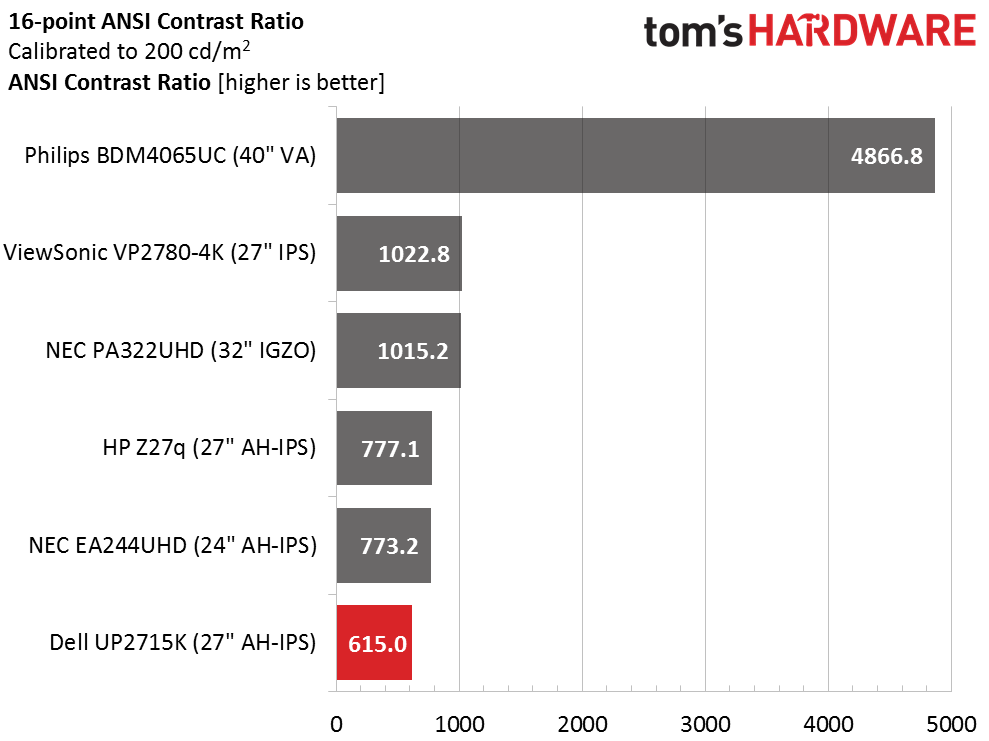Dell UP2715K 27-inch 5K Monitor Review
Users have barely warmed up to 4K (Ultra HD) displays but that hasn't stopped Dell from introducing a 5K monitor: the UP2715K. With professional cred and a factory calibration, we explore what you get for its premium price tag.
Why you can trust Tom's Hardware
Brightness And Contrast
To read about our monitor tests in-depth, please check out Display Testing Explained: How We Test Monitors and TVs. Brightness and Contrast testing is covered on page two.
Uncalibrated – Maximum Backlight Level
There's only one other 5K display currently on the market, HP's Z27q, and it's included in our comparison today. The remaining monitors are Ultra HD IPS, VA and IGZO panels. We have the ViewSonic VP2780-4K, NEC's EA244UHD and PA322UHD, and Philips' BDM4065UC. All are premium products, except for the Philips monitor, which is an impressive value and our current contrast record-holder.
The UP2715K easily beats its claimed peak brightness of 350cd/m2. There is more than enough light for any task and it would probably work well outdoors, though the shiny screen coating could hamper that a little.
It's almost unfair to include the Philips and its VA panel in this comparison because of its super-low black levels. The Dell is mid-pack with the rest at a respectable .3561cd/m2.
Contrast in the default Color Temp mode is pretty good at 1014.1:1. This is good performance for an IPS panel and visually indistinguishable from all but the Philips display.
Uncalibrated – Minimum Backlight Level
The backlight drops to a low 42.7606cd/m2 at its minimum setting. 50cd/m2 can be achieved by turning the 100-step Brightness slider up to 21.
The black level stays in the same place relative to the other displays. It looks like the UP2715K has consistent contrast throughout its brightness range.
Get Tom's Hardware's best news and in-depth reviews, straight to your inbox.
Minimum contrast is still above 1000:1 and moves the Dell up one spot in the results. It should be noted that all the above tests were performed in Color Temp mode. The Adobe and sRGB presets, which we recommend, have lower contrast at just under 800:1. They are more color-accurate though as you'll see later.
After Calibration To 200cd/m2
We performed the calibrated contrast tests using the UP2715K's Custom mode. That gave us great grayscale tracking, fair color gamut results and a slight increase in black levels; enough to send it to last place by a small margin.
Calibration has a negative impact on contrast but we think the increase in accuracy is worth the sacrifice. The picture still looks great to us, thanks to its incredible sharpness and a complete lack of visible pixel structure.
ANSI Contrast Ratio
Our sample showed a little extra brightness in the corners, which accounts for the drop in ANSI contrast. This isn't a deal-breaker by any stretch and other examples would measure differently than ours. 615:1 is slightly below average for the IPS panels we've tested.
Current page: Brightness And Contrast
Prev Page OSD Setup And Calibration Next Page Grayscale Tracking And Gamma Response
Christian Eberle is a Contributing Editor for Tom's Hardware US. He's a veteran reviewer of A/V equipment, specializing in monitors. Christian began his obsession with tech when he built his first PC in 1991, a 286 running DOS 3.0 at a blazing 12MHz. In 2006, he undertook training from the Imaging Science Foundation in video calibration and testing and thus started a passion for precise imaging that persists to this day. He is also a professional musician with a degree from the New England Conservatory as a classical bassoonist which he used to good effect as a performer with the West Point Army Band from 1987 to 2013. He enjoys watching movies and listening to high-end audio in his custom-built home theater and can be seen riding trails near his home on a race-ready ICE VTX recumbent trike. Christian enjoys the endless summer in Florida where he lives with his wife and Chihuahua and plays with orchestras around the state.
-
Logen_ On the specifications chart, it says that the panel is AMVA, but a little below the chart, it's mentioned that it's an IPS panel instead. Going by the conclusion and contrast ratio, definitely IPS. Also, 3 year warranty, that's.... so little for something that clearly deserves a 5 year or more, in my opinion.Reply -
ceberle ReplyOn the specifications chart, it says that the panel is AMVA, but a little below the chart, it's mentioned that it's an IPS panel instead. Going by the conclusion and contrast ratio, definitely IPS. Also, 3 year warranty, that's.... so little for something that clearly deserves a 5 year or more, in my opinion.
It is indeed AH-IPS not AMVA. Thanks for pointing out our error.
-Christian- -
Jeff_53 Why isn't the MSRP on the first or last page? My interest in the product and features is directly tied to it's price.Reply -
apertotes That contrast... ugh! For 99% of users, contrast is much more important than color fidelity.Reply -
theusual ReplyHow about a test of the DELL S2716DG? Especiall vs the ASUS ROG PG279Q.
Never mind. That would be TN vs IPS. You could compare it to the PG278Q though. -
PellehDin If they fix the price issue - and the current price is about $1,500 and up - you might just skip the article, which they don't want.Reply -
CBender I don't read the review articles just because of that. I am going to read a full review for a product not that I can't afford, but a product that I consider it be way overpriced (not for this particular review)Reply