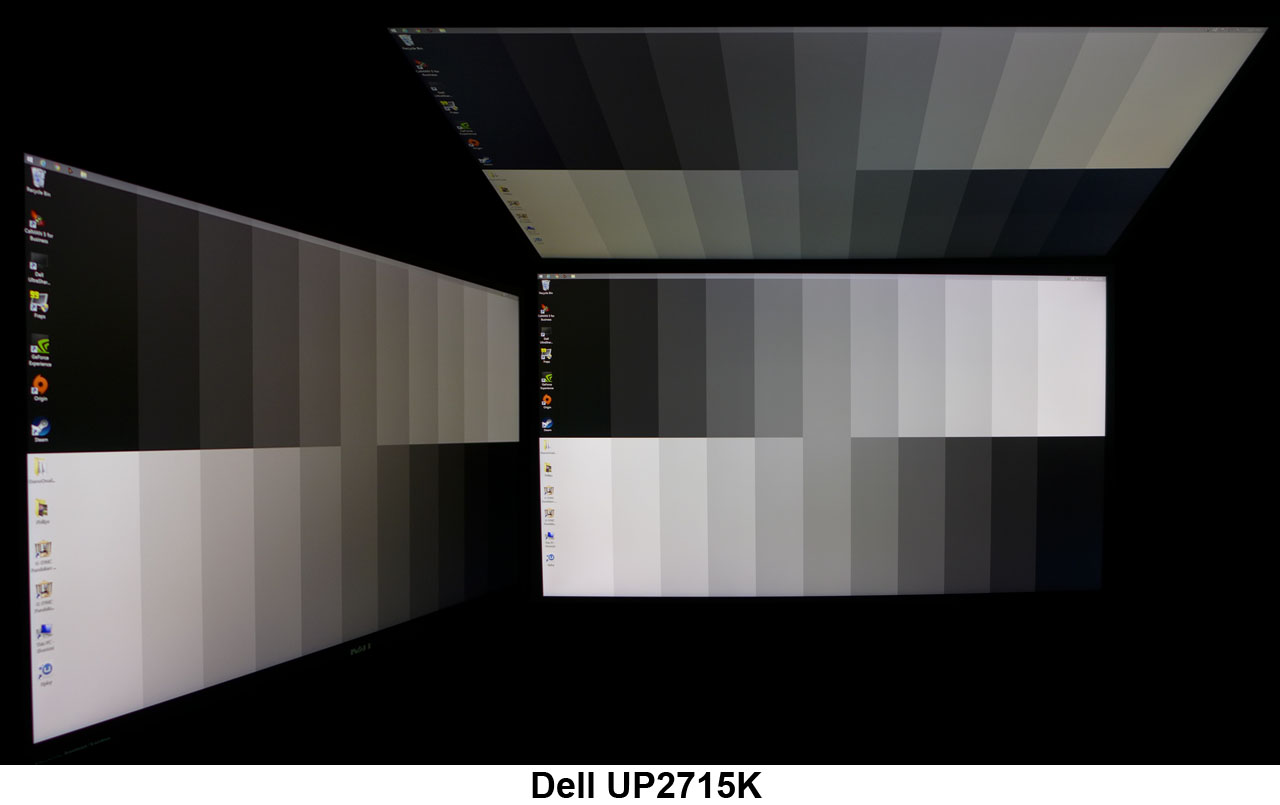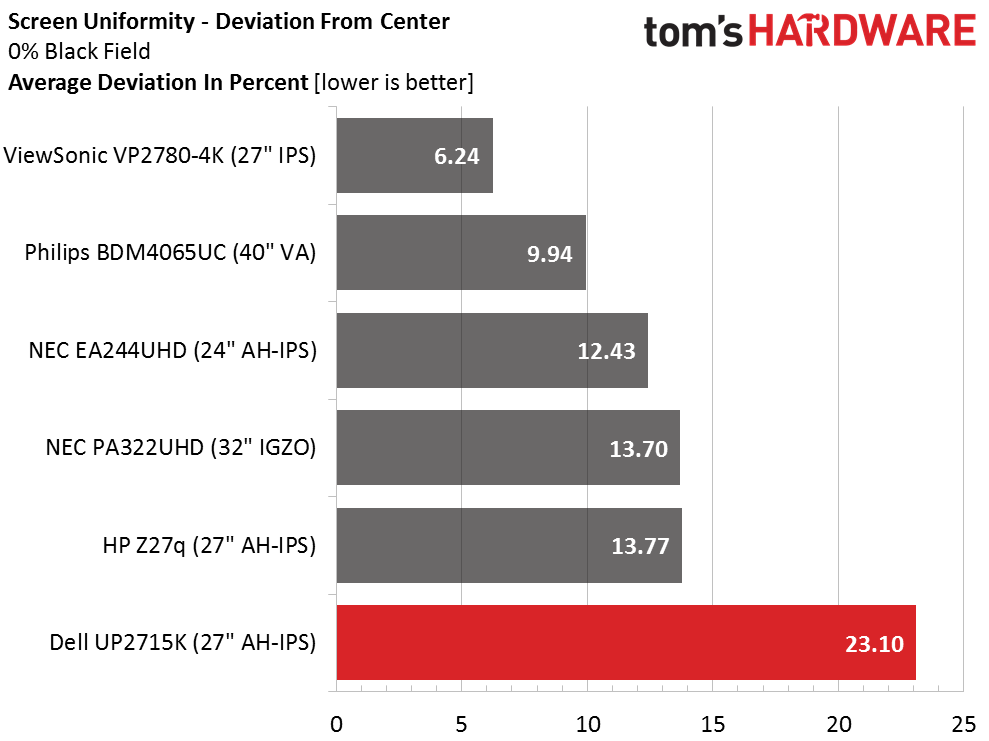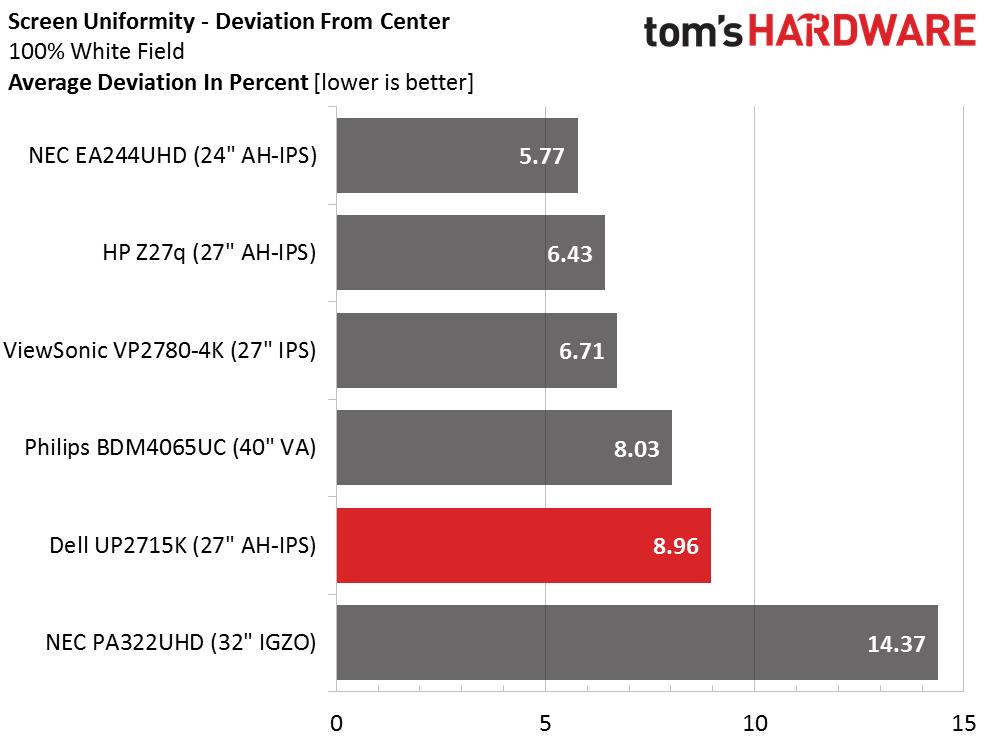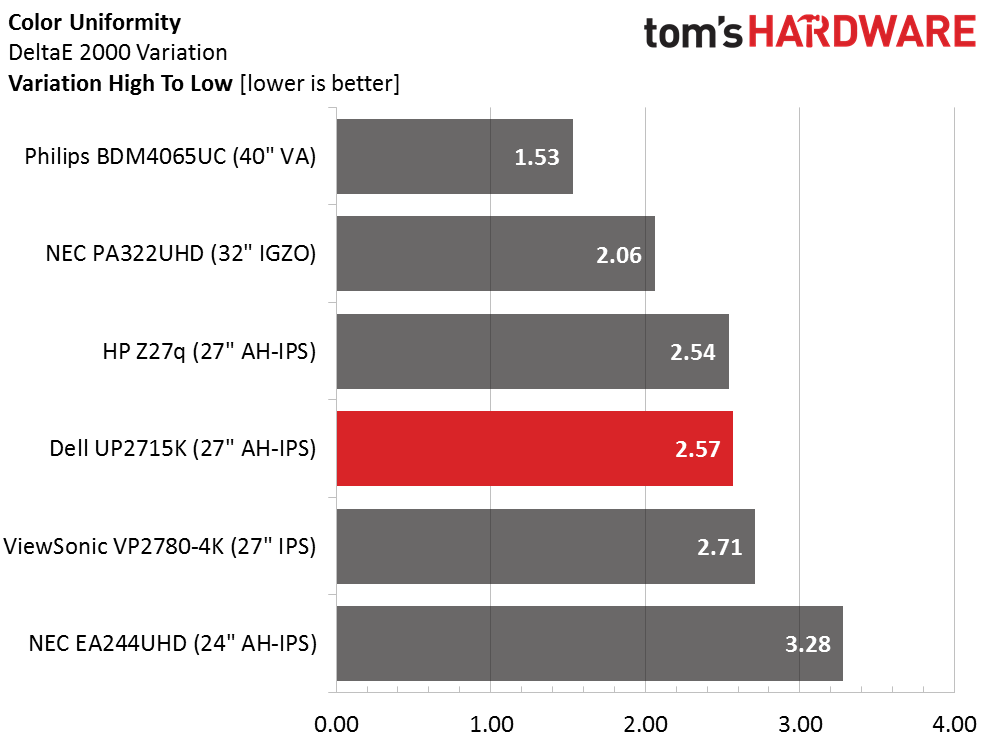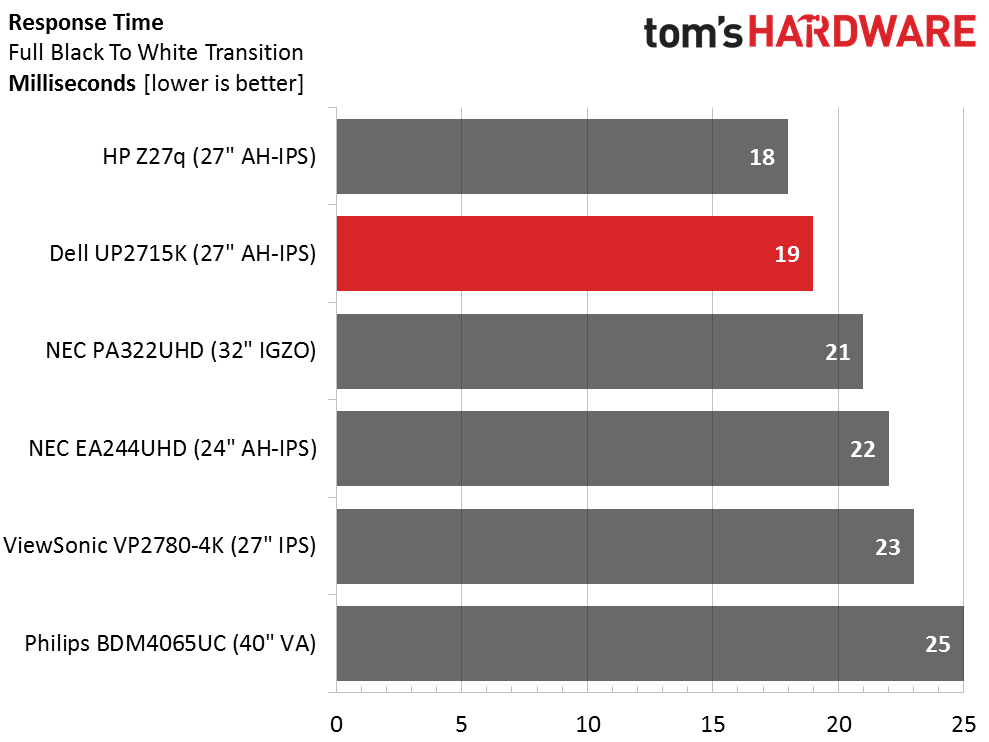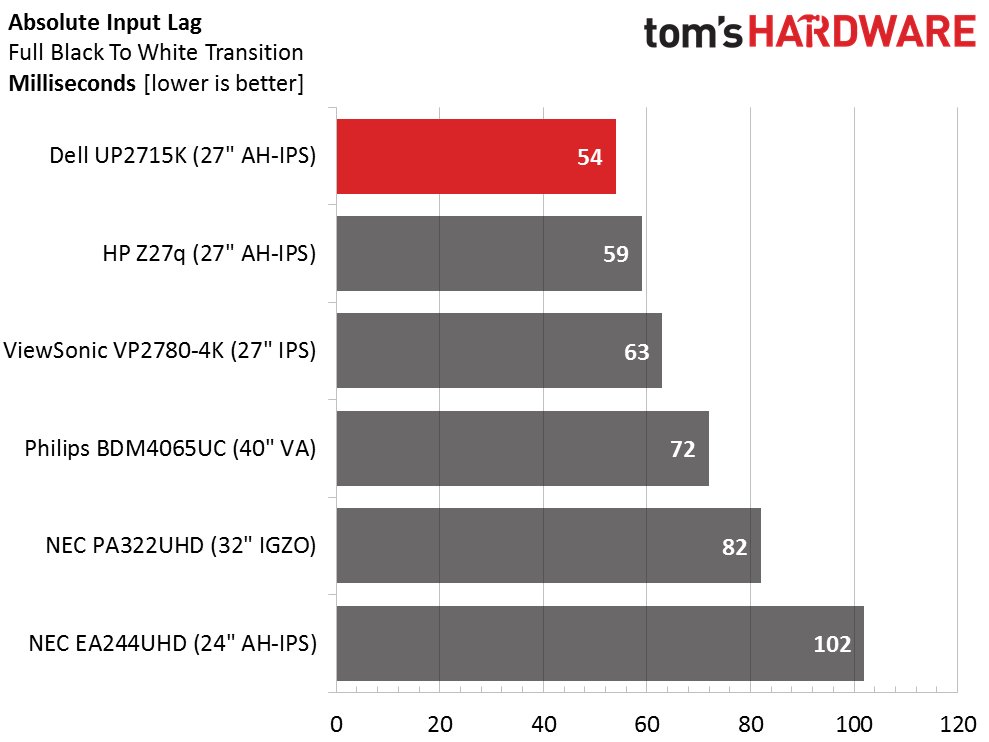Dell UP2715K 27-inch 5K Monitor Review
Users have barely warmed up to 4K (Ultra HD) displays but that hasn't stopped Dell from introducing a 5K monitor: the UP2715K. With professional cred and a factory calibration, we explore what you get for its premium price tag.
Why you can trust Tom's Hardware
Viewing Angles, Uniformity, Response And Lag
To learn how we measure screen uniformity, please click here.
From the sides, the UP2715K looks like most IPS screens except it has a little less light falloff. That's likely due to the tight gap between the anti-glare and TFT layers. Bringing the light valves and grid polarizer forward means less image degradation as you move off-axis. From the top, dimming is greater and whites take on a green cast. While not the equal of IPS-ADS or AHVA, this AH-IPS panel does quite well.
Screen Uniformity: Luminance
Our sample showed visible light bleed in the upper left and lower right corners. Aside from those two zones, the rest of the screen looks fine. Those areas spoiled what could have been a good result. Without them, uniformity would have measured closer to our 10-percent preferred level.
Here's the white field measurement.
There are no visible problems in the white field test. Even the center zone, which is usually a little hotter, looks identical to the surrounding areas. Even though the Dell finishes second-to-last, it looks the same as the higher-finishing screens.
Screen Uniformity: Color
We saw no shifts in the color uniformity test. According to our meter, the lower left zone has a little extra green but we couldn't see it with the naked eye. Dell doesn't offer a uniformity compensation feature on the UP2715K and given these results, we can see it's not needed. The light bleed seen in the black field test may not appear on other examples.
Pixel Response And Input Lag
Please click here to read up on our pixel response and input lag testing procedures.
Get Tom's Hardware's best news and in-depth reviews, straight to your inbox.
Fast panel response is a good thing on any monitor and isn't only an asset in games. Motion blur is inherent in any LCD design so when it comes to moving content, the faster response the better. On the Response setting's Fast option we saw no ghosting in the BlurBusters UFO test and measured an excellent 19ms draw time for the black-to-white test. The Dell's motion resolution is about as good as it gets for a 60Hz display.
Here are the lag results.
While we don't expect many gamers to shop the UP2715K, those that do will enjoy relatively low input lag. Of course you'll need an expensive video card to achieve any sort of playable frame rate at 5K but our Titan X is up to the task. Without adaptive refresh there is some visible tearing but by turning detail levels down a bit, we could maintain a playable 40fps in most first-person shooters.
Current page: Viewing Angles, Uniformity, Response And Lag
Prev Page Color Gamut And Performance Next Page Conclusion
Christian Eberle is a Contributing Editor for Tom's Hardware US. He's a veteran reviewer of A/V equipment, specializing in monitors. Christian began his obsession with tech when he built his first PC in 1991, a 286 running DOS 3.0 at a blazing 12MHz. In 2006, he undertook training from the Imaging Science Foundation in video calibration and testing and thus started a passion for precise imaging that persists to this day. He is also a professional musician with a degree from the New England Conservatory as a classical bassoonist which he used to good effect as a performer with the West Point Army Band from 1987 to 2013. He enjoys watching movies and listening to high-end audio in his custom-built home theater and can be seen riding trails near his home on a race-ready ICE VTX recumbent trike. Christian enjoys the endless summer in Florida where he lives with his wife and Chihuahua and plays with orchestras around the state.
-
Logen_ On the specifications chart, it says that the panel is AMVA, but a little below the chart, it's mentioned that it's an IPS panel instead. Going by the conclusion and contrast ratio, definitely IPS. Also, 3 year warranty, that's.... so little for something that clearly deserves a 5 year or more, in my opinion.Reply -
ceberle ReplyOn the specifications chart, it says that the panel is AMVA, but a little below the chart, it's mentioned that it's an IPS panel instead. Going by the conclusion and contrast ratio, definitely IPS. Also, 3 year warranty, that's.... so little for something that clearly deserves a 5 year or more, in my opinion.
It is indeed AH-IPS not AMVA. Thanks for pointing out our error.
-Christian- -
Jeff_53 Why isn't the MSRP on the first or last page? My interest in the product and features is directly tied to it's price.Reply -
apertotes That contrast... ugh! For 99% of users, contrast is much more important than color fidelity.Reply -
theusual ReplyHow about a test of the DELL S2716DG? Especiall vs the ASUS ROG PG279Q.
Never mind. That would be TN vs IPS. You could compare it to the PG278Q though. -
PellehDin If they fix the price issue - and the current price is about $1,500 and up - you might just skip the article, which they don't want.Reply -
CBender I don't read the review articles just because of that. I am going to read a full review for a product not that I can't afford, but a product that I consider it be way overpriced (not for this particular review)Reply