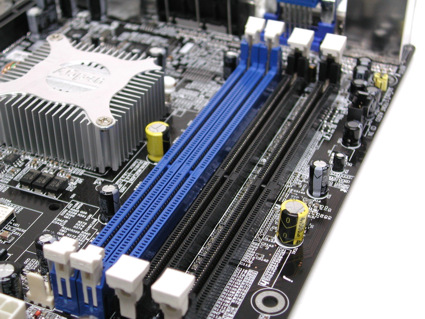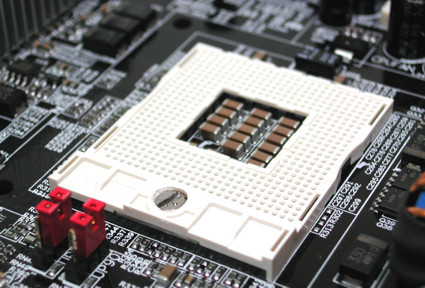The Next Generation of Cool: AOpen's 37 Watt Pentium M Desktop PC
Get Tom's Hardware's best news and in-depth reviews, straight to your inbox.
You are now subscribed
Your newsletter sign-up was successful
Memory Support: DDR Or DDR2
The i915GMm-HFS comes with two DDR and DDR2 memory slots each.
The i915GM chipset offers support for both DDR and DDR2 memory. AOpen makes this versatility part of the board design, passing the advantage on to the customer by including two memory slots for each memory type. In our tests, DDR2 memory failed to outperform the conventional DDR DIMMs by any significant margin despite its higher clock speed. Therefore, DDR333 memory is still an option that, while cheaper than DDR2-400 and DDR2-533, is not necessarily slower.
However, since Intel carried the DDR-333 option over from the i855GM chipset, it is still only a single-channel solution. As a result, there are indeed performance differences between the two types of memory on this board, as DDR2 uses a dual-channel interface.
In operation, the DDR2 memory runs pseudo-synchronously. This means 200 MHz memory frequency (DDR2-400) at FSB400 and 266 MHz (DDR2-533) at FSB533.
Socket 479 In The Spotlight
Socket 479 can be found in practically all notebooks based on the Celeron M or Pentium M processors.
Installing a desktop processor in a desktop board doesn't require any tools, since the chip's pins are locked in place using a little lever. Even Intel's Socket 775 processors use a minor variation of this method. Here though, the pins are part of the socket itself, while the CPU is flat. Nonetheless, this system uses the tried and true lever to secure the CPU in place and ensure that contact is made between the CPU's contact area and the socket's pins.
Due to space constraints, notebooks can't afford the luxury of such a lever solution. Besides, changing a notebook's CPU is not exactly common practice, either. Therefore, the Pentium M's 479 pins are locked in place by turning a screw on the socket. Special care needs to be taken, though, since it's difficult to tell at a glance whether the socket is locked or open.
Get Tom's Hardware's best news and in-depth reviews, straight to your inbox.
Current page: Memory Support: DDR Or DDR2
Prev Page Tools & Utilities, Continued Next Page Power Saver Or 3D Specialist
Patrick Schmid was the editor-in-chief for Tom's Hardware from 2005 to 2006. He wrote numerous articles on a wide range of hardware topics, including storage, CPUs, and system builds.