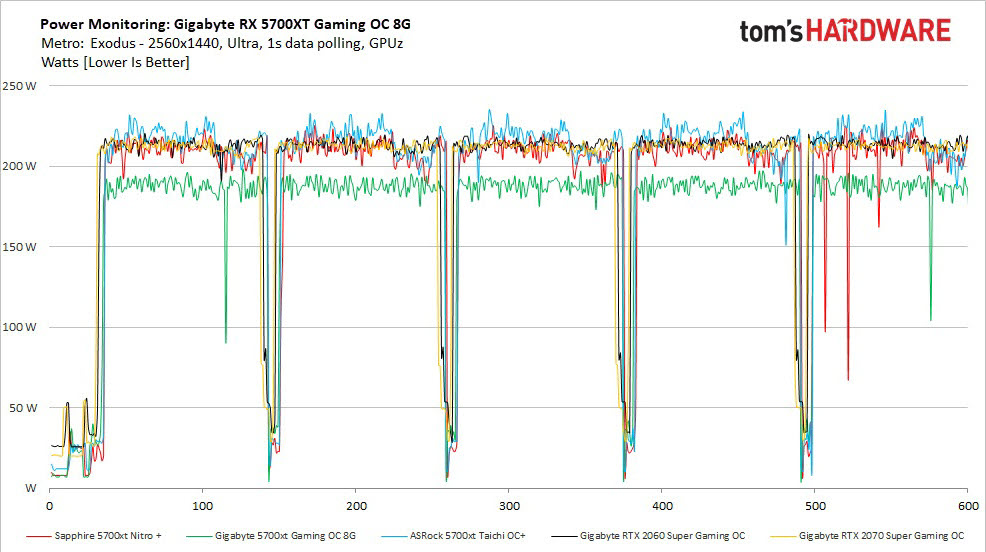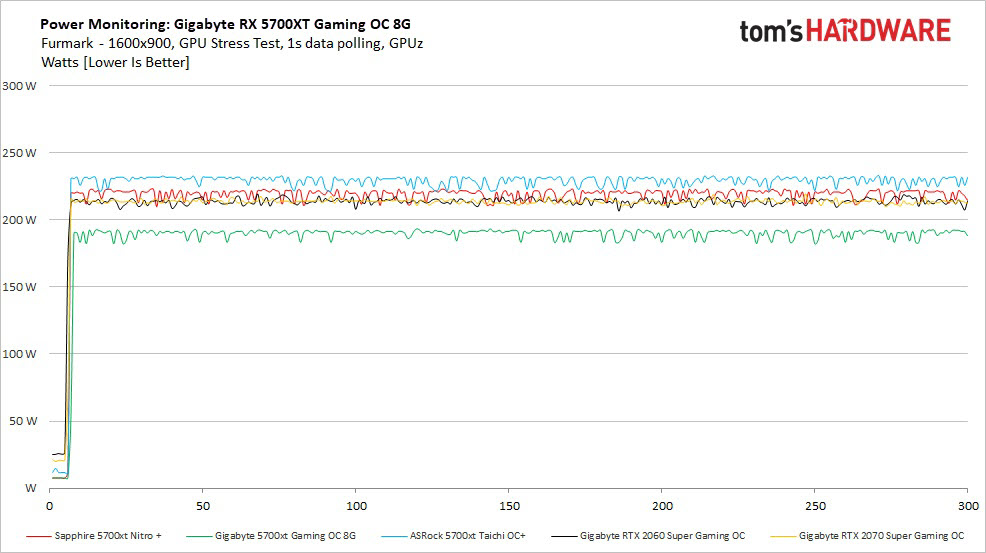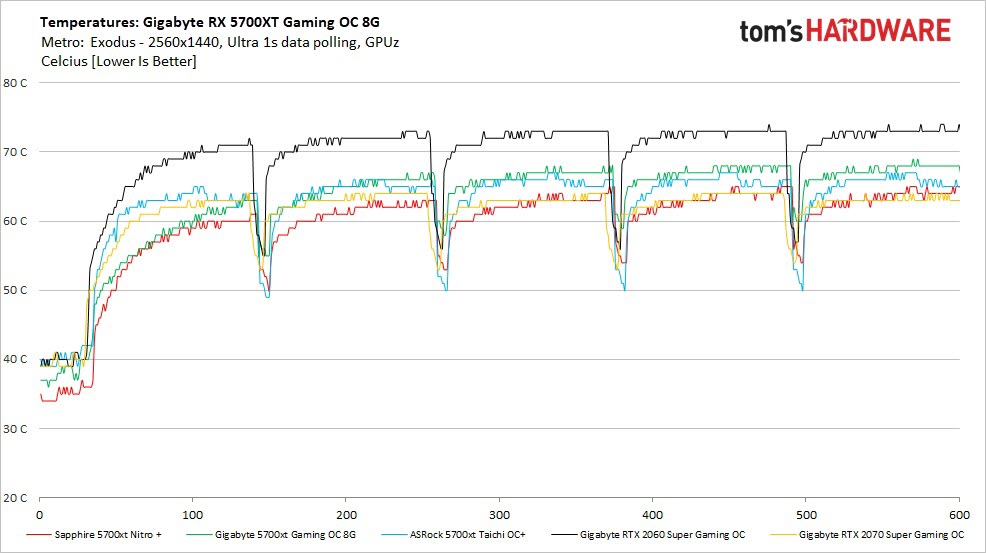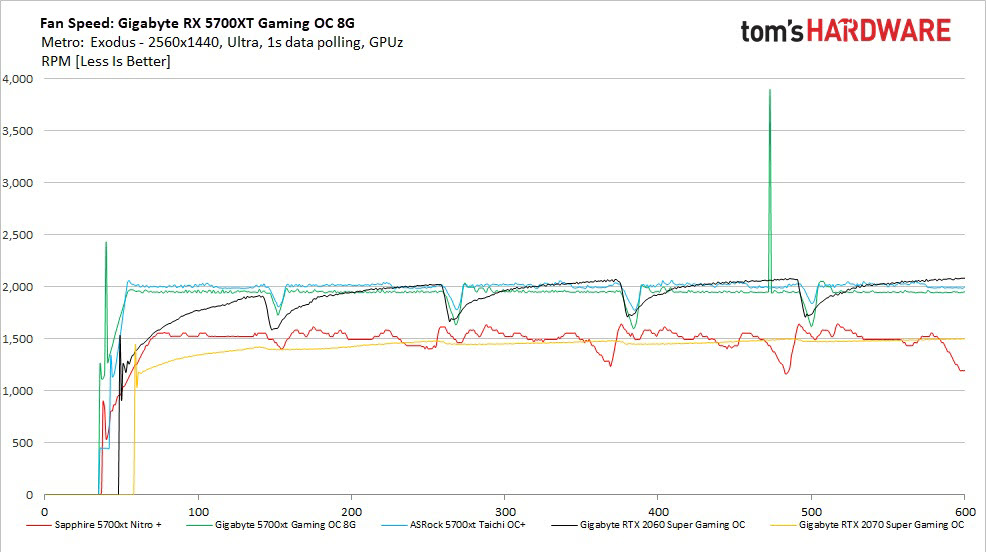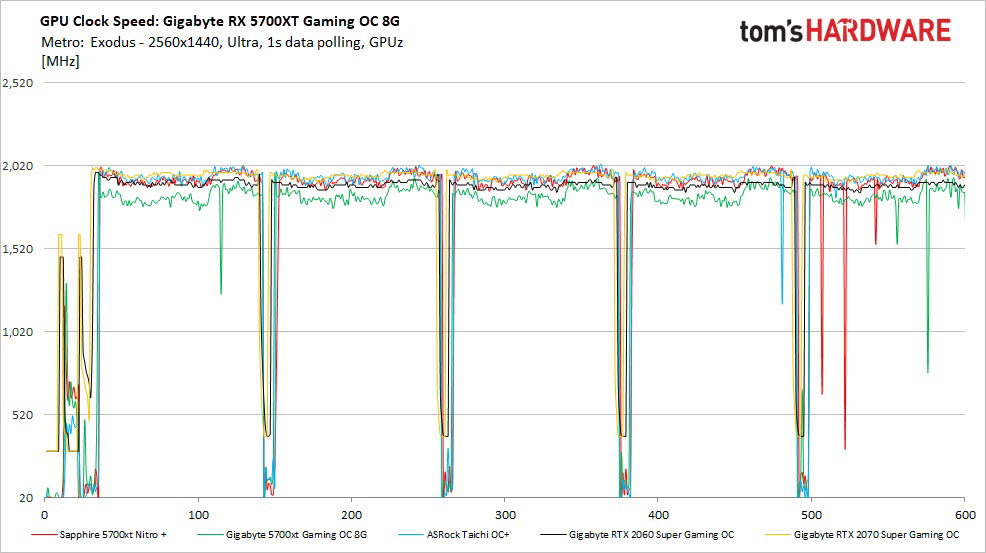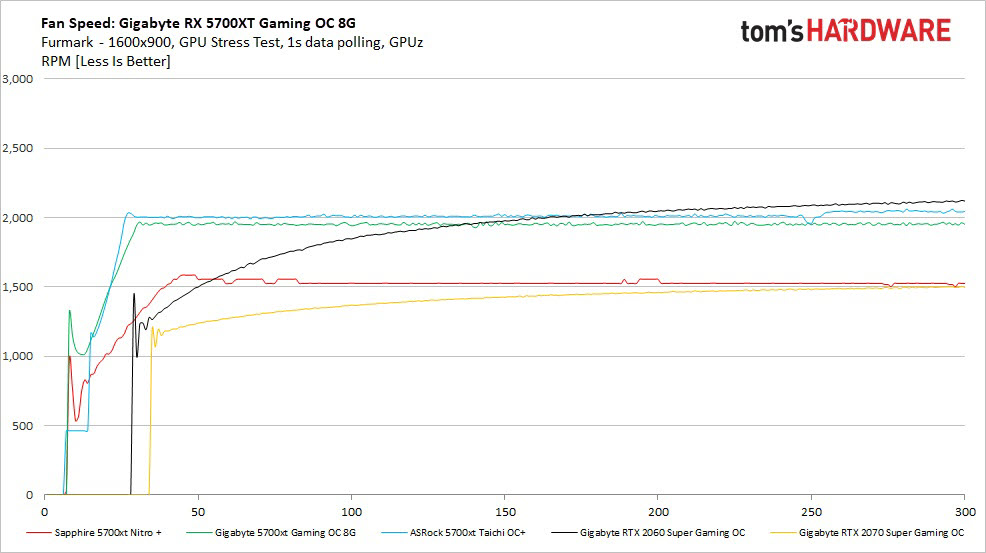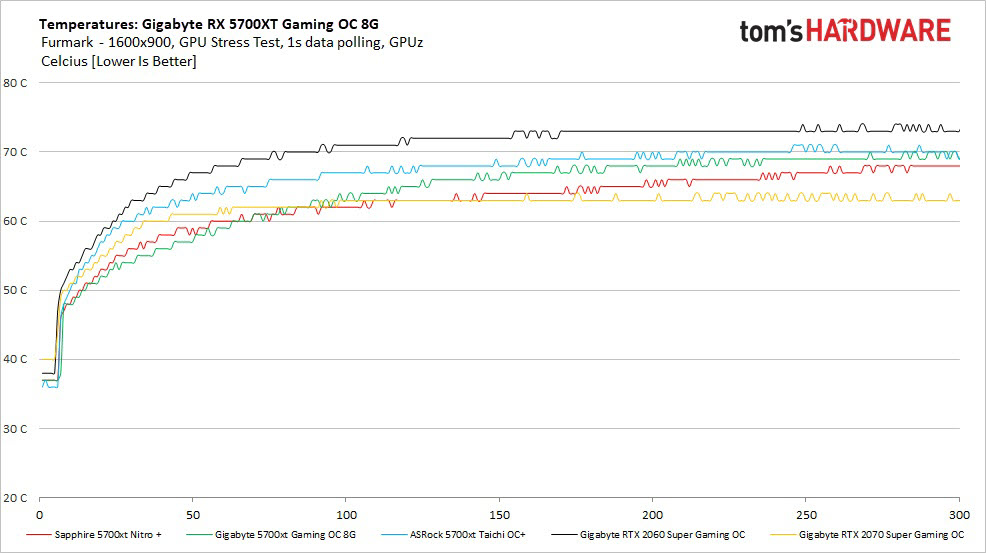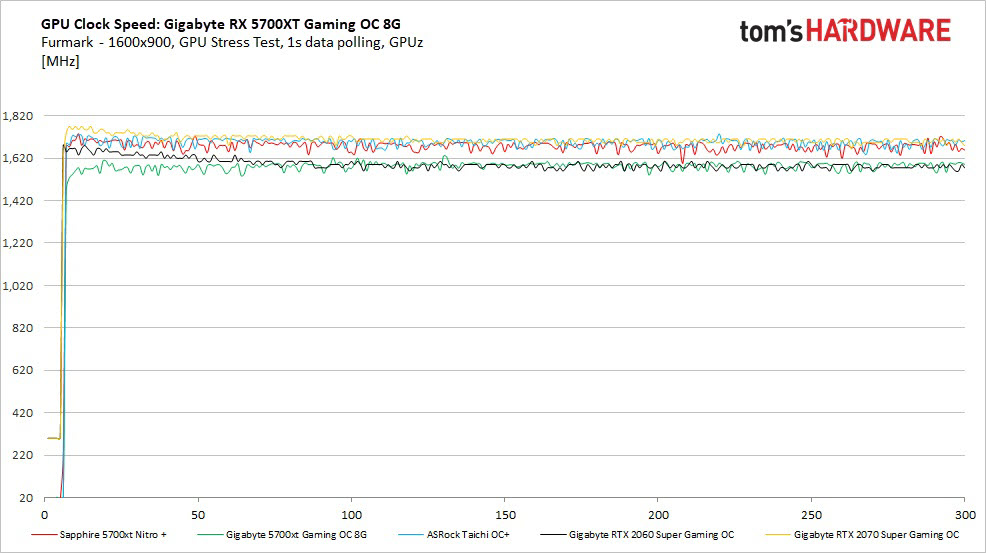Why you can trust Tom's Hardware
We used CPUz logging to measure the card’s power consumption with the Metro Exodus benchmark running at 2560 x 1440 with Ultra settings. The tested card is warmed up prior to testing and the benchmark is started after the GPU settles to an idle temperature (after about 10 minutes). The benchmark is looped a total of five times which yields around 10 minutes of testing. In the charts you will see a few blips in power use which is a result of the benchmark starting the next loop.
We also use Furmark to capture worst case power readings. Although both Nvidia and AMD consider the application to be a “power virus,” or a program that deliberately taxes the components beyond normal limits, the data we can gather from it offers useful information about a card’s capabilities outside of typical gaming loads.
The Gigabyte EX 5700 XT Gaming OC 8G averaged 186W during the test. This draw is lower than the other 5700 XT’s found on the graph. The Nitro+ averages 208W and the ASRock the most at 216W. The reason we see a difference is mostly due to lower clocks and voltage needed to sustain those values.
In analyzing the Furmark results, we again see the Gigabyte card using the least power here. It pulled an average of 189W, with a peak of 192W. During this testing, the card hit its own power limit (190W) and throttled back to fit within that parameter, as did the others. The Nitro+ used more power, averaging 219W, and the Gigabyte 216W (those limits are set higher out of the box).
Temperatures, Fan Speeds and Clock Rates
In order to see how each video card behaves, like the power testing, we use GPUz logging in one second intervals to capture the data. Game testing is done looping Metro: Exodus benchmark five times at Ultra settings running at 2560x1440 resolution.
We also used Furmark to capture some of the data below which offers a more consistent load and uses slightly more power, regardless if the clock speeds and voltages are limited. These data sets give an insight into worst case situations along with a load other than gaming.
Gaming
The Gigabyte video card with the Windforce 3X cooler peaked at 68C during our testing and was the warmest of the group by a mere 1C. The Nitro+ happened to be the coolest at 65C while the ASRock card hit 67C. The cooler keeps the heat under control and does so in a smaller footprint which is a good thing for small form factor builds.
Get Tom's Hardware's best news and in-depth reviews, straight to your inbox.
The Gigabyte’s Windforce 3X triple Fan setup has a 3D Active Fan feature where the fans remain off until a certain temperature has been met. For this test, the Gigabyte’s 80mm fans spun up to just below 2,000 RPM to start and stayed there throughout testing. Fan speeds were consistent, within a very small (approximately 50 RPM) range. They stayed quiet at this speed, with just a slight amount of wind noise being heard. No annoying whines are tones came out of this sample.
The Gigabyte card reached 1,826 MHz on average across our games tests. This value is, as expected, is a lot closer to the Game clock (1,795 MHz). The Nitro+ averaged 1,911 MHz while the ASRock card reached 1,956 MHz. The lower clock speed results in slightly slower performance, as we saw earlier in the review. One thing we did notice here is the Gigabyte card has a wider range of clock speeds in our testing. In looking at the details, we found that this card hits its power limits more frequently and subsequently has larger drops than the other cards. Simply raising the power limit will help with this, though it isn’t really a problem.
Furmark
Taking a look at Furmark, we see similar results overall, including fan speeds. The big difference here is the quicker ramp up, but otherwise fan speeds were similar throughout the testing with the Gigabyte card running just a bit below 2,000 RPM to keep the temperatures in check.
Temperatures in Furmark were not much different than gaming. They ramped up a bit more slowly compared to the game, due to all the throttling and management the cards need to run it. Temperatures peaked here at 69 C on the Gigabyte, while both the ASRock and Sapphire cards ran just a couple of degrees cooler.
As was mentioned previously, both AMD and Nvidia consider Furmark to be a power virus and thus have protection built in to protect the hardware under such loads. This protection causes the card to lower clock speeds and voltage to fit within the power limits. In this case, the Gigabyte card's average clock speed was 1,582 MHz, nearly 300 MHz lower than the game testing and lower than the base clock, even. These clocks are around 100 MHz lower than the Nitro+ and Taichi, which have higher power limits.
MORE: Best Graphics Cards
MORE: Desktop GPU Performance Hierarchy Table
MORE: All Graphics Content
Current page: Power Consumption, Fan Speeds, Clock Rates and Temperature
Prev Page Performance Results: 3840 x 2160 Next Page Software: Aorus Engine
Joe Shields is a staff writer at Tom’s Hardware. He reviews motherboards and PC components.
-
P1nky Please make the charts clickable to open them in a better resolution. I can't read blurry, tiny graphs. You have this problem since for ever! Please fix it!Reply -
danlw I seriously considered getting a 5700XT... but I keep reading reviews talking about stability issues with AMD drivers. I'm willing to pay an extra $100 for stability from a competitor...Reply -
CLevere As someone who owns this card, I would say that this card has the potential to be a great card. The drivers however make it a dumpster fire.Reply -
waltc3 Hate to be the bearer of bad news, but the Amazon link to the card is for the 5700--not the 5700XT. That's why it costs only $360. You guys have to be more careful....;)Reply
EDIT: Thought I'd check back a few days later--still can't believe they reviewed an XT but linked to the 5700 (non-XT) on Amazon! Unreal--it would be nice if you could get a an XT for $360, but you can't.
Here is the correct link:
https://www.amazon.com/Gigabyte-Graphics-256-Bit-Gv-R57XTGAMING-OC-8GD/dp/B07W95D5V3/ref=sr_1_1?crid=1UB6FF0P2DBHW&ke