Why you can trust Tom's Hardware
Like most other card partners, Gigabyte has their own GPU tweaking software, called Aorus Engine. The software is to function as both a monitoring tool as well as being able to tweak and adjust clock/memory speeds. What the software will actually control does vary by card. In this case, we are able to monitor the card as well as overclock the memory and raise the power limits. Core overclocking isn’t possible using this software and specific card, but can be accomplished through AMD Radeon Wattman.
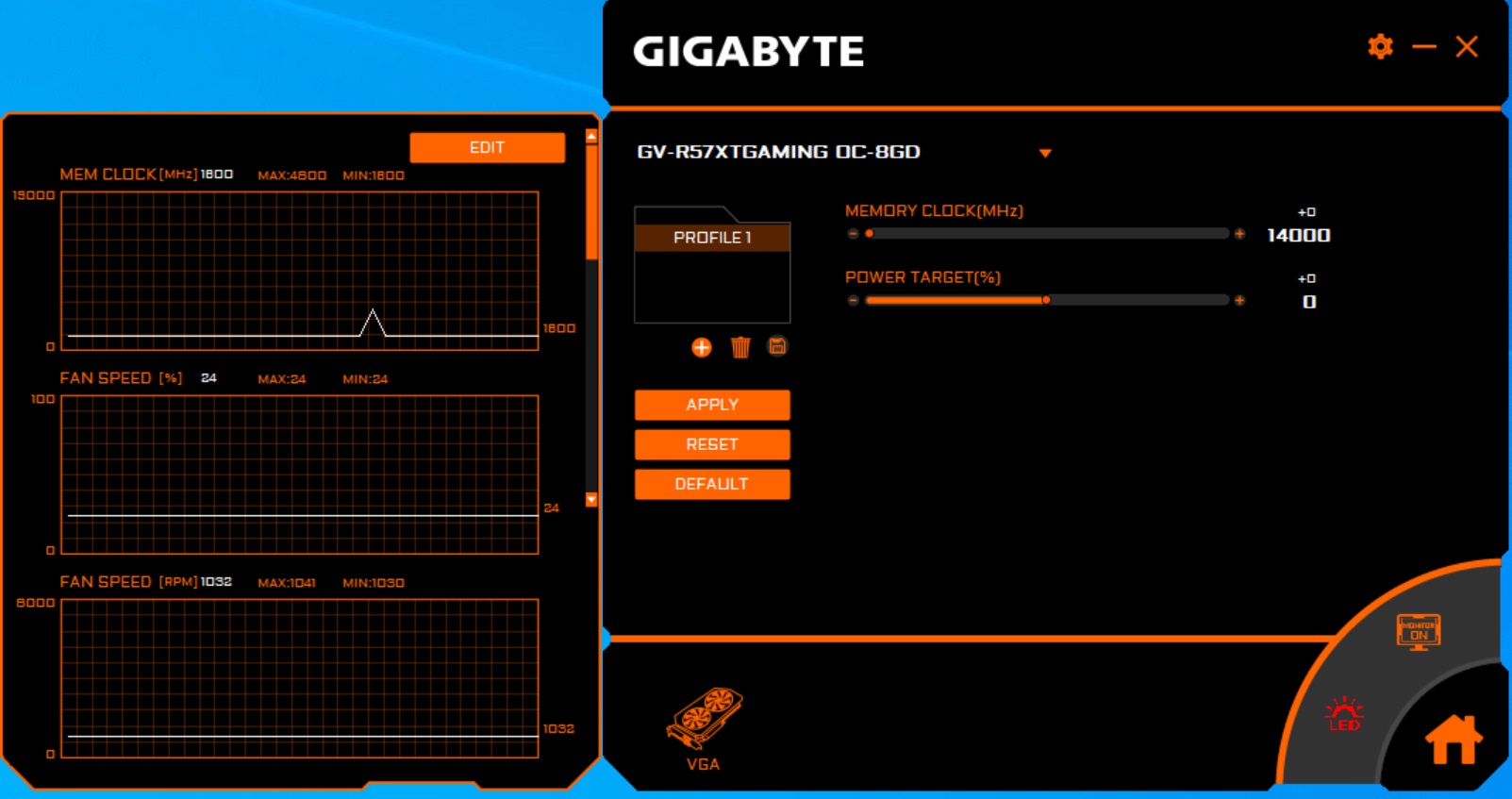

The software is black and orange, matching Gigabyte’s Aorus aesthetic. It displays little information outside sliders for memory speed and power target. Aorus Engine allows users to save profiles, which are located on the left side.
Across the bottom on the right side, you can press a button to enable hardware monitoring, which pops up another window and displays real-time graphs covering temperatures, clocks, fan speeds and more. Control over the RGB lighting on the card is handled by RGB Fusion 2 software and not integrated into the GPU software.
The bottom line here is that Aorus Engine doesn’t add much value outside of monitoring capabilities. The lack of core clock speed and fan control when using this card would send me to Wattman or possibly a competitor’s software for more control with a single program.
MORE: Best Graphics Cards
MORE: Desktop GPU Performance Hierarchy Table
MORE: All Graphics Content
Get Tom's Hardware's best news and in-depth reviews, straight to your inbox.
Current page: Software: Aorus Engine
Prev Page Power Consumption, Fan Speeds, Clock Rates and Temperature Next Page Conclusion
Joe Shields is a staff writer at Tom’s Hardware. He reviews motherboards and PC components.
-
P1nky Please make the charts clickable to open them in a better resolution. I can't read blurry, tiny graphs. You have this problem since for ever! Please fix it!Reply -
danlw I seriously considered getting a 5700XT... but I keep reading reviews talking about stability issues with AMD drivers. I'm willing to pay an extra $100 for stability from a competitor...Reply -
CLevere As someone who owns this card, I would say that this card has the potential to be a great card. The drivers however make it a dumpster fire.Reply -
waltc3 Hate to be the bearer of bad news, but the Amazon link to the card is for the 5700--not the 5700XT. That's why it costs only $360. You guys have to be more careful....;)Reply
EDIT: Thought I'd check back a few days later--still can't believe they reviewed an XT but linked to the 5700 (non-XT) on Amazon! Unreal--it would be nice if you could get a an XT for $360, but you can't.
Here is the correct link:
https://www.amazon.com/Gigabyte-Graphics-256-Bit-Gv-R57XTGAMING-OC-8GD/dp/B07W95D5V3/ref=sr_1_1?crid=1UB6FF0P2DBHW&ke