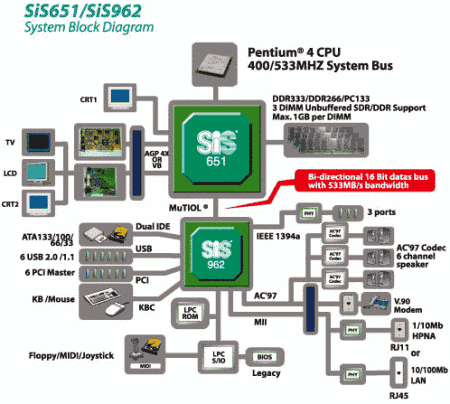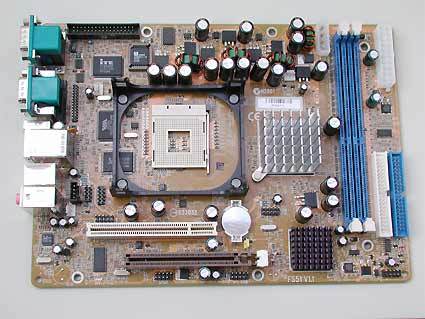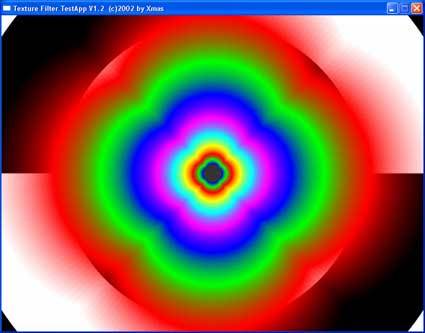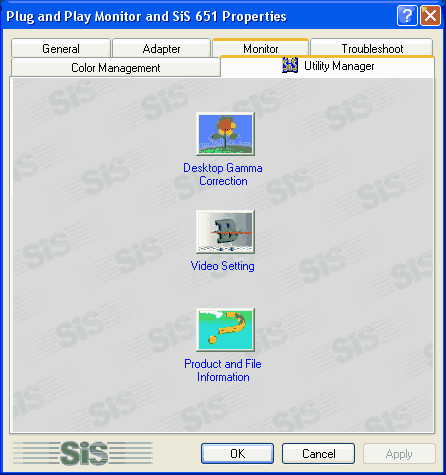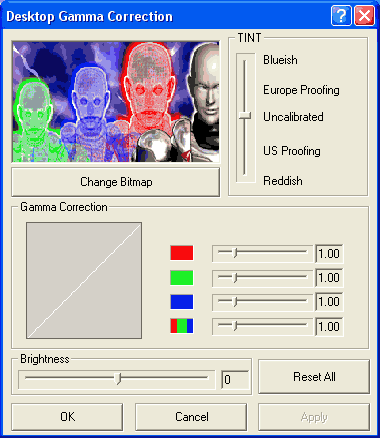Integrated Graphics Performance: It's all in the chips
SIS651 - SIS315 Integrated (Real 256)
SIS' 651 chipset uses the ageing SIS315 graphics core (Real256), which is also found in the new SIS661FX, although the chip runs at 200 MHz (Real256E) there compared to 166 MHz here. Beyond that, the 661FX also offers support for DDR 400, FSB 800 processors, and AGP 8X. The 651 is limited to DDR 333 and FSB 533 and only supports Hyperthreading on chipsets beginning the B-Stepping of the chipset.
The SIS315 supports hardware T&L (as SIS claims) and uses two pixel pipelines with four texture units each. Unfortunately, the technical specifications supplied by SIS are contradictory in this respect, so we can't say with complete certainty that this information is accurate. The chip only offers FSAA support in the shape of the bandwidth-hungry super sampling technique. Since neither the SIS651 nor the SIS661FX offers dual a channel memory configuration, the 256 bit chip has to make do with a meager memory bandwidth of only 2,7 GB/s at DDR333 - which it is forced to share with the rest of the system. A maximum of 64 MB of memory can be allocated to the chip as video RAM through the BIOS.
The Shuttle FS51 with SIS651
The SIS651 Northbridge
Technical Specifications of the SIS 651:
- 256 bit GPU
- Core Speed: 166 MHz
- Memory: 64 MB max. (32 MB/64 MB)
- Available Memory Speeds: Single-channel DDR266/333
- Pixel Pipelines: 2 (4 units per Pipe)
- Hardware T&L
- SuperSampling FSAA
- S3TC/DXTC texture compression support;
- Dot3 / Embos
- DVD Hardware motion compensation
- Dual Display (through SIS301 including TV-Out)
- 375 MHz RAMDAC
- OS Support: Windows XP / 2000 / ME / 98SE / 98
- 3D Support: Direct 3D / OpenGL ICD (With limitations)
Driver
Trilinear filtering is the only mode the SIS315 supports. Considering the chip's modest performance, it's safe to assume that anisotropic filtering would be beyond its capabilities anyway.
Get Tom's Hardware's best news and in-depth reviews, straight to your inbox.
The image shown here is compressed and therefore somewhat misleading. Click on the image in order to get an uncompressed BMP.
The only settings in the drivers available to the user are those for color calibration. Users who wish to set 3D settings like FSAA have to do this manually in the registry - not for the faint of heart. Yet even these settings are very limited. An option to disable V-sync is absent altogether, no matter where you look.
Current page: SIS651 - SIS315 Integrated (Real 256)
Prev Page Driver, Continued Next Page Observations And Lab Notes