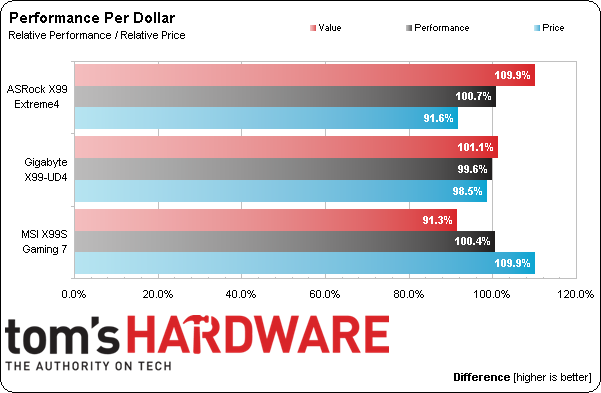Three-Way X99 LGA 2011-v3 ATX Motherboard Shootout
Buyers of Intel's X99 platform, which supports Intel's Haswell-E and new DDR4 memory, were probably prepared to pay a premium for mid-market boards. Are any of these $240 to $300 models worthy of Intel’s latest CPUs?
Picking A Mid-Priced X99 Winner
Value is an important consideration in most round-ups. But it's not as simple a conclusion to reach as a performance-per-dollar chart might show. After all, these charts don’t reflect differences in on-board features or overclocking. These days, there's very little point to performance-per-dollar on a motherboard, and much more reason to judge based on functionality. Yet, when it comes to quantifiable comparisons, our options are few.
The X99S Gaming 7, for example, only needs a 10% “better” feature set than the X99 Extreme4 to claim realistic value leadership. We can’t arbitrarily call one feature 10% more valuable than another, but we can say that all of those added controllers and switches probably added 10% or so to MSI’s manufacturing cost. Buyers must make the final decision of cost-versus-worth. However, we see the X99S Gaming 7 and X99 Extreme 4 as a value tie at two slightly different equipment levels.
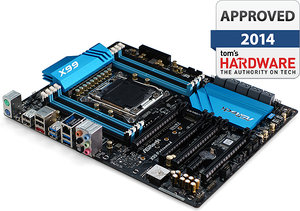

But what about the X99-UD4? It’s the only board in today’s round-up to properly support four-way SLI. This used to be considered the “killer feature” for any high-end platform. We even thought it might be the one capability to set the X99-UD4 apart for a higher award level. Unfortunately, you can’t use four-way SLI and front-panel USB 3.0 at the same time, and the latter of those two is a basic feature. May the Force be with anyone who tries to run DDR4-3000 on this thing. Your system might never boot again!
Gigabyte claims to have solved similar firmware-reflashing issues in past products through firmware updates, so our overclocking fiasco might just be unfortunate timing. After all, Intel did pull in the Haswell-E launch by almost two weeks, forcing vendors to hustle to hit the introduction. We’d probably consider re-examining the board after it gets a few firmware updates. But it's hard to forgive that one layout feature I keep harping on.
Get Tom's Hardware's best news and in-depth reviews, straight to your inbox.
Current page: Picking A Mid-Priced X99 Winner
Prev Page Results: Overclocking-
west7 In the 3D gaming page it should been i7-5760x not i7-4790 and fix the LGA 2111-v3 typo and why there in no SLI/crossfire test?!Reply -
Daniel Ladishew Can't wait for them to review some of the other manufacturer's products in the X99 category. The ASUS board especially.Reply -
chiefpiggy Noob question: would my socket 1150 i5 4670k work with one of these motherboards or do I need one of the Haswell-E processors?Reply -
sportfreak23 Reply14199415 said:Can't wait for them to review some of the other manufacturer's products in the X99 category. The ASUS board especially.
+1 -
InvalidError Reply
LGA 2011 uses DDR3 while LGA2011-3 uses DDR4 so the sockets are different to prevent people from putting the wrong CPU in the wrong motherboard.14199118 said:"LGA 2111-v3"??
Did something change?
I think there were other changes but this is the big obvious one. -
firefoxx04 it should be mentioned (and maybe it was, just not on the first page) that you only get the 40 pci e lanes if you purchase the two higher tiered haswell-E chips. The lowest end model does not support 40 lanes, I think it supports 28.Reply -
vincevdc The MB grid on page one shows that the MSI X99S Gaming 7 mb has an Intel Z97 Express chipset. This is a typo...Reply