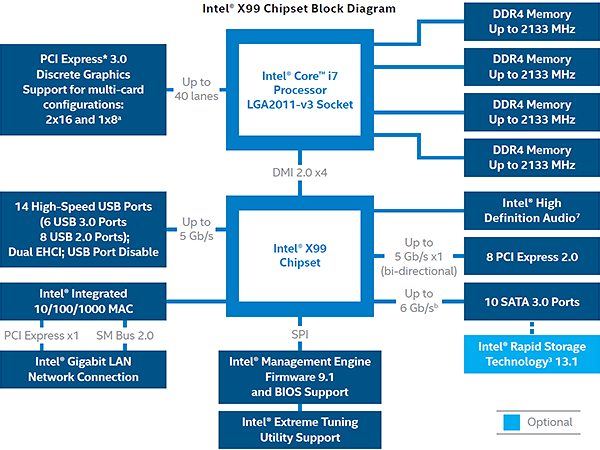Three-Way X99 LGA 2011-v3 ATX Motherboard Shootout
Buyers of Intel's X99 platform, which supports Intel's Haswell-E and new DDR4 memory, were probably prepared to pay a premium for mid-market boards. Are any of these $240 to $300 models worthy of Intel’s latest CPUs?
More, Less Or Just Different?
Let's say you read Intel Core i7-5960X, -5930K And -5820K CPU Review: Haswell-E Rises, and really liked the idea of Intel's latest-gen enthusiast-oriented processors. But what's the price premium on X99 motherboards (not to mention DDR4), and what does it get you? A quick look at the specs show that LGA 2011-v3-based platforms priced between $240 and $300 sport close to the same added features as a Z97-based board selling between $120 and $180.
At least from the motherboard angle, that sounds like a fairly mainstream recipe to me. But it's the technology built into Intel's newest Core i7s that make them so high-end.
You get up for 40 PCIe 3.0 lanes, for example, allowing advanced graphics configurations like four-way SLI. You’d have to pay an extra $60 to get a lane-multiplying switch enabling that feature from Z97 Express, and the price premium on these boards is only twice as high. You also get ten SATA 6Gb/s ports, and the extra four ports are connected directly to the X99 PCH instead of sharing a couple of 5 Gb/s PCIe lanes, as they would on Z97. And then there are those four channels of DDR4 memory, compelling motherboard companies to build beefier circuit boards.
Perhaps the biggest cost-adding feature on X99-based desktops is all of that PCIe connectivity. You actually pay twice for it, since the controller is built into your expensive Core i7 processor. If that doesn’t make complete sense, consider that the entry-level LGA 2011-v3 processor, Intel’s $390 Core i7-5820K, has only 28 lanes rather than 40. If you want the same number of cores to connect all 40 PCIe 3.0 lanes, you’re forced to buy the $590 -5930K.
Yet, the motherboard market is so competitive that price-gouging is nearly impossible. Intel consequently gets credit for adding most of the complexity and performance, and then getting to charge for it. You can’t have one without the other. And now that we’ve acclimated ourselves to the high cost of a mainstream motherboard for Intel’s high-end socket, we’re ready to look at how motherboard manufacturers have addressed its additional interfaces.
| X99 Mainstream Motherboard Features | |||
|---|---|---|---|
| Row 0 - Cell 0 | ASRock X99 Extreme4 | Gigabyte X99-UD4 | MSI X99S Gaming 7 |
| PCB Revision | 1.02 | 1.0 | 3.1 |
| Chipset | Intel X99 | Intel X99 | Intel X99 |
| Voltage Regulator | 12 Phases | Six Phases | Eight Phases |
| BIOS | P1.34 (08/26/2014) | F7 (08/26/2014) | V17.2 (08/29/2014) |
| 100.0 MHz BCLK | 99.94 (-0.06%) | 100.19 (+0.19%) | 99.98 (-0.02%) |
| I/O Panel Connectors | |||
| P/S 2 | 2 | 2 | 1 |
| USB 3.0 | 4 | 6 | 8 |
| USB 2.0 | 4 | 4 | 2 |
| Network | 1 | 1 | 1 |
| CLR_CMOS Button | 1 | None | 1 |
| Digital Audio Out | Optical | Optical | Optical |
| Digital Audio In | None | None | None |
| Analog Audio | 5 | 5 | 5 |
| Other Devices | eSATA 6Gb/s | Antenna Bracket | None |
| Internal Interfaces | |||
| PCIe 3.0 x16 (-5960X, -5930K) | 3 (x16/x16/x8, x16/x16/M.2) SLI x3, CrossFireX x3 | 4 (x16/x0/x16/x8, x8/x8/x16/x8) SLI x4, CrossFireX x4 | 4 (x16/x16/x0/x8*, x8/x16/x8/x8*) SLI x4, CrossFireX x4 *Forces M.2 to PCIe 2.0 x2 |
| PCIe 3.0 x16 (Core i7-5820K) | 3 (x16/x8/x4, x16/x8/M.2) SLI x2, CrossFireX x3 | 4 (x16/x0/x8/x4, x8/x8/x8/x4) SLI x3, CrossFireX x4 | 4 (x16/x8/x0/x4*, x8/x8/x8/x4*) SLI x3, CrossFireX x4 *Forces M.2 to PCIe 2.0 x2 |
| PCIe 2.0 x16 | 1 (4-pathways) | None | None |
| PCIe 2.0 x1 | 1 | 3 (+1x M.2 WIFI) | 2 |
| USB 3.0 | 1 (2-ports) | 1 (2-ports) | 2 (4-ports) |
| USB 2.0 | 2 (4-ports) | 2 (4-ports) | 2 (4-ports) |
| SATA 6Gb/s | 10 (Shares M.2, eSATA) | 10 (Shares M.2/SATA-E) | 10 (Shares M.2/SATA-E) |
| SATA Express | None | 1 (Uses 2x SATA) | 1 (Uses 2x SATA) |
| 4-Pin Fan | 2 | 5 | 5 |
| 3-Pin Fan | 4 | None | None |
| FP-Audio | 1 | 1 | 1 |
| S/PDIF I/O | None | Output Only | None |
| Internal Buttons | None | None | Power, Reset, OC-Genie |
| Internal Switch | None | None | Audio power source |
| Diagnostics Panel | None | None | Numeric |
| Other Devices | Ultra M.2 (SATA x1 or PCIe 3.0 x4), TB Header, Serial COM port | M.2 (Shares SATA-E), TB Header | Ultra M.2 (SATA x2 or PCIe 3.0 x4 or PCIe 2.0 x2), Sup. Audio Power |
| Mass Storage Controllers | |||
| Chipset SATA | 10x SATA 6Gb/s (Includes M.2, eSATA) | 10x SATA 6Gb/s (Includes M.2, SATA-E) | 10x SATA 6Gb/s (Includes M.2, SATA-E) |
| Chipset RAID Modes | 0, 1, 5, 10 | 0, 1, 5, 10 | 0, 1, 5, 10 |
| Add-In SATA | None | None | None |
| USB 3.0 | Chipset-only | uPD720210 PCIe | VL805 PCIe ASM1042 PCIe |
| Networking | |||
| Primary LAN | WGI218V PHY | WGI218V PHY | Killer E2205 PCIe |
| Secondary LAN | None | None | None |
| Wi-Fi | None | None | None |
| Bluetooth | None | None | None |
| Audio | |||
| HD Audio Codec | ALC1150 | ALC1150 | ALC1150 |
| DDL/DTS Connect | DTS Connect | None | None |
| Warranty | Three Years | Three Years | Three Years |
MSI doesn’t call its X99S Gaming 7 a four-way SLI board, and there are a couple reasons for that. Still, our experience with multi-GPU graphics arrays suggests three cards is often the sweet spot for big-spending gamers. We’re not going to go too hard on MSI’s technical marketing team over the nomenclature (or the missing quad-SLI bridge), but this does leave Gigabyte’s X99-UD4 as the only four-way SLI-capable solution in our round-up.
One of the companies you might have expected to appear told us that it wanted a few more days for firmware development before seeding review sites with its most price-appropriate model. Sure enough, the other three manufacturers all sent new firmware builds a few days after we started testing. Unfortunately, catering to every firmware change starts an update loop that keeps us from completing stories, since updates are often issued in the middle of our comprehensive testing.
Get Tom's Hardware's best news and in-depth reviews, straight to your inbox.
-
west7 In the 3D gaming page it should been i7-5760x not i7-4790 and fix the LGA 2111-v3 typo and why there in no SLI/crossfire test?!Reply -
Daniel Ladishew Can't wait for them to review some of the other manufacturer's products in the X99 category. The ASUS board especially.Reply -
chiefpiggy Noob question: would my socket 1150 i5 4670k work with one of these motherboards or do I need one of the Haswell-E processors?Reply -
sportfreak23 Reply14199415 said:Can't wait for them to review some of the other manufacturer's products in the X99 category. The ASUS board especially.
+1 -
InvalidError Reply
LGA 2011 uses DDR3 while LGA2011-3 uses DDR4 so the sockets are different to prevent people from putting the wrong CPU in the wrong motherboard.14199118 said:"LGA 2111-v3"??
Did something change?
I think there were other changes but this is the big obvious one. -
firefoxx04 it should be mentioned (and maybe it was, just not on the first page) that you only get the 40 pci e lanes if you purchase the two higher tiered haswell-E chips. The lowest end model does not support 40 lanes, I think it supports 28.Reply -
vincevdc The MB grid on page one shows that the MSI X99S Gaming 7 mb has an Intel Z97 Express chipset. This is a typo...Reply