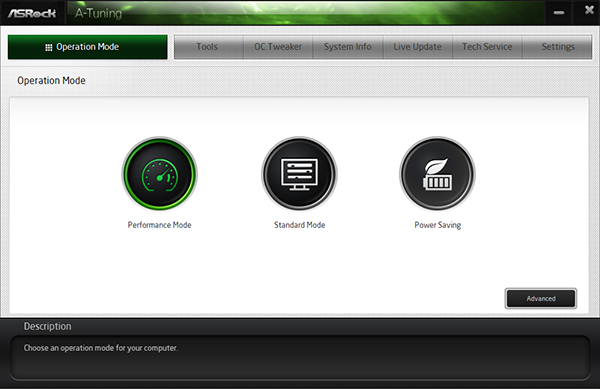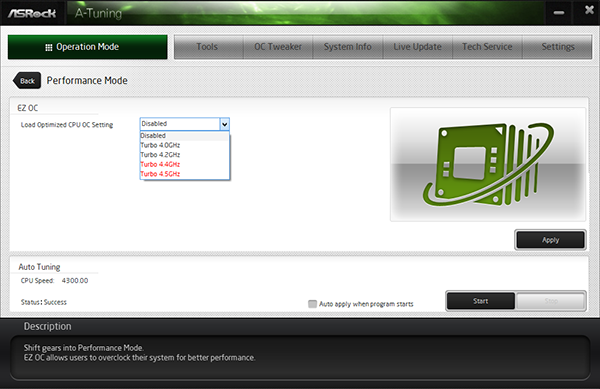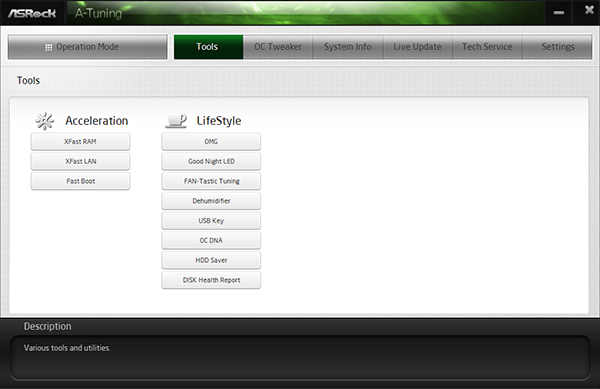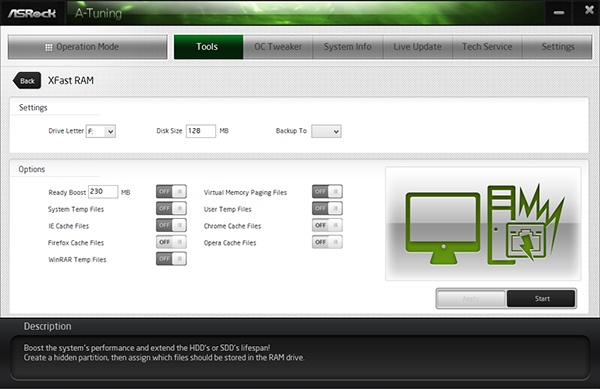Three-Way X99 LGA 2011-v3 ATX Motherboard Shootout
Buyers of Intel's X99 platform, which supports Intel's Haswell-E and new DDR4 memory, were probably prepared to pay a premium for mid-market boards. Are any of these $240 to $300 models worthy of Intel’s latest CPUs?
ASRock X99 Extreme4 Software
ASRock’s A-Tuning software includes a few basic modes that can save you about a watt (Power Saving) or keep Turbo Boost “on” more often (Performance mode), plus advanced modes with factory-programmed overclock settings and auto-tuned overclock settings.
Programed overclocks include 4 GHz at 1.15 V (292 W full-system in our CPU load test), 4.2 GHz at 1.17 V (315 W), 4.4 GHz at 1.25 V (384 W), and 4.5 GHz at 1.30 V (crashing at around 430 W system power).
The auto-tuning method found a supposedly-stable 4.3 GHz at 1.1 V, but I managed to crash it with an AVX-optimized run of Prime95.
A-Tuning’s Tools menu includes submenus for most of the board’s included software, such as XFast RAM (RAM disk), XFast LAN packet prioritization, FAN-Tastic Tuning, and USB Key security.
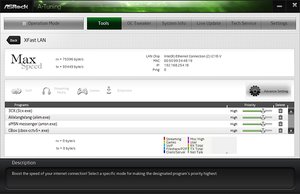
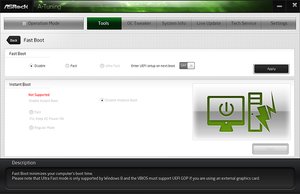
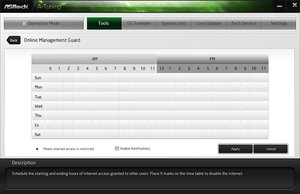
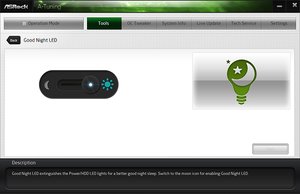
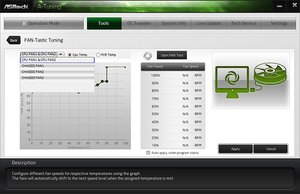

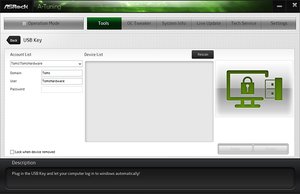
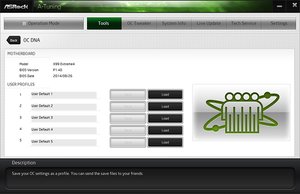
OC Tweaker gives users access to firmware-level clock and voltage controls from Windows. Our small changes worked, and were instantly recognized by CPU-Z.
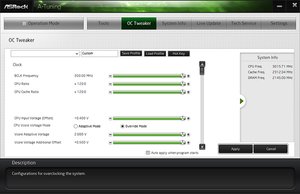
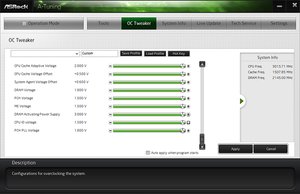
A-Tuning’s System Info menu shows all of the clock, thermal, and voltage levels that we care about when overclocking, also providing quick access to a visual representation of installed parts that can help troubleshoot if something isn’t connected properly. Unfortunately, the visual map did not identify our memory modules.
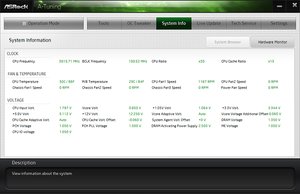


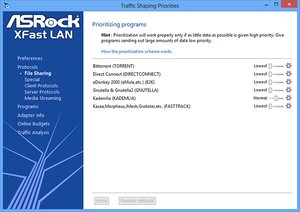
Seen in A-Tuning, ASRock X-Fast LAN is an interface for cFos’ prioritization software. X99 Extreme4 software also includes the original version of that interface.
Get Tom's Hardware's best news and in-depth reviews, straight to your inbox.
Current page: ASRock X99 Extreme4 Software
Prev Page ASRock X99 Extreme4 Next Page ASRock X99 Extreme4 Firmware-
west7 In the 3D gaming page it should been i7-5760x not i7-4790 and fix the LGA 2111-v3 typo and why there in no SLI/crossfire test?!Reply -
Daniel Ladishew Can't wait for them to review some of the other manufacturer's products in the X99 category. The ASUS board especially.Reply -
chiefpiggy Noob question: would my socket 1150 i5 4670k work with one of these motherboards or do I need one of the Haswell-E processors?Reply -
sportfreak23 Reply14199415 said:Can't wait for them to review some of the other manufacturer's products in the X99 category. The ASUS board especially.
+1 -
InvalidError Reply
LGA 2011 uses DDR3 while LGA2011-3 uses DDR4 so the sockets are different to prevent people from putting the wrong CPU in the wrong motherboard.14199118 said:"LGA 2111-v3"??
Did something change?
I think there were other changes but this is the big obvious one. -
firefoxx04 it should be mentioned (and maybe it was, just not on the first page) that you only get the 40 pci e lanes if you purchase the two higher tiered haswell-E chips. The lowest end model does not support 40 lanes, I think it supports 28.Reply -
vincevdc The MB grid on page one shows that the MSI X99S Gaming 7 mb has an Intel Z97 Express chipset. This is a typo...Reply