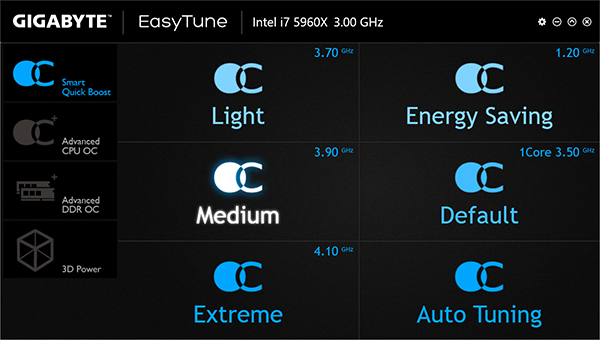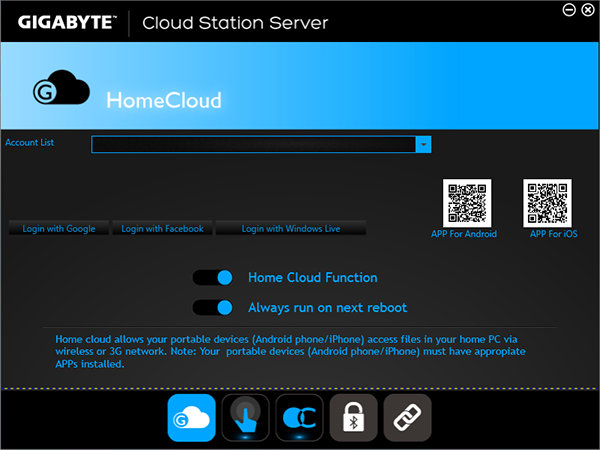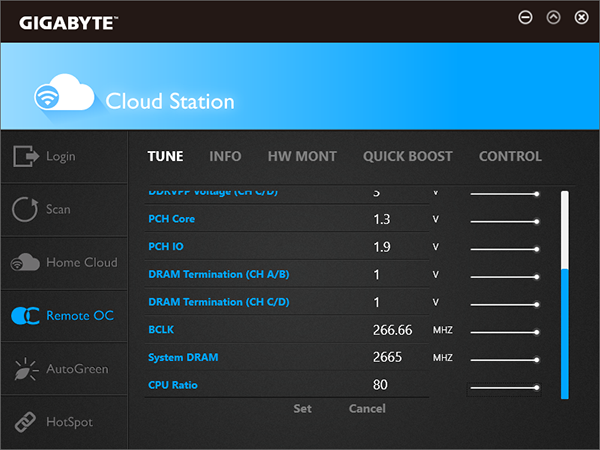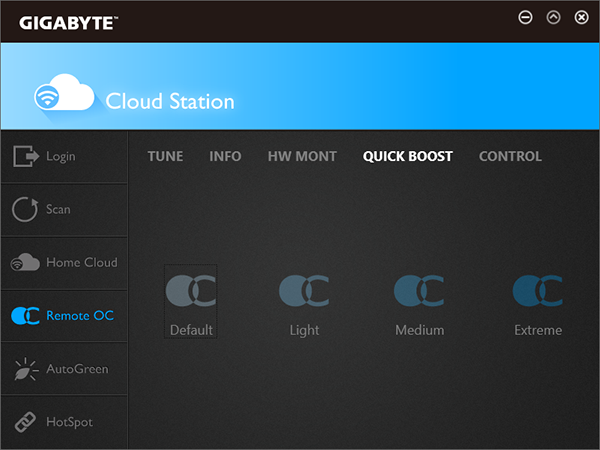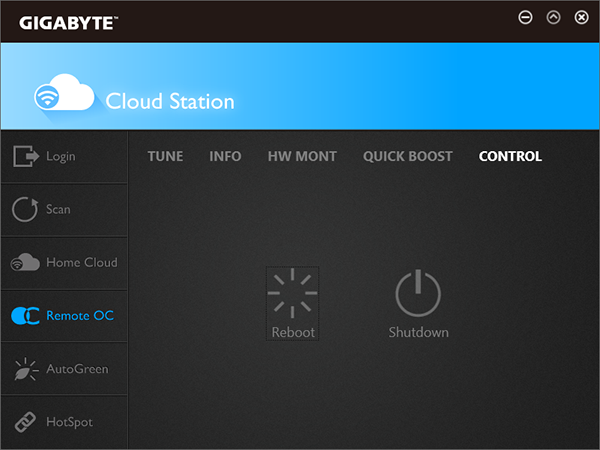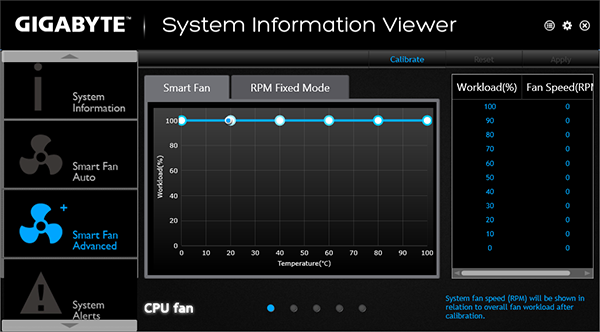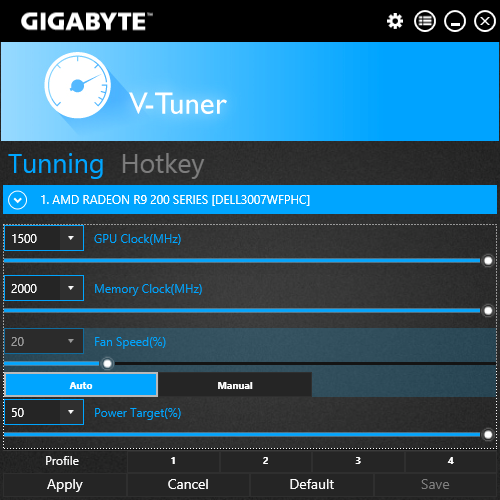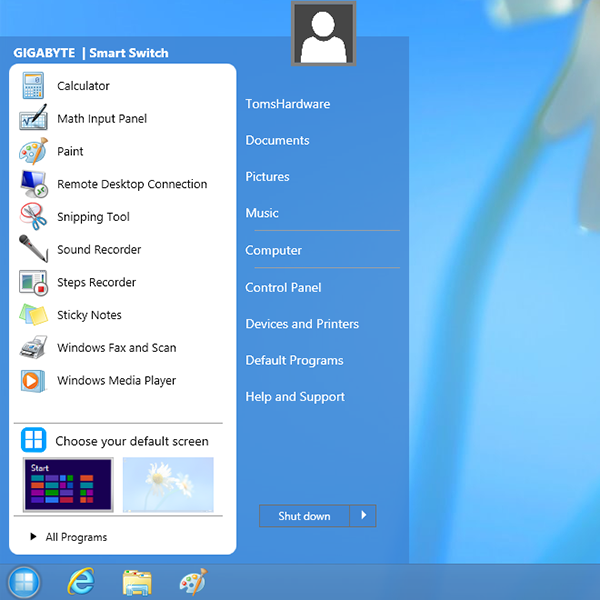Three-Way X99 LGA 2011-v3 ATX Motherboard Shootout
Buyers of Intel's X99 platform, which supports Intel's Haswell-E and new DDR4 memory, were probably prepared to pay a premium for mid-market boards. Are any of these $240 to $300 models worthy of Intel’s latest CPUs?
Gigabyte X99-UD4 Software
Gigabyte’s OC Tuner continues to provide users with a wide range of Windows-based overclocking functions that are also reflected in firmware. Some changes, such as DRAM multiplier, still require a reboot in order to take effect through firmware, but base clock, CPU multiplier, and voltage levels are all ready-to-go.
Manufacturer-configured overclocks for Intel’s Core i7-5960X include 3.70 GHz at 1.10 V, 3.90 GHz at 1.15 V, and 4.10 GHz at 1.20 V. These settings appear almost ideal for our CPU, as its Auto Tuning app also finds a stable maximum of 4.10 GHz at 1.20 V. We’re not certain how accurate the term Extreme is though, since we feel safe up to 1.30 V CPU core.
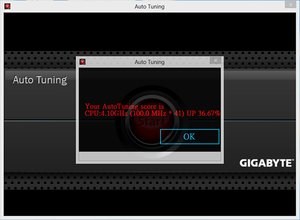



Apart from the DRAM configuration that required a reboot, manual settings we tried were quickly reflected in CPU-Z.
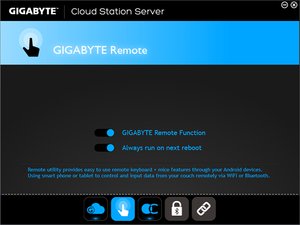
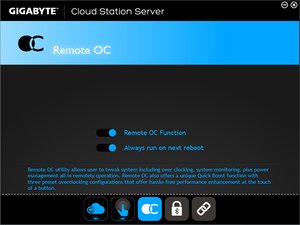

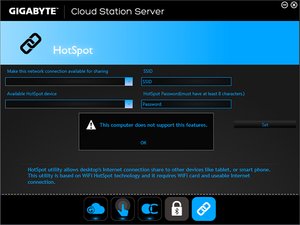
Gigabyte’s Cloud Station includes a server application that lets you access system settings from an iOS or Android device.

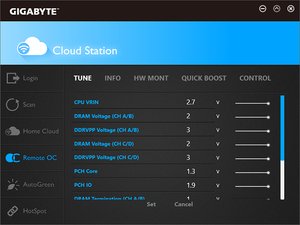
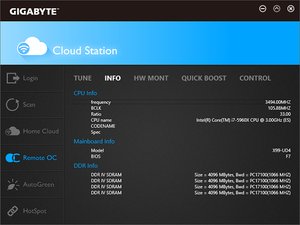
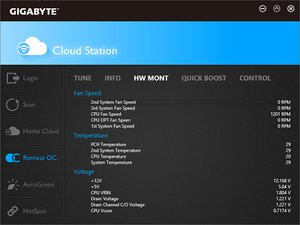
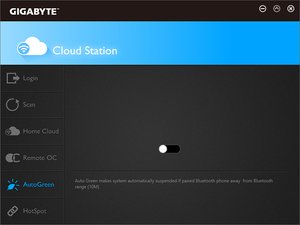
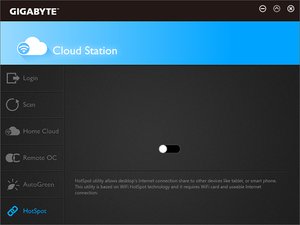
Cloud Station’s remotely-controlled menus can also be accessed from the desktop via Cloud Station Client. These settings include remote overclocking, monitoring, and management.
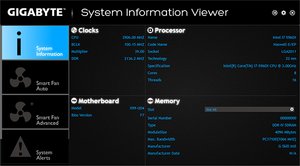
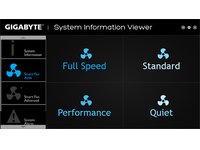
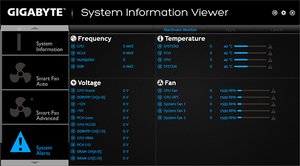
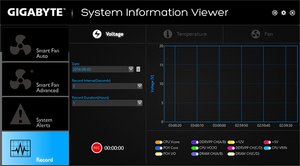
Besides monitoring, Gigabyte System Information Viewer also includes a few settings, such as fan slope.

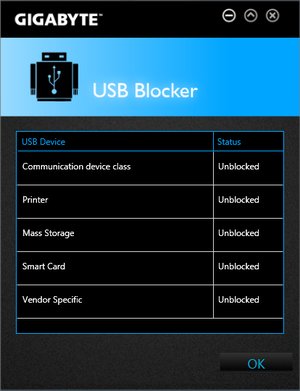
Vintage apps like “Smart Recovery 2” and “USB Blocker” remain, but we were also surprised to find a universal graphics overclocking tool among the X99-UD4’s applications.
Get Tom's Hardware's best news and in-depth reviews, straight to your inbox.
Gigabyte Smart Switch adds a traditional start menu to desktop mode.
Current page: Gigabyte X99-UD4 Software
Prev Page Gigabyte X99-UD4 Next Page Gigabyte X99-UD4 Firmware-
west7 In the 3D gaming page it should been i7-5760x not i7-4790 and fix the LGA 2111-v3 typo and why there in no SLI/crossfire test?!Reply -
Daniel Ladishew Can't wait for them to review some of the other manufacturer's products in the X99 category. The ASUS board especially.Reply -
chiefpiggy Noob question: would my socket 1150 i5 4670k work with one of these motherboards or do I need one of the Haswell-E processors?Reply -
sportfreak23 Reply14199415 said:Can't wait for them to review some of the other manufacturer's products in the X99 category. The ASUS board especially.
+1 -
InvalidError Reply
LGA 2011 uses DDR3 while LGA2011-3 uses DDR4 so the sockets are different to prevent people from putting the wrong CPU in the wrong motherboard.14199118 said:"LGA 2111-v3"??
Did something change?
I think there were other changes but this is the big obvious one. -
firefoxx04 it should be mentioned (and maybe it was, just not on the first page) that you only get the 40 pci e lanes if you purchase the two higher tiered haswell-E chips. The lowest end model does not support 40 lanes, I think it supports 28.Reply -
vincevdc The MB grid on page one shows that the MSI X99S Gaming 7 mb has an Intel Z97 Express chipset. This is a typo...Reply