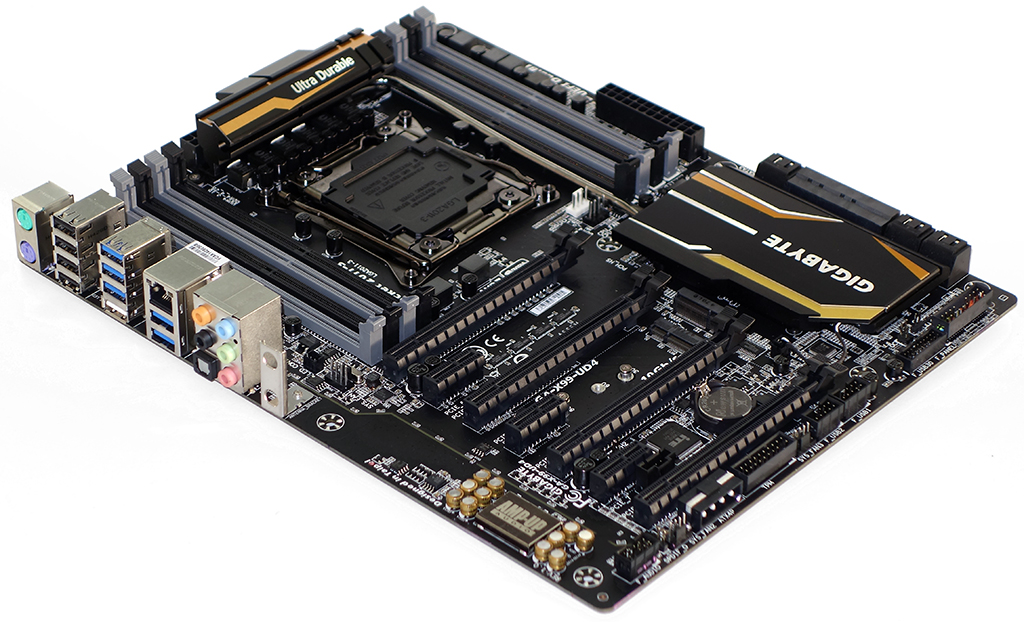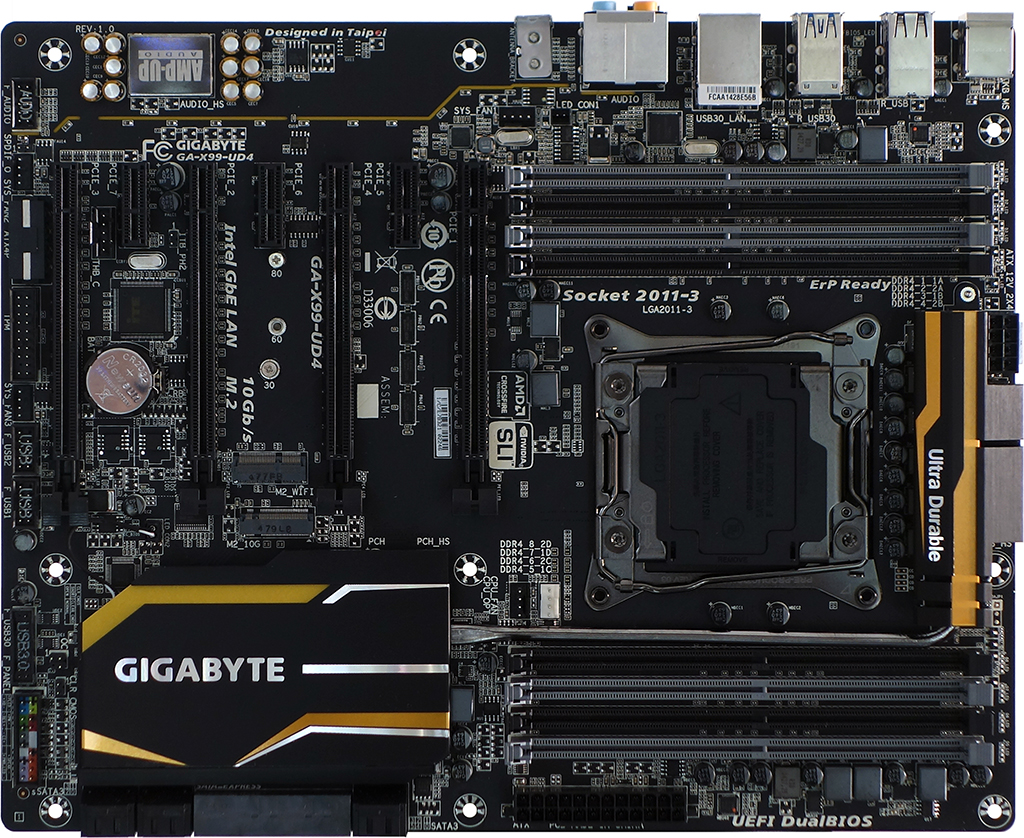Three-Way X99 LGA 2011-v3 ATX Motherboard Shootout
Buyers of Intel's X99 platform, which supports Intel's Haswell-E and new DDR4 memory, were probably prepared to pay a premium for mid-market boards. Are any of these $240 to $300 models worthy of Intel’s latest CPUs?
Gigabyte X99-UD4
For a few dollars more than ASRock’s board, Gigabyte’s X99-UD4 upgrades buyers to four-way SLI capability, dual M.2, one onboard SATA Express connector, and an added pair of USB 3.0 ports. You'll even find a Wi-Fi antenna bracket to use with your M.2 Wi-Fi card.
Those previous three words are important to note, as the second M.2 slot is PCI Express-only, and designed exclusively for notebook wireless cards. The only real-world advantage I can find over the earlier mini-PCIe standard is that it’s a little narrower, though I’m sure the M.2 name will win over some customers. And I thought the point of M.2 was to simplify the whole mini-SATA-versus-mini-PCIe debacle.
The upper M.2 slot is the real deal, and by that I mean it’s for storage. It’s not an “Ultra M.2” PCIe 3.0 x4 device, so it won’t steal valuable lanes away from any four-way SLI configuration. On the other hand, being limited to either two SATA or two PCIe 2.0 lanes means that its “M.2_10G” label indicates a noteworthy bandwidth disadvantage compared to the Ultra slot on ASRock's board.
The only way to break the X99-UD4’s four-way SLI capability is to install a Core i7-5820K, since it only gives you 28 of the platform’s 40 PCIe 3.0 lanes.Downgrading from a 40- to 28-lane CPU also drops the X99-UD4 from x8/x8/x16/x8 to x8/x8/x8/x4 mode. Remember, SLI requires at least eight lanes per card. Conversely, AMD's CrossFire technology runs on four PCIe 3.0 lanes without protest.
Hardware limitations imposed by sharing are mostly confined to the “M.2_10G” slot, with both SATA ports and both PCIe ports also connected to the board’s SATA Express connection. And, since SATA-E uses two standard SATA connectors, your SATA Express cable fills two of the board’s 10 SATA 6 Gb/s ports.
It's nice that Gigabyte doesn't force us to explain a cluster bomb of resource conflicts. But that’s not to say that there aren’t any mechanical conflicts with four-way graphics arrays. Gigabyte places the X99-UD4’s only front-panel USB 3.0 header at its bottom edge, where it'd get covered by the heat sink on almost any graphics card. The inflexibility of USB 3.0 cable ends means that anyone who wants this feature will essentially be stuck with a three-way motherboard.
And then there’s the occasional front-panel audio connector problem, where the cables of some cases are just a little too short to reach the motherboard’s bottom-rear corner. Case manufacturers carry most of the responsibility for this issue, but some motherboard designers previously slid the connector forward a little to compensate for a case maker’s poor judgment.
Get Tom's Hardware's best news and in-depth reviews, straight to your inbox.
Gigabyte generously includes two three-way SLI bridges at different slot spacing, a four-way SLI bridge, along with two-way CrossFire and SLI flexible bridges in its X99-UD4 installation kit. On the other hand, a mere four SATA cables don’t represent the same completeness. And while some motherboard manufacturers have added multiple CPU power connectors for extreme overclocking power loads, Gigabyte beefs up its single eight-pin input and adds a three-to-one power combiner cable.
Current page: Gigabyte X99-UD4
Prev Page ASRock X99 Extreme4 Firmware Next Page Gigabyte X99-UD4 Software-
west7 In the 3D gaming page it should been i7-5760x not i7-4790 and fix the LGA 2111-v3 typo and why there in no SLI/crossfire test?!Reply -
Daniel Ladishew Can't wait for them to review some of the other manufacturer's products in the X99 category. The ASUS board especially.Reply -
chiefpiggy Noob question: would my socket 1150 i5 4670k work with one of these motherboards or do I need one of the Haswell-E processors?Reply -
sportfreak23 Reply14199415 said:Can't wait for them to review some of the other manufacturer's products in the X99 category. The ASUS board especially.
+1 -
InvalidError Reply
LGA 2011 uses DDR3 while LGA2011-3 uses DDR4 so the sockets are different to prevent people from putting the wrong CPU in the wrong motherboard.14199118 said:"LGA 2111-v3"??
Did something change?
I think there were other changes but this is the big obvious one. -
firefoxx04 it should be mentioned (and maybe it was, just not on the first page) that you only get the 40 pci e lanes if you purchase the two higher tiered haswell-E chips. The lowest end model does not support 40 lanes, I think it supports 28.Reply -
vincevdc The MB grid on page one shows that the MSI X99S Gaming 7 mb has an Intel Z97 Express chipset. This is a typo...Reply